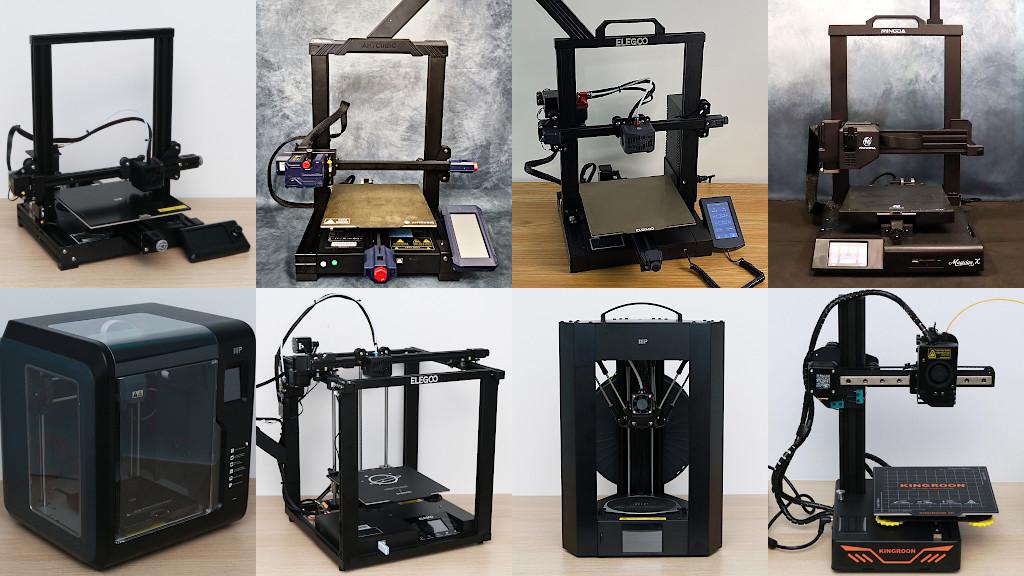The idea to 3D scan an object is very old. We have seen it in sci-fi movies and read about it in books. Thanks to developed software like Autodesk ReCap Photo (previously ReMake) we can implement this idea into life. This type of software is based on photogrammetry – the science of making measurements from photographs and mapping them between objects. Below, there is a list of tips on how to make pictures so that conversion software understands them best.
Table of Contents
Autodesk ReCap Photo (previously ReMake) – Photogrammetry Software
We wanted to try this software in action ASAP and instead of taking pictures with a photo camera, I took plenty of screenshots from one of the 3D video games. A cannon in Guild Wars 2 was the best object for our learning purposes.

(Image: 3DWithUs)
It was small, solid, it didn’t move and wasn’t shiny. We took plenty of screenshots of the cannon from all angles. Then the folder with all screenshots was uploaded to ReCap.
It took around 20 min to complete the processing. That is when you can tell if your scanned object is successful or not. Don’t be afraid when you see your object as a tiny fragment in the middle of all sort of debris.
Autodesk ReCap offers different tools to clean the area, to smooth an object and make it 3D printable. In a slicer (Simplify3D) we added support and performed the last check before saving a G-Code. Bronze colour filament worked well for our cannon.
Screenshots and cleaning process in Autodesk ReCap Software.
We printed it in ABS filament with layer height 0.2. For a better result, 0.1 can be used. One day we will try acetone vapour smoothing to make our object smooth and shiny.
3D Scanned Tree Textures
There are many trees that carry a piece of history, sentimental value, or that are rare varieties in some well-kept gardens. Equipped with a mobile camera only it is possible to 3D scan the tree textures for further editing and 3D printing. Please check our ever-growing collection of 3D scanned tree textures and 3D printing ideas.

(Image: 3DWithUs)
Free trial and then $50 p/m Autodesk ReCap Photo photogrammetry software deals with such difficult, data-rich (2-3GB sometimes) task like a boss. And it does it via the cloud. Cloud is highly recommended for such tasks as data processing sometimes takes more than 3 hours and it is impossible to use the PC for the whole duration (crashes may happen).
Tips for successful 3D Scans
– Take at least 50+ pictures.
– For shiny or reflective objects, the only way to capture them is to make them stop reflecting light. To achieve this cover them temporarily in some matt solution. Otherwise, software will be confused and 3D scanning will fail.
– Focus and capture all pictures manually. Use the Open Camera app for mobile phones.
– Make sure that your object stays still and not shaking while scanning.
– On and off sun rays during capturing your object may also confuse the software.
Read More: Photoscan with a Mobile Phone Camera – Photogrammetry
One of the convenient ways to 3D scan objects or the scenery is by taking pictures from all angles using a mobile phone camera, what’s known as photogrammetry or a photoscan. The images are then uploaded into a photogrammetry software for processing … Read more …

(Image: 3DWithUs)
3D Scanning and 3D Printing Competitions
We also submitted our object as #designbycapture competition entry organized by Autodesk and MyMiniFactory. Please find 3D printing-related competitions on our website.
Source and Files
Guild Wars 2 cannon STL file is available Cults3D, MyMiniFactory and Thingiverse.
Photogrammetry software Autodesk ReCap Photo.