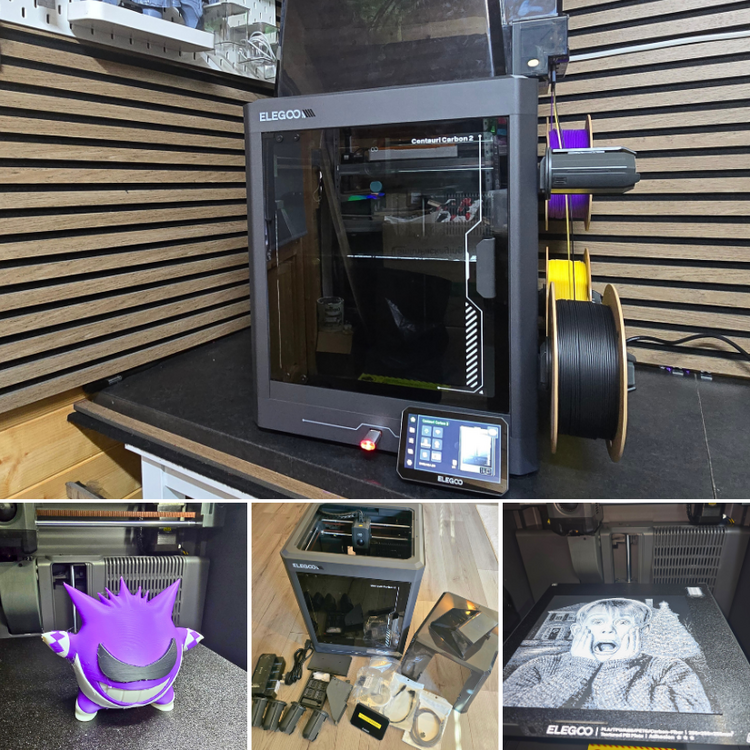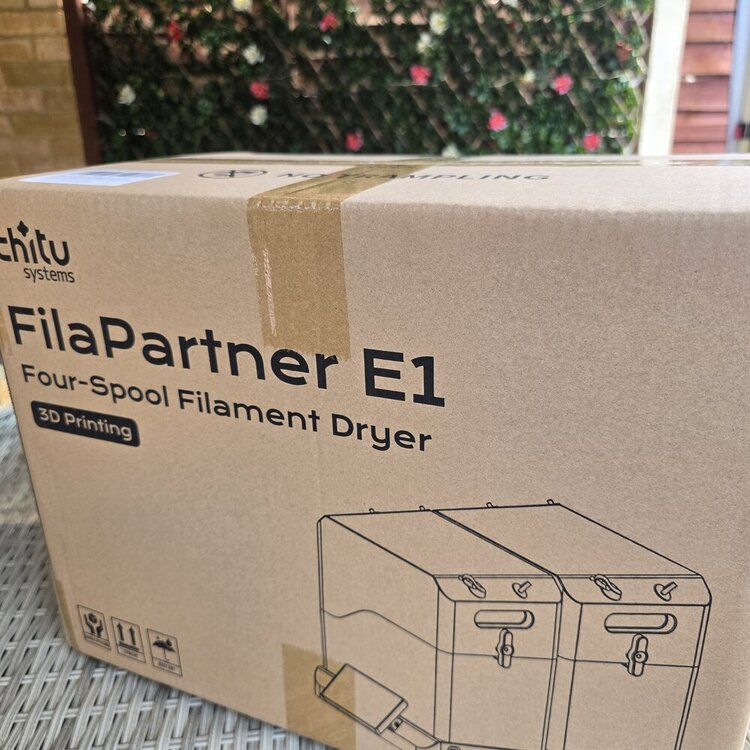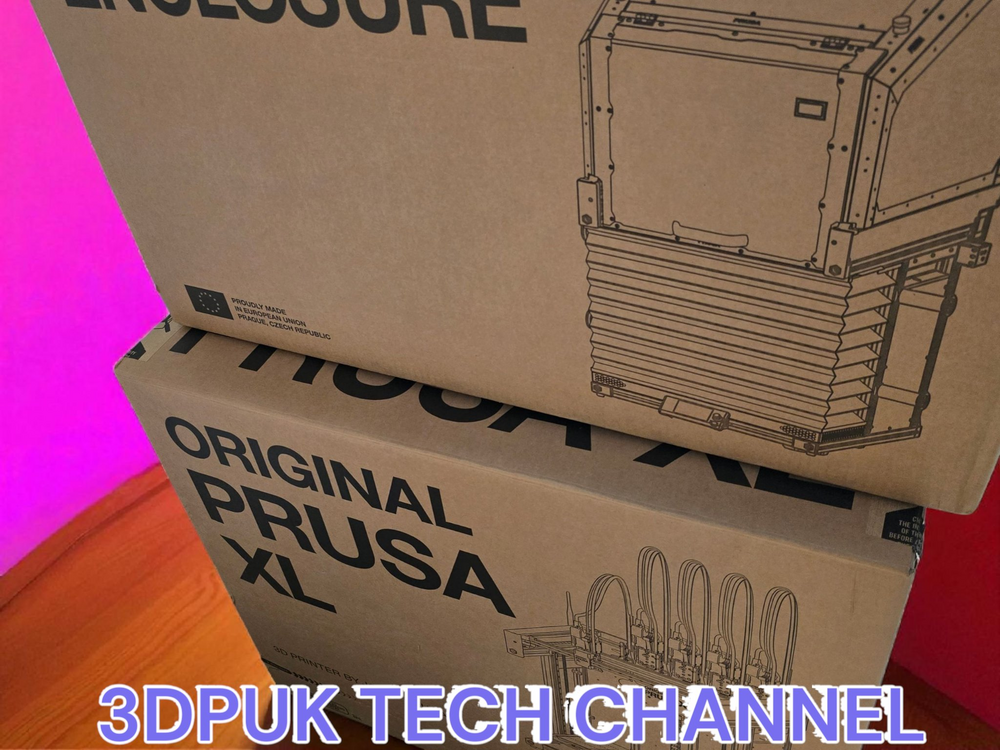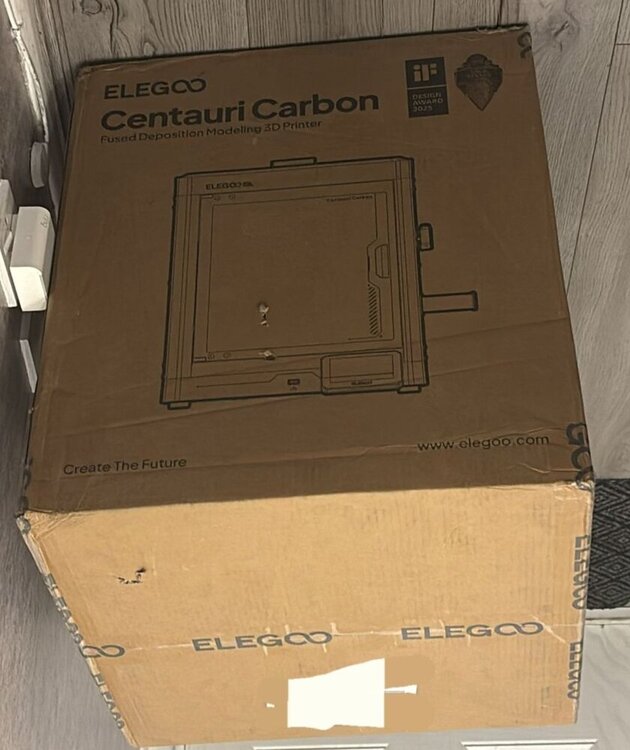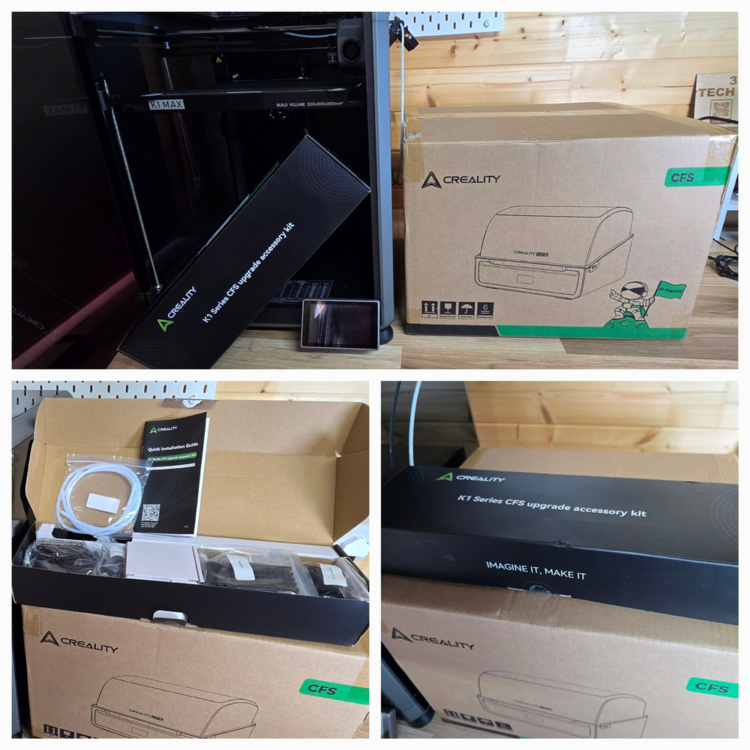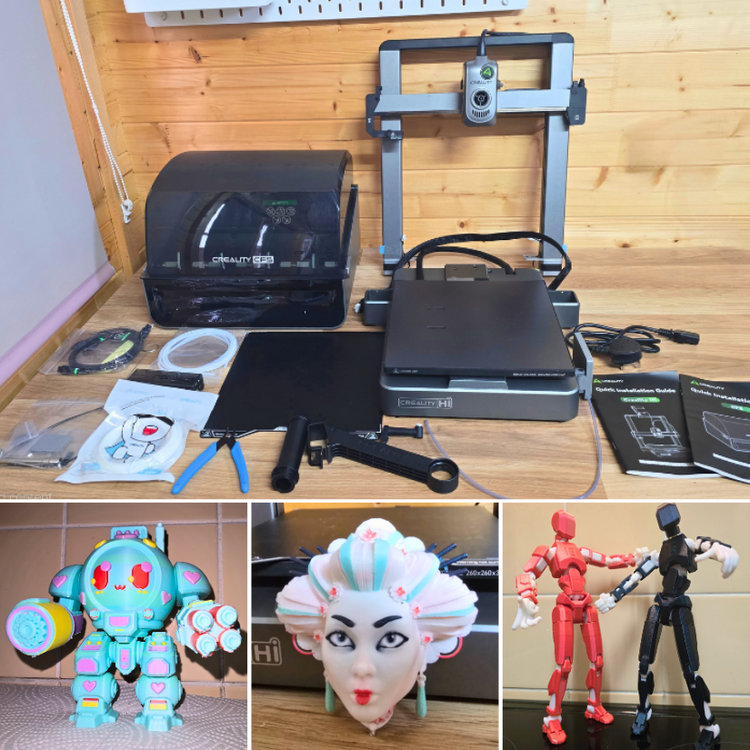Everything posted by Phil Macey
-
Elegoo Centauri Carbon 2 Combo Discussion
Here is the Elegoo Centauri Carbon 2 Combo evaluation guide and video. 📝 https://3dwithus.com/elegoo-centauri-carbon-2-combo-3d-printer-review 📹 https://youtu.be/f98-ntl3xb8 Featured: Nostalgic3DModels, 3DGlow If you have thoughts, questions, or want to share your own print results with the Centauri Carbon 2 Combo, feel free to post below.
-
Uniformation GK3 Pro Discussion
Uniformation GK3 Pro Hands-On: 16K Detail, Auto Resin Feed, Test Prints 🔎 Premium Resin 3D Printer – Assembly, Prints & Thoughts ✍ https://3dwithus.com/uniformation-gk3-pro-hands-on-review 📹 https://youtu.be/UGOV6v9NYJw Featured designs: @3dUniformation, @stlflix, Nostalgic3DModels #uniformation #resin3dprinter #3dprinting Have you tried this 3D printer? Let us know your experience, or feel free to ask anything about setup and usage!
-
Prusa3D XL 5 Tool Heads & Enclosure is Here
Just dropping in with an update — I’ve now completed the full hands-on coverage of the Prusa XL (5-toolhead version)! 🧡 From unboxing and assembly to multicolor test prints and calibration steps — everything’s documented. 📝 Full article: 👉 https://3dwithus.com/prusa-xl-5-toolheads-review-assembly-prints-examples 📹 And here’s the video walkthrough: 👉 https://youtu.be/6UGT63Bulik Spoiler: the toolchanger setup was smoother than expected, and the results — especially on large builds — were seriously impressive. If you're curious about what it's like to live with this machine day to day, check it out. As usual, if you have any questions or want to showcase your own Prusa XL prints, feel free to post here or start a new thread — we’d love to see what you’re working on!
-
Mintion Heat Press Kit Discussion
We’ve just published a hands-on article and video about the Mintion Heat Press Kit — a tool designed specifically for clean and consistent brass insert installation in 3D prints. 📰 Read the article: https://3dwithus.com/mintion-heat-press-kit-quick-clean-reliable-inserts-for-3d-prints 📹 Watch the video: https://youtu.be/B4-JXcK4Mps This thread is for follow-up discussion, feedback, and questions. Have you tried this kit or something similar? Let us know your experience, or feel free to ask anything about setup and usage!
-
FilaPartner E1 Four-spool Filament Dryer has Arrived
So the ChiTu Systems Marketing FilaPartner E1 four spool Filament dryer has arrived, Full unboxing and review coming soon 📹 https://youtube.com/@3dpuk-tech-channel ✍️ https://3dwithus.com #3d #chituststems #review
-
Algolaser Pixi 5W – Touchscreen Laser for Small Spaces
We’ve been testing the Algolaser Pixi, a compact smart laser engraver with a built-in enclosure and touchscreen interface. From wood and leather to coated metal and rotary projects, it handled every small-format task we threw at it. 💡 Fully standalone thanks to AlgoOS 🧪 Hands-on tests across 4 materials 🎥 Rotary tool setup included 📺 Watch the video: https://youtu.be/YQdjmhAjiUU 🔗 Full write-up: https://3dwithus.com/algolaser-pixi-laser-features-tests-examples Anyone else using enclosed desktop lasers? Would love to see your mini projects 👇
-
Prusa3D XL 5 Tool Heads & Enclosure is Here
Thanks to @SamPrentice, I’ve got the special opportunity to unbox, assemble, and test the Prusa XL with all five tool heads and its enclosure! Full coverage coming to the 3DPUK TECH YouTube channel, along with a written article for 3DWithUs. Stay tuned!
-
EIBOS Series X Tetras: Guide and Video
We’ve just published a full hands-on guide and video covering the EIBOS Series X Tetras — a modular filament dryer upgrade for the Bambu Lab AMS. 📄 Read the article: 🔗 https://3dwithus.com/upgrading-bambu-lab-ams-with-the-eibos-series-x-tetras-dryer 🎥 Watch my video walkthrough: 🔗 https://www.youtube.com/watch?v=ws7QBTtfaiQ If you’ve tried the Tetras yourself or are considering upgrading your AMS, feel free to share your thoughts or ask questions below!
-
Elegoo Centauri Carbon is Here
We’ve published a full hands-on article covering the Elegoo Centauri Carbon – a compact, enclosed CoreXY 3D printer currently priced under $300. The post includes setup notes, calibration, slicer settings, and several test prints, along with key features that stood out during use. 👉 Read the full article 📺 Watch the video on YouTube Hands-on overview video: Elegoo Centauri Carbon assembly, feature breakdown, and test printing. If you have thoughts, questions, or want to share your own print results with the Centauri Carbon, feel free to post below. We’d love to hear your experiences. 👇👇👇
-
Creality ShareFest UK Birmingham 2025
Just published my write-up from the first Creality ShareFest event in the UK — held in Birmingham this May. Lots of new machines, prize giveaways, and a great atmosphere with fellow 3D printing enthusiasts. 👉 Read the full article here Did you ever attend too? Or planning to join one in your country? Let’s discuss!
-
Creality K1 Series CFS Upgrade Combo Kit Arrived
The Creality K1 Series CFS Upgrade Combo Kit just arrived for review! I’m excited to share how this upgrade works with my K1 Max. A full review will be coming soon on 3DWithUs and the 3DPUK Tech YouTube channel. Got it already? Share your thoughts.
-
Creality Hi Combo Print Examples, Settings, Tips
Hi Freeman, thanks for sharing your experience, and sorry to hear about the trouble! It sounds like there may be an issue with bed calibration or a possible firmware mismatch with CrealityPrint 6. By the way, CrealityPrint had a recent update to v6.1.1.2274 I would try the following: Update CrealityPrint, and the Firmware (on the printer). Re-run the full calibration and belt tension check from the touchscreen menu. If it still fails, try slicing a basic model in OrcaSlicer using Creality Hi profile for comparison. Let us know what works or if the issue persists - happy to help troubleshoot further.
-
Creality Hi Combo Print Examples, Settings, Tips
Hi Charles, I haven’t personally tried it, but it should be possible by using adapters. For example, here’s an adapter for cardboard spools I found on Thingiverse: https://www.thingiverse.com/thing:6888138 Here are the other examples: https://www.printables.com/model/472937-bambu-ams-spool-adapter-for-sunlu-195mm-spools This fix could also be helpful: https://www.printables.com/model/1103497-creality-k2-plus-cfs-fix-for-small-spools-retracti I recommend starting with the officially supported spool sizes for your first prints, just to get a good feel for how the system works. Also, I wouldn't start long projects until I am 100% sure the adapters work well.
-
Geeetech PLA Prints – Showcase Yours
I recently had the chance to test several Geeetech PLA colors on both the Creality Hi and FLSUN T1 Pro. The results were impressive - even at high speeds! Below are a couple of my favorite prints, including the Geisha Wall Mask and Maiden of Death models. Featured designs: 3D Model by Bugman_140 on Printables | 3D Model by Pipecox on Cults I also featured a few multicolor prints in this quick YouTube video, printed on the Creality Hi. 🔗 Want to see all the test results, printer settings, and final verdict? 👉 Read the full review on 3DWithUs Have you printed with Geeetech PLA? Share your results and print photos below - we’d love to see them!
-
FLSUN T1 Pro: First Impressions & Speed Print Showcase
Just got hands-on with the FLSUN T1 Pro — and wow, this Delta printer is a speed demon! From unboxing to setup and testing, the T1 Pro handled everything with surprising ease and accuracy. In the video, I walk through the initial setup and share a few first prints — complete with STL sources. I also take a closer look at the machine’s design and usability, highlighting some of its most interesting features. Toward the end, I wrap up with the key specs and a few of my personal takeaways now that it’s had a proper test drive. I found it to be a fast and capable Delta-style 3D printer. It’s designed to reach speeds of up to 1,000 mm/s and handle a range of materials, including PLA, PETG, TPU, ABS, ASA, and others. The printer features a direct drive extruder with a 300°C brass nozzle, along with real-time monitoring and built-in time-lapse capture. 💬 Have a T1 Pro or thinking of getting one? Drop your experience, questions, or print pics in this thread!
-
Creality Hi Combo Print Examples, Settings, Tips
Read more – unboxing, testing, and print examples: Creality Hi Combo Review. In the video below, I take a deep dive into the Creality Hi Combo – a multicolor 3D printer setup that really caught my attention. Creality kindly sent this unit over for review, and while it was provided free, everything I share is my honest opinion. I’ll walk through the unboxing, setup, and testing of the 4-color CFS unit (expandable to 16!) and share some early print results and thoughts. Check it out below! There’s a lot to like about the HI Combo – especially its ease of assembly, multi-color capabilities, and built-in camera. Of course, multicolor printing has its learning curve, especially with slicer settings, but the hardware itself performed great. Let me know your thoughts, tips, or questions in the comments under the video, on this forum, or in a full written review. Please share your Creality Hi Combo experience here, or start a new thread under the FDM 3D Printers forum.