Prusa3D XL 5 Tool Heads & Enclosure is Here
Featured Replies
Topics
-
Prusa3D XL 5 Tool Heads & Enclosure is Here
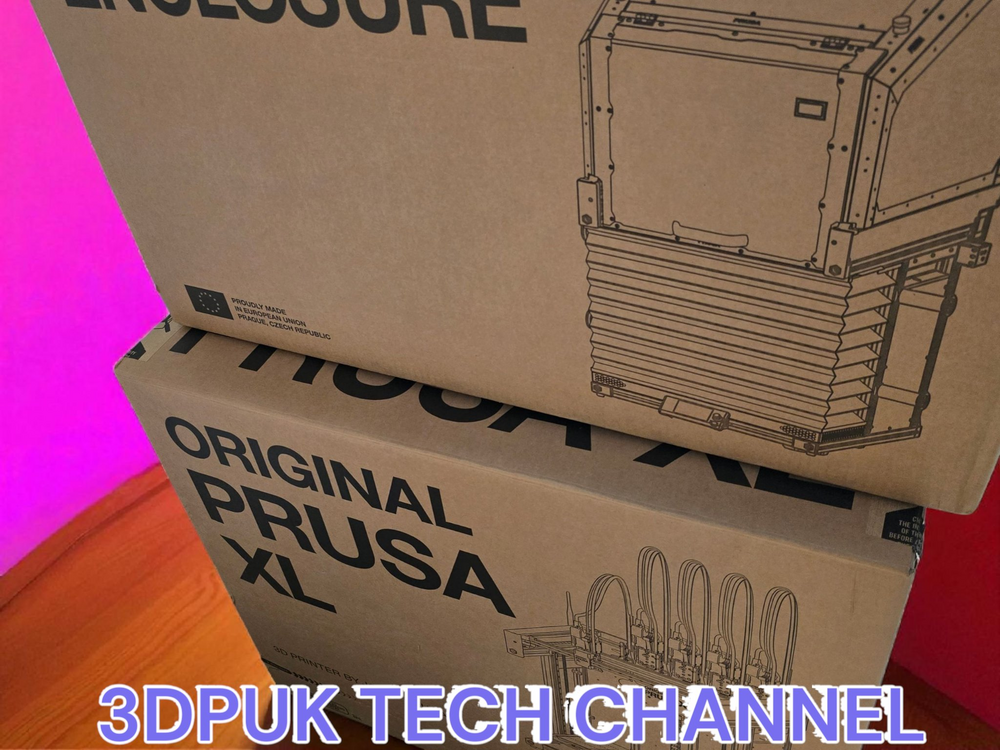 Thanks to @SamPrentice, I’ve got the special opportunity to unbox, assemble, and test the Prusa XL with all five tool heads and its enclosure! Full coverage coming to the 3DPUK TECH YouTube channel, along with a written article for 3DWithUs. Stay tuned!
Thanks to @SamPrentice, I’ve got the special opportunity to unbox, assemble, and test the Prusa XL with all five tool heads and its enclosure! Full coverage coming to the 3DPUK TECH YouTube channel, along with a written article for 3DWithUs. Stay tuned! -
Budget CNC Machines – Discussion
 We’ve just published our new guide: Best Budget CNC Machines. In the article, we cover popular entry-level CNC routers, including the Lunyee 3018 Pro Ultra, TwoTrees TTC450 Pro, and Snapmaker with the 4-axis module. We also touch on important points like noise, dust extraction, materials, and the learning curve with software. This thread is for the community side of things. Have you tried any of these machines, or do you use a different budget or even DIY CNC in your workshop? Share your projec
We’ve just published our new guide: Best Budget CNC Machines. In the article, we cover popular entry-level CNC routers, including the Lunyee 3018 Pro Ultra, TwoTrees TTC450 Pro, and Snapmaker with the 4-axis module. We also touch on important points like noise, dust extraction, materials, and the learning curve with software. This thread is for the community side of things. Have you tried any of these machines, or do you use a different budget or even DIY CNC in your workshop? Share your projec -
Sloffies - Parametric slides
 "Sloffies" is an Afrikaans nickname for slides and flip-flops. I have designed Sloffies to be parametric so anyone can customize them for their feet using the customizer on MakerWorld. You can also download the script on GitHub and use the OpenSCAD customizer to customize them; the UI is just not as intuitive as the customizer on MakerWorld. Where it started I designed the slides and accompanying packaging as part of a shoe design competition. The competition, unfortunately, didn't work out f
"Sloffies" is an Afrikaans nickname for slides and flip-flops. I have designed Sloffies to be parametric so anyone can customize them for their feet using the customizer on MakerWorld. You can also download the script on GitHub and use the OpenSCAD customizer to customize them; the UI is just not as intuitive as the customizer on MakerWorld. Where it started I designed the slides and accompanying packaging as part of a shoe design competition. The competition, unfortunately, didn't work out f -
Revopoint INPIRE 2 is Here
 New Arrival: Revopoint INSPIRE 2 Just received the INSPIRE 2 for testing (Teddy helped with the delivery 🐶). I’ll be sharing first impressions and test scans soon. What do we have: Quick Look: The INSPIRE 2 is Revopoint’s lightweight, go-anywhere 3D scanner, built for creators, designers, and educators. Weighing just 450g, it offers up to 0.03 mm precision and volumetric accuracy of 0.05mm + 0.1mm × L (m). This scanner is built on Revopoint INPIRE, Andrew Sink tested in the past: https://3dwit
New Arrival: Revopoint INSPIRE 2 Just received the INSPIRE 2 for testing (Teddy helped with the delivery 🐶). I’ll be sharing first impressions and test scans soon. What do we have: Quick Look: The INSPIRE 2 is Revopoint’s lightweight, go-anywhere 3D scanner, built for creators, designers, and educators. Weighing just 450g, it offers up to 0.03 mm precision and volumetric accuracy of 0.05mm + 0.1mm × L (m). This scanner is built on Revopoint INPIRE, Andrew Sink tested in the past: https://3dwit -
Contribute to Win – Monthly Giveaway
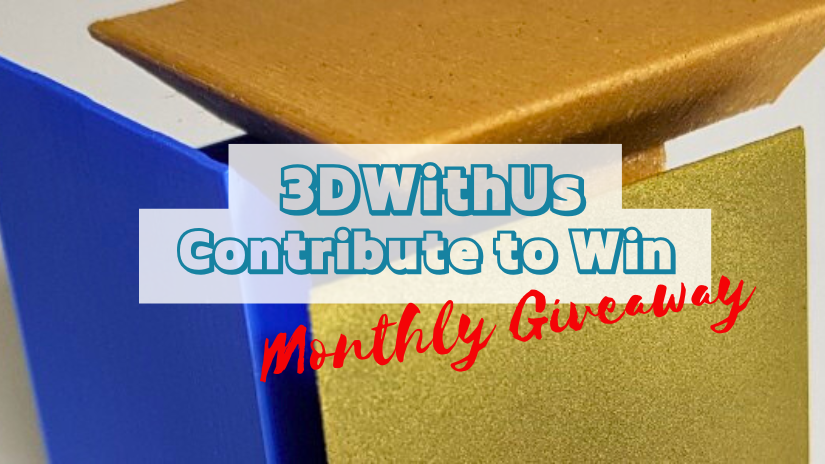 3DWithUs ·We’re excited to launch a new community initiative and reward those who contribute on 3DWithUs forums! Each month, we’ll reward the best contributions in our forum: whether it’s a helpful answer, an inspiring project showcase, or a thoughtful discussion. Unlike automated giveaways, this one is judged by humans – our editorial team (and authors when applicable) will pick the winners. The focus is on quality posts that bring value to the community, not just luck. 🎁 Prizes: Best Content: 1 spool f
3DWithUs ·We’re excited to launch a new community initiative and reward those who contribute on 3DWithUs forums! Each month, we’ll reward the best contributions in our forum: whether it’s a helpful answer, an inspiring project showcase, or a thoughtful discussion. Unlike automated giveaways, this one is judged by humans – our editorial team (and authors when applicable) will pick the winners. The focus is on quality posts that bring value to the community, not just luck. 🎁 Prizes: Best Content: 1 spool f






Create an account or sign in to comment