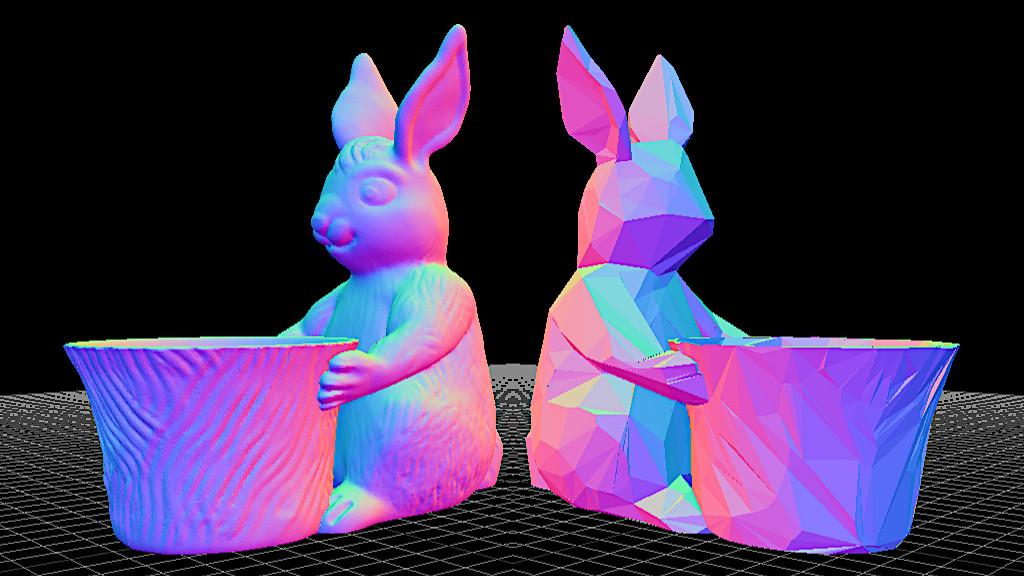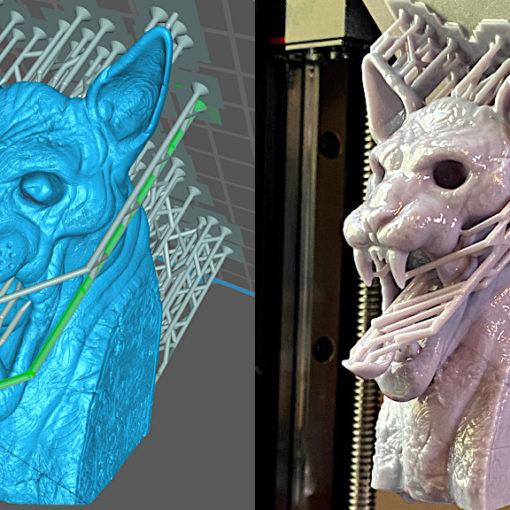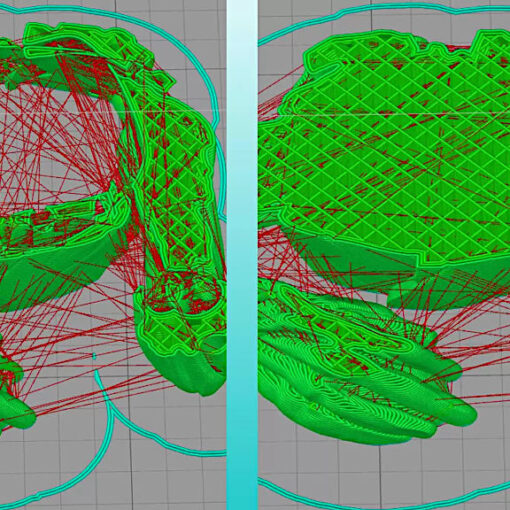In a 3D printing world, there is a need for a quick tool that can reduce an STL file size. The desired effect could be either a significant change to a low poly look, even art, or no change to the shape of the model at all. Let’s see what options are available online and feature some of the free software and applications.
This guide covers
Why We Need to Reduce an STL File Size
– To share. One of the main reasons is to increase the sharing ability of an object. In the early days, some STL file repositories had an upload limit of 30MB, therefore files had to be reduced. This had to be done to keep the website hosting expenses down.
– Browser-based software. Tinkercad, for example, allows importing files not bigger than 25MB. In this case, heavier files may crash the application and it won’t operate properly.
What Objects May Need a File Size Reduction
– 3D Sculpted. Usually, sculpting produces a lot of polygons and triangles. This helps designers to create the finest details. Such files are heavy in data and require powerful PCs to process. However, when it comes to uploading or sharing, this could cause a problem.
– 3D Scanned. 3D scanning software calculates the distance between points of the scanned surface and creates the mesh. A more accurate scan means more points and a heavier mesh.
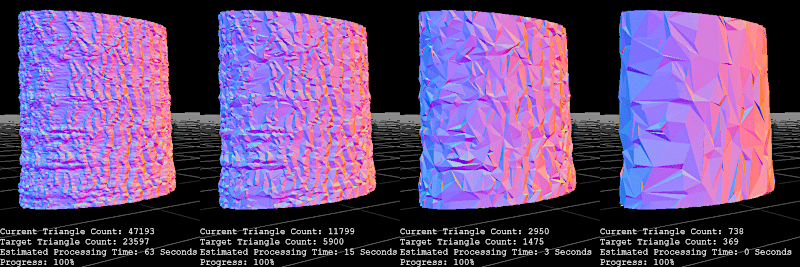
(Screenshot: 3D Low Poly Generator)
In the image above, there is a 3D scan of a monkey puzzle tree trunk. When we reduced the triangle count x4 fold, the object’s features didn’t change much. When 3D printed on a usual desktop 3D printer, there is no visible difference. However, the file itself became much lighter and it will be easier to edit it further in various software.
Browser Applications
As technology advances, more useful apps become available for general use. It is important to note that such browser apps come with limited capabilities. For example, 10MB files will take approx. 70 sec to process and 50MB files are likely to crash the browser. Nevertheless, it is interesting to watch this space. What used to be possible to achieve only in advanced or Premium software can now be done in the browser.
3D Low Poly Generator
Free – Browser App
To try json coding capabilities, Andrew Sink created a 3D Low Poly Generator. On the opening of the generator a 3DBenchy will greet you as the first model to play with. As Andrew mentions on his GitHub page “The 3D Low Poly Generator uses the Simplifymodifier.js class to reduce a mesh by a set number of triangles. The entire process is done in-browser using Three.js”
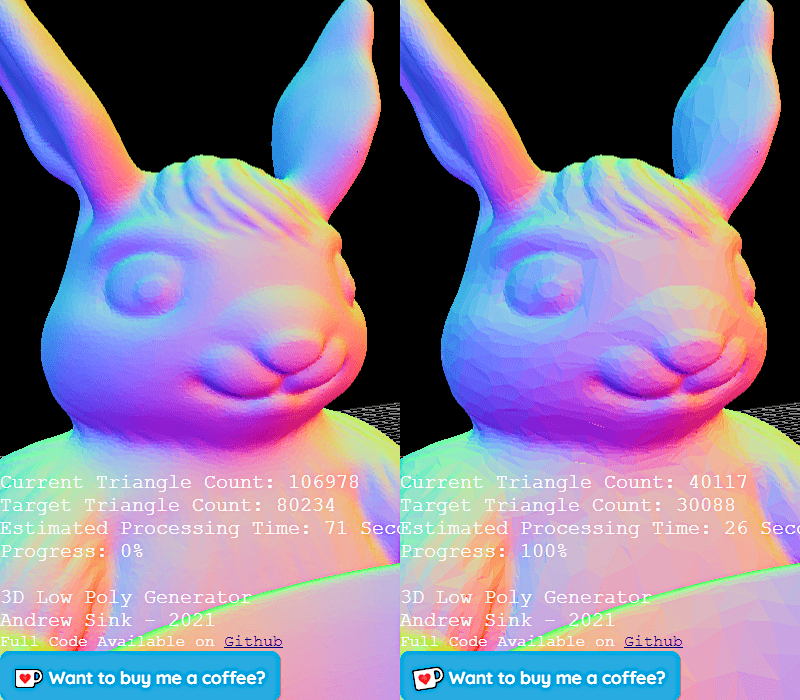
(Screenshot: 3D Low Poly Generator)
No logging in or downloading required.
A progress bar is a welcome addition, especially useful when dealing with bulky files. Our Easter Bunny with 100K plus triangles took to less than 70 sec to decimate, to reduce to 50% of triangles.
3DLess
Free – Browser App
3DLess page has a neat interface. Easy to play with the light objects. No progress bar/indicator – so it may take a while to understand if anything is happening with the big objects. In the feedback corner – vote for improvements. No logging in or downloading required.
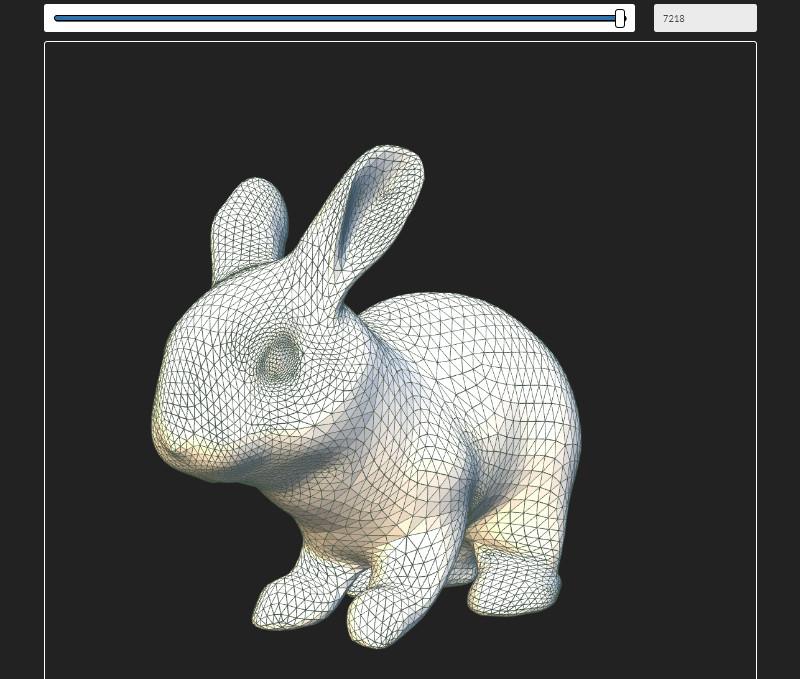
(Screenshot: 3DLess)
Downloadable Software
Downloadable software should reduce STL file size much quicker than browser tools. Still, to have a smooth process, a PC should be powerful enough, have a decent graphic card, enough RAM, etc.
Meshmixer
Free – Download
Some models may need a little bit more than slicing to be printed successfully. Thin objects, like walls, tails, fingers, for example, may have to be made thicker for FDM 3D printing. Custom support placement may be required for pre-supported models. For these and many other tasks, Autodesk Meshmixer is great software. It is possible to reduce mesh density and create a low poly object in only a few clicks.
To reduce STL file size:
Upload an object, Select an area or the whole object by pressing Ctrl+A, then Edit -> Reduce
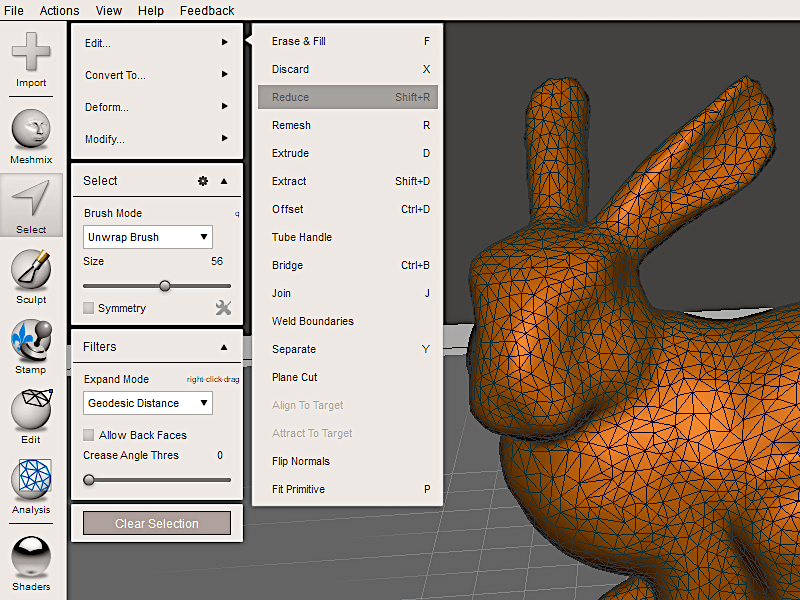
(Screenshot: Meshmixer)
We would recommend switching the wireframe ON (View -> Show Wireframe), then it is easier to see the difference. Especially if the mesh needs to be reduced only in a particular area.
Blender
Free – Download
A sandbox, Blender3D, is one of the best, and free, software for 3D design. You can do most of the things there if to master them well. It also, has a powerful decimate function.
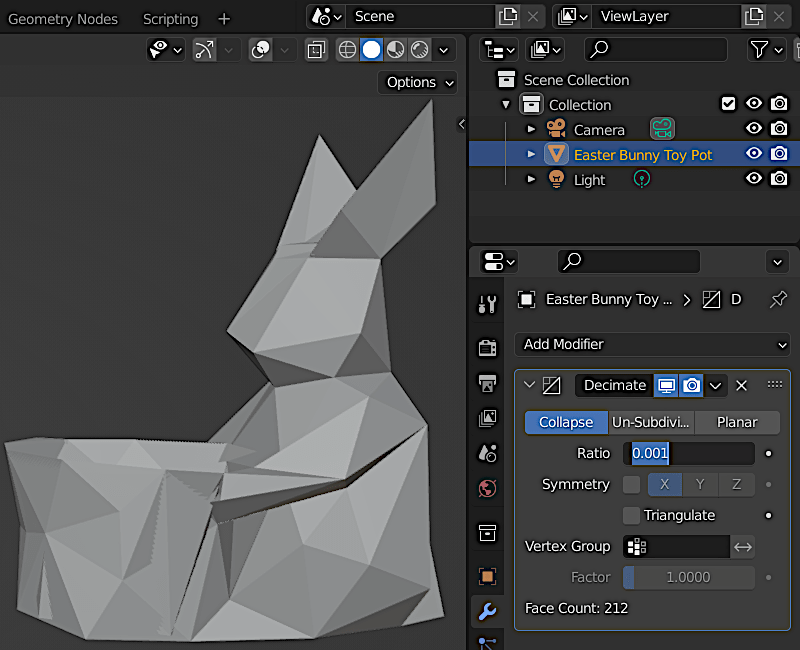
(Screenshot: Blender)
– Steps. Import a file as STL. In the Object Mode, select the model. Then click on Modifier Properties (a tab that looks like a wrench) -> Add Modifier -> Decimate -> Ratio. Then play with the numbers, for example, Ratio 0.001 transformed our Bunny into an Origami Bunny 🙂
Low Poly Art
To create a low poly art decimation tools are not enough. Loose triangles and vertexes should be removed or edited manually. Nevertheless, the tools featured above can give us an idea and guidance on if and how it is possible to change a particular object into low-poly art.
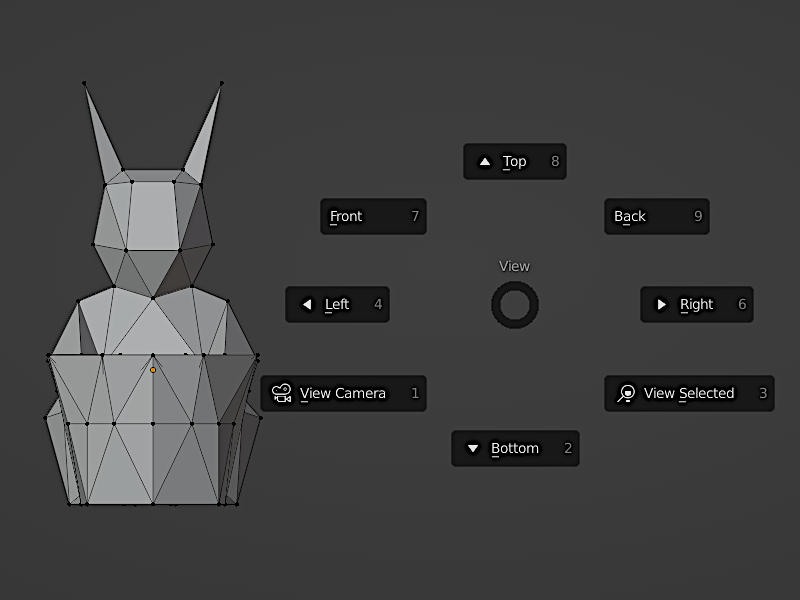
(Screenshot: Blender)
If you are comfortable with Blender, there are a few general tips on how to optimize the existing model into a low poly art. After decimating the model in Object mode, it is possible to play with the vertexes in Edit mode. Symmetry and 3D printability are essential. The base should be flat, the model solid, the angles should be at the right degree for minimum overhangs.
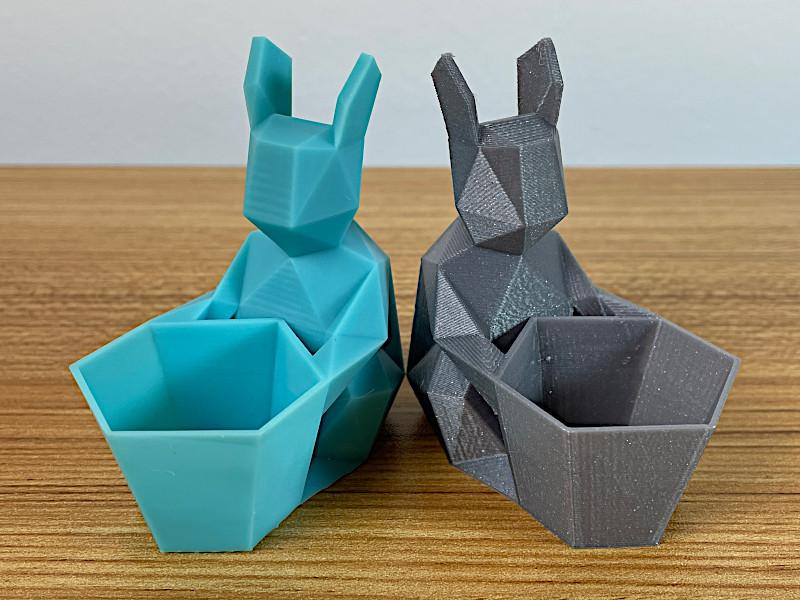
Model on Cults
©3DWithUs – Print & Photo: Max Funkner
Conclusion
As we mentioned before, various online applications are getting better. Some functions that used to be available only in downloaded software are now accessible online without downloading or registration. Low poly generators and decimation tools are good examples.
Read More: STL to 3D ASCII Generator
With the increasing number of STL files available on various file repositories, such a generator may find an interesting use. Let’s see what is ASCII and ASCII art, how to play with existing STL files, and where the results of such 3D Art can be used.