After testing and reviewing various FDM 3D printers over the years, we are compiling a detailed guide on the best budget FDM 3D printers in a few categories. In response to DIY market demands, these sophisticated technologies are continually improving. Let’s take a look at what’s on the market, highlighting budget-friendly products, and discuss some innovative and desirable features. As usual, we will continue to add more devices for comparison and feature the latest solutions, aiming to meet the needs of both hobbyists and professionals in this exciting area.
Editorial note: Contributors to this guide: Will Zoobkoff, Phil Macey, Richard Hirst, Max Funkner, and Andrew Sink.
This Guide Covers (Jump to a Section)
- What to Consider When Buying Budget 3D Printers
- Price Range $300
- Price Range $600+
- Examples of Other Builds and Systems
- Conclusion
What to Consider When Buying Budget 3D Printers
When assembling most budget 3D printers, reading and following the instructions is crucial. Think about flat-pack furniture that comes with basic tools and extensive instructions. This will make assembling a 3D printer less strenuous, and it is similarly important to do it correctly by following the provided instructions. In addition, watching a video guide and troubleshooting may be necessary.
– Fully or 80% Assembled. Some printer assembling is so straightforward that it requires just a few screws to put it together. This could be a go-for option for beginners. It will take no more than 30 minutes before start printing on such a machine after unboxing.
– DIY Kits. In the last decade, assembling cheap DIY kits was challenging. Today, the experience of dealing with a DIY Kit is much better. The wiring components come preassembled, so no soldering is necessary.
– PRO. What does PRO mean? It is usually a slightly expensive (plus $50-200) version with extra features. Plus – it means extra build volume.
Can a Cheap 3D Printer be a Good Buy?
In the last decade, we have recommended avoiding buying machines cheaper than $500 unless the user has a good tech background. Today, most entry-level machines are around the $300 price range. And guess what? They do the job. Such machines will print most of the objects available on STL file repositories.
FDM 3D Printing Timelapse
©3DWithUs – MP4: Andrew Sink
Nice to Have Features
Manufacturers may sacrifice some of the nice-to-have features to keep the machines in a cheap price range. For a better user experience, the following should be considered.
– Flexible Removable Build Plate. Today, flexible 3D print build plates have become much better. There are no bed adhesion or print removal issues when printing on them. Various sheet coating formulas see improvement each year. This feature is so addictive that it is hard to switch back and has become a standard.
– Heated Bed. Essential for bed adhesion and material shrinkage-related issues.
– Automatic Bed Leveling. Another feature that became very popular. There is nothing wrong with manual calibration; sometimes, it may be a time-saving option after one calibration. However, the whole 3D printing process may feel overwhelming enough for beginners, so why not make it easier?
– Community. This is not related to the quality of a particular product, but is a very important point. Historically, enthusiasts tweaked the first versions of budget 3D printers of any kind to perfection. Such groups and forums sometimes work as customer support and troubleshooting centres.
– Tool Changer NEW. If Klipper firmware was the main driver behind the consumer 3D printer ‘speed race’ of recent years, multi-tool changing systems are now shaping the next phase of the market. Instead of relying on single-nozzle color switching, tool changers allow dedicated nozzles for different materials or colors, reducing purge waste and shortening overall print times.
Best Budget 3D Printers in the $300 Price Range
We keep updating this list by adding new products we have tested or spotted at trade shows.
Bambu Lab A1 and A1 Mini
A1 and A1 AMS Combo
Price: $399 and $489 for the AMS Combo


Compare the Prices & Bundles:
Amazon | Official Website
A1 Mini and A1 Mini AMS
Price: $199 and $349 for the AMS Combo

Compare the Prices & Bundles:
Amazon | Official Website
Bambu Lab is a leader in high-quality, multi-color 3D printing. The A1 series, including the A1 Mini, highlights the company’s approach to innovation by building on consumer feedback to deliver an accessible yet versatile 3D printer.

Featured Designs: BambuLab, TwistyPrints, Pipe Cox
©3DWithUs – Prints and Photo: Will Zoobkoff
The Bambu Lab A1 is a commendable 3D printer that can suit the needs of both hobbyists and professionals. The company’s commitment to safety, combined with the A1’s amazing features and outcomes, make it a significant asset in the ever-changing field of 3D printing technology.
Read more – unboxing, testing, and print examples:
Bambu Lab A1 Combo with AMS lite Review by Will Zoobkoff.
Creality Hi Combo
Price: $449-$599


Compare the Prices & Bundles:
Official Store | Amazon | AliExpress
Creality Hi Combo is a budget bed-slinger FDM 3D printer that can handle up to 16 filaments. Its nearly all-metal body makes it easy for even novices to get started fast and efficiently. The printer comes 95% pre-installed.
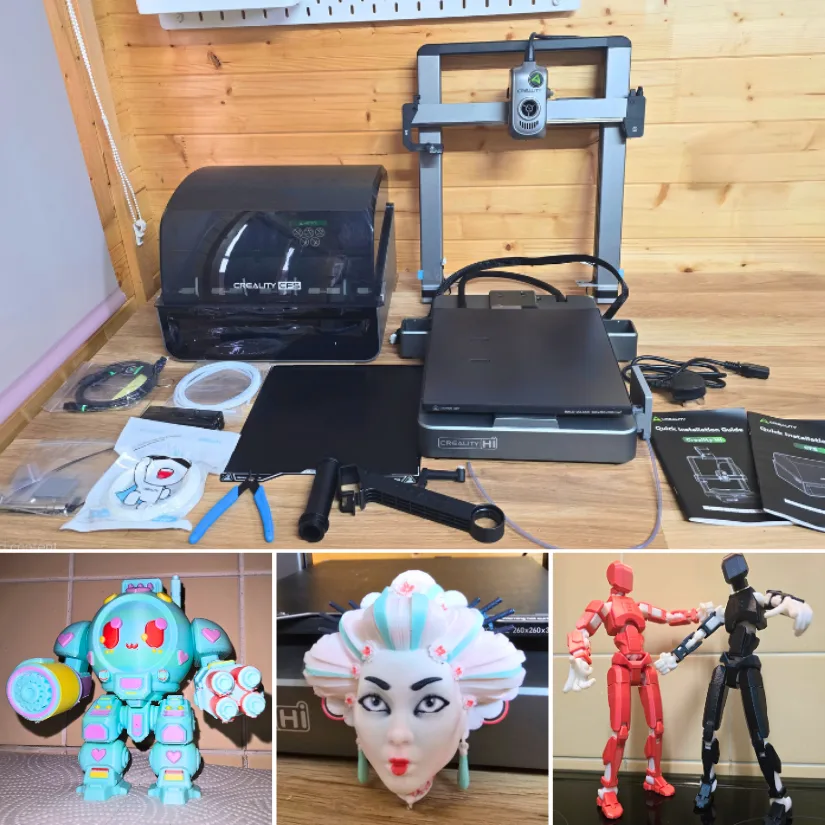
©3DWithUs – Prints and Photo: Phil Macey
Overall, my experience from unboxing through to print completion was enjoyable and seamless. With the printer needing only several screws to connect and wiring connections, this printer would be accessible for all users, from inexperienced to experienced 3D hobbyists.
Read more – unboxing, testing and print examples:
Creality Hi Combo Review by Phil Macey.
Flashforge AD5X
Price: $339-$549
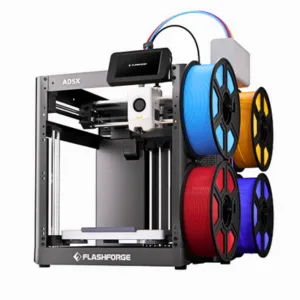

Compare the Prices & Bundles & Parts:
Official Store | Amazon | AliExpress
The Flashforge AD5X, the newest model in the Adventurer lineup, adds multi-color printing – specifically, multi-color printing with TPU 95A support right out of the box. This is a significant step forward for flexible multi-color printing.

Its ability to handle TPU 95A right out of the box, combined with the compact and efficient 4-color IFS system, gives it a significant edge over many competitors in the same category. From complex, multi-material wall masks to functional TPU parts, the AD5X maintained strong layer adhesion, smooth transitions, and consistent print quality across all our tests.
Read more – unboxing, testing and print examples:
Creality Hi Combo Review by Will Zoobkoff.
Creality Ender-3 Series
Creality Ender 3 V3
Price: $299 – $389

Compare the Prices & Bundles:
Amazon | Official Website
An open-source, Creality’s Ender-3 was one of the first cheap but relatively reliable 3D printers on the market. It is one of the most optimal 3D printer builds so far.
The Basic Ender-3 has a competitive $189 price tag. However, when the nice-to-have features we listed above are added, the total price may quickly go up to $300 or more. On the Ender-3 series page, you can find all possible variations and new upgraded product versions.
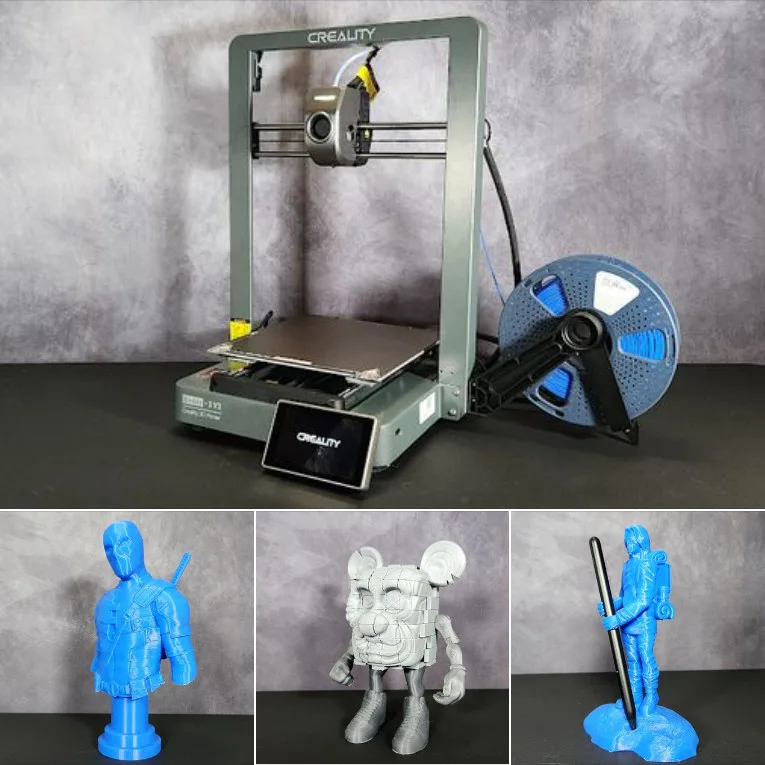
Featured Designs: Fotis Mint, Pipe Cox, 3DWithUs
©3DWithUs – Prints and Photo: Will Zoobkoff
Throughout our testing, the Ender 3 V3 demonstrated impressive performance across a range of challenging prints. From intricate designs like the Guardian pen holder and the Astra Somnia wall mask to complex, rotating models such as the Yokai Blend fidget, the Ender 3 V3 handled each task with ease. Its CoreXZ configuration and rods contributed to exceptional print quality and stability, ensuring clean details and reliable results.

Featured Designs: STLFlix, Scheettini, CinderWing3D
©3DWithUs – Prints and Photo: Phil Macey
In this review, we will delve deep into the features and performance of the Creality Ender 3 V3 Plus. We will carry out various challenging prints to test the machine’s capabilities, such as high-speed printing and handling exotic filaments. We will also look at the print quality. Here, you will find the full video of the machine assembled and tested. In conclusion, we will share the final thoughts and list of pros and cons.
Read more – unboxing, testing and print examples:
Creality Ender 3 V3 Review by Will Zoobkoff.
Creality Ender 3 V3 Plus Review by Phil Macey.
Anycubic Kobra Series
Kobra 3 Combo
Price: $279 – $399

The Anycubic Kobra 3 is designed for enhanced printing speed, reaching 600mm per second. It includes features like accelerometers, vibration compensators, and flow control systems to maintain quality at high speeds. It offers a larger print volume of 250x250x260mm, a 34% increase from the previous model. The printer operates on the upgraded Kobra OS, which enhances computing power and motion control accuracy.
Read more – unboxing, testing and print examples:
Anycubic Kobra Go Review by Richard Hirst.
Anycubic Kobra Max Review by Andrew Sink.
Anycubic is a well-known brand in the resin desktop 3D printer market. They launch a few FDM machines annually, ranging from medium to max build volume size. Anycubic’s community team is very active on social media and engages with influencers. There should be no lack of reviews of their products.
Elegoo Centauri Carbon
Price $269 – $413

Compare the Prices & Bundles:
Official Store | Amazon
Update 28.01.2026: It has been confirmed that the Centauri Carbon’s multicolor system is still under development and optimization.
Elegoo has officially launched its highly anticipated Elegoo Centauri Carbon 3D printer. This marks the company’s first foray into Core-XY printer design, combining exceptional reliability with user-friendly features.

©3DWithUs – Prints and Photo: Phil Macey
The affordability of the Centauri Carbon appears to maintain the company’s well-established pricing strategy. As many reviewers and testers have confirmed the machine’s impressive performance. As a competitive CoreXY printer on the market today, adding multi-color capabilities could make it a game-changer in this area.
Read more – unboxing, testing and print examples:
Elegoo Centauri Carbon Review by Phil Macey.
Elegoo Centauri Carbon 2 Combo NEW
Price: $449-$499

Note: Filament Sold Separately
Compare the Prices & Bundles:
Official Store | Amazon
Elegoo Centauri Carbon 2 Combo, a fully enclosed, budget-friendly CoreXY FDM 3D printer with multi-colour printing via the Elegoo CANVAS system. The Centauri Carbon 2 is positioned as an accessible option for makers who want faster printing and multi-colour capability without stepping into premium price territory.

©3DWithUs – Print and Photo: Phil Macey
The Elegoo Centauri Carbon 2 Combo is one of Elegoo’s most ambitious steps into the CoreXY FDM space especially because it pairs CoreXY speed with an integrated multi-colour workflow. Setup is quick, calibration is mostly hands-off, and the printer gets you from unboxing to a successful first print.
Read more – unboxing, testing and print examples:
Elegoo Centauri Carbon 2 Combo Review by Phil Macey.
Elegoo Neptune 4 Series
Price: $299-330
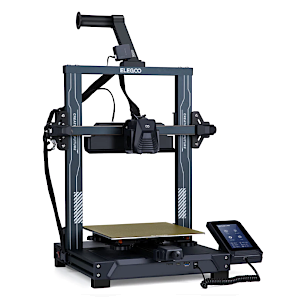
Compare the Prices & Bundles:
Amazon | Official Website
Elegoo is another established brand better known for its affordable resin machines. In the past few years, it has also been introducing affordable FDM machines to the market. You can find all the Neptune series machines on its official website.
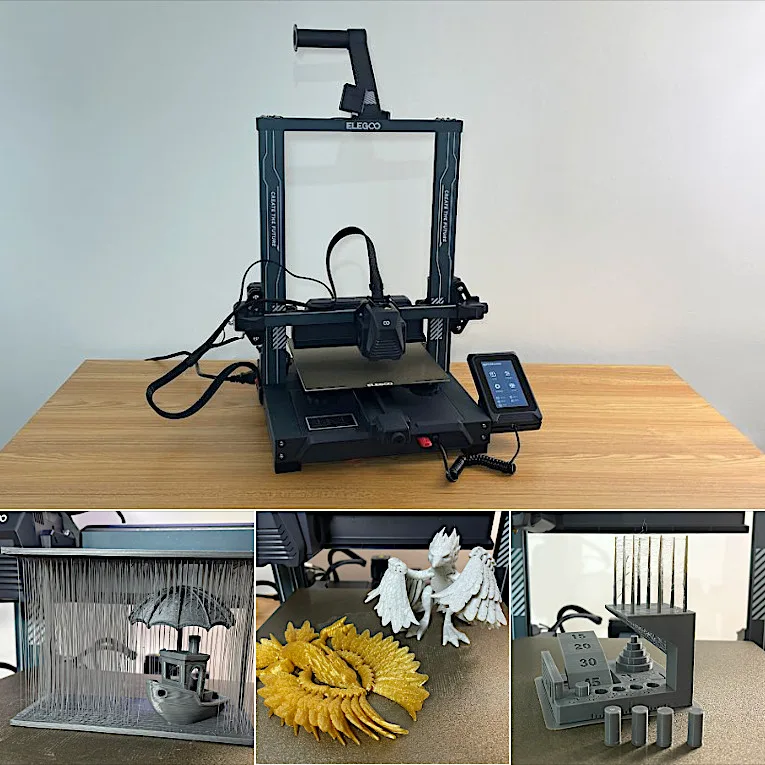
Featured Designs: 3DPrintBunny, FlexiFactory, Autodesk/Kickstarter
©3DWithUs – Prints and Photo: Max Funkner
Elegoo Neptune 4 and Neptune 4 Pro are the next 3D printers in the Neptune Series. As the consumer desktop FDM 3D printer market goes through the ‘print speed race,’ Elegoo offers its own alternatives. Klipper firmware-enabled technology, higher-temperature dual gear extruders, and extra cooling features push the Neptune 4 series 3D printers to come with the default high printing speeds.

Featured Designs: Koza Design, Andrew Sink
©3DWithUs – Prints and Photo: Richard Hirst
Elegoo also launched Neptune 4 Plus and Neptune 4 Max build volume-sized machines. Yet again, Elegoo integrated all nice-to-have features, such as automatic bed leveling, flexible build plates, and feature-rich touch screens, into budget machines. Elegoo Neptune 4 Plus and Neptune 4 Max are ideal printers for testing exotic filaments with the bigger 0.6mm nozzle in order to print bigger and faster.
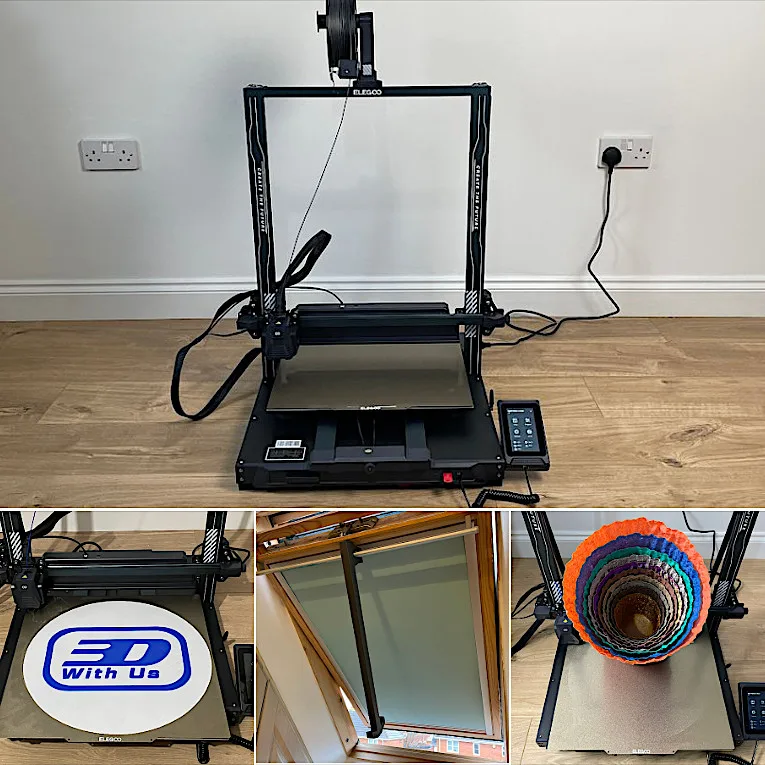
Featured Designs: 3DWithUs
©3DWithUs – Prints and Photo: Max Funkner
I was pleasantly surprised by the Elegoo Neptune 3 Plus performance. During my testing, I found out that a big volume on a budget 3D printer doesn’t necessarily mean quality loss. Direct Drive extruder deals with TPU and Wood filament like a boss, and from now on, this is my go-for machine for large prints.
Read more – unboxing, testing and print examples:
Elegoo Neptune 4 Review by Richard Hirst.
Elegoo Neptune 4 Pro Review by Max Funkner.
Elegoo Neptune 4 Max Review by Max Funkner.
Back to top ↑
Creality K1 Series – K1 Max, K1, K1 SE
Creality K1 Max
Price: $629-$899
Product links:
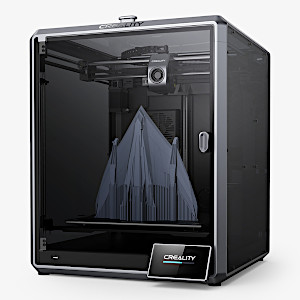
Amazon | AliExpress | Official Website
One of the biggest manufacturers of desktop FDM 3D printers, Creality, has launched a new flagship printer, Creality K1 and K1 Max. The K1 series 3D printers feature a stable CoreXY build and a high-speed and high-temperature direct-drive extruder, and they are optimized to print at high speeds of up to 600 mm/s.

©3DWithUs – Prints and Photo: Max Funkner

Featured Designs: Pipe Cox, TwistyPrints
©3DWithUs – Prints and Photo: Will Zoobkoff
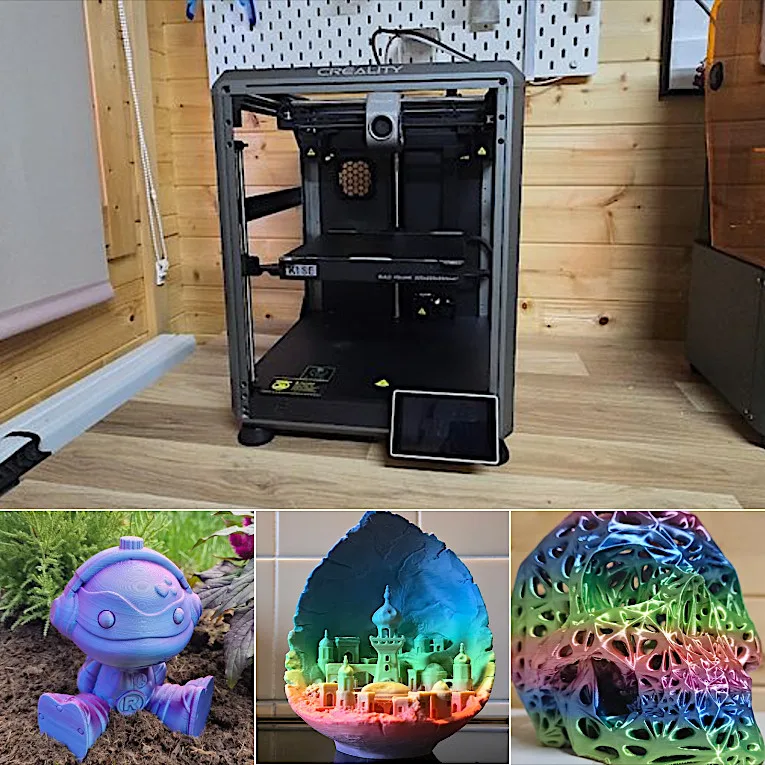
©3DWithUs – Prints and Photo: Phil Macey
With a huge build volume of 300x300x300, the K1 Max can comfortably accommodate larger projects. The inbuilt carbon filter effectively combats emissions from materials such as ABS. The setup is a breeze, staying true to Creality’s legacy of user-friendly setup and interfaces.
Read more – unboxing, testing and print examples:
Creality K1 Max Review by Will Zoobkoff.
Creality K1 Review by Max Funkner.
Creality K1 SE Review by Phil Macey.
Back to top ↑
Best Budget 3D Printers in the $600+ Price Range
All other FDM 3D printers, which are easily the best 3D printers available on the consumer market, fall into this $600- $1500 price category. Such machines are usually packed with the latest and often innovative features but are still not too expensive.
Snapmaker U1
Price: From $849


Compare the Prices & Bundles:
Official Website
Snapmaker’s U1 Kickstarter campaign made history, raising over $20.6 million from 20,680 backers and becoming the most funded 3D printer project to date. The reason is that the U1 introduces a new approach to desktop 3D printing—combining high-speed performance, intelligent control, and a precision tool-changing system designed for efficient multimaterial printing. With a strong focus on clean color transitions and reduced filament waste, the U1 positions itself as a bold leap toward more accessible and advanced desktop fabrication.

Snapmaker U1 is off to a remarkable start and the excitement is well earned. With real toolchanging, cleaner multicolor prints, and a proven campaign, it’s one to watch.
Read more, print examples:
Snapmaker U1: Fast Toolchanging 3D Printer
Anycubic Kobra S1 Combo
Price: $459 – $749

Compare the Prices & Bundles:
Official Website | Amazon | AliExpress
The Anycubic Kobra S1 Combo marks a notable advancement for the company. It is the first CoreXY 3D printer with multicolour capabilities.
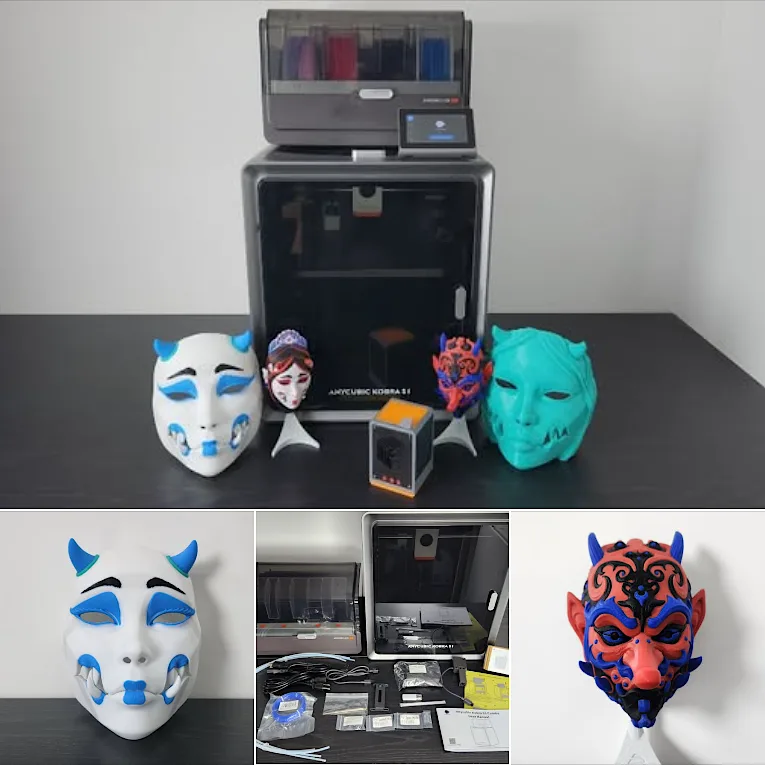
©3DWithUs – Prints and Photo: Will Zoobkoff
Setting up the printer is quick and user-friendly. It includes advanced features like AI-based ‘spaghetti’ detection and auto-calibration, making it suitable for users at any skill level. The additional DIY speaker kit is a nice touch, providing an immediate project to demonstrate the printer’s capabilities.
Read more – unboxing, testing and print examples:
Anycubic Kobra S1 Combo Review by Will Zoobkoff.
Back to top ↑
Bambu Lab P1S Combo
Optional AMS – Automatic Material System
Price: $639-$949

Compare the Prices & Bundles:
Official Website
In recent years, Bambu Lab entered the market with its much more expensive Bambu Lab X1-Carbon 3D printer, which also came out with its own AMS. Now there is a newer P2S option available.

Featured Designs: Pipe Cox, TwistyPrints
©3DWithUs – Prints and Photo: Will Zoobkoff
The Bambu Lab P1S Combo stands out as one of the top printers and AMS systems on the market today. It distinguishes itself as a top-tier solution for printing enthusiasts, with optional multi-material and multi-color capabilities, lightning-fast print speeds, and a fully enclosed design for high-temperature printing. Despite the possibility of increased waste generated by the AMS – Automatic Material System and somewhat higher noise levels, the P1S remains one of the best printers available.
Read more – unboxing, testing and print examples:
Bambu Lab P1S Combo by Will Zoobkoff.
Creality K2 Series: K2 Plus, K2 Pro
Price: $1,299 – 1,499
Product links:

Compare the Prices & Bundles:
Official Website | AliExpress | Amazon
The Creality K2 Plus boasts the largest build volume in its category at 350x350x350mm, within an enclosed CoreXY design. Building on the success of the K1 series 3D printers, Creality has introduced the K2 Plus Combo with CFS, marking the company’s first foray into multicolor 3D printing. The K2 Plus Combo comes equipped with a four-spool CFS system, and the capability to connect up to three additional boxes, expanding the multicolor potential to as many as 16 colors. Another standout feature is its size; while last year’s K1 Max offered the largest build volume in its price range among fully enclosed CoreXY printers, the K2 Plus boasts an even larger build volume.

©3DWithUs – Prints and Photo: Max Funkner
Creality has finally delivered on its promises with the release of the K2 Plus Combo, a remarkable fully enclosed CoreXY machine capable of multicolor printing with up to 16 colors. Our extensive testing, which included a variety of projects of varying complexity, helped us evaluate this product thoroughly.
Read more – unboxing, testing and print examples:
Creality K2 Plus Combo Review by Max Funkner.
Creality K2 Pro
Price: $1,049.00 – $1,249.00

Compare the Prices & Bundles:
Official Website | Amazon
The Creality K2 Pro is a solid step forward in the K2 series. I was pleased to see several thoughtful improvements, including the expanding of the waste filament “poop” chute, which makes multi-color printing far more manageable. The overall design and usability show that Creality is listening to feedback and refining the machine in meaningful ways.

©3DWithUs – Prints and Photo: Max Funkner
Having tested an 8-color, 20-hour CubeMe print, I’m confident the system can scale up to all 16 colors when needed. The multicolor performance was reliable, and the CubeMe avatar result was nothing short of mind-blowing — a real demonstration of how far consumer multicolor 3D printing has come.
Read more – unboxing, testing and print examples:
Creality K2 Pro Combo Review by Max Funkner.
Back to top ↑
AnkerMake M5 – Discontinued
Price: $699-$799

After a record-breaking fundraising campaign, AnkerMake M5 3D printer developers delivered on their pledge. They are still working to deliver up-to-date software and add-ons for this remarkable product. Its main trump cards are the machine’s default high-speed capability and outstanding design.

Featured Designs: McGyBeer, 3DPrintBunny, Autodesk/Kickstarter
©3DWithUs – Prints and Photo: Max Funkner
What struck me the most is that most models I tried to print didn’t require slicer tuning. I trusted the existing settings of AnkerMake M5 profiles in various slicer software, and it produced great results with default high-speed settings. For me, it’s important not to have a print running into the night time, no matter how quiet the machine is. Quick printing was a good thing. Apart from the speed bonuses, AnkerMake M5 iconically looks very neat. It stands out. The embedded AI camera, well-functioning app, and slicer software made my experience exceptional. I can see this machine being used by both casual users who want to show off the machine and designers who want their prototypes fast.
Read more – unboxing, testing and print examples:
AnkerMake M5 Review by Max Funkner.
Back to top ↑
Prusa i3 MK4
Price: $799-1099
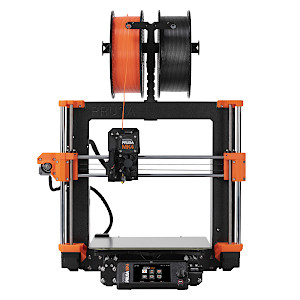
The award-winning Original Prusa i3 MK3 has served as the foundation for the newer MK4 generation for many years. A strong community on Printables, a capable slicer, and long-term support are all part of the Prusa ecosystem.
Prusa Research became one of the most reputable brands in the desktop 3D printer market with its slicer software, PrusaSlicer, and constantly growing file repository Printables.
Read more – testing and print examples:
MK3 Upgrades and Other Mods by Max Funkner.
Prusa CORE One
Price: €1,384 Assembled, €1,084 Kit.


MK4S to Prusa CORE One Conversion Kit
Price: €489
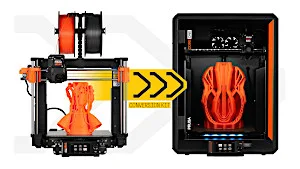
Bigger print volume with a smaller footprint. In recent years, compact CoreXY printers have gained popularity within the maker community. Similar-built machines like the BambuLab X1C and Creality K1 enjoyed their moment. This design is not only practical in many cases but also visually appealing. A neatly built-in enclosure also enhances safety during operation.

Image: Prusa3D
Traditionally, the Prusa Research team launches their product of the year right on or just before the tradeshow; this year was no exception. Everyone expected something, but what exactly, was a big surprise. The Prusa CORE One, a fully enclosed CoreXY 3D printer, was launched with a bang directly at the tradeshow. This machine was instantly deemed as an answer to the known brand X1C machine. Let’s have a quick look at the machine’s main features, why it was so well received, and discuss what happens next.
Read more and images:
Prusa CORE One Features and Builds by Max Funkner.
Back to top ↑
Adventurer 5M Pro
Price: $455-599

Compare the Prices & Bundles:
Amazon | AliExpress | Official Website
Even though this machine is nearly twice as expensive as any Ender-3-like machine, safety-wise, a fully assembled and fully enclosed option is one of the best options to go for in many cases, such as a family with young kids. A fully enclosed environment will also help to deal with bed adhesion and material shrinkage-related issues.

©3DWithUs – Print and Photo: Will Zoobkoff
The AD5MP printer is one of the easiest to set up and operate due to its streamlined and intuitive design. Its sleek and clean appearance, combined with the integrated touchscreen interface, enhances its user-friendliness. In terms of performance, the AD5MP produces excellent results across a wide range of prints. Whether it’s elaborate models like the Hellequin Mask or functional items like the firetruck, the AD5MP consistently delivers high-quality prints with sharp details.
Read more – unboxing, testing and print examples:
Flashforge Adventurer 5M Pro Review by Will Zoobkoff.
Back to top ↑
The Best Examples of Other Builds
Here, we will list the best examples of inexpensive 3D printers with frames other than Ender-3. Such machines may be built for specific needs or with safety as a priority.
ToolChanger – Prusa XL
Price: $2,323-4,094


The Prusa XL is among the best-performing multi-color systems available on the consumer market. Prusa Research, the award-winning manufacturer, is highly regarded within the community. This machine has a strong community presence on Printables, powerful slicer software, and other perks.

©3DWithUs – Print and Photo: Phil Macey
The Prusa Research team is a prominent presence at various trade shows related to 3D printing and additive manufacturing. At these events, they showcase their latest products designed for hobbyists and professionals.
Throughout my unboxing, build, calibration, and user experience, I was truly astonished by how amazing this printer performed, given its huge size, the most notable advantage being the reduced filament waste often overlooked when launching multiple colour printers. The XL not only provides this capability, but also has the ability to print huge items, such as multiple-colour cosplay items, such as helmets and armour.
Read more – unboxing, testing and print examples:
Prusa XL 5 Toolheads Review by Phil Macey.
3D Printer, Laser, CNC – 3-in-1 – Snapmaker Artisan NEW
Snapmaker 2.0 A350T
Price: $999 – 1,799
Snapmaker Artisan
Price: $2,999


Compare the Prices & Bundles:
Official Store | Amazon
We must mention Snapmaker. Even though their machines are much higher than our initial $600 budget, they are worth considering. Not only do they offer 3-in-1 discipline options, but they also come with various optional modules, enclosures, and purifiers. After a few years, the A350T received a quick swap upgrade, which reduced the time to switch between disciplines from approximately 20 minutes to seconds. Again, this showcased that Snapmaker does its best to upgrade existing technology where applicable.
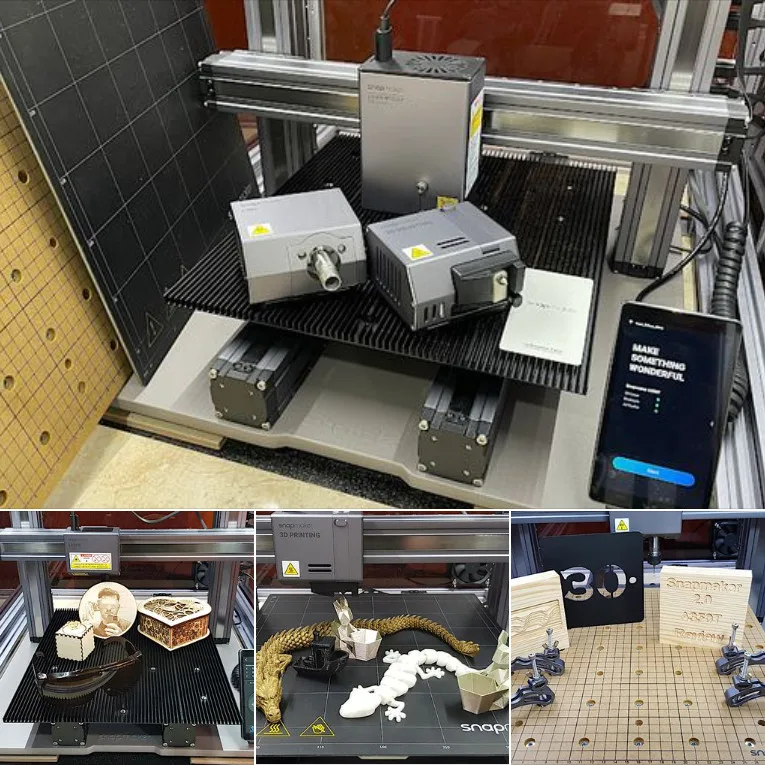
©3DWithUs – Prints and Photo: Max Funkner
Snapmaker 2.0 A350T is for those who haven’t decided which discipline to master for perfection and want to start their DIY journey with the blast. Separately, better and cheaper machines are available for all three disciplines but not as 3-in-1. Nevertheless, I love where Snapmaker is heading, continuously improving its products and software and adding new add-ons to the ecosystem.

©3DWithUs – Prints and Photo: Max Funkner
After testing various challenging prints on the Snapmaker Artisan Premium, including multi-color designs and different nozzle sizes, I’m impressed with the significant improvements in 3D printing compared to my previous experience with the single extruder on the Snapmaker A350T. I recommend the dual extrusion 3D printing module for other compatible Snapmaker versions.
Read more – unboxing, testing and print examples:
Snapmaker 2.0 A350T Review by Max Funkner.
Snapmaker Artisan Premium Review by Max Funkner.
Delta 3D Printer – Flsun T1
Price: $499-699

FLSUN was one of the first 3D printer manufacturers to create speedy consumer 3D printers implementing Klipper firmware. Their V400 and Super Racer (SR) were highly praised. Recently, FLSUN launched their new S1 and T1 series machines with many extra features, such as higher speeds and flow rates and enclosed chambers. The FLSUN S1Pro also has an AI Lidar sensor, smart zone heating, and a built-in filament dryer.

Featured Designs: CarPrint, FlexiFactory, 3DWithUs
©3DWithUs – Prints and Photo: Richard Hirst
With its standout features, the FLSUN T1 Delta printer would be a notable addition to any 3D printing studio—its aesthetic makes it worth watching. However, assembling the T1 is not a swift 15-minute task, unlike many other printers today, which demand more time and effort.
There are no competitors to Flsun printers in this technology and price segment. We are happy to see that Flsun continues to push delta printer technology to new heights, bringing affordable machines to a broader market.
Read more – unboxing, testing and print examples:
Flsun T1 Review by Richard Hirst.
MINI – Prusa MINI
Price: $369-529
Product Links:

Official Website | Amazon
Even though this product is at least twice as expensive as a typical budget 3D printer, we must mention it here. The multiple award-winning Prusa Research is the only European company that continues to compete successfully with China-based manufacturers. Buying any of the original Prusa printers is like joining the club. Their community is loyal to the brand and keeps it in a strong position. Prusa Research has successfully launched Printables, an engaging, gamified file repository, which has added to securing their place on the market.

Photo: Max Funkner
The Original Prusa MINI has all the nice-to-have features, like a heated bed, flexible build plate, etc., for carefree printing. Prusa Research developed PrusaSlicer software, which is also highly respected in the community.
OrangeStorm Giga
Price: $2,500
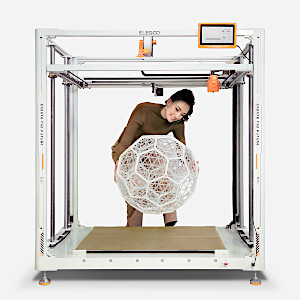

The OrangeStorm Giga is Elegoo’s latest large-format 3D printer. It promises a massive build volume, fast print speeds, multiple extruders, and more at a pre-order price of $2,399. Breaking away from the typical Solar System-themed names of the Elegoo product lines (Jupiter, Neptune, Mars, etc.), the OrangeStorm Giga stands apart both in naming convention and overall size.

©3DWithUs
It is astonishing how Elegoo is bringing such a large-scale OrangeStorm Giga to the mass market.
Interested in learning more about the OrangeStorm Giga? Keep reading to discover more about the technical specs and surprises that this large format filament 3D printer has in store. From multiple extruders to a build platform composed of four independently controlled heating elements, the OrangeStorm Giga will likely quickly find a home in prosumer shops looking to increase the maximum size parts they offer.
Read more and images:
A Quick Look by Andrew Sink.
Conclusion
If you’re looking for an inexpensive 3D printer, we hope our buyer’s guide gave you some ideas. Still, keep in mind that you may need to have some technical skills to get the most out of these printers. We’ve outlined the strengths and drawbacks for each option so that you can make an informed decision before purchasing. It is always advisable to read the full reviews to help you choose the right machine for your specific needs or circumstances. Have you decided which printer is right for you? Why? Please let us in the comments.
Have questions? Feel free to ask in the comment section below.
For a wider discussion and to share your own favourite 3D printers and setups, you’re welcome to join the conversation on our forum:
Read more: Best Filament Dryers 3D Printers
Filament dryers can help both casual and professional 3D printer users, especially in situations with high air humidity. We would keep one of these machines handy to maintain and keep filaments in the best shape.
Read more: Best Resin 3D Printers
Here you will find the best resin 3D printers. This type of machines is widely used by professionals and hobbyists. Let’s briefly look at the differences between SLA, DLP, and LCD processes, the latest innovations and see where such machines are used. As the technology evolves and more machines come out onto the market this guide is constantly edited.
Back to top ↑









The SOVOL SV08 is set to be a game-changer in the 3D printing community. It’s a customized version of the Voron 2.4 3D printer, offering faster print speeds and greater stability compared to the standard Voron kit. Plus, it’s priced significantly lower than the Voron kit.