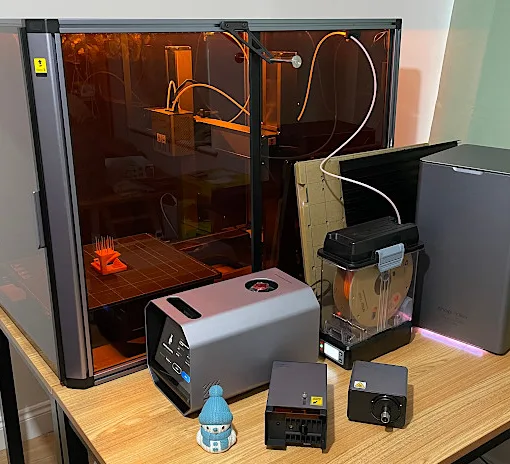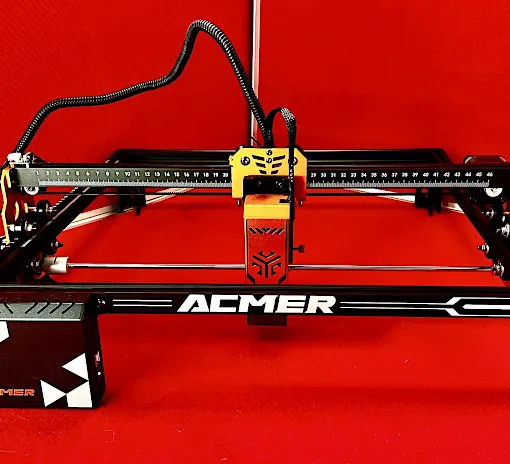After testing and reviewing various laser cutters and engravers over the years, we are compiling a detailed guide on the best budget laser machines in this category. In response to DIY market demands, these sophisticated tools are continually improving. Let’s take a look at what’s on the market, highlighting budget-friendly products, and discuss some innovative and desirable features. As usual, we will continue to add more devices for comparison and feature the latest solutions, aiming to meet the needs of both hobbyists and professionals in this exciting area.
Disclaimer: Laser cutting and engraving may be hazardous if improperly operated. Please make sure to follow the safety guidelines such as wearing eye-protective goggles and using the machine enclosure while operating.
This Guide Covers (Jump to a Section)
- Emergence of Laser Cutters & Engravers as DIY Tool
- What to Consider When Buying a Laser Cutter and Engraver
- The Best Laser Cutters and Engravers
- xTool S1
- Snapmaker 2 and Snapmaker Artisan
- LaserPecker LP5 NEW
- ACMER P3 NEW
- Longer Nano Pro
- Creality Falcon and Falcon2
- TOOCAA L2
- Elegoo Phecda
- Genmitsu Kiosk
- Innovations and Other Features
- Conclusion
Emergence of Laser Cutters & Engravers as DIY Tool
If, according to Wikipedia, laser cutting technology originated in 1965 and hit the industrial mainstream in the 1970s, there is nowadays a surge of interest in this technology among DIY communities. This sophisticated tool has found various applications in numerous projects. Several popular manufacturing brands in 3D printing, for instance, have expanded their product ranges to include laser cutting and engraving products as well. This expansion is generally feasible, as the component parts and software modifications required are not significantly different.
What to Consider When Buying a Laser Cutter and Engraver
– Safety Features. We cannot stress enough how important safety features are, which often come as optional add-ons. These high-powered tools can be very destructive. For instance, a laser with 200 mW power may be safe to use with protective goggles only, but when using a 40W power laser, a special enclosure is also required.
– Power and Speed. The importance varies for different materials and project types. If you have a special project in mind, it is probably important that laser cutting, for example, is done in one pass, as it greatly reduces the time and results in a cleaner cut.
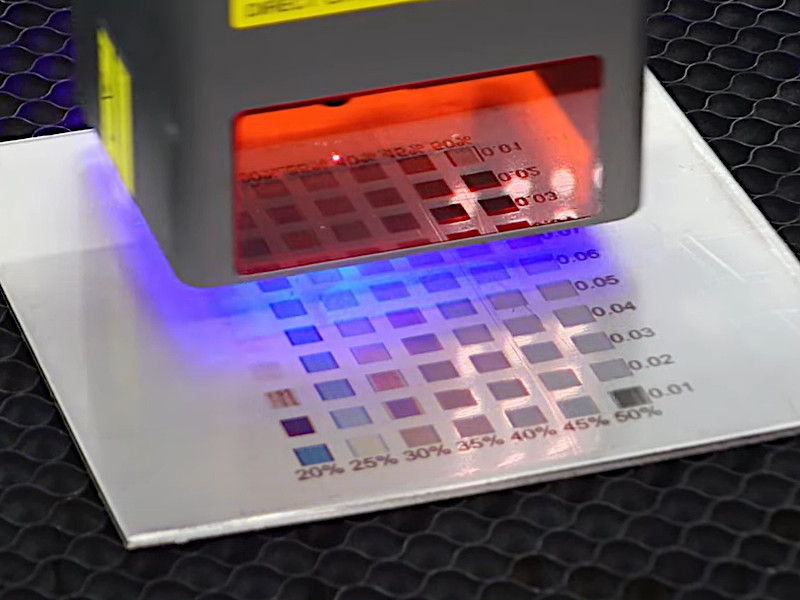
©3DWithUs – Laser Job and Photo: Will Zoobkoff
– Size and Work Area. Budget desktop laser cutters used for DIY projects don’t have a large work area and therefore can be positioned on regular tables.
– Special Room (Workshop) and Ventilation. Exhaust system is required. Laser engraving and especially laser cutting produce a lot of fumes. Such smoke is not just toxic to breathe, but it may also leave residue on various surfaces.
Cutting 3mm plywood with 10W laser. Due to excessive smoke, the use of an air purifier and a ventilation outlet is highly recommended.
MP4: Max Funkner
– Software Skills. To get started with custom projects, certain skills may be required. The good news is that there are many sophisticated and beginner-friendly software options available, along with plenty of guides and manufacturers’ tutorials that would assist in starting quickly.
The Best Laser Cutters and Engravers
In due time, we will keep updating this list by adding new products that we have tested or spotted at trade shows.
xTool S1 NEW
Price: $799 – $2,549
Where to Buy:

Compare the Prices & Bundles:
Amazon | AliExpress | Official Website
The xTool S1 is the latest fully enclosed laser engraver, offering four options for the laser module. With swappable modules, you can quickly switch between four different options – diod 10W, 20W, 40W, and 2W IR laser modules – to meet any task’s needs. This versatility, along with a large work area, a rotating attachment, and a riser and base with a conveyor system, makes the S1 one of the most complete engraving and cutting systems available.
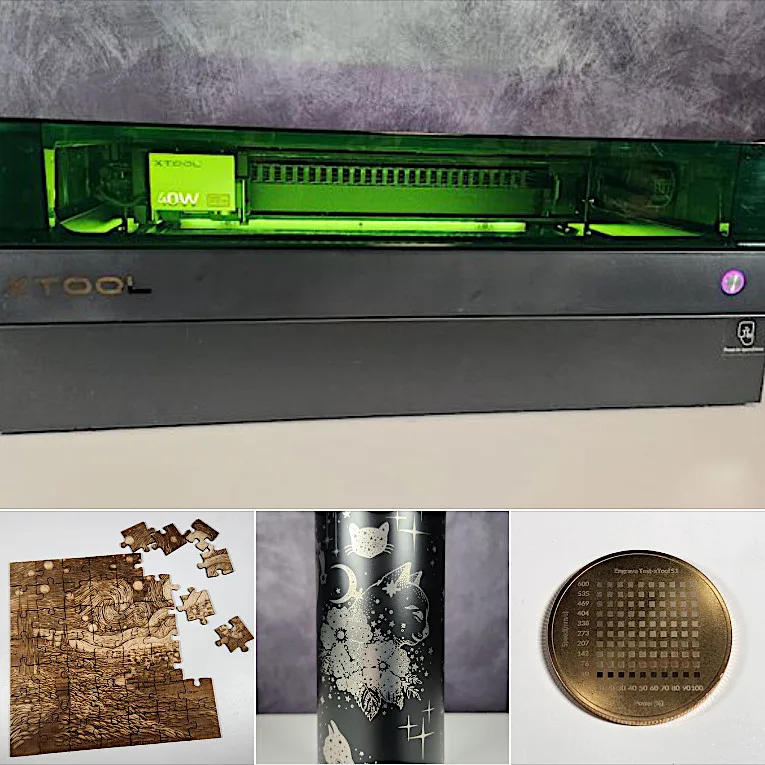
©3DWithUs – Laser Job & Photo: Will Zoobkoff
During our testing, the S1 performed brilliantly on various tasks. The engraving of black-coated stainless steel tumblers demonstrated the 40W module’s capacity to create detailed and crisp graphics. When we switched to the 2W 1064 IR module, we got excellent results on challenge coins and metal tags, demonstrating the module’s metal engraving precision. The engraved and cut jigsaw puzzle was another success, with clean cuts and a clear image, demonstrating the S1’s ability to handle complicated tasks. The wood engraving and glass jar tests demonstrated the machine’s versatility, delivering high-quality results on a variety of materials.
Read more – unboxing, testing and project examples:
xTool S1 Review by Will Zoobkoff
xTool P2
Price: $3,899.00 – 6,955.00
Where to Buy:
xTool P2 with Conveyor System, Riser, and Rotary Attachment


Compare the Prices & Bundles:
Amazon | AliExpress | Official Website
It is impossible not to mention the xTool brand, which is dedicated to laser cutting and engraving. These guys are true pioneers in this discipline. Apart from offering different types of lasers, they also provide various systems to accommodate project needs.
xTool has a diverse range of laser systems to cover all needs. Here is a very helpful comparison page where it is possible to compare products and laser types.
While reviewing the xTool P2 Versatile Bundle, Will Zoobkoff highly praised the laser engraving capabilities of the machine. To demonstrate, he managed to engrave on a tiny object such as a grain of rice, as well as on a large and uneven object like a pumpkin.
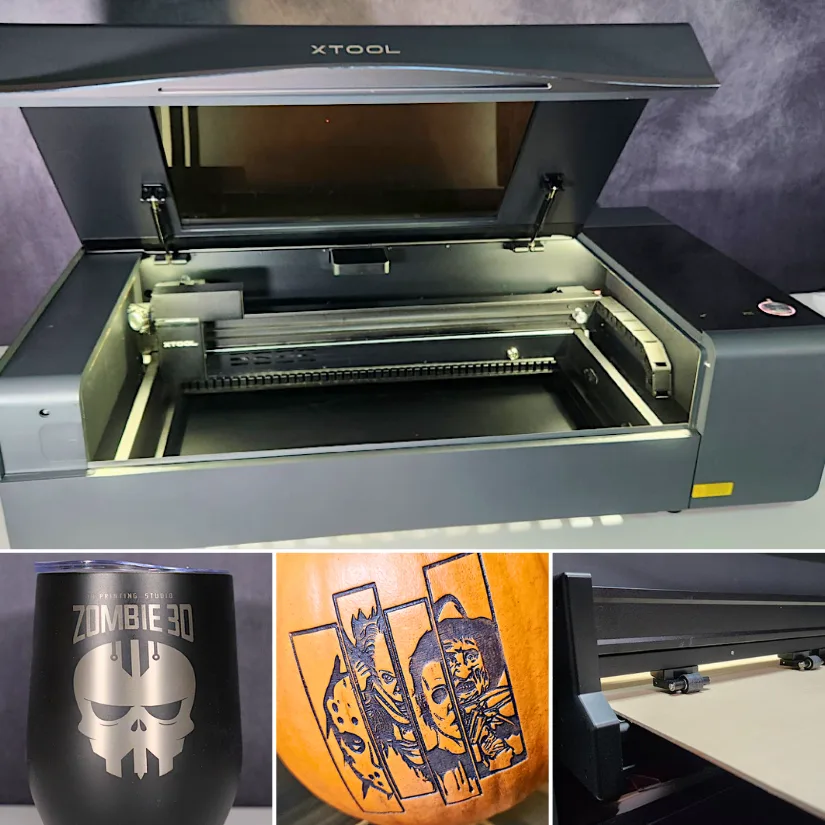
©3DWithUs – Laser Job & Photo: Will Zoobkoff
Remarkably, its revolutionary pass-through conveyor feeding mechanism allows for large-scale cuts and engravings of up to 2 feet by 9 feet, significantly optimizing batch operations and effortlessly accommodating massive projects. Additionally, the P2 comes equipped with a variety of attachments, the most notable being the riser base. This feature facilitates the engraving of larger items, such as luggage and guitars, for example, or large panels through the conveyor system.
The xTool Creative Space software ensures smooth operations by providing users with capabilities such as 3D curved engraving and precise measurements. The effectiveness of xTool’s presets has been confirmed through our testing, guaranteeing efficient engraving and cutting operations. While the default profiles allow for detailed customization, they consistently yield successful results, as demonstrated in various projects, including a remarkable pumpkin engraving during Halloween. For those in search of a laser engraving system capable of handling larger projects, the xTool P2 stands as an ideal choice.
Read more – unboxing, testing, and project examples:
xTool P2 Review by Will Zoobkoff
xTool F1 Ultra
Price: $3,599 – $4,799
Where to Buy:
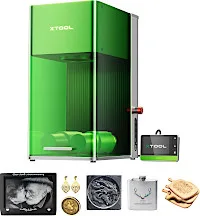

Compare the Prices & Bundles:
Amazon | AliExpress | Official Website
xTool has once again proven they are true pioneers in the desktop laser engravers and cutters market. The F1 Ultra features innovative capabilities such as 3D-curve engraving (without a rotary attachment) and powerful 20W diode and fiber lasers that can emboss engravings even on metal and stone-like materials. Additionally, the optional conveyor belt for the F1 Ultra is a must-have add-on for batch operations.
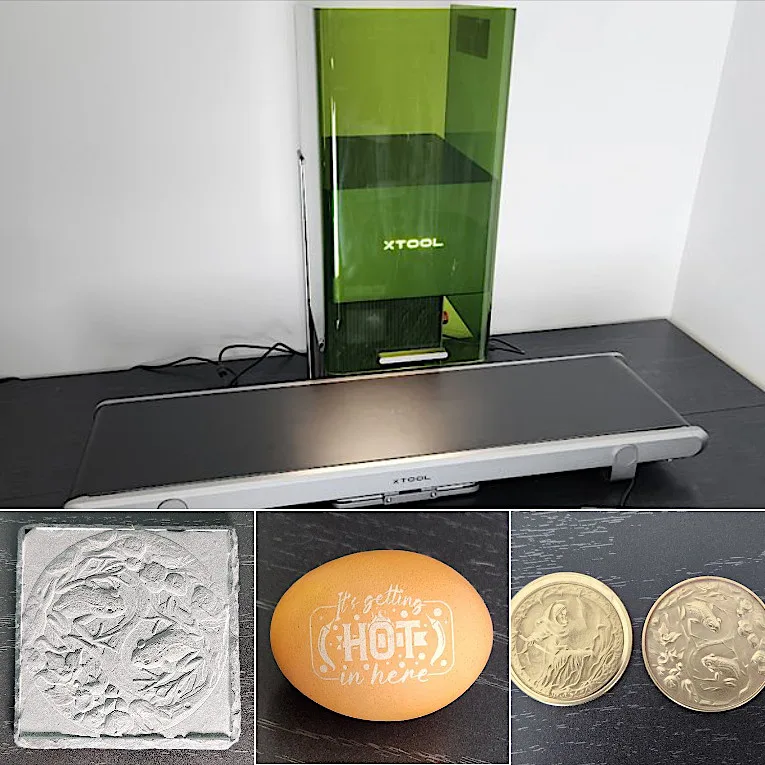
©3DWithUs – Laser Job & Photo: Will Zoobkoff
The xTool F1 Ultra is a versatile and promising device that revolutionizes laser engraving and cutting. Since it has a larger work area measuring 220 x 220 mm in width, new dual 20W diode and fiber lasers, and great accessory compatibility, it has the potential to be an essential addition to any workshop. One of the tools that stand out is the 20W fibre laser that allows engravings on more than 300 different materials, such as metals, wood, and slate. The performance of this machine on anything from wooden engravings to metallic designs captures its effectiveness, thus meeting most engraving and cutting needs, whether they are mass production or complex segmentation.
Read more – unboxing, testing and project examples:
xTool F1 Ultra Review by Will Zoobkoff
Snapmaker 2 and Snapmaker Artisan
Price: $1,000 – 2,999


Compare the Prices & Bundles:
Amazon | Official Website
When the Original Snapmaker 3-in-1 first launched on Kickstarter, one of its biggest selling points was the quick-change feature between 3D printing, laser engraving, CNC modules, and build plates. Initially, on the Snapmaker 2.0, swapping between disciplines took approximately 20 minutes. Now, with the innovative Quick Swap screwless system, both on Snapmaker Artisan and Snapmaker 2 series machines, this process takes only 60 seconds.
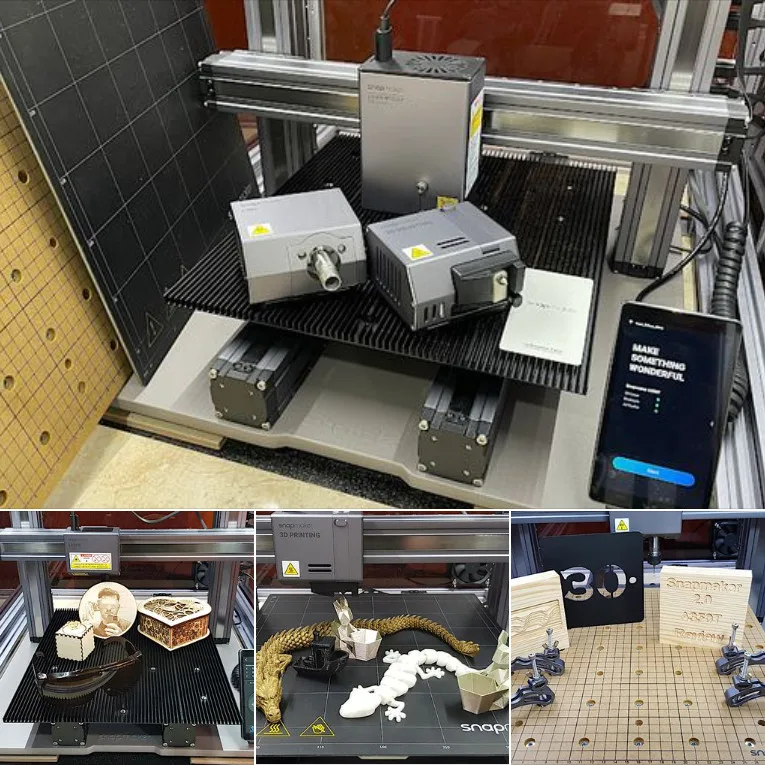
©3DWithUs – Makes & Photo: Max Funkner

©3DWithUs – Laser Job and Photo: Max Funkner
The powerful Snapmaker 10W laser module, together with the new features in Luban software, makes the laser engraving and cutting experience better, faster, and safer. The camera capture option allows for precise and safe alignment of small objects.

©3DWithUs – Laser Job and Photo: Max Funkner
We had the chance to test and review the Snapmaker 40W laser module, and it was impressive to see that the laser managed to cut such a thick piece of material in a single pass. Additionally, due to the high-power nature of the laser, cutting job times were drastically reduced.

20mm Thick Wood
©3DWithUs – Photo: Max Funkner
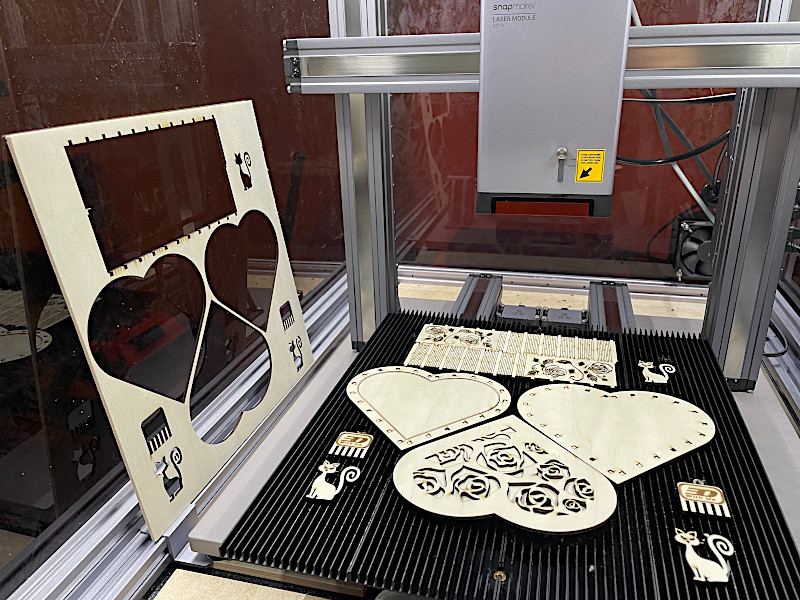
3mm Plywood
©3DWithUs – Photo: Max Funkner
Speed, is mind-blowing. With the Luban default settings, I cut the main object, Heart-shaped Box parts by VectorPortArt, in just 25 minutes. In comparison, a similar box with the 10W module took me 56 minutes, and with the original 1600mW laser module I received with the machine, it took 8 hours and multiple passes.
The Snapmaker Artisan 3-in-1 is a unique multifunctional fabrication machine. Combining 3D printing, laser engraving, and CNC carving into a single system, it offers versatility that many creators will find invaluable. With its premium metal construction, enhanced and continually upgraded features, and safe, user-friendly design, the Artisan is built to cater to both hobbyists and professionals.
Read more – unboxing, testing and project examples:
Snapmaker Artisan Review by Max Funkner
Snapmaker 2 A350T Review by Max Funkner
Snapmaker 10W Laser Module Review by Max Funkner
Snapmaker 40W Laser Module Review by Max Funkner
Snapmaker Ray
Price: $1,199 – $1,699
Where to Buy:

Compare the Prices & Bundles:
Amazon | Official Website
Last year, Snapmaker launched the laser cutter and engraver-only product, Snapmaker Ray. The same module can be successfully equipped on their Snapmaker Artisan, for example. One of the biggest advantages of the Ray system is its custom enclosure, which is more efficient in terms of volume and build-wise. For instance, it’s better for collecting and exhausting smoke fumes.
LaserPecker LP5
Price: $2,639 – $3,499

Compare the Prices & Bundles:
Amazon | AliExpress | Official Website
Known for its line of portable engraving lasers, LaserPecker has just released the LaserPecker LP5, its newest dual-laser combination. The LP5 is designed for artists and enthusiasts who require accuracy in metal cutting, engraving, and grayscale embossing – all in one device – and features a smoothly integrated 20W diode laser and 20W fiber laser.

©3DWithUs – Laser Job & Photo: Will Zoobkoff
The LaserPecker LP5 is a truly multi-functional device that is convenient for hobbyists to use and is also the go-to choice for professionals when portability and precision are of primary importance. This device, which consists of a 20W diode and a 20W fiber laser, allows you to perform both metal cutting and accurate engraving on a variety of materials. In addition, its compact and lightweight design, along with its high-speed and high resolution, make it an ideal choice for people on the go who need both speed and power.
The LaserPecker LP5 is one of the company’s most sophisticated products. If you’re looking for a more budget-friendly option or want to compare it with previous versions, please refer to the comparison chart on their official website and also read the review about the LaserPecker LP2.
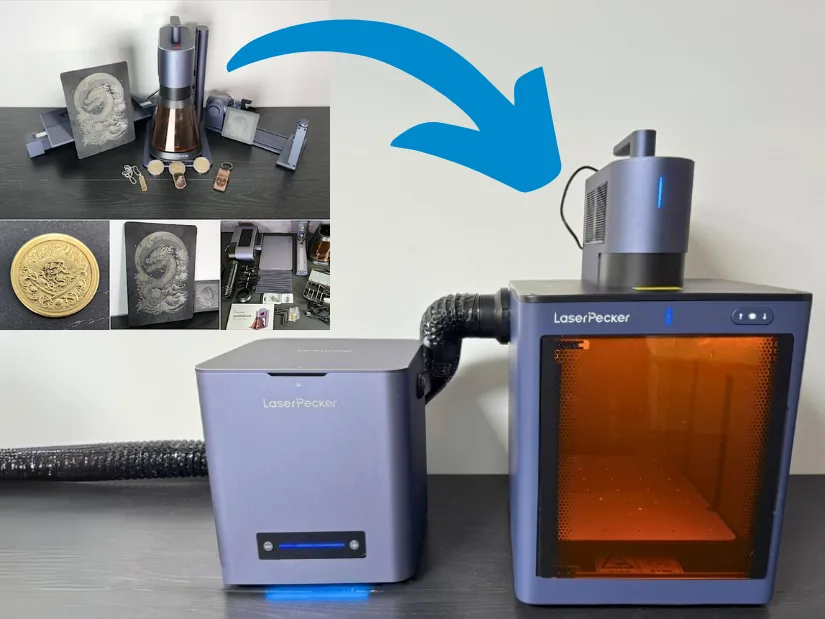
©3DWithUs – Photo: Will Zoobkoff
Read more – unboxing, testing and project examples:
LaserPecker LP5 Review by Will Zoobkoff
ACMER P3 and Other P Series
Price: $1,051 – $1,720
Where to Buy the Acmer P3:

Price: $1,051 – $1,720
Compare the Prices & Bundles:
Official Store | Amazon | AliExpress
An innovative laser product, the ACMER P3 comes fully enclosed with IR and diode dual laser engraving and cutting capabilities. For the full range of ACMER laser cutters and engravers, please check the official website.

©3DWithUs – Laser Job & Photo: Will Zoobkoff
The P3 24W is a great, dependable tool with expansion potential, whether you’re engraving fine art, prototyping products, or creating personalized gifts. This is especially true if you intend to upgrade to the optional 2W IR or 48W diode modules. The Acmer P3 is an attractive choice that is definitely worth taking into consideration if you’re searching for speed, power, and versatility in a well-designed package.
Read more – unboxing, testing and project examples:
ACMER P3 Review by Will Zoobkoff
ACMER P2 Review by Phil Macey
ACMER P1 Review by Richard Hirst
Longer Nano Pro 12W
Price: $799 – $1,199
Where to Buy:

Compare the Prices & Bundles:
Amazon | Official Website
Longer is a well-known brand in 3D printing. Over the past decade, they have been producing resin and FDM 3D printers. In 2022, they launched the Ray5 series laser cutters and engravers, followed by more powerful B1 series machines. This year, Longer introduced the Nano series of hand-held portable laser engravers and cutters. Currently, there are two versions: the 6W and the 12W Pro, which can be enhanced with various accessory packages.

©3DWithUs – Laser Job & Photo: Richard Hirst
During the testing, I will explore the different materials the Nano Pro 12W can handle, examining its engraving and cutting capabilities and the level of detail it can achieve to provide a thorough understanding of its potential. As usual, in the end, we will publish our conclusion and pros and cons.
Read more – unboxing, testing and project examples:
Longer Nano Pro 12W Review by Richard Hirst
Creality Falcon2
Price: $799 – $1,699 (22W, 40W, 60W)
Where to buy?

Compare the Prices & Bundles:
Amazon | Official Website
Creality, a popular brand in 3D printing, also launched the Falcon series of laser cutting and engraving machines. Optionally, these machines can be purchased with enclosures and rotary modules. Check their full list of products here.
They offer a wide variety of laser powers to choose from, namely 5W, 10W, 12W, 22W, 40W and 60W lasers.

©3DWithUs – Photo: Will Zoobkoff
In the recent Creality Falcon2 review, Will Zoobkoff tested laser cutting and engraving on a variety of materials, including wood, metal, and curved glass, with the assistance of an additional rotary tool attachment.
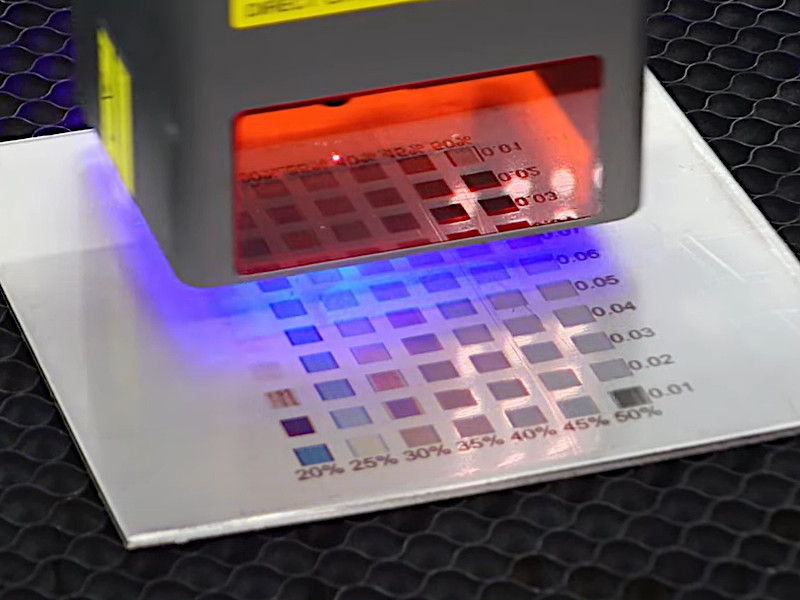
©3DWithUs – Photo: Will Zoobkoff
Finding the ideal settings for each color can take some time, but once you find the right range, you can create some amazing pieces with the Falcon 2. Experimenting with different settings can also help you achieve unique and interesting effects on the metal surface.
Read more – unboxing, testing and project examples:
Creality Falcon2 Review by Will Zoobkoff
TOOCAA L2
Price: $799 – $1,299
Where to Buy:
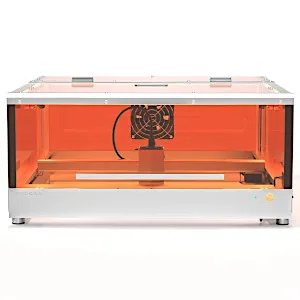
While this company’s roots trace back to 2011 with origins in Arduino peripheral products and STEM education, TOOCAA has recently introduced its new brand to the market, focusing on desktop laser engravers and cutters. The core and R&D team’s rich history in technology and education fuels their innovative approach to their new product line.
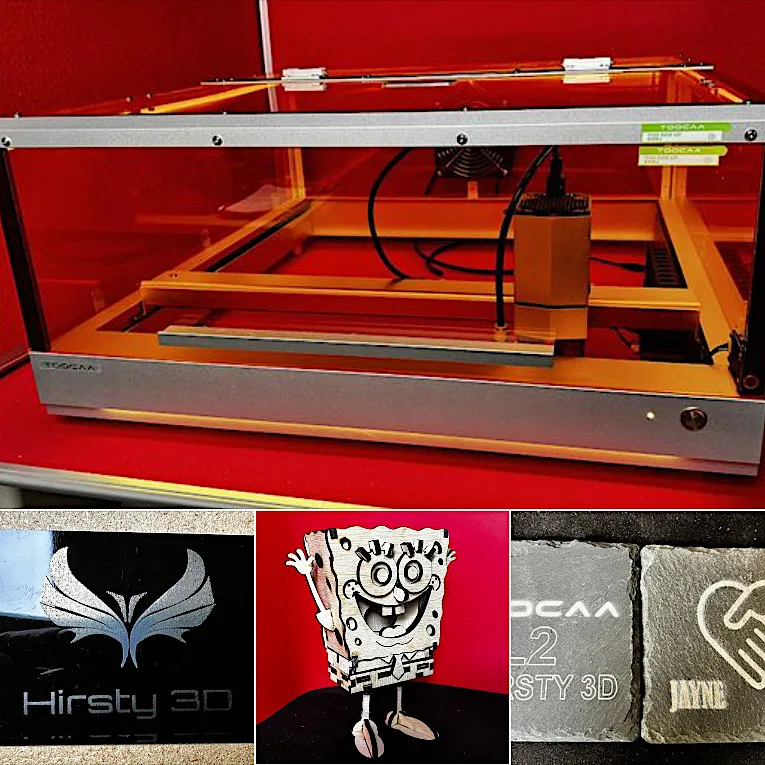
©3DWithUs – Laser Job & Photo: Richard Hirst
The TOOCAA L2 20-Watt engraver is a high-quality machine that was a pleasure to review. It boasts excellent build quality, substantial power, and is user-friendly. It includes built-in safety features and LED lighting, which enhance the ease of working within the enclosure. The effective extraction system efficiently vents smoke and fumes through a tube to an external outlet. The engraving and cutting quality is outstanding, even with highly detailed images.
Read more – unboxing, testing and project examples:
TOOCAA L2 Review by Richard Hirst
Elegoo Phecda
Price: $385 – $599
Where to Buy:

Compare the Prices & Bundles:
Official Website
Another popular brand in 3D printing, Elegoo, recently stunned their community with affordable yet quality products. In the laser cutting and engraving discipline, they offer the Phecda series with 10W and 20W diode lasers. Furthermore, as accessories, they offer an enclosure, air assist, rotary tool attachment, and even composite filters for the enclosure. This product was launched via Kickstarter, which may be the reason for its budget-friendly pricing.
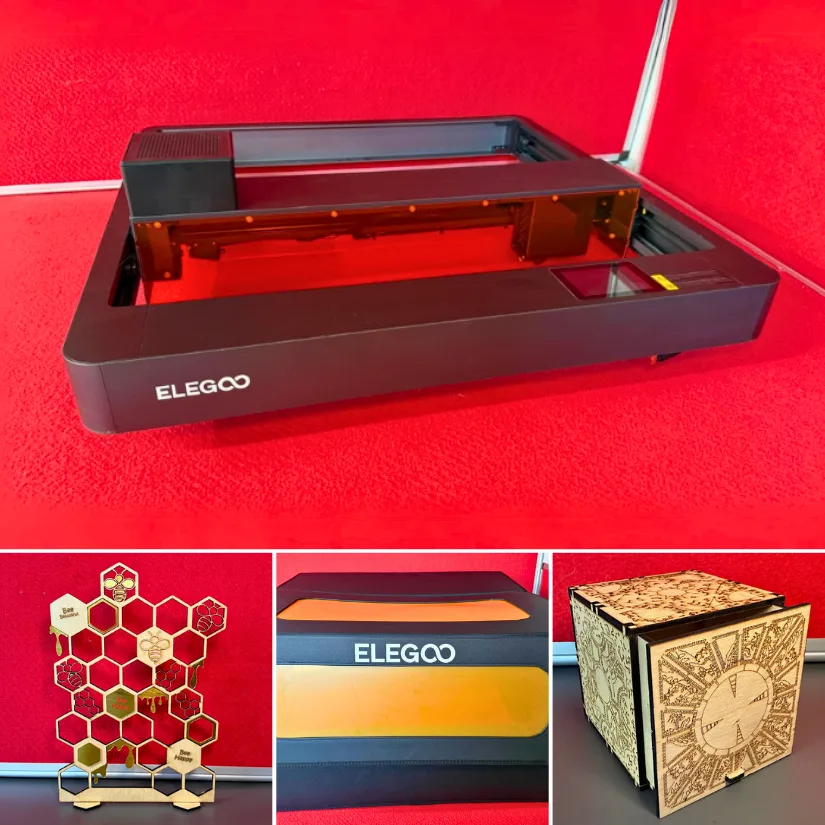
©3DWithUs – Laser Job & Photo: Richard Hirst
In this test review, I will try to show off what the Phecda is capable of with some of the projects I’ve chosen, using natural materials and more technical ones like acrylic. In conclusion, I will share my final thoughts and list of pros and cons.
Read more – unboxing, testing and project examples:
Elegoo Phecda Review by Richard Hirst
Genmitsu Kiosk 10W
Price: $199 – $299
Where to buy:

The Sainsmart Genmitsu Kiosk 10W, a compact yet powerful laser engraver, is rapidly becoming one of my favourite go-to small-scale lasers. Despite its small size, the Kiosk demonstrates impressive build quality and versatility, making it a standout model among Sainsmart Genmitsu’s broad range of lasers and CNC machines. Available in 2.5, 5, and 10-watt power ratings, the Kiosk offers affordability without compromising on capabilities. In this review, I explore the 10-watt version, and test it by engraving on various materials. In conclusion, I will share my final thoughts and list of pros and cons.

©3DWithUs – Laser Job & Photo: Phil Macey
Read more – unboxing, testing and project examples:
Genmitsu Kiosk 10W Review by Phil Macey
Innovations and Other Features
Raiser and Conveyor Systems
Remarkable large object engraving and conveyor solutions offered by xTool. When purchasing their P2 Versatile Bundle, it includes raiser and conveyor feeder systems.

– Raiser System. The xTool P2 comes with a variety of attachments, the most notable being the riser base. This feature facilitates the engraving of larger items, such as luggage and guitars, for example, or large panels through the conveyor system.

©3DWithUs – Photo: Will Zoobkoff
– Conveyor System. The pass-through conveyor feeding mechanism allows for large-scale cuts and engravings of up to 2 feet by 9 feet, significantly optimizing batch operations and effortlessly accommodating massive projects.
It is possible to install the necessary number of rails to accommodate the material being used, following the clear and user-friendly instructions provided by xTool for conveyor system installation. The conveyor system demands a lot of room. When working with the full 9-foot length, leave a clear 9-foot space in front and behind the P2 to allow for unrestricted material movement. Adequate rail support, such as a long folding table, for example, is required for steady operation and can be simply folded when not in use.
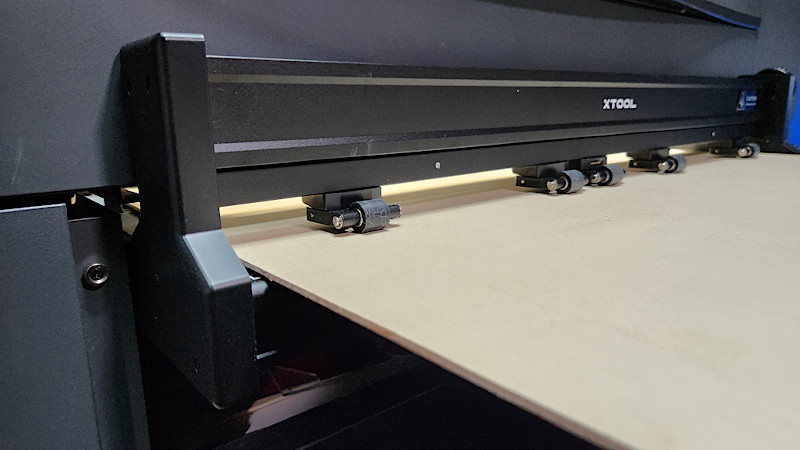
©3DWithUs – Photo: Will Zoobkoff
Before beginning engraving and cutting, consult the user manual’s pressure chart to establish the right amount of pressure needed to securely grip the material and ensure smooth feeding. A small gauge in the middle of the conveyor’s front indicates the amount of pressure exerted on the material, which aids in achieving optimal results. Read the full xTool P2 review here.
Self-raising system NEW
Differentiating itself from other lasers on the market, the WeCreat Vision 20W laser system is unique. While the majority of lasers can focus and measure distance on their own, the WeCreat Vision uses a different strategy. The machine features the world’s first self-raising system, enabling the entire top of the machine to adjust to the thickness of the material being engraved or cut. Read WeCreat Vision 20W Review.
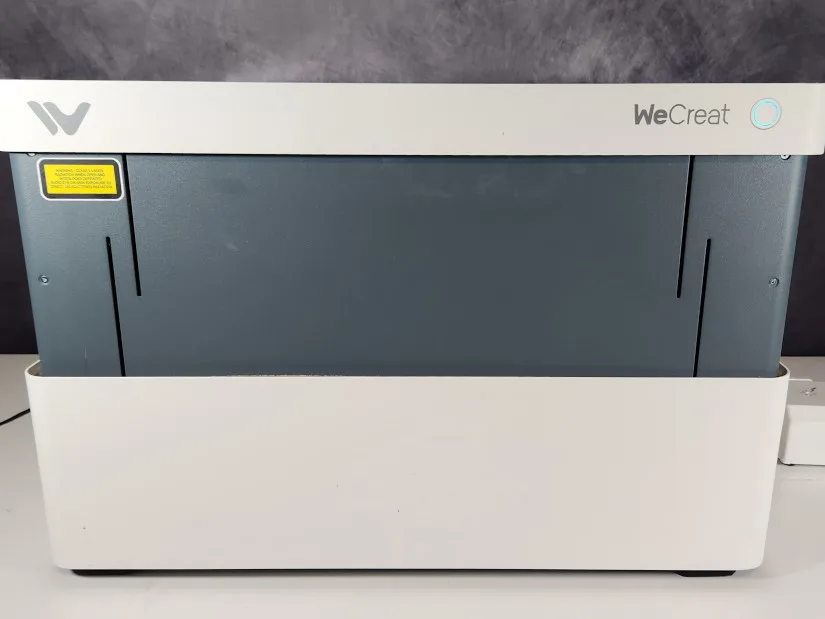
©3DWithUs – Photo: Will Zoobkoff
Handheld Engraver – Portability
The Laser Engraver LaserPecker LP5 can work as a portable machine. Thanks to the optional portable battery pack, it can be used for quick remote projects. Whether used as a handheld engraver or in one of its many modes, the LP5 is an excellent solution for designers looking for versatility and performance.
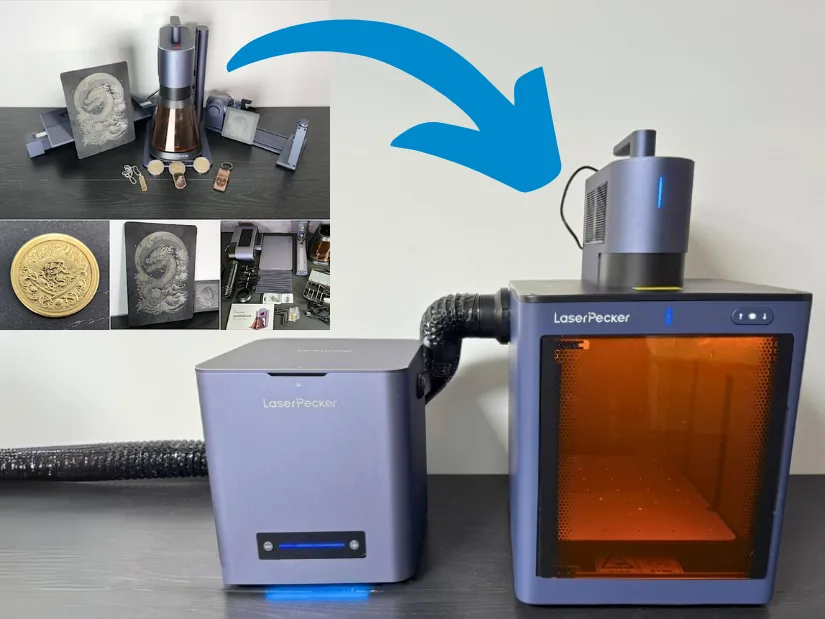
©3DWithUs – Photo: Will Zoobkoff
We recently revisited the LaserPecker LP5 with its new safety enclosure and modular air purifier. These add-ons make the setup much safer for indoor use, helping to contain fumes and protect from laser exposure. It’s a solid step forward for compact desktop engraving.
3D Curve Engraving without Rotary
An outstanding xTool F1 Ultra feature allows engraving on curved objects without a rotary attachment.
Air Purifier
A special note about Air Purifiers: Even though these devices are not as crucially important as enclosures, we appreciate brands that take an extra step by providing portable air purifier systems as well. For designers who mostly use laser cutting for prototyping and don’t do a lot of laser cutting in general, and therefore don’t have a dedicated workshop with a sophisticated exhaust system, these devices can be a godsend.
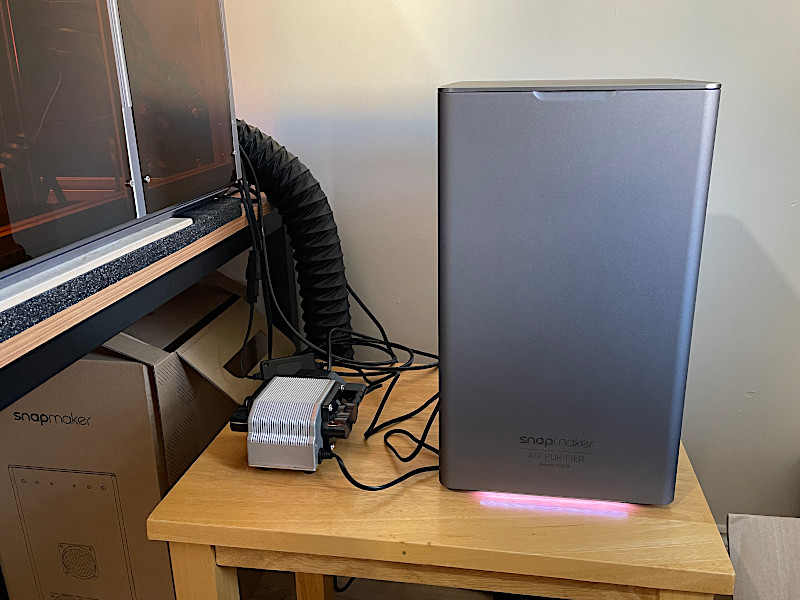
©3DWithUs – Photo: Max Funkner
Even if not all air is getting purified and the smell of smoke can still be detected, these purifiers are sufficient for quickly testing new designs or cutting extra decorations for an upcoming event. We would love to see more innovations in this direction.

Clockwise: Elegoo Phecda, Creality Falcon2 Pro, xTool S1, Snapmaker Ray
©3DWithUs – Photo: Max Funkner
Trade shows like Formnext or TCT3Sixty offer a great opportunity to sneak a peek at the latest technology that is already on the market or about to be launched. Visitors who are into laser cutting and engraving could witness a lot of related products, along with featured tests or even art projects.
Have questions? Feel free to ask in the comment section below.
For a wider discussion or to share your own Laser Machines or Projects, join us in the forum:
Conclusion
Similar to the trends in 3D printing, we are witnessing an increase in new product launches in the laser cutting and engraving discipline as well. As the DIY market continues to grow, these sophisticated tools are being improved each year. In line with these developments, we will regularly update this guide to ensure it includes the latest products that we have tested or encountered at trade shows. We are dedicated to keeping up with the latest in laser cutting and engraving, aiming to meet the needs of both hobbyists and professionals in this exciting area.
Disclaimer: Laser cutting and engraving may be hazardous if improperly operated. Please make sure to follow the safety guidelines, such as wearing eye-protective goggles and using the machine enclosure while operating.