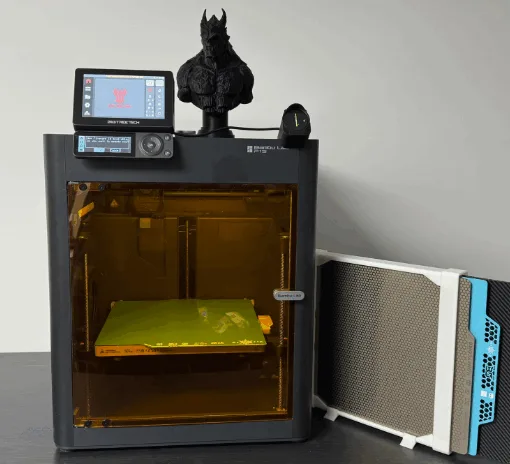You may have noticed that some reviewers use a thermal camera to measure and showcase their 3D printers. These cameras help to evaluate the printer while it’s operating, particularly in assessing the performance of the bed platform. The TOPDON TCView TC001 and TC002 models are examples of such devices. Additionally, these models are compatible with iOS and Android mobile phones, attaching easily to quickly capture informative pictures or videos. Let’s review the TOPDON TCView thermal cameras and discuss whether these devices are a must-have accessory for our 3D printers.
Table Of Contents
- Specifications
- Unboxing and Assembly
- The Phone of Choice and a TopInfrared App
- App Customization
- Thermal Camera General Practical Applications
- Testing and Use Cases in 3D Printing
- Conclusion and Pros & Cons
TOPDON TCView Specifications
Thermal Camera
Resolution of 256×192
Temperature Range of -4°F to 1022°F (-20°C to 550°C)
Device Weight 30g
Frame Rate 25Hz
Video Recording
Mobile and Compact
Compatibility:
TC001 for Android Devices/Windows Devices
TC002 for iOS iPhone 7 and Above
Price: $229-$299
Product affiliate links: 3DWithUs is supported by its audience. Purchases via some links may earn us a small commission at no extra cost to you. This helps us to continue bringing you high-quality content. Our guides and reviews remain unbiased and independent.

TC002 Thermal Camera for iOS
Amazon
TC001 Thermal Camera for Android
Amazon
Unboxing and Assembly
My TC002 for iOS arrived in a neat box. I took pictures to show the neatly packed product and what’s included.
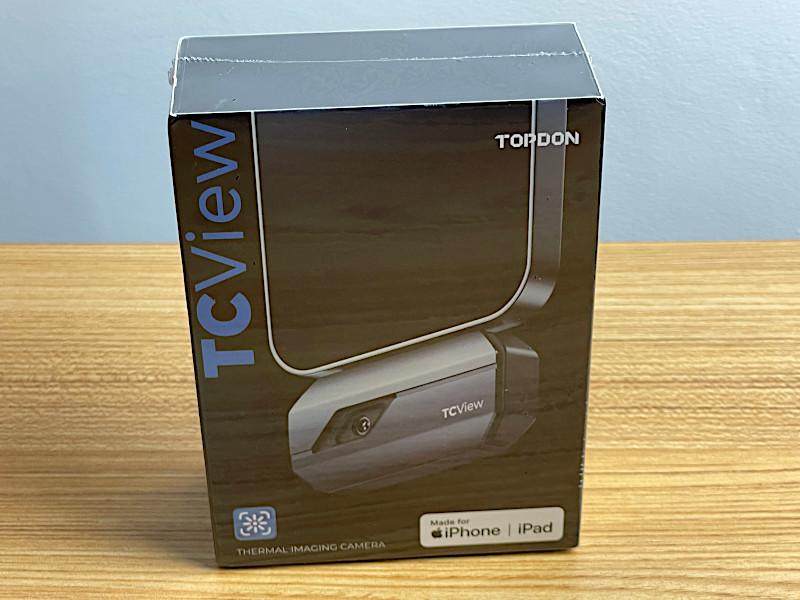
©3DWithUs – Photo: Max Funkner

©3DWithUs – Photo: Max Funkner
The packaging and the product itself gave me a good impression of the quality product. A neat protective case, a few cables, and brief instructions were included.
Compatibility. The TC002 should work with iPhone 7 and above, while the TC001 should work on Android/Windows devices.
The Phone of Choice and an TopInfrared App
TopInfrared App for iOS is available in the Apple App Store and App for Android/Windows is available on Google Play.
On my iPhone 12 Pro, the TopInfrared app was installed flawlessly. After attaching the camera, in one click I was able to see the surroundings in thermal colors.
The first time I saw something similar was more than 30 years ago when I was watching the Predator classic movie with Arnold Schwarzenegger. When Predator switched to thermal vision to track and eliminate his targets. This vision mode is typically referred to as ‘thermal vision’ or ‘infrared vision.’ It allowed the Predator to see heat signatures, which helps in detecting living creatures, even in complete darkness or through dense cover. Sorry for going off-topic.
App Customization
– Temperature. The ability to set up temperature parameters is one of the strongest features of the TCView series thermal cameras. For example, adjusting the temperature by 10-20°C or °F allows the observer to see a completely different picture, enabling us to identify and highlight temperature differences in specific components.
– Color Theme. The customization options allow you to choose from a variety of color themes or even create your own. This flexibility is particularly helpful for those who suffer from color blindness to specific shades, enabling more accessible and personalized use.
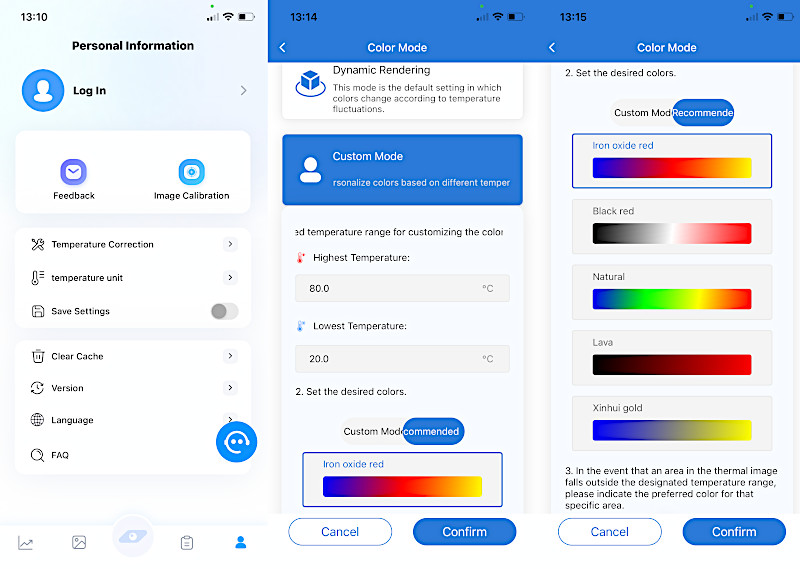
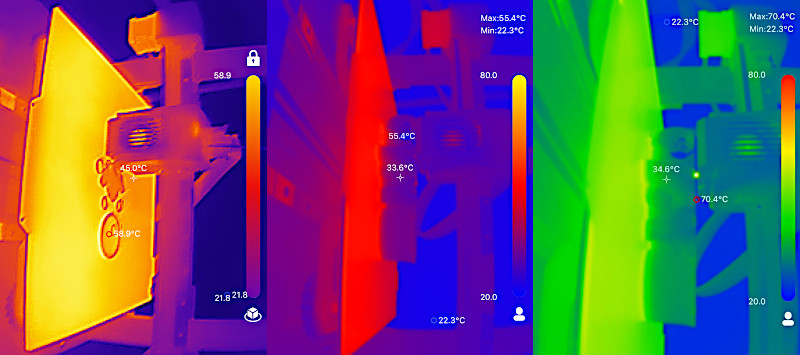
In the image above, TOPDON TCView captured FDM printing: 1) Default View, 2) Customized Temperature Range, and 3) Customized Color ‘Natural Mode’.
Thermal Camera General Practical Applications
Thermal cameras, essential tools across various fields, enable firefighters to see through smoke, assist in medical diagnostics by detecting changes in body heat, and facilitate industrial inspections by identifying overheated components. In the realm of building inspections, they help reveal heat losses and air leaks, enhancing energy efficiency. Security applications include monitoring for intruders in low-light conditions, while in wildlife research, these cameras track animal behavior without disturbance. Additionally, in the automotive industry, thermal imaging enhances night driving safety by alerting drivers to unseen obstacles.

Image: TOPDON
Testing and Use Cases
To satisfy my initial curiosity, I started roaming around the house, viewing everything at different temperatures. It was no surprise that some walls in our semi-detached house were significantly colder than others. The TCView captured this very well, indicating it with a dark blue shade. I couldn’t resist experimenting by briefly touching the wall with my hand and capturing the result. I was astonished at how quickly the temperature transferred from my hand to the wall and remained there for some time.
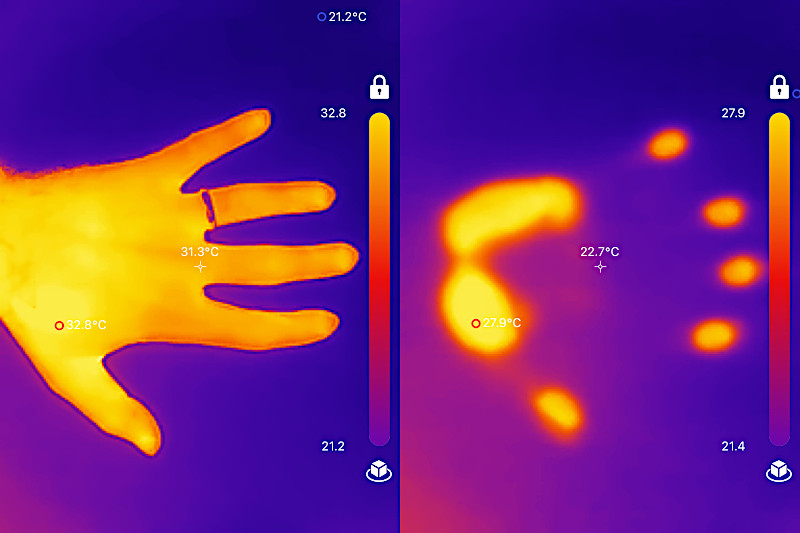
©3DWithUs – Photo: Max Funkner
Use Cases in 3D Printing
I used TOPDON TCView to capture 3D printing on my budget FM 3D printers, namely Creality K1 and Artillery Sidewinder X4 Plus.
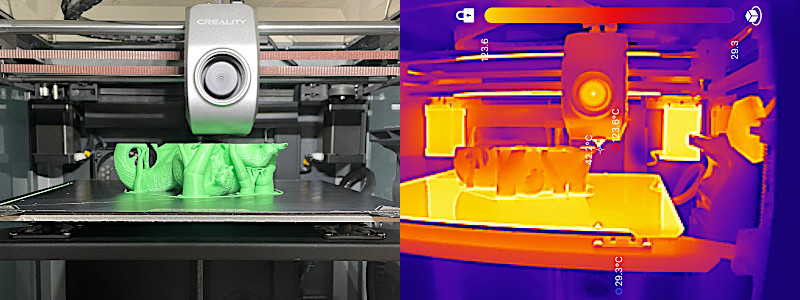
©3DWithUs – Photo: Max Funkner
Apart from the heated bed, the axis motors also indicated a change in temperature. The Creality K1 comes with an enclosure and has a controlled environment by default. The maximum, so far, temperature I could measure was 140°C on the nozzle.
– Vase Mode/Educational. It’s fascinating to see how the TCView captures the freshly molten and applied filament trails, especially when printing in vase mode. This method provides an excellent way to showcase and understand FDM 3D printing. Video coming soon.
– Bed Adhesion and Warping. With FDM 3D printers like the Prusa XL or Elegoo OrangeStorm Giga, which feature multiple independent heated platforms, such a device can quickly identify any temperature discrepancies. Consistent and balanced build plate temperatures are crucial for bed adhesion. Early detection of these discrepancies can help avoid errors in multi-day prints.
– Identifying Failing Hardware. For repair shops, this tool can be useful in identifying failing motors, extruders, motherboards, and possibly other electronic components.
One of the recent applications was testing the heat distribution of the SUNLU FilaDryer E2, a remarkable device designed for drying 3D printing filaments and annealing printed parts. Given the high internal temperatures, a thermal camera was essential for ensuring that no other components became excessively hot.

©3DWithUs – Photo: Max Funkner
You can see the live thermal camera view in our short YouTube video featuring SUNLU FilaDryers.
Conclusion and Pros & Cons

TC002 Thermal Camera for iOS
Amazon
TC001 Thermal Camera for Android
Amazon
TOPDON TCView
Review Summary
Is this device a must-have accessory for our 3D printers? It depends. For repair workshops, definitely. For print farms, perhaps. For casual 3D printer users, probably not. While it’s nice to have, it’s not essential for the casual user. Please visit our page to learn which tools are optional and which are essential for operating your FDM 3D printer.
This is the second temperature measurement device I’ve used when reviewing new 3D printers. The TOPDON TCView stands out with its capture options, color themes, and temperature customization. For me, this is a device I will definitely keep handy for my guides and reviews, as it shows the dynamics involved when 3D printing is in process. I can’t wait to share more footage with our readers.
PROS:
High-Quality Capture Options
Temperature Customization
Color Themes
Convenient as It Uses Camera
CONS:
Price
Maybe Tricky to Capture Moving Objects