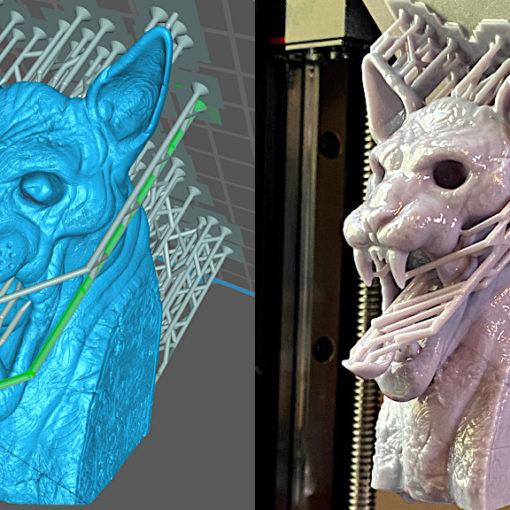Let’s talk about Artificial Intelligence. If you’ve been in any art space on the web these days, you’ve likely stumbled across some of this incredible AI-generated art. In this article, I’ll cover how to get started with AI art and text-to-image generators from the perspective of gathering references for 3D Printable products. After experimenting with the many options available I found Midjourney to be the easiest to use as a newb. I also like the aesthetic it brings to the process. There’s an engaged discord community. Their commercial terms are reasonable. And their documentation is written for non-developer brains to understand.
This Guide Covers
- How Do AI Generators Work?
- How 3D Artists Can Use AI
- AI Art Generator Midjourney
- Other Text-to-Image Generators
- Jasper.ai Art
- Controversy
How Do AI Art Generators Work?
At first glance AI Art Programs allow people to generate mind-blowing visuals by inputting a sentence into a text box. A little under the hood, these AI algorithms use machine learning called Generative Adversarial Networks (GANs). GANs are built on a machine learning model that runs two parts known as the generator and the discriminator. The generator creates the images while the discriminator makes sure the image correlates accurately with the user’s input.
These networks are trained on a large dataset of images to better understand what’s expected in the text-to-image process. With the use of GAN’s the AI is able to take a user’s text input and pump out astounding images in seconds.

Prompts by Amber W. @ohheyvoid
How 3D Artists Can Use AI
Despite the controversy of AI art and the artists that loathe the idea of being replaced by a machine, there seems to be a growing middle ground of acceptance of this tool as a reference generator.
Many artists work off of reference images to run through our own human neural networks (aka; our brains) to create new renditions of ideas. With the help of AI we can now generate images focused on our intended goal instead of using work directly from other artists.
For 3D print artists, we can now propagate reference material that’s a little closer to our design intention. Instead of relying on what is already available in the market.
By including terms in our prompts that include, 3D printed, product, lego plastic, polyurethane we can generate unique design ideas that we can then take into consideration when 3d modeling our next 3D product.
– Example. Here is a quick example. To get these pen holder ideas using Midjourney I prompted; a cat pen holder, polyurethane, plastic, product.

Prompts by Amber W. @ohheyvoid
Within 3 minutes I have 12 reference images I can play with to develop my own design motivations. Sure, these reference images aren’t perfect, but they’re definitely a start. Having been a co-founder of Print That Thing, where we teach blender for 3D design, a common question that gets asked is, “How do you know what to design?” and “Where do I get ideas?” This AI tool can help answer that question. So let’s get you started, shall we?
AI Art Generator Midjourney
Midjourney is an independent lab created by David Holz, founder of Leap Motion. Their list of advisors includes an impressive group including Jim Keller – lead silicone at Apple, AMD, Tesla, and Intel, Nat Friedman – CEO of Github, Philip Rosedale – founder of Second Life, and Bill Warner – founder of Avid.
Pricing for Midjourney ranges in four packages and is based on GPU time. A safe estimation is that 1min = 1 render.
– FREE Trial. For the free version, you get about 25 generated AI prompt submissions before you run out and need to acquire a subscription.
How to get an account
– Join Discord if you haven’t already and login via your browser.
– Visit Midjourney.com and click +Join the Beta.
– Join the Midjourney discord.
Basics of Prompting
1) Once inside the Midjourney discord, select one of the #newbie rooms.
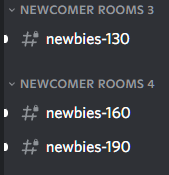
2) Type /imagine – You’ll then get a pop-up that reads, “prompt” click it or hit the spacebar to continue. It should be added to your text box.
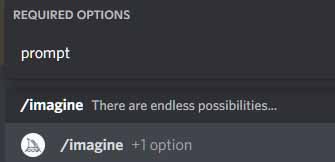
3) Type your prompt of choice. This can be as long or short as you want. I’ve found that using descriptions can render better results. You can also use prompt parameters that change how the AI generates your images.
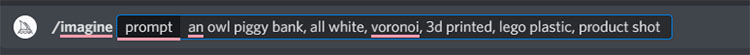
4) Hit enter and the AI will generate 4 images based on your text input.
Once the images are rendered you’ll be presented with U1-U4 and V1-V4. The numbers correspond with the images presented from left to the right – top to bottom.
Note. If you’re prompt shy there is also an option to invite the bot to your own discord channel.
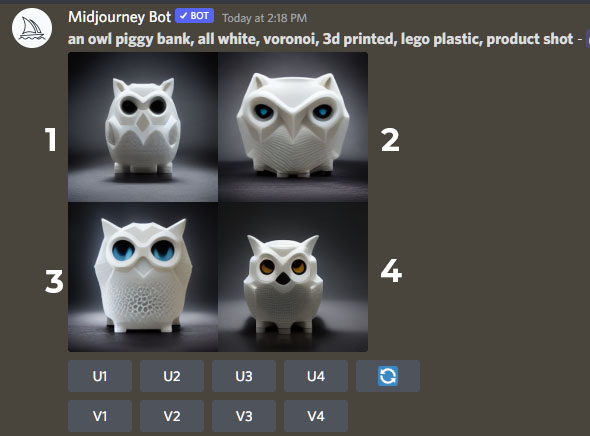
Basics of Variations
The V1-V4 buttons provide an option to make “Variations.” Selecting these will make 4 new variations of the chosen image. Usually in a similar style and composition.
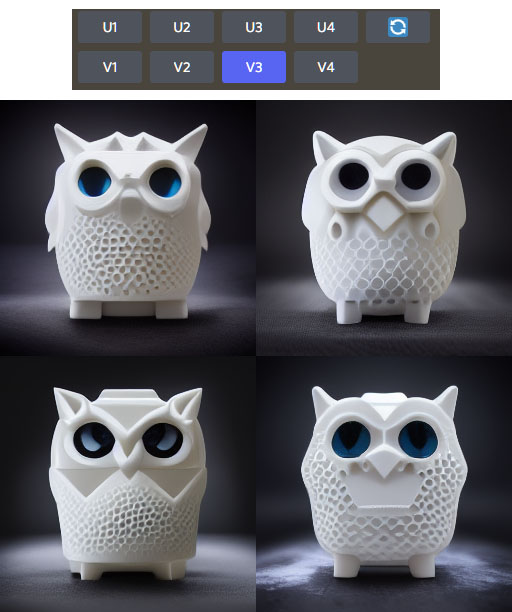
If you don’t like any of the variations you also have the option to “Redo” by hitting the blue emoji option 🔄. This will redo your prompt with 4 new images.
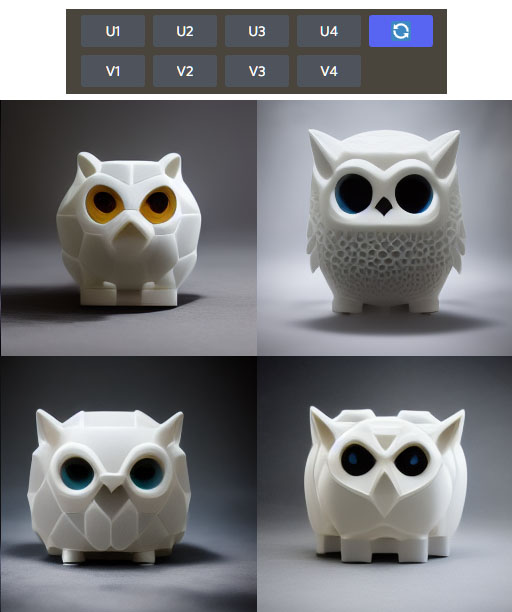
Basics of Upscaling
The U1-U4 buttons give you the option to “Upscale” the image. Meaning the AI will render the image to a larger 1024×1024 pixel version. It will also generate more details during the upscale process.
Once you upscale you’ll then be given the option to Make Variation, Upscale to Max, Light Upscale Redo, Beta Upscale Redo, or Remaster.
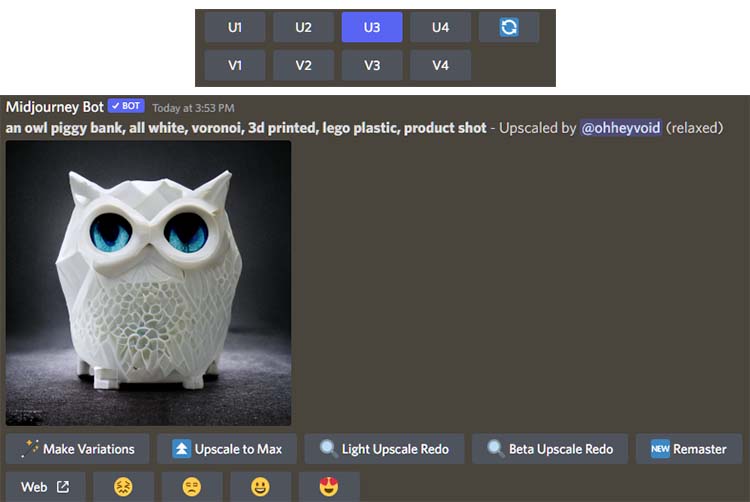
Make Variations does the same as the “Redo” button – making 4 additional variations of the image. And the process begins all over again.
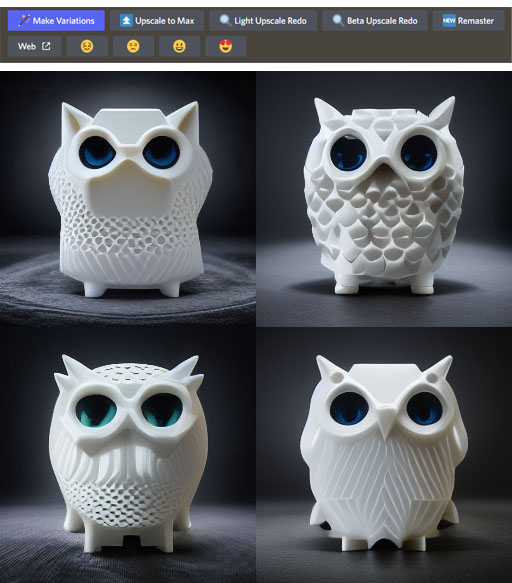
Upscale to Max will upscale your image to a max size of 1664×1664. It will also add more details than previously seen. This can include crisper lines, more defined facial features, etc.
In our examples case it cleaned up some of the smudging and dust on the floor, fine-tuned the focal length of the object, and attempted to make sense of the Voronoi pattern on it’s chest.
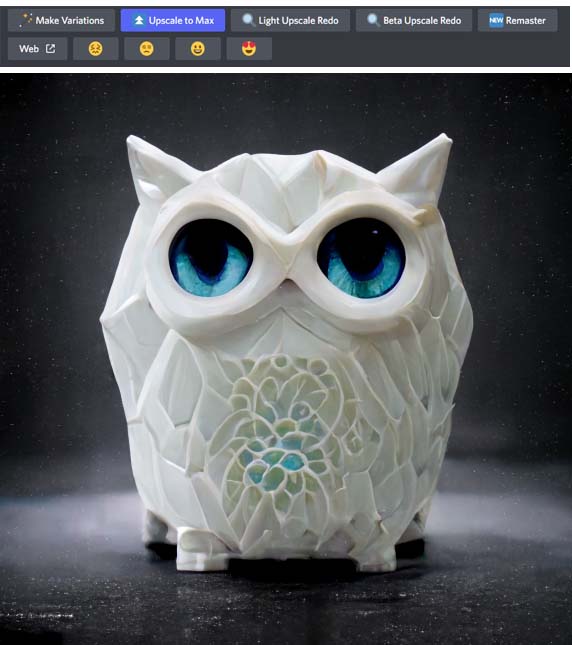
Light Upscale Redo uses a method that does not try to add as much detail to the image. This button is useful for correcting little details. If experimenting with human faces it’s the button that can render great results for weird eyes and noses.
In our example it cleaned up the dust particles and our focal length, and worked some more on the Voronoi chest.
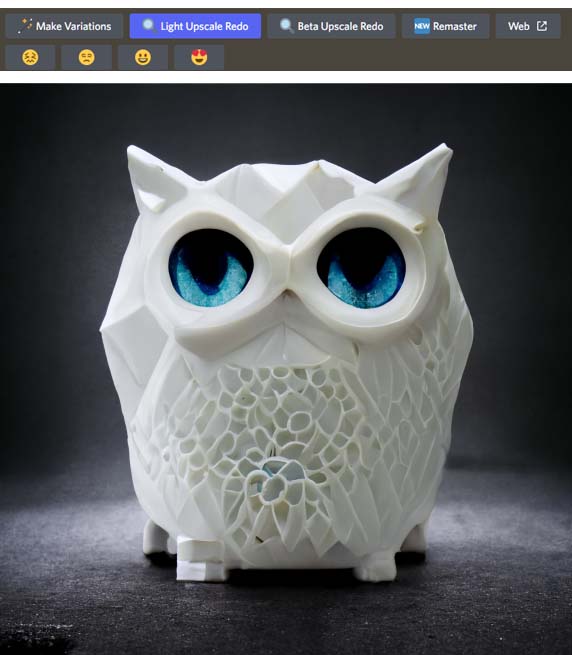
Detailed Upscale Redo seems to go a little further than Light Upscale Redo. In our example it cleaned up some of the artifacts on the flat parts of the owl’s face. This button doesn’t seem to be available unless you’ve already clicked the light upscale redo button.
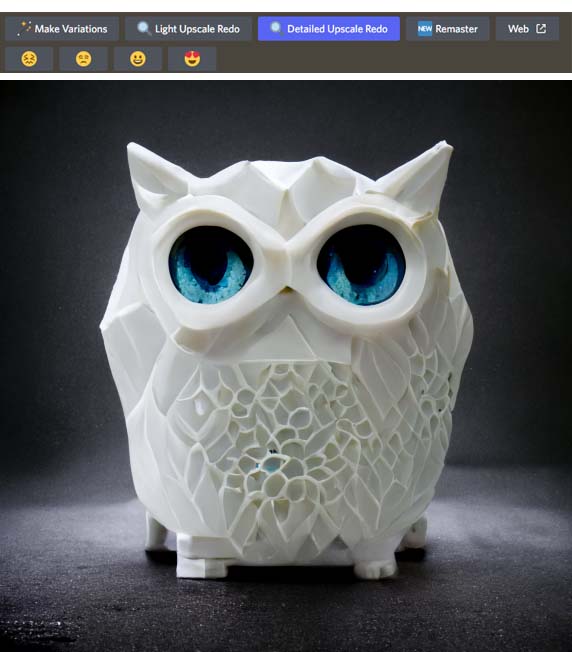
Beta Upscale Redo is still experimental, but will use a more efficient upscaling method that will create a higher resolution image. In our example the BetaUp’d image doesn’t look to have improved much. The artifacting around the eyes improved slightly, and the yellow tint from the previous image was limited.
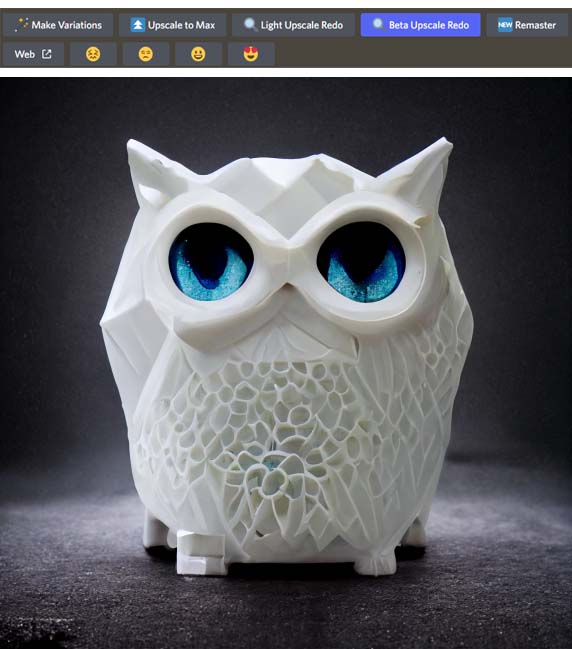
Remaster will use experimental parameters –test and –creative to increase the quality of your image as well as the AI’s understanding of your prompt. Keep in mind because this is experimental it could make your image worse. If generating in a square aspect ratio you will generate 2 options. In any other resolution you’ll get back one image.
In our example the owls got beaks, a crazier feather design, and more defined feet than the previous options.
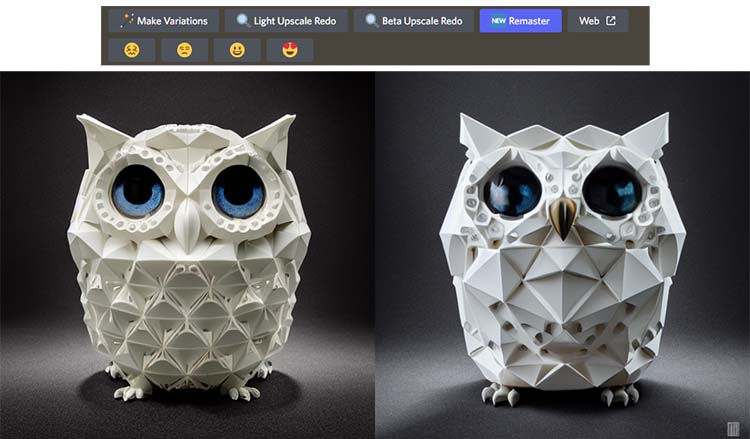
Once you remaster you’ll get one opportunity to do an upscale. You’ll also only receive two variations after this point. When the bot finally stops providing upscale options, you can hit Make Variations and the process will begin all over again.
And that my, friends is a quick way to get some 3D design reference images for your next 3D printed product. Good luck!
List of Text-to-Image Generators
Other text-to-image AI’s exist. I would highly recommend checking them out and comparing your results. Popular ones are, DALLE-2, Stable Diffusion via Dream Studio, Night Cafe, Wombo.Art, StarryAI,
Midjourney
If you decide to subscribe to Midjourney I would highly recommend opting in for the “relaxed” rendering option. By typing in /relaxed. While the “Fast” option sets your job up as a priority it also eats into the GPU hours you are allotted each month. By changing to “relaxed” you are now granted unlimited jobs in exchange for longer wait times. You’ll only need to change back to fast when performing Max Upscale jobs. You can also use /settings to set parameters as your default so you can control version, styles, quality, upscale types, and public/private modes.
Jasper Art AI

– Jasper Art – create 3D print prompts with text-to-image generator. Only offered as an add-on with Boss Mode and Business plans.
Other
– PromptoMania is a powerful prompt builder that can help you craft your prompts by giving a visual interface.
– DALLE-2
– Stable Diffusion via Dream Studio
– Night Cafe
– Wombo.Art
– StarryAI
The Controversy & Questions
While the most obvious concern is the use of this technology to create deep fakes and harmful content the biggest controversy being discussed is the ethics of everyday use. In particular the ethics of where the original images that trained these AIs were sourced. Opening up the long-debated conversation of who owns our data and individual inputs on the internet.
Many of the datasets are from internet scrapped repositories (see LAION and Common Crawl). Some of those repositories include images from artists who never actively opted into the process of training AIs. But, posting their images online made way for their art to be included in these datasets.
While some argue that because an artist did not knowingly opt-in any art generated from the AI is infringing on artists’ copyrights. However, this assumption is broadly confused – an artist’s style cannot be copyrighted according to the US Copyright law. Plus, many of these A.I. generators are not creating replicas of art already made – they’re generating entirely new pieces based on their learned understanding of text inputs and images.
Other concerns land on the presence of AI-generated art in the hands of capitalist business workflows – are art jobs in jeopardy of being replaced? Will firms opt out of hiring illustrators, graphic designers, and 3D artists in favor of a few AI prompt technicians? It’s a very real concern. But for artists actively working in high-paced creative environments the argument can be made that we already use reference images by other artists for inspiration to create our own renditions of concepts. Now the hours of searching and evaluating other people’s art can be automated and made more efficient by using AI generations in our workflows.
At the end of the day, all of these questions are going to find answers based on how we as a human species decide to engage the tool. But one thing is for certain the technology is growing so rapidly that the worms can’t be put back into the can. As tech has democratized many artistic industries and created a content-hungry society AI has the potential to help us keep our heads above water.
Read more: 3D Character Design Workflow in Blender
In this article, we’ll be going over the full 3D character workflow as seen in games, illustration, & animation. These steps can be used to start your journey into character creation for 3D Printing with a few adjustments.
Read more: 3D Model Idea Generator
Design Shuffler – 3D model idea generator was initially created by ptt.live team to help Blender users with ideas. Of course, the ideas, generated by Shuffler, can be used to create designs in any other software. Have a look at the examples …
Read more: How Can ChatGPT Be Used for 3D Printing
ChatGPT by OpenAI understands several programming languages and syntaxes. This makes it possible to generate 3D printable models.
Read more: How to Create Custom Brushes in Blender Using AI Images
In this article, I will show you how to prompt in the AI art generators, further prepare the images in the editing software, and then transfer the result as a texture to create a unique brush in Blender.