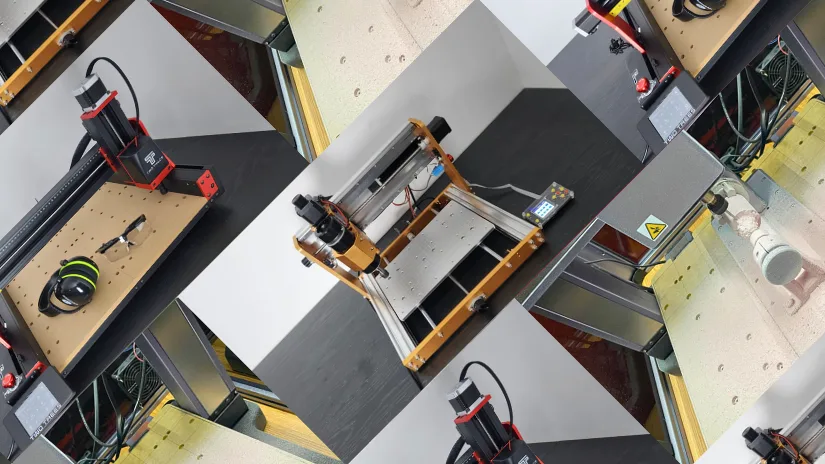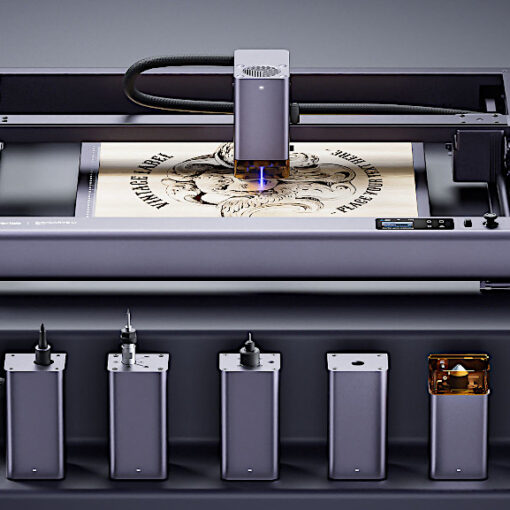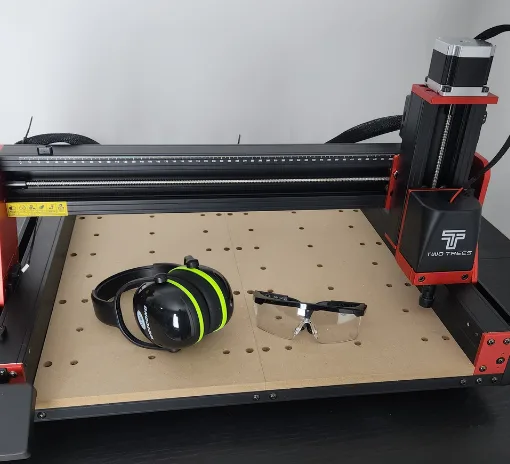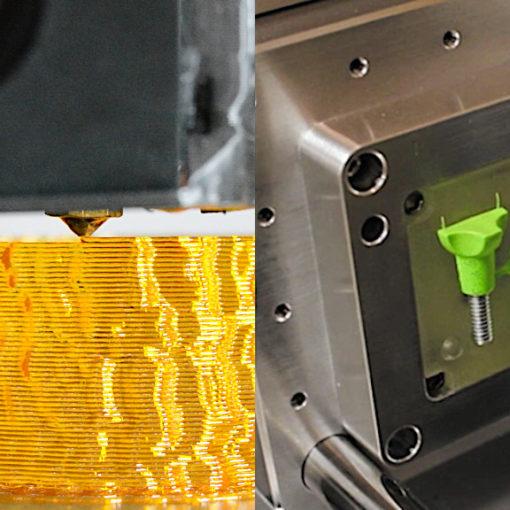After testing and reviewing various CNC routers and carvers over the years, we are compiling a detailed guide on the best budget CNC machines in this category. In response to DIY market demands, these sophisticated tools are continually improving. Let’s take a look at what’s on the market, highlighting budget-friendly products, and discuss some innovative and desirable features. As usual, we will continue to add more devices for comparison and feature the latest solutions, aiming to meet the needs of both hobbyists and professionals in this exciting area.
Disclaimer: CNC machinery may be hazardous if improperly operated. Please follow the safety guidelines, such as wearing eye-protective goggles when operating.
This Guide Covers (Jump to a Section)
- Emergence of CNC Machines as DIY Tool
- What to Consider When Buying a CNC Machine
- The Best Budget CNC Machines
- Innovations and Other Features
- CNC Router Bits and Accessories
- Materials
- Conclusion
Emergence of CNC Machines as DIY Tools
Although computer numerical control (CNC) technology has been around since the 1950s in industrial settings, only in recent years has it become widely accessible to hobbyists and small workshops. Affordable desktop routers and compact CNC mills have opened up opportunities for makers to carve, engrave, and machine materials that were once out of reach. Much like 3D printing and laser cutting, CNC is now a recognized part of the modern DIY toolkit, with several established brands offering entry-level machines alongside their more advanced models.
What to Consider When Buying a CNC Machine
When choosing a budget CNC router, there are a few key factors to keep in mind. The frame’s rigidity, the type of drive system, and the power of the spindle all directly affect precision and the kinds of materials you can work with. Software compatibility, ease of setup, and community support also play a major role in making the learning curve manageable.
– Noise. We cannot stress enough that this is a very noisy business. If you want to attempt some projects in block flats, it may be impossible unless the working room is significantly soundproofed. Even then, the user’s family and neighbors may not tolerate the specific noise, which depends on the cutting material, for long.

Decibel Meter Screenshots: Max Funkner
– Messy Job. It may surprise you how quickly cut materials fill the workspace. In some cases, cleaning with a vacuum is needed during the project just to keep it going. These machines cannot be operated in living spaces, as CNC carving produces dust particles of various sizes that spread everywhere.
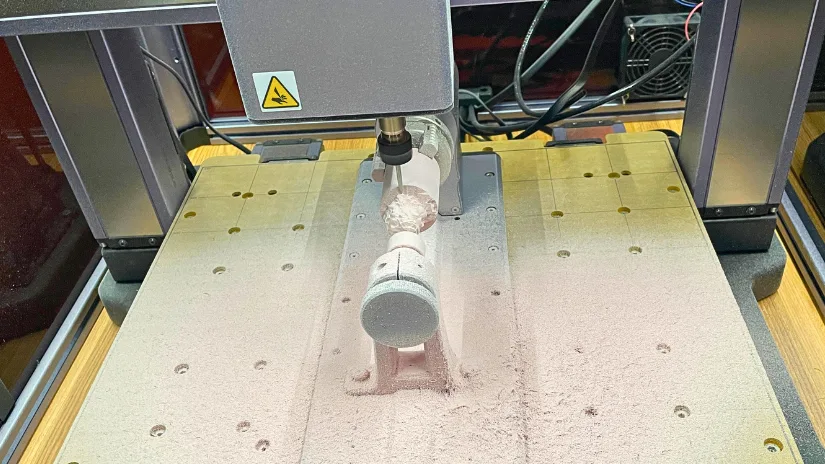
©3DWithUs – Photo: Max Funkner
– Safety. An Emergency Stop Button is highly recommended, especially in the beginning when project boundaries might be set up incorrectly, and the tool can run into fixtures or even damage machine parts. Safety goggles are a must. Ear protection is also strongly advised if you are in the same room while the machine is operating.
– Software Skills. The learning curve can feel steeper than with laser cutters or 3D printers, even if you already have maker experience. To get started with custom projects, certain software skills are required. For casual CNC users, there isn’t yet a go-to software equivalent to OrcaSlicer in 3D printing or LightBurn in laser engraving. Joining CNC communities on Facebook or manufacturer forums is highly recommended.
The Best Budget CNC Routers and Carvers
In due time, we will keep updating this list by adding new products that we have tested or spotted at trade shows.
Twotrees TTC450 PRO NEW
Price: $549 – $797

Compare the Prices & Bundles:
Amazon | AliExpress | Official Website
TwoTrees has steadily built a reputation in the hobby CNC and laser space by offering affordable machines that still feel robust and upgradeable. The company’s routers often sit in the sweet spot between entry-level 3018 kits and larger semi-professional setups, making them a common step-up choice for makers who want more work area and power without moving into industrial prices.
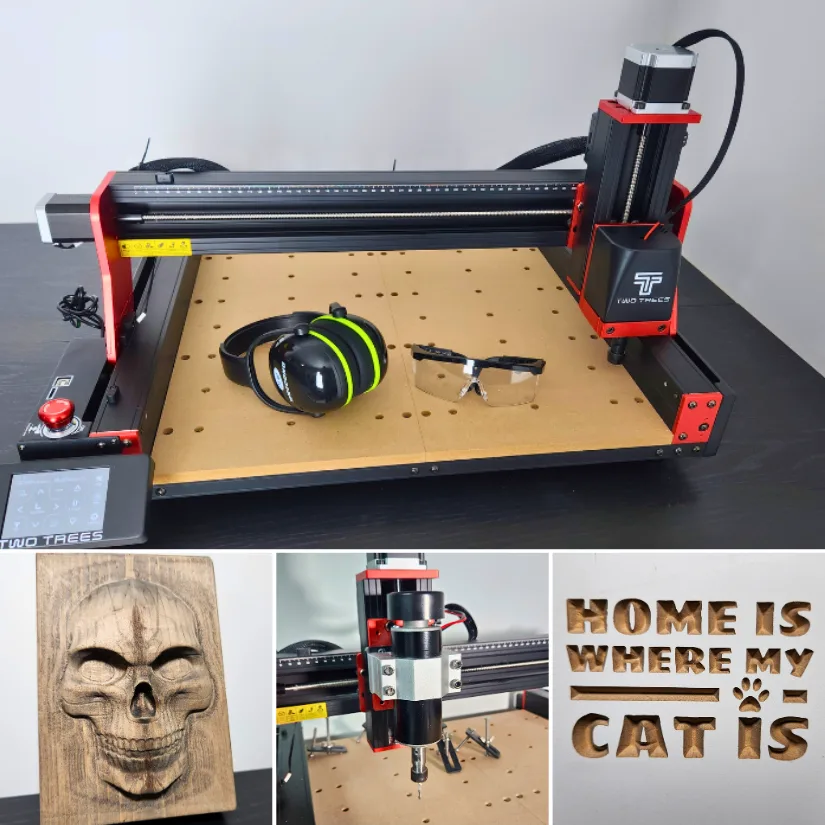
©3DWithUs – Tests & Photo: Will Zoobkoff
With the 500 W spindle at moderate power, the TTC450 Pro worked through test carvings at 800 mm/min, producing sharp lettering and smooth reliefs. I was especially impressed by its ability to maintain detail even during long runs.
Read more – unboxing, testing and project examples:
Twotrees TTC450 PRO Hands-on Review by Will Zoobkoff
Lunyee 3018 Pro Ultra NEW
Price: $449.00 – $499.00

Compare the Prices & Bundles:
Official Website | AliExpress | Amazon
The Lunyee 3018 Pro Ultra is a compact desktop CNC machine that stands out among other 3018 models thanks to its all-metal frame, linear rail on the X-axis, and a more powerful 500 W spindle. With a 300 × 180 × 80 mm work area, it’s designed for small workshops and hobby use. In our testing, it proved capable of precise engraving and light milling, making it a strong example of what a budget CNC machine can achieve.
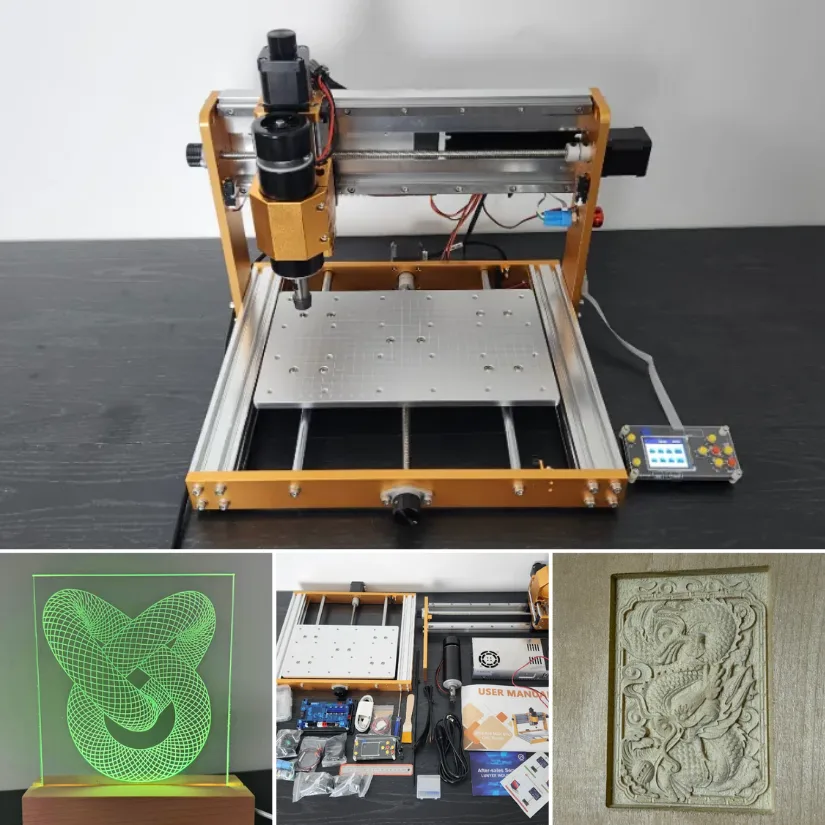
©3DWithUs – Tests & Photo: Will Zoobkoff
After cutting clean acrylic panels, carving a detailed relief in poplar, and even making careful passes in aluminum, the Lunyee 3018 Pro Ultra shows it’s more than just a starter machine. Its sturdy metal frame, solid extrusions, and linear rail on the X-axis give the 500 W spindle the stability needed for accurate cuts and smooth edges in plastics, hardwoods, and even softer metals.
Read more – unboxing, testing and project examples:
Lunyee 3018 Pro Ultra Hands-on Review by Will Zoobkoff
Snapmaker Artisan 3-in-1 CNC & 4-Axis Modules
Price: $2,599 – $3,247


Compare the Prices & Bundles:
Official Store | Amazon
Since March 2017, Snapmaker has revolutionized the DIY world with record-breaking Kickstarter campaigns, introducing 3-in-1 modular machines to the market that combine 3D printing, laser engraving, and CNC carving. It started with the Snapmaker Original, followed by the Snapmaker 2.0 series and its variations, and most recently, the sophisticated Snapmaker Artisan. At 3DWithUs, we’ve had the opportunity to test them all, including the optional 4-axis CNC module.

©3DWithUs – Tests and Photo: Max Funkner
Of course, with its higher price point, the Snapmaker system is hard to call ‘budget.’ However, in terms of functionality, key and desirable features such as the enclosure, the included software, the optional 4-axis module, and the quick-swappable system between different disciplines must be highlighted in our guide.
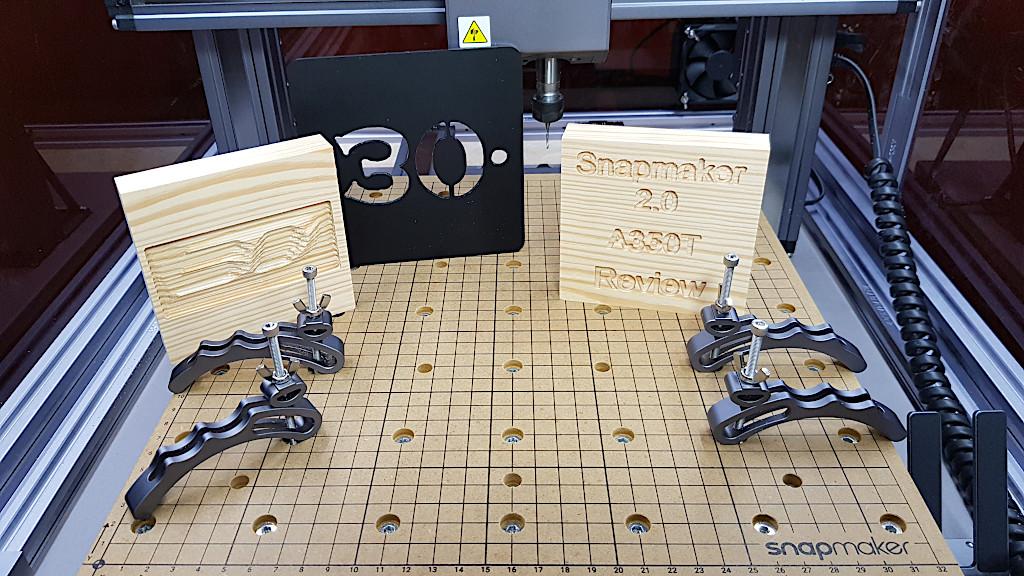
©3DWithUs – Photo: Max Funkner
While some products on the market may offer advanced multicolor systems (3D printing), conveyor systems (laser engraving), or more powerful routers (CNC), Snapmaker’s Quick Swap ecosystem stands out. It works particularly well in scenarios where all three disciplines – laser cutting, engraving, and 3D printing – are used interchangeably, with product designers and creators in mind.
Read more – unboxing, testing, and project examples:
Snapmaker Artisan CNC & 4-Axis Module Review by Max Funkner
Snapmaker A350T CNC Mode Review by Max Funkner
Original Snapmaker CNC Mode Review by Max Funkner
Innovations and Other Features
Apart from the “must-have” safety features like an Emergency Stop Button, the budget CNC segment has seen steady improvements in both build quality and spindle power. Machines that once relied on lightweight acrylic frames now come with sturdier aluminium extrusions and linear rails, offering better rigidity and accuracy. Entry-level spindles have also grown from 100–200 W motors to 500 W or more, opening the door to harder woods and even cautious soft-metal machining.
We also see more attention given to usability. Touchscreen controllers, offline operation, and quick-swap spindles are becoming common. Some manufacturers provide their own software, while others focus on GRBL compatibility to work with free or low-cost CAM programs.
– Enclosure and Dust Extraction. More budget CNC machines are starting to offer enclosures or at least support for third-party solutions. An enclosure helps reduce noise, contains debris, and improves overall safety during long runs. Paired with a dust extraction system, it makes the workspace far more manageable, especially when carving wood or composite materials that create large amounts of fine dust. For many users, these additions turn a noisy and messy tool into something practical for regular workshop use.
– Crowdfunding and New Ideas. From time to time, there are interesting Kickstarter campaigns featuring CNC machines aimed at casual makers. While not every project makes it to market, some bring unique concepts or affordable alternatives worth following. We recommend keeping an eye on this space: Kickstarter CNC Projects. However, remember that rewards are not guaranteed.
CNC Router Bits and Accessories
When using the CNC machines, having the right bits is crucial for achieving clean and precise results. Sometimes brands offer a range of compatible bits, including spiral bits, engraving tools, and carving sets. All are designed for different materials like wood, plastics, and soft metals. Whether you’re working on intricate detail or bulk material removal, there’s a bit tailored for your task.

For example, a variety of CNC bit sets are available directly from LUNYEE’s official store, including essentials like the 5-piece carving kit, 10-piece general-purpose set, and single specialty tools such as the bowl & tray bit. All these CNC bits and extra accessories, such as fixtures, are also available on their Amazon store. These bits are compatible with third-party machines.

On the Two Trees website, along with other accessories, it is possible to purchase a 40-bit set. These are also available on Amazon.
Materials
Similarly to router bits, some websites offer a wide range of CNC materials to work with. At the same time, we found it very convenient to source the right materials directly from Amazon, which often covers most project needs — from wood blocks and dowels to MDF sheets, acrylic panels, composite boards, and even aluminium stock for cautious soft-metal machining.

©3DWithUs – Photo: Max Funkner
For example, after extensive testing with the 4-axis module, we discovered that the three included material blocks were not enough. By browsing Amazon, we found inexpensive yet high-quality wooden dowel rods that proved ideal for continued testing and practice.
Have questions? Feel free to ask in the comment section below.
For a wider discussion or to share your own CNC experience or projects, join us in the forum:
Conclusion
Budget CNC machines have come a long way, with sturdier frames, more powerful spindles, and features like enclosures and dust extraction making them practical for hobbyists and small workshops. While they still require patience, setup, and a willingness to learn, the opportunities they unlock for carving wood, engraving plastics, and even cautious soft-metal machining are significant. If you’re exploring other areas of maker tools, don’t miss our similar guides on Best Budget 3D Printers, Laser Cutters and Engravers, and 3D Scanners.