The EINSTAR VEGA is a standalone 3D scanner that combines everything you require to scan, edit, and process models into a single unit. It provides two capture modes – HD and Fast – employing a blend of infrared MEMS for HD capturing and infrared VCSEL for capture mode Fast. Though the EINSTAR VEGA allows to process scans on the unit itself, it is still possible to use StarVision, the included PC software, for better editing and model refinement. We will look into the EINSTAR VEGA more closely in this review, put a few scans through various tests, and examine its performance, including any difficulties that may be experienced during processing. As usual, we’ll wrap up with final thoughts and a list of pros and cons.
Table Of Contents (Jump to a Section)
- Specifications
- What’s Included – Accessories
- Setup, Features and Design
- Calibration
- Software – Einstar StarVision
- Testing and Results
- Compare to Other 3D Scanners
- Conclusion and Pros & Cons
Where to Buy
Price: $1,599 – $1,999


Compare the Prices & Bundles:
Amazon | Official Website
EINSTAR is a sub-brand of SHINING 3D, an award-winning 3D scanning company established in 2004 and renowned in the professional and industrial 3D industries. In recent years, the company has introduced several prosumer-oriented models, including the EINSTAR and EINSTAR VEGA.
EINSTAR VEGA Specifications
Scan Modes: HD Mode / Fast Mode
Light Source: Infrared MEMS (HD), Infrared VCSEL (Fast)
Point Distance:
HD Mode: 0.05–3 mm
Fast Mode: 0.5–10 mm
Capture Frame Rate:
HD Mode: Up to 15 fps
Fast Mode: Up to 20 fps
Working Distance:
HD Mode: 100–350 mm
Fast Mode: 270–1500 mm
IR Camera Resolution:
HD Mode: 2 MP
Fast Mode: 1.3 MP
Color Camera Resolution: 48 MP
Alignment Modes:
Feature, Texture, Markers, Hybrid
Output Formats: PLY, STL, OBJ, ASC
Outdoor Scanning: Supported
Scanner Weight:
Limited Edition: 643 g
Regular Edition: 535 g
Scanner Size: 180 × 95 × 26.5 mm
Other Features:
CPU: 8-core, 2.4 GHz
RAM: 32 GB LPDDR4
Storage: 32 GB eMMC + 512 GB SSD
Charger: 65W fast charging (PD/PPS)
Interface: Wi-Fi 6, USB Type-C
Touchscreen: 6.4″ 2K OLED
Supplemental Light: 10 LEDs
IMU: 6 Degrees of Freedom
Operating Temperature: -10 to 40°C
Humidity Range: 0–90% RH (non-condensing)
Protection Rating: IP50
Battery: Built-in 5000 mAh, external power bank charging supported
Supported OS:
On-device scanning: No PC required
StarVision software: Windows 10/11 (64-bit), macOS 11+
What’s in the Box
EINSTAR VEGA scanner – Carry case – Rubber cover – Calibration board – Calibration stand – Tripod – Wrist strap – 65W charger – USB-C cable – Shoulder strap – Markers (2 sizes) – Quick start guide – Sample figure

©3DWithUs – Photo: Will Zoobkoff
Setup, Features and Design
Setting up the Vega is a breeze. Simply unpack the scanner, ensure it is fully charged, and power it on. EINSTAR includes a soft rubber cover with hand grips to make holding the scanner easier during use. Additionally, a tripod can be used as a handle, and a wrist strap is included to help prevent accidental drops.

©3DWithUs – Photo: Will Zoobkoff

– Calibration. Before you can start scanning, the only required step is calibrating the camera using the supplied calibration board and stand. The Vega guides you through the calibration process, which involves aligning the camera with the test board and moving the scanner closer and farther away. This process takes only a few minutes and should be performed every seven days to ensure optimal scan quality.
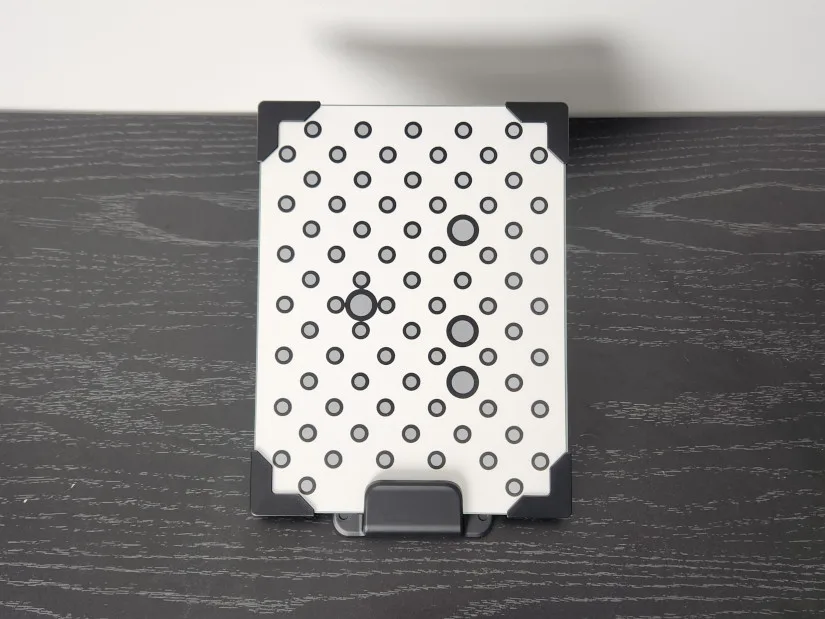
©3DWithUs – Photo: Will Zoobkoff
Once calibration is complete and the data is saved, you’re ready to start scanning. The calibration board and stand conveniently store inside the carrying case, making future calibrations quick and easy.
– Design and features. The Vega features a sleek, modern design with a titanium-gray body and a glass front covering the camera and light lenses. The rear 6.4” 2K touchscreen is large, bright, and sharp, making it easy to adjust settings and monitor scan progress even outdoors in bright daylight. You can also cast the screen to any Wi-Fi-enabled device, which can be especially useful for reviewing and editing scans on a larger display.
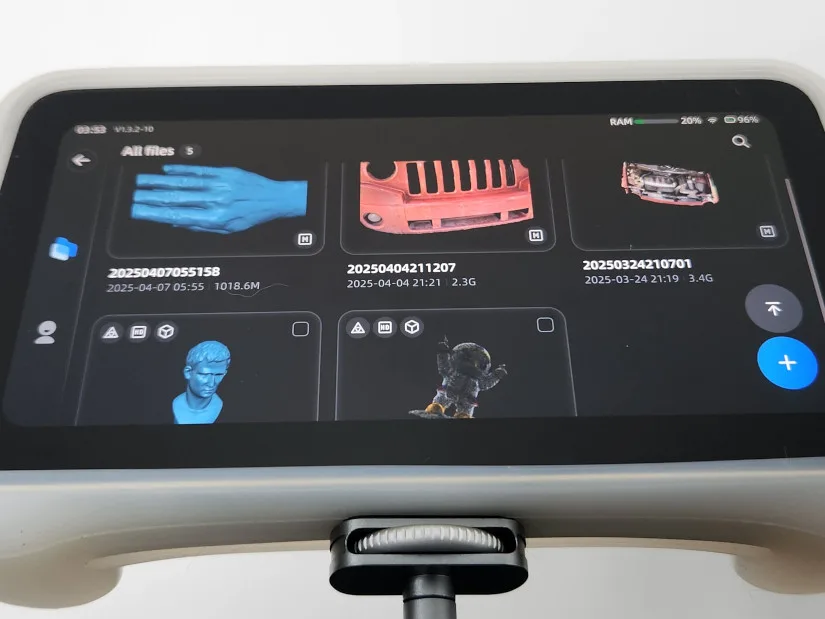
©3DWithUs – Photo: Will Zoobkoff
Einstar includes a white rubber sleeve with hand grips, making it easier to hold—especially for those with larger hands. However, the grips may still feel a bit small for some users. The tripod stand can also function as a handle, providing better comfort for longer scanning sessions.
Everything included with the EINSTAR VEGA fits neatly inside the provided clamshell carrying case. Additionally, the package includes several sheets of scanning markers in two sizes, which are useful for scanning tricky objects, such as transparent or black surfaces. With all essential accessories in one case, you’re always prepared for any scanning task.

©3DWithUs – Photo: Will Zoobkoff
– Display. The 6.4” 2K AMOLED screen is large and bright, providing everything you need to adjust settings directly from the main capture screen. You can easily switch between scanning modes, change the scanning distance and point distance, enable plane removal, adjust camera brightness and white balance, and toggle texture capture or marker alignment before scanning.
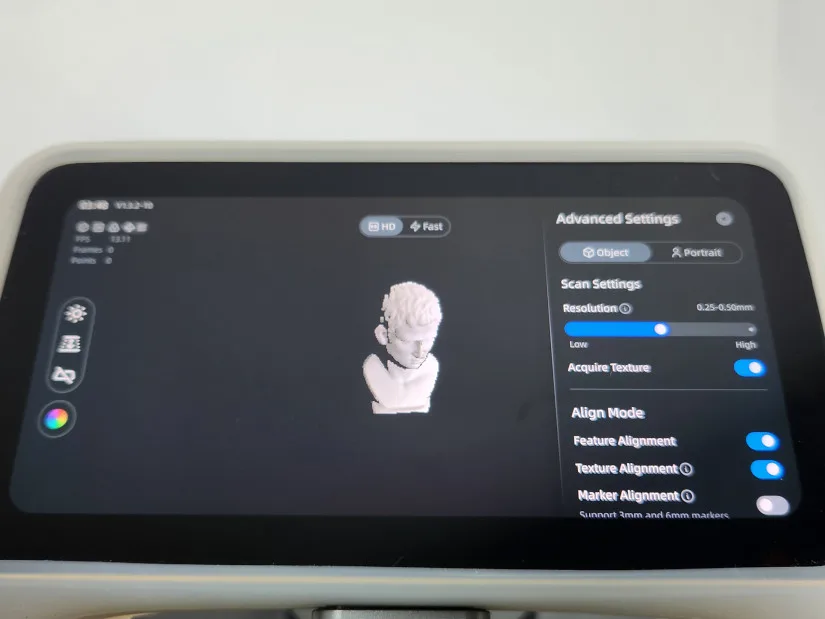
©3DWithUs – Photo: Will Zoobkoff
Once a scan is complete, you can pause, resume, or process your scans. If you are not satisfied with the result, you may re-scan areas you are not satisfied with. Furthermore, the captured mesh can be edited to remove unwanted parts and auto-close any holes before final processing. All that is at your fingertips with the EINSTAR VEGA.
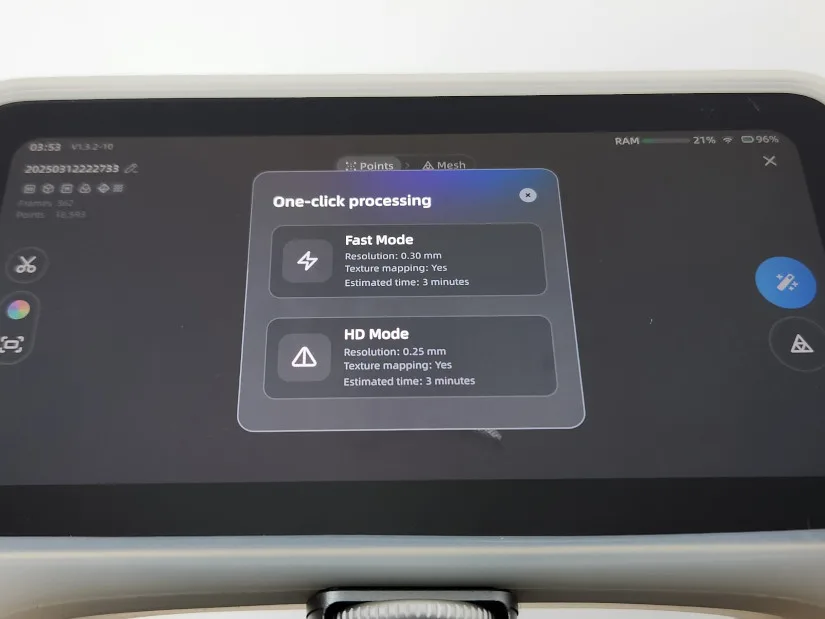
©3DWithUs – Photo: Will Zoobkoff
– Capture modes. For best results, the EINSTAR VEGA has two different scanning modes that each make use of cutting-edge infrared technology. Infrared MEMS (Micro-Electro-Mechanical Systems), a highly accurate technology that manipulates light projection and captures minute details using microscopic mechanical structures, is used in HD Mode. This produces incredibly accurate high-resolution scans, which are perfect for small-scale models, detailed textures, and complex objects.
In contrast, Fast Mode employs Infrared VCSEL (Vertical-Cavity Surface-Emitting Laser) technology, which projects a structured infrared light pattern to allow for quick, wide-area scanning. This makes it ideal for scanning larger objects, particularly in outdoor settings, as it enables faster data acquisition while retaining consistent accuracy. The EINSTAR VEGA provides versatility by combining MEMS for accuracy and VCSEL for speed, guaranteeing users can select the best mode for thier needs.
– Speed. The Vega has a fast capture rate of 15 FPS in HD mode and 20 FPS in Fast mode. The Vega also has an adjustable point distance of 0.05–3 mm in HD mode and 0.5–10 mm in Fast mode. This translates to scanning distances of 100–350 mm in HD mode for high-resolution scanning and 270–1500 mm in Fast mode, and it is excellent for scanning larger objects outdoors.
– Internal Storage. The scanner records color textures, which give you realistic 3D model scans. You can scan large objects, including color textures, easily with 32 GB of LPDDR4 RAM and 512 GB of internal storage, without the necessity to upload files to a PC to free up space while scanning.
Software – Einstar StarVision
The Einstar Starvision software is both PC- and Mac-compatible, and it has the same features as the scanner with some additional tools to allow for more precise editing. The software allows for more refined mesh processing options as well as enhanced editing capabilities.
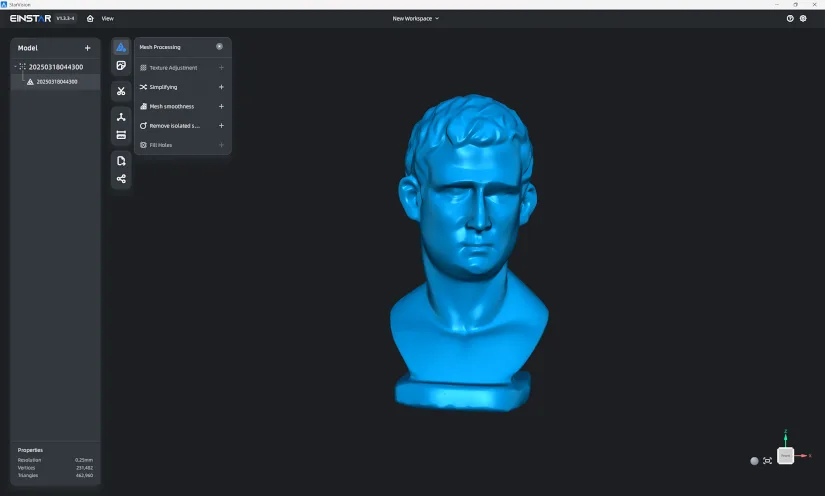
Completed models can also be exported in several formats, including PLY, STL, OBJ, and ASC, so they can be imported into many different programs for further editing or modifications based on needs.
Testing and Results
With the wide array of possibilities, choosing test scans was difficult. For our testing, we conducted a few outdoor scans of my Jeep Compass on a sunny day, along with several small test objects to evaluate how well the resulting scans work for 3D printing. We also performed a full-body scan of myself as part of the evaluation. Models were exported using the Starvision software in .OBJ format for printing.
Multicolor Scan
The first test object was a small figurine included with the EINSTAR VEGA. This color figure, which serves as Einstar’s mascot, is an ideal subject for testing HD mode and the automatic plane removal feature. For these scans we had the resolution set to medium 0.25-0.50 mm with acquire texture, feature alignment as well as texture alignment checked.

©3DWithUs – Photo: Will Zoobkoff
Using a turntable and tripod, the scan took only a few minutes to complete. Once finished, we checked the mesh quality and color texture accuracy, automatically filled the bottom hole of the base, and then processed the model in high-quality mode.


The resulting 3D model was fantastic – the color reproduction was spot-on, and all the details were sharp and clear. We printed this model on the Flsun T1 3D printer using Sunlu Blue PLA+, and the print came out identical to the original figure.

©3DWithUs – Scan, Print and Photo: Will Zoobkoff
We trimmed part of the base for a flat printing surface, but the mascot itself was captured perfectly, demonstrating that the Vega is an excellent tool for 3D printing users.
Bust Scan
Next, we scanned a simple bust using the same HD mode settings as the mascot. As before, the scan was clean, with no missing details or issues. The process was quick, thanks to the 15 FPS scan speed, and the Vega handled auto white balance and auto brightness exceptionally well.



©3DWithUs – Scan, Print and Photo: Will Zoobkoff
We printed the finished model on the Flsun T1 using the same Sunlu Blue PLA+, and as expected, the print was nearly identical to the original bust.
Body Scans for Cosplay & Medical Applications
We then tested the Vega’s ability to scan the human body by scanning my head and shoulders, as well as my wrist and hand, to assess its usefulness for cosplay, prosthetics, and medical applications. The ability to accurately scan body parts is crucial for custom prosthetics, medical braces, and wearable costume pieces.
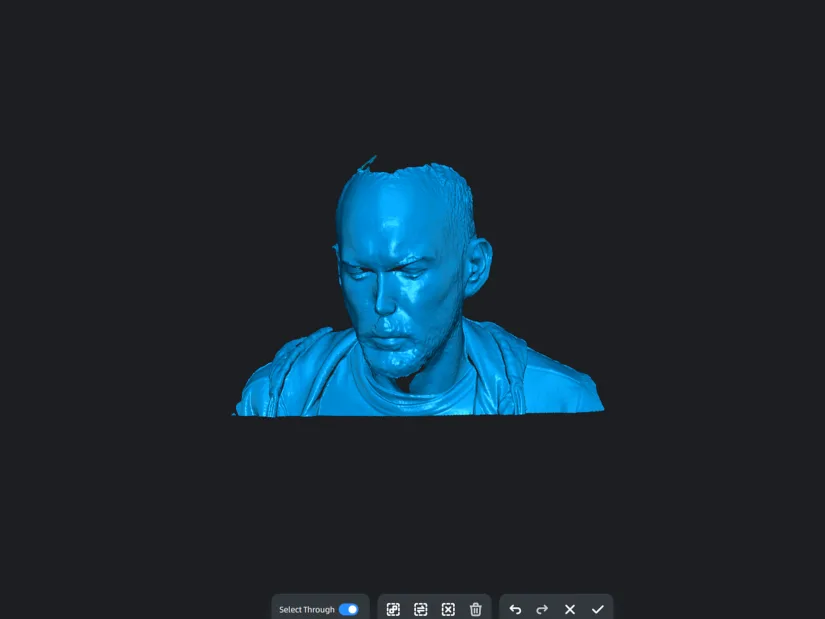

Using HD mode for the best results, I scanned my hand and wrist with no tracking issues, and the process was surprisingly quick. Even if tracking was lost, the Vega did an excellent job of regaining alignment by simply moving back to the previous position. My head and shoulders scan was also clean and detailed, though facial hair and regular hair presented minor challenges. However, these did not significantly impact scan quality.
Outdoor Scans – Jeep Compass
For our outdoor tests, we scanned my Jeep Compass, capturing the front grill and bumper on a sunny day with minimal issues. Since this was a large object with relatively simple geometry, we used Fast Mode set to 1.00-2.50 mm for quicker scanning, as we didn’t need the finer point distance of HD mode.

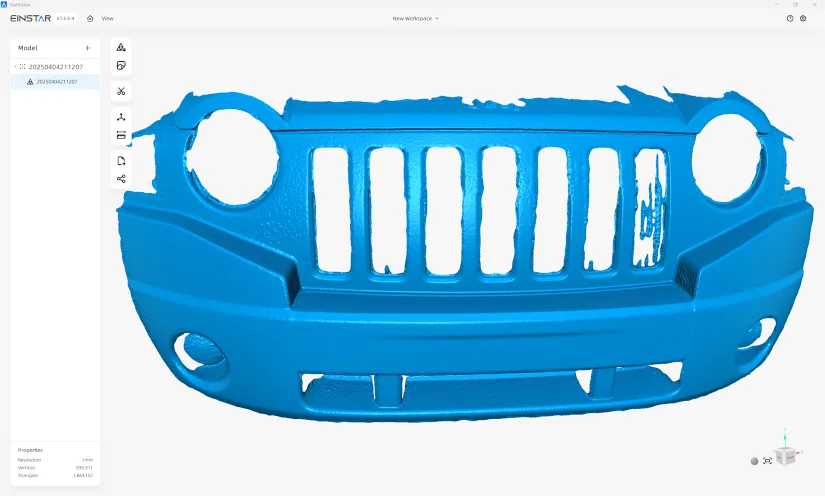
Screenshot: Einstar StarVision

Although we lost tracking a couple of times, it was quick and easy to regain. The color accuracy was impressive, and the camera captured all the details of the Jeep’s exterior clearly.
Next, we opened the hood and scanned the engine compartment using Fast Mode again with color capture enabled. In under five minutes, we successfully captured the entire engine bay, making this an ideal application for mechanics or automotive modifications. With these scans, users can digitally measure components, design custom parts, or plan modifications with precise fitting.
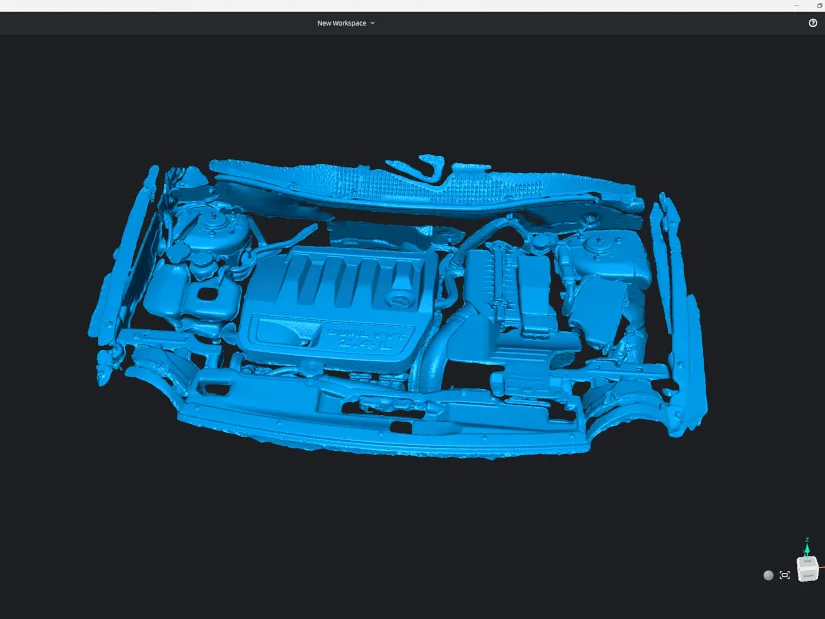
Screenshot: Einstar StarVision
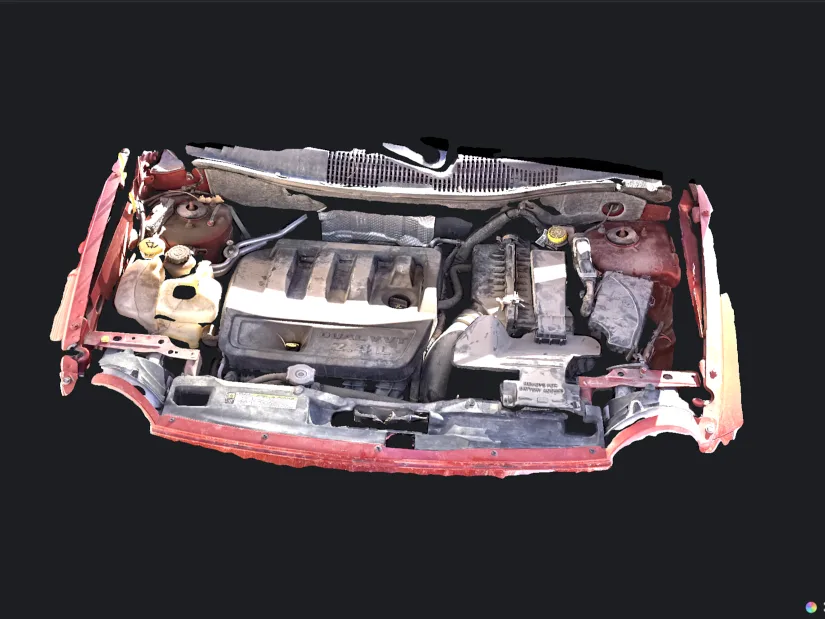
The resulting engine scans were clean and highly detailed, though processing took longer due to the size of the object. Fortunately, thanks to the Vega’s 32 GB of RAM and 512 GB of onboard storage, handling large scans was seamless, and we had plenty of storage for multiple large scans before needing to transfer them to a PC.
Compare to Other 3D Scanners
Compare to the Einstar other 3D scanners series:
EINSTAR is a sub-brand of SHINING 3D, an award-winning 3D scanning company established in 2004 and renowned in the professional and industrial 3D industries. In recent years, the company has introduced several prosumer-oriented models, including the EINSTAR and EINSTAR VEGA.
The Revopoint MIRACO is a comparable product to the EINSTAR VEGA currently available on the market. As 3D scanning technology becomes accessible, there is also competition with offerings from brands like 3DMakerPro, Creality, and Revopoint. Read more about other 3D scanners on our website.

©3DWithUs – Scan, Print and Photo: Will Zoobkoff
Have questions? Feel free to ask in the comment section below.
For a wider discussion or to share your own EINSTAR VEGA scans, join us in the forum:
Conclusion and Pros & Cons

Compare the Prices & Bundles:
Amazon | Official Website
EINSTAR VEGA Review
Review Summary
The EINSTAR VEGA is a strong performer in the portable 3D scanning category. Whether you’re capturing small figures, scanning body parts for prosthetics or cosplay, or digitizing vehicles, it delivers consistent, high-quality results.
Its balance of performance, ease of use, and standalone functionality makes it a valuable tool for creators, engineers, and professionals. While some ergonomic aspects could be improved, the Vega offers tremendous value and reliability.
Pros
• All-in-one solution
• Fast capture speed
• Works well outdoors
• 32 GB RAM
• 512 GB onboard storage
Cons
• Grip may be too small for larger hands






