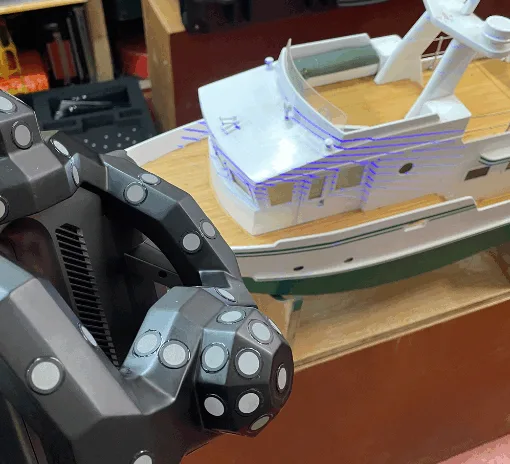Revopoint has taken advantage of the growing trend and released their sub-$700 POP 3D scanner targeted squarely at the consumer market. The Pop is capable of creating detailed mesh scans using structured light at a fraction of the price of comparable scanners. Their successful Kickstarter campaign raised over $2.2 million USD.
With Apple planning on releasing their Object Capture photogrammetry software as a standard feature on their latest macOS, interest in 3D scanning has never been higher. Most photogrammetry software require a complex workflow and a powerful computer, and simple mobile phone-based LiDAR apps offer a faster result at the expense of less-detailed models. The Revopoint POP aims to solve this problem by providing a simplified software workflow to lower the barrier-to-entry typically seen in high-end scanners that often sell for $15,000 and above.

(Photo: Andrew Sink)
Revopoint POP Specifications:
Technology: Dual Camera Infrared Structured Light
Capture Accuracy: Up to 0.3mm
Scan Speed: Up to 8 FPS
Minimum Scan Volume: 50mm x 50mm x 50mm
Output Format: STL, PLY, OBJ (with texture)
Dimensions: 154.6mm x 38.2mm x 25.6mm
Product affiliate links: 3DWithUs is supported by its audience. Purchases via some links may earn us a small commission at no extra cost to you. This helps us to continue bringing you high-quality content. Our guides and reviews remain unbiased and independent.
New generation of Revopoint POP 3D Scanner – Revopoint POP 3:

Related: Revopoint POP 3 Review
Revopoint POP Starter Kit Unboxing and Review
The Revopoint POP is about as close to a plug-and-play solution you can find for a 3D scanner. The $619 ‘POP 3D Starter Kit’ (the bundle used in this review) includes the POP 3D scanner, a folding tripod that can also be used as a grip, USB-A and USB-C cables, a few sheets of target markers for alignment, a rotating turntable, a USB drive loaded with the HandyScan software, some blue tacky material for propping up parts, and a small sculpture to practice scanning.
HandyScan App – Scanning Test Model
Revopoint includes a small sculpture with the POP to use as a demo model, and the inclusion of this sculpture makes it easy to become comfortable with the scanner and HandyScan app. The sculpture measures just over 140mm tall, and it has a footprint that fits easily on the rotating turntable.
The Pop works by projecting a structured light grid onto the object and then creating a point cloud which captures the geometry of the model. From there, the point cloud is converted to a mesh that can be exported for a variety of uses.
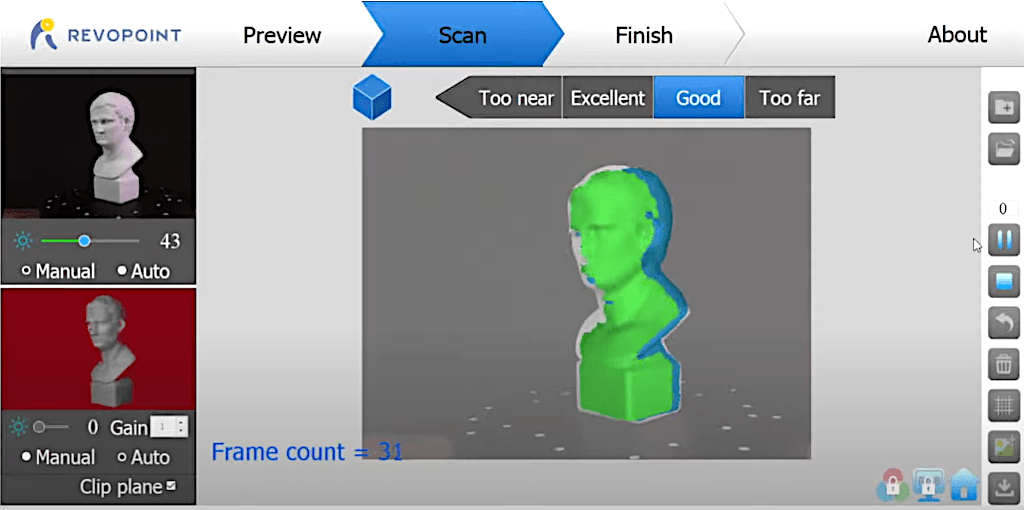
The Handyscan app provides three primary cameras; an RGB display to show color and exposure, an IR display to show exposure and coverage, and the large central display which shows a preview of the captured mesh geometry. Using default settings for the test model, I was able to simply rotate the model on the turntable while the POP collected a detailed mesh of the model. Considering the amount of post-processing time typically associated with photogrammetry, this was a refreshingly easy process.

(Photo: Andrew Sink)
HandyScan is able to export an .STL file of the scan, which is ideal for 3D printing. After exporting the .STL file, I imported it into the PrusaSlicer slicing app and printed the model out to compare to the original. The level of detail was impressive considering the lack of post-processing and how little effort was required to make the model. While some of the finer detail (some of the curls on the hair of the model) didn’t quite resolve, this could be sculpted in after the fact if desired.
3D Scanning Faces with the Revopoint POP
The folding tripod on the Revopoint POP doubles as a handle, which is perfect for handheld applications like making a 3D scan of a face.

(Photo: Andrew Sink)
The ability to use the POP in mobile applications like this is a major draw for anyone interested in scanning objects too large to fit on the turntable. Using the POP to make a 3D scan of a face was a fast and easy process, and the HandyScan software was able to create a mesh that captured a large amount of detail.
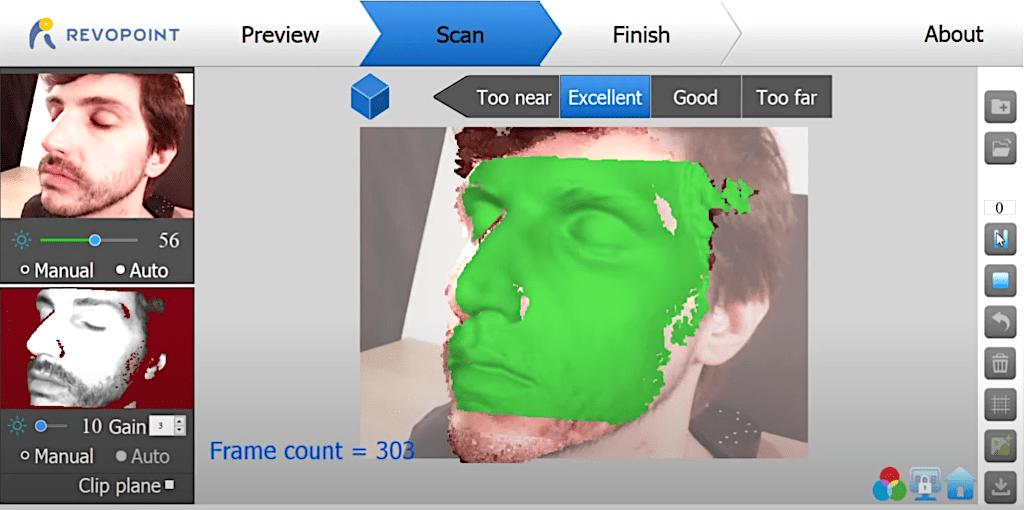
Since the POP uses structured light to generate a mesh, it’s important to remain as motionless as possible during the scanning process to avoid distortions or tracking errors. It took me a few tries to get an accurate scan, but the resulting mesh proved to be worth the effort. Very fine details were captured and the overall quality of the mesh was high enough to be useful for a variety of applications.
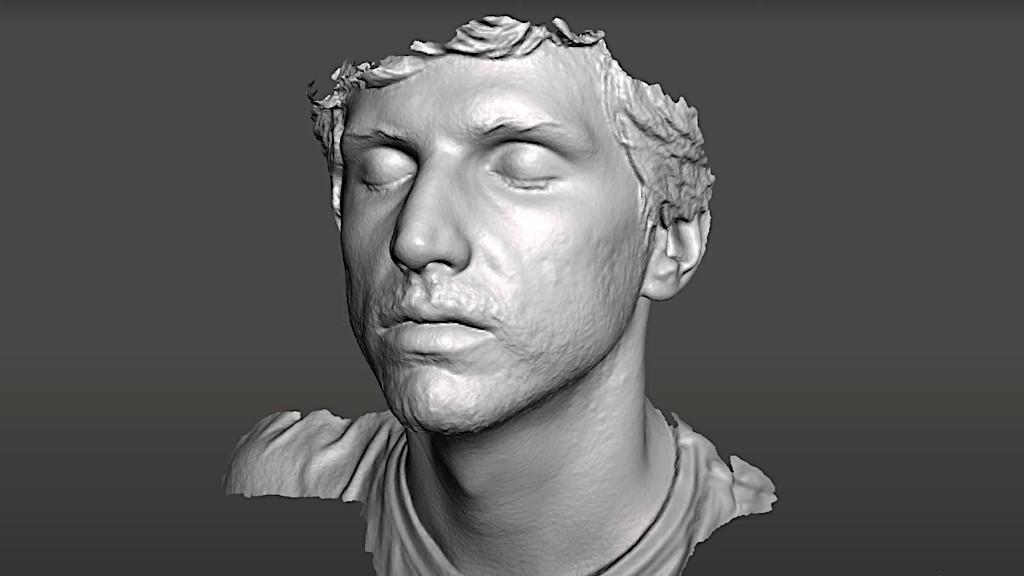
(Screenshot: Andrew Sink)
Unfortunately, the texture wasn’t quite as sharp, and it looked low resolution in comparison. It’s possible to map a texture over the mesh using a piece of third party software, but the additional effort would likely negate the time savings from using the POP scanner to quickly make a mesh. You can examine the model on Sketchfab to get a better feel for the overall quality of the mesh.

(Andrew Sink)
It’s clear that the Revopoint POP is able to make highly detailed mesh models that can be used for 3D printing or reverse engineering, but fuzzy and low-resolution color texture is unlikely going to be a primary selling point for this scanner. While the texture may be useful for static objects or simplified color schemes, detailed models like a human face will likely need some level of post-processing to achieve an acceptable finish.

(Photo: Andrew Sink)
3D Scanning for Reverse Engineering
A common application for 3D scanning is reverse engineering; oftentimes a company will want to create a duplicate object and they may not have the original drawings or CAD file. For this application, 3D scanning is the ideal way to capture geometry so it can be replicated as a 3D print or brought into a CAD program to modify. I scanned a PlayStation 4 controller to see how well the RevoPoint POP could capture useful geometry.

The Handyscan software was able to easily handle the geometry of the controller, despite the large black panel towards the top. Scanners typically have issues with anything that is dark or reflective, but the POP was able to capture and render this geometry. Similar to the texture of the face scan, the associated color texture was low-resolution and unlikely to be useful.

The mesh came out very clean, and even details like the analog sticks and the faint outline of the speaker grille between them were captured. If you were interested in creating an accessory for this controller (like a stand, clip, etc.), this geometry would most likely be accurate enough for you to complete your work. You can inspect this mesh on Sketchfab to better see the detail captured.
Compare to Other 3D Scanners
Priced under $1k, the Revopoint Pop occupies a space in the broad gap between $12.99/month apps like Polycam that create models from photographs and “entry-level” professional scanners like the $24,800 Artec Space Spider. I would recommend the Revopoint Pop to anyone who feels limited by photogrammetry apps but doesn’t want to spend $20k+ on a 3D scanner for creating high-quality mesh 3D models.
Compare to similar budget 3D scanners in the same price range:
Compare to the Revopoint other 3D scanners series:
Conclusion
The Revopoint POP 3D Starter Kit sells for $619 on their site, and it’s easy to see the appeal of this scanner thanks to the simplified workflow and easy-to-use software.
New generation of Revopoint POP 3D Scanner – Revopoint POP 3:

The POP lacks the ability to create a detailed color texture, so if you are primarily interested in making color models you might want to stick to a photogrammetry process such as the upcoming Object Capture from Apple. However, if you are looking to create high-resolution meshes using a semi-automated process that requires very little post-processing, the POP is a scanner definitely worth investigating.