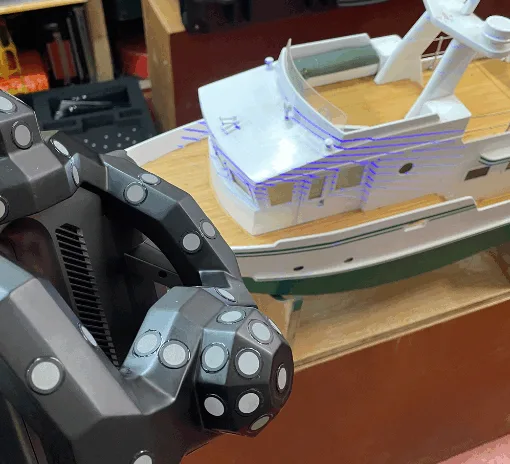The Revopoint POP 3 Plus is a tabletop 3D scanner that can capture solid geometry as well as color textures, and features a new optical zoom mode for scanning small models without compromising on detail. Using the Revopoint Revo Scan 5 software, scans can be captured, processed, and exported in a variety of formats that support workflows for 3D printing, VR, or general 3D assets. The POP 3 Plus is capable of scanning large objects at 18 FPS in High Speed mode as well as providing options for scanning at Standard or High Accuracy. With a 0.08mm single-frame accuracy and a 0.05mm fused point distance, meshed 3D models are crisp and high levels of detail can be captured.
The POP 3 Plus 3D scanner is an update to the previous POP 3 3D scanner, and it is an impressive step forward for Revopoint. The POP 3 Plus is capable of scanning small objects like coins, and the Dual-axis Turntable makes it possible to adjust the position of a model without manually repositioning it. The POP 3 Plus performed well during testing, and mesh models made with this 3D scanner have an impressive level of detail.
Table Of Contents
- Specifications
- Included Accessories
- Scanning Workflow with Revo Scan 5
- Optical Zoom Feature
- Dual-Axis Turntable Scanning
- Color Scanning
- Compare to Other 3D Scanners
- Conclusion and Pros & Cons
Where to Buy
Price: $611-$684

Revopoint POP 3 Plus Specifications:
Technology: Dual-Camera Infrared Structured Light
Fused Point Distance: 0.05mm
Single-frame Accuracy: Up to 0.08mm
Scan Speed: Up to 18fps
Minimum Scan Volume: 20mm x 20mm x 20mm
Maximum Scan Volume: 2000mm x 2000mm x 2000mm
Working Distance: 150 – 400 mm
Connectivity: USB, WiFi
Output Format: PLY, OBJ, STL, ASC, 3MF, GLTF, FBX
Dimensions: 153mm x 45mm x 29mm
Included Accessories
Like other 3D scanners in the POP range, the POP 3 Plus is offered in three packages: Standard Edition, Advanced Edition, and Premium Edition. The Standard Edition (which is used in this review) includes the scanner, a tripod, a turntable, a case, and various cables and scanning aids.

©3DWithUs – Photo: Andrew Sink
The Advanced Edition also includes the Dual-axis Turntable and a power bank, and the Premium Edition also includes a handheld stabilizer for mobile use.

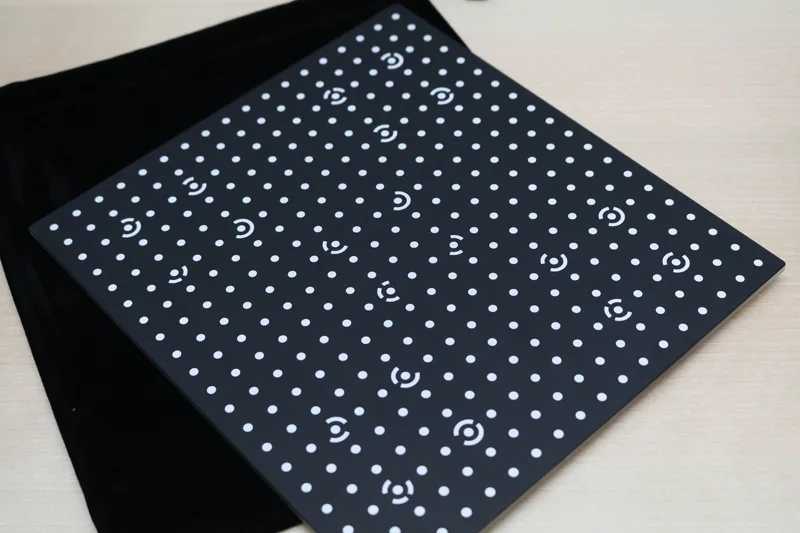
The POP 3 Plus Standard Edition case includes pockets for the various cables as well as the demo model, which makes transporting the scanner a simple process. In addition to the case, Revopoint includes a calibration board which can be used to calibrate the scanner to increase accuracy. The calibration board is printed on glass, and a soft fabric case protects the board from scratches or cracks.
Scanning with the Revopoint POP 3 Plus
The POP 3 Plus includes a small bust as a demo model, which has a dull finish and several fine details that make it an ideal candidate for a first scan.

©3DWithUs – Photo: Andrew Sink
Using the included turntable, I positioned the demo model in the center and used the wired connection on the POP 3 Plus to connect to a Macbook Pro.
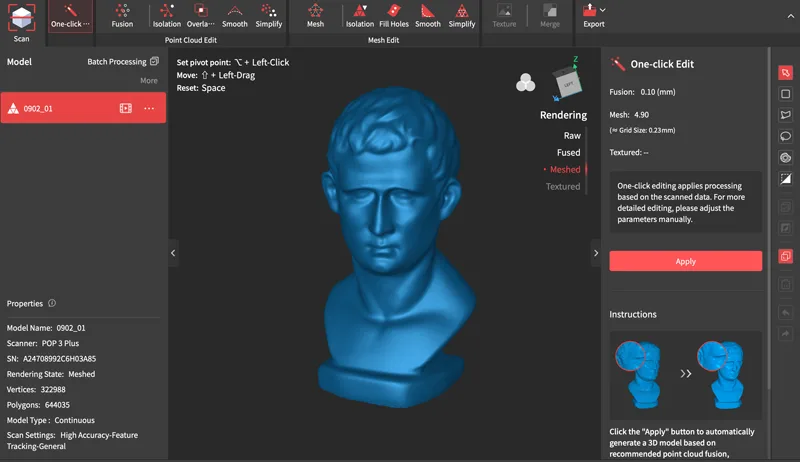
– Revo Scan 5. The POP 3 Plus is compatible with the first-party Revo Scan 5 software, which is a fully-featured scanning application that can also edit and process 3D scan data. A typical scanning workflow involves capturing point cloud data, isolating and removing floating points, creating a mesh, and exporting. Revo Scan 5 has powerful tools for each of these functions, as well as a “One-click Edit” function that will automatically run through default settings for each operation and skip straight to a processed mesh.
Using the High Accuracy setting in Feature Tracking mode, this demo model only took a few minutes to capture and the One-click Edit generated a printable model in a single click, as advertised. Despite the small size of the model, the file size is 32.2 MB, which leaves plenty of room for optimization using a decimation tool like the Low Poly 3D Generator.

©3DWithUs – Photo: Andrew Sink

Revopoint has also published a desktop 3D scan processing app called Revo Scan 5, which can edit point clouds, create meshed 3D models, apply color textures, and more. The workflow on the app is essentially the same as the workflow on the handheld MIRACO 3D scanner, making the transition an easy one for users who aren’t familiar with Revo Scan 5.
– WiFi. Scans can be transferred via Wi-Fi or USB by directly plugging the MIRACO into a computer, where the point cloud data and any processed models are transferred. Just like the selection tools available on the scanner, isolated points can be selected automatically or manually for deletion, overlapping points can be deleted, and other similar operations are available.
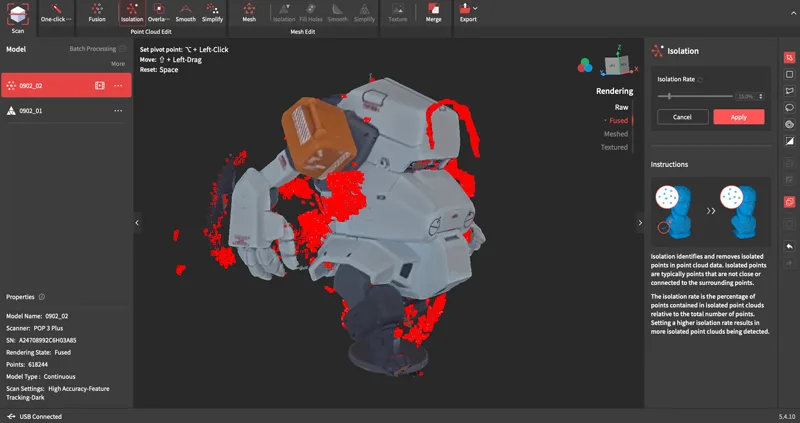
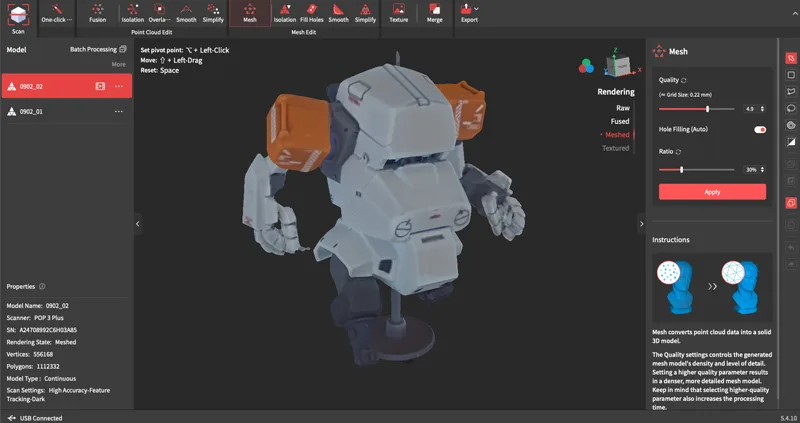
– Isolation Tool. Revo Scan 5 includes many useful tools that can be used to clean and process scan data before generating a mesh. The Isolation tool is one of the most useful, as it can quickly detect points that are not near the mesh and select them so they can be deleted. Using the Isolation tool, I selected and deleted the floating points before generating a mesh and a color texture.
The POP 3 Plus uses a bright flash to illuminate the model when capturing a color texture, which creates a slightly washed out color texture. While the color texture isn’t perfect, it’s an improvement over previous generations and the overall appearance would be acceptable for color reference. Revo Scan 5 can export color as either a color texture image or per-vertex coloring, so users have options depending on their desired workflow.
Optical Zoom Feature
The POP 3 Plus features a new optical zoom feature, which allows for 1.5x and 2x optical magnification for scanning small objects with fine features. Using the dual-axis turntable and marker mode, I scanned a coin that measured 34mm in diameter using the 1.5x magnification.
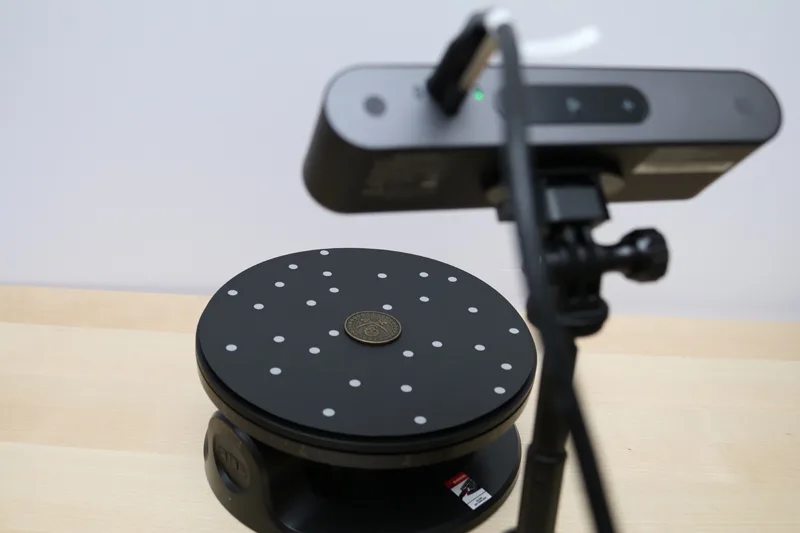
©3DWithUs – Photo: Andrew Sink

The fine features on the face of this coin are easily captured in High Accuracy mode with the Optical Zoom enabled.
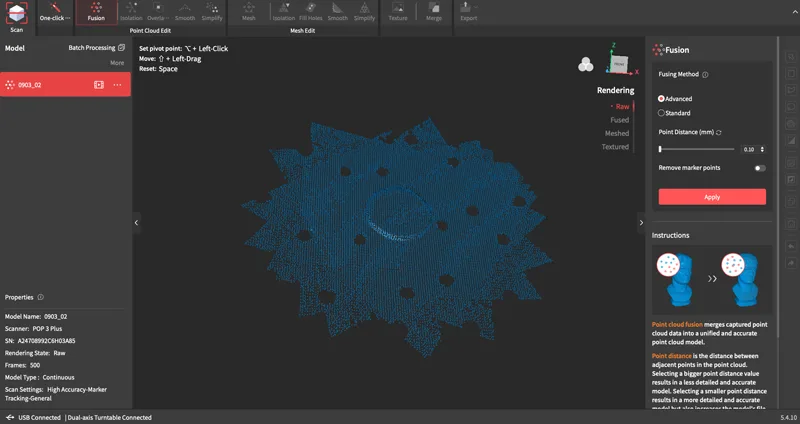
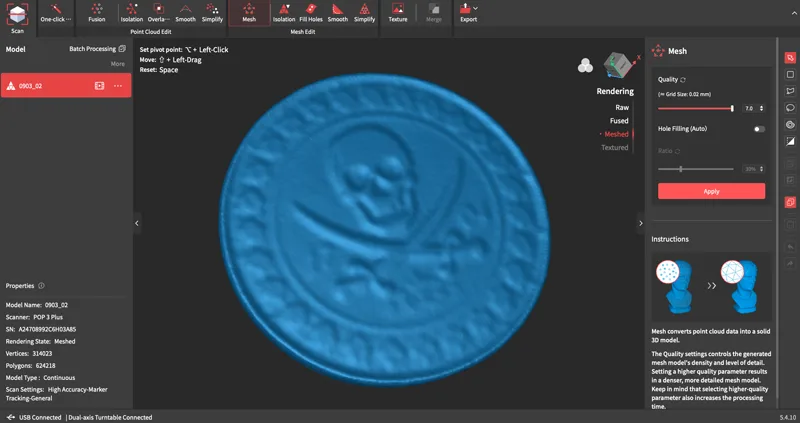
After acquiring the scan data, I processed the model using the Advanced Fusing 0.10mm point distance setting on the Point Cloud Fusion step. This resulted in a finely detailed mesh, which retained much of the surface detail of the coin. Some of the smaller features like the text didn’t fully resolve, but this is still an impressive result from a quick scan of such a small and detailed model.
Dual-Axis Turntable Scanning
Revopoint also sent the Dual-axis Turntable, an optional $99 accessory which allows a model to be precisely rotated during scanning and tilted +/- 30 degrees. The Dual-axis Turntable has three buttons on front of the unit: tilt left, start/stop, tilt right.

©3DWithUs – Photo: Andrew Sink

I was excited to use this unit, as tilting features are usually reserved for more expensive integrated units like the $22,500 Artec Micro II 3D scanner. The turntable includes a double-sided sticky mat which allows objects to adhere to the rotating platform.
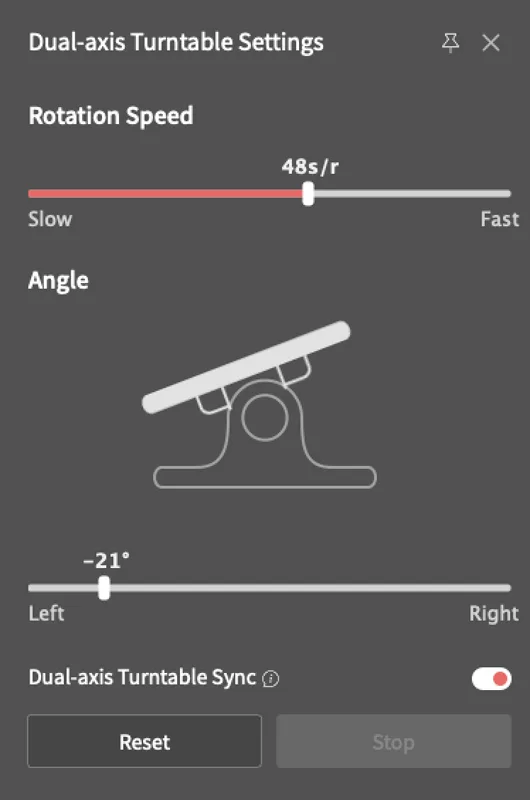
The Dual-axis Turntable can be controlled from Revo Scan 5.
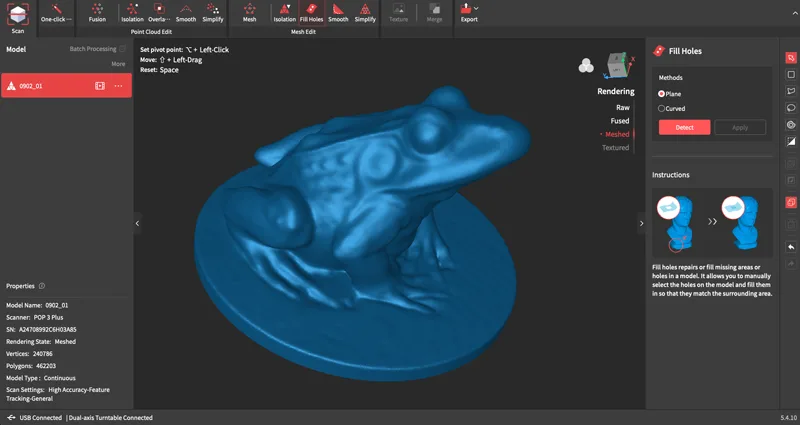
I scanned a 3D print of the Bronze Frog by David Sosalla from Printables, and completed the scan without manually repositioning the subject. The scanner connects to the Revo Scan 5 software using Bluetooth, and speed / position can be controlled directly from the interface. The turntable can be repositioned during a scan, so any areas not captured can be exposed to the scanner.
I was impressed with the overall experience, but I was a little disappointed to find that the turntable needed to be manually repositioned during the scan to capture all angles. I was hoping that the turntable would be able to complete a revolution, tilt, and capture the next region automatically, which would reduce the amount of work needed per scan significantly. While this isn’t the case, it’s still an impressive piece of hardware for under $100.

Importing the 3D scan into Blender, I was able to generate a render which clearly shows the layers on the base of the model that are a result of the FDM filament printing process. The scan is accurate to the model, and the overall level of detail captured was impressive considering the model didn’t require any manual repositioning.
Color Scanning
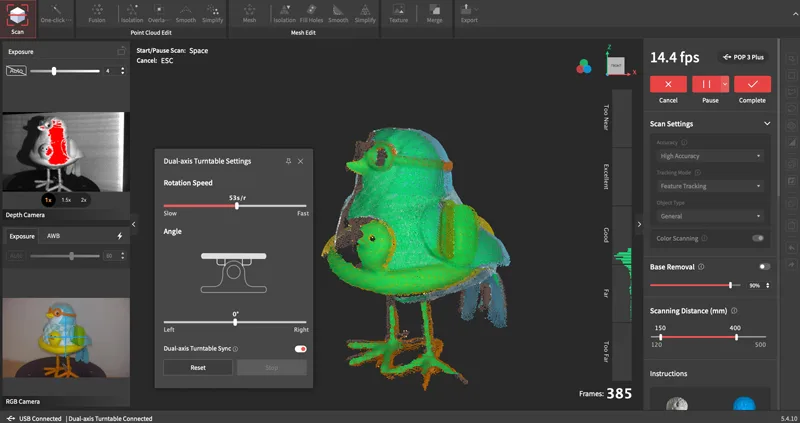
©3DWithUs – Photo: Andrew Sink

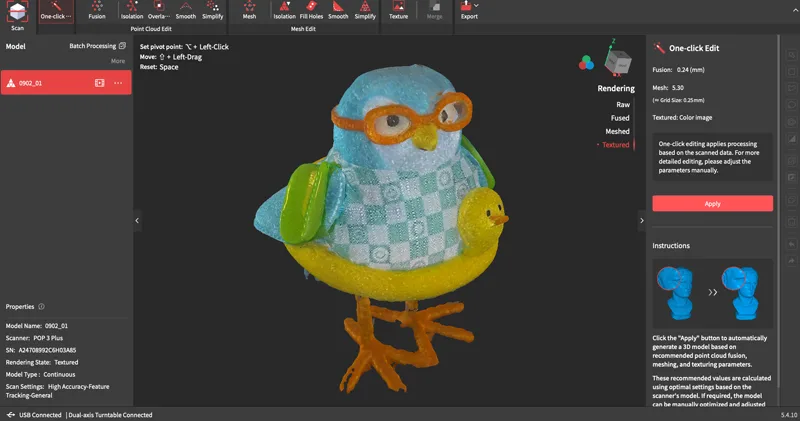
The sticky mat on the Dual-axis Turntable works well for models that have a surface that can be adhered to it, like this colorful summer bird decoration. The color capture on the POP 3 Plus also generated clean and clear color textures, down to the fabric texture on this bird. I did find that the model could fall when tilted close to the end of the range, and I found myself wishing I had a way to secure models to the rotating platform using some kind of fixture or clamp.
Compare to Other 3D Scanners
Compare to the Revopoint other 3D scanners series:
The POP 3 Plus is also compatible with the Revo Scan mobile app, but it requires a power bank, tripod grip, and a point-to-point Wi-Fi connection. For mobile scanning, the Revopoint MIRACO will likely be a better selection due to the integrated nature of the device. With a list price of $679.00 for the Standard Edition, the POP 3 Plus is a bit more expensive than the budget-friendly Revopoint Inspire, but the optical zoom and 0.08mm single-frame accuracy give it an edge for power users and professionals.
Products from the Revopoint series, including the Range, Mini, and POP models, are in tight competition with offerings from brands like 3DMakerPro and Creality. Read more about other 3D scanners on our website.
Conclusion and Pros & Cons

Revopoint POP 3 Plus Review
Review Summary
The Revopoint POP 3 Plus is a powerful tool for anyone interested in 3D scanning, and the $679.00 Standard Edition and the $789.00 Advanced Edition (with the Dual-axis Turntable and power bank) fall squarely into the prosumer price range. I was impressed with the speed of Revo Scan 5 on my 64 GB M1 Max MacBook Pro even when handling large point clouds, and the Dual-axis turntable was a helpful tool when capturing all angles of a model.
Overall, it’s easy to recommend the Revopoint POP 3 Plus to anyone interested in 3D scanning. The software is fast and intuitive, the hardware is sturdy and reliable, and the marker mode works well for scanning small or featureless objects. I’ve used Revopoint scanners since the original POP was released in 2021. The POP 3 Plus is the latest iteration in a long line of powerful desktop 3D scanners, and Revopoint’s commitment to updating the Revo Scan software and optical hardware shows how far the company has come since the first POP.
PROS:
– Revo Scan 5 software One-click Edit mode works well
– Dual-axis turntable is helpful for complex models
– 1.5x and 2x optical zoom works well for small models
– 0.08mm Single-frame accuracy provides sharp details
CONS:
– Color texture looks muddy
– Dual-axis Turntable lacks automation