The Revopoint Range is a lightweight, easy-to-use 3D scanner that is designed to quickly scan large objects and capture full-color textures. The most recent Kickstarter success from Revopoint, the Range raised over $2.6 million and is now commercially available and can be purchased directly from the Revopoint site. The Range has a capture speed of between 12 – 18 FPS, and can be used to capture the geometry of large objects and stitch together the points into a 3D mesh model using the Revo Scan 5 software.
Table Of Contents
- Specifications
- Included Accessories
- Scanning Workflow with Revo Scan 5
- Handheld Scanning
- Scanning with the mobile app
- Body Capture
- Compare to Other 3D Scanners
- Conclusion and Pros & Cons
Revopoint Range Specifications
Technology: Dual Camera Infrared Light
Single Frame Precision: Up to 0.1mm
Scan Speed: 12fps – 18fps
Minimum Scan Volume: 50mm x 50mm x 50mm
Connectivity: USB, WiFi
Output Format: STL, PLY, OBJ (with texture)
Dimensions: 295mm x 41.5mm x 28.2mm
Revopoint Range
Price: $699-$879
Affiliate Links: 3DWithUs is supported by its audience. Purchases via some links may earn us a small commission at no extra cost to you. This helps us to continue bringing you high-quality content. Our guides and reviews remain unbiased and independent.

The Revo Scan 5 software is capable of post-processing the scan data to create 3D models, and can also export full-color textures for scanned models. The mesh clean-up is laid out in a linear and easy-to-follow process, and I was able to easily make models that could be used for 3D printing. Unfortunately, the color texture for these models tended to look grainy and inconsistent, something that users may want to consider if they are looking at using the Range to create full-color textured models.

©3DWithUs – Photo: Andrew Sink
Included Accessories
The Revopoint Range is available in two packages, Standard and Premium. The Standard package includes the Range scanner, a USB-A cable for plugging into a computer, a USB-A cable for powering from the included battery pack, an adjustable phone mount, a USB-A to USB-C adapter, and a baggie with markers, a black sheet to use as a background, and BluTac for adhering models to a base. The Premium contains everything in the Standard package as well as a large turntable, AC adapter, and a remote. These packages include everything you need to make a 3D scan, and the Revo Scan 5 software is a free download available from the Revopoint website.

©3DWithUs – Photo: Andrew Sink

The Large Turntable includes a remote that can control the rotation increment of the turntable as well as the overall speed. The turntable measures 502 mm (19.7 inches) in diameter, and can support a max weight of 200 kg (440.9 lbs.). In case you were wondering if the turntable can support a person: it has an outline of a pair of shoes printed directly on to the surface to show where a user’s feet can be placed.
Scanning Workflow with Revo Scan 5
The Revopoint Range can be used either as a handheld scanner for scanning large objects as well as a stationary scanner for scanning models that are on a turntable. Unlike the Revopoint Mini, the Range does not ship with a demonstration model, most likely due to the larger working volume. The Range captures geometry using the dual camera infrared light sensors, and can also capture color for applying textures to scanned models. I scanned a Handsome Jack Tubbz figure to see how well the Range would perform when scanning a detailed model with lots of color.
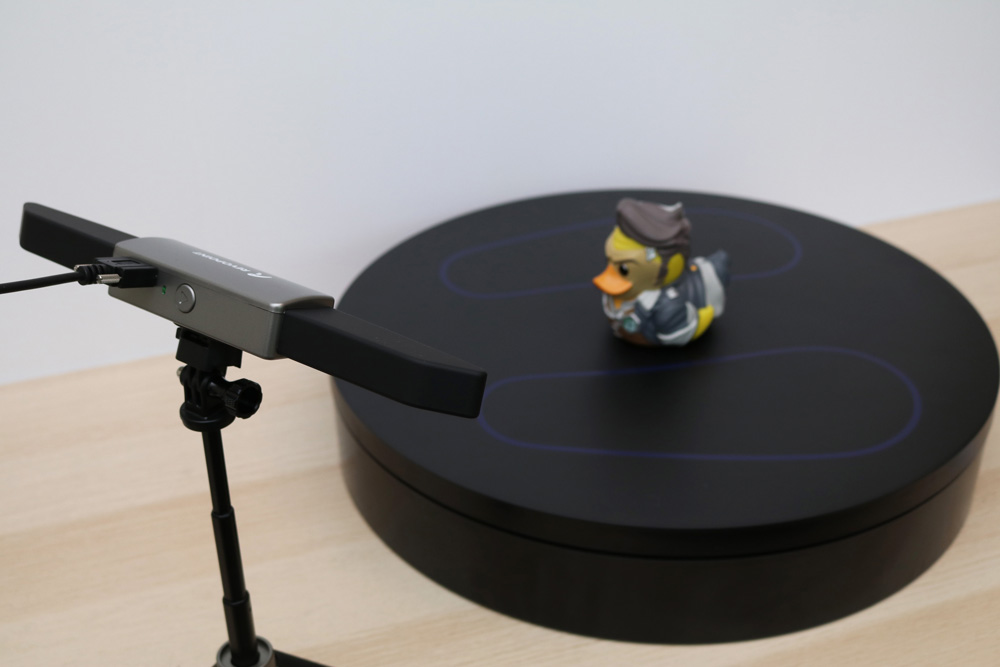
©3DWithUs – Photo: Andrew Sink
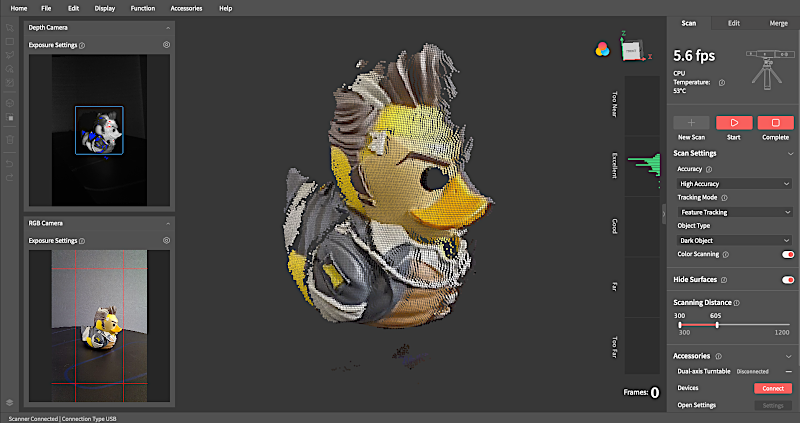
Screenshot: Revo Scan 5
The Revo Scan 5 software available from the Revopoint site offers a comprehensive solution for both capturing scans as well as post-processing and editing. Revo Scan 5 allows the Range to be connected either through a direct wired USB connection or by connecting to the Range’s Wi-Fi network.
During a scan, a preview of the area being scanned is shown, while the IR camera and RGB camera exposures are shown on the left. In addition, a rangefinder on the UI shows where the model is in relation to the scanner, which is useful for real-time feedback during a scan.
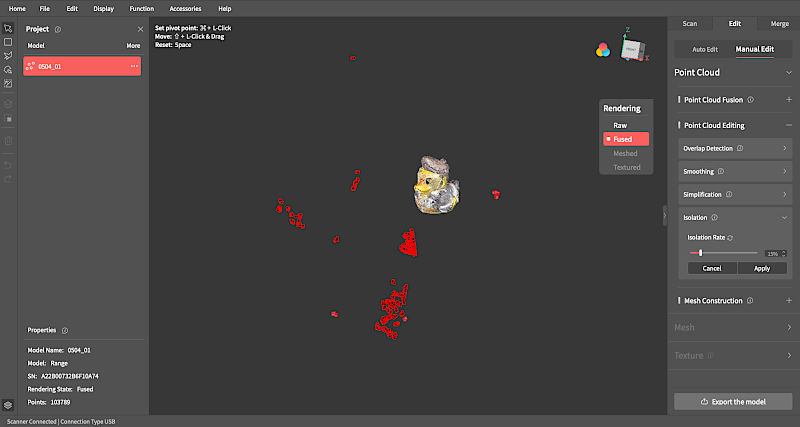
Screenshot: Revo Scan 5
Once a scan is complete, the editing tools in Revo Scan 5 allow any extra floating points to be erased, and the point cloud generated by the scan can be converted into a solid mesh. Revo Scan 5 also has powerful tools for processing these point clouds, including reducing the number of points by detecting points that are close together and removing duplicates. The software is also capable of smoothing to remove points that are far from others and filling any holes that may have been left in the mesh.
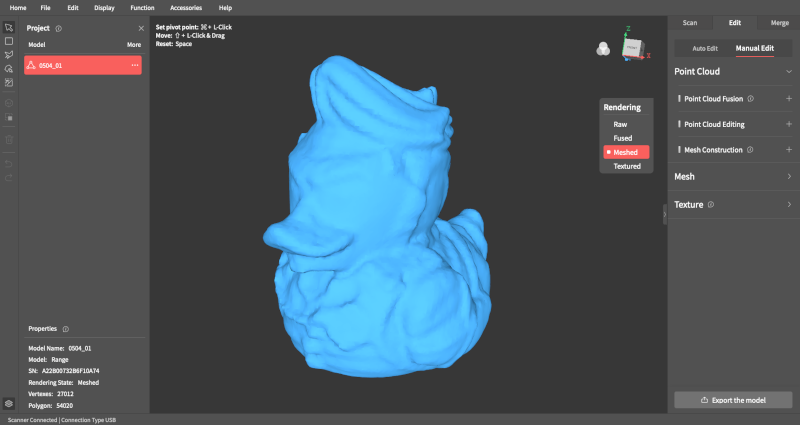
Screenshot: Revo Scan 5
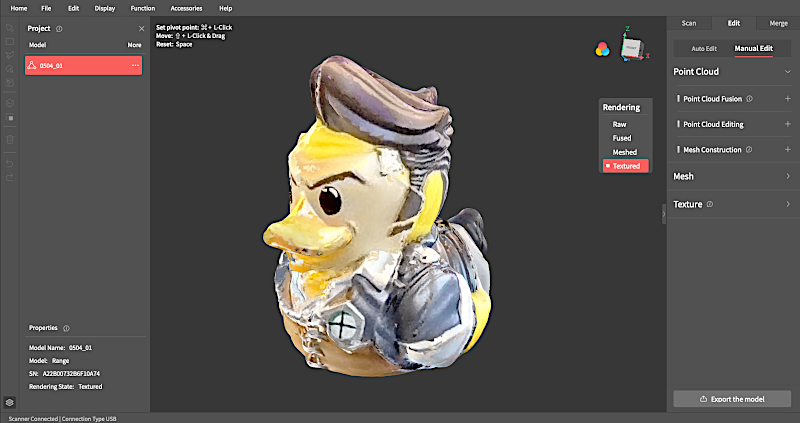
The general quality of the mesh is what I would expect from a scanner designed for scanning large objects, but the color texture left a lot to be desired. The RGB camera collects color data and stitches together images to create a mapped texture around the model. However, I noticed the color texture on this first scan looks splotchy and inaccurate. Several areas had color bleed, and some areas had what looked like compression artifacts that compromised the texture quality.
Handheld Scanning with the Revopoint Range
The Revopoint Range is advertised heavily as being a portable scanner, so I also tried a few scans using it in handheld mode instead of on a tripod. The Range has a listed single frame accuracy of 0.1 mm and a point distance of 0.3 mm, which means that the overall mesh quality is not quite as sharp as the Revopoint Mini (point distance of 0.05 mm). Despite this slightly lower overall resolution, I was still generally satisfied with the performance of the Range in handheld mode when scanning smaller objects like this decorative toad sculpture.

©3DWithUs – Photo: Andrew Sink
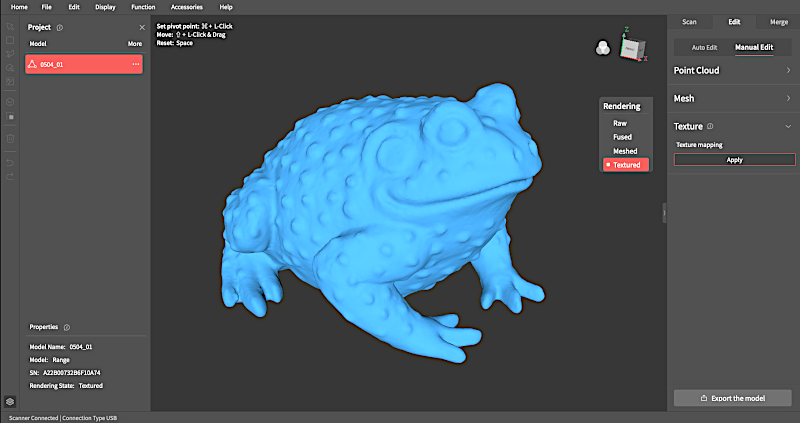
I allowed the model to rotate fully on the turntable before pausing, flipping and rotating, and resuming the scan. The scan required minimal post-processing, and the overall mesh looked good enough for applications such as 3D printing or VR / AR.
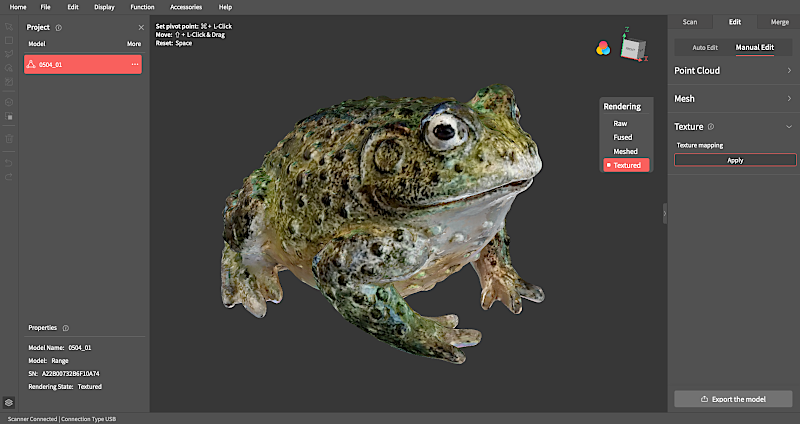
Unfortunately, the quality of the texture left a lot to be desired. The texture has multiple seams, the transitions between colors are uneven, and the general resolution of the texture is too low for most applications. The splotches and abrupt changes in color throughout the model meant that the color texturing feature is unlikely to be a major selling point of this scanner.
Body Capture Setting

Screenshot: Revo Scan 5
Using the large turntable and the mobile app in the dedicated “Body Capture” setting, I had my wife hold the Range in handheld mode and move it up and down while I rotated around on the turntable. Interestingly enough, the per-vertex color on the mesh actually looked pretty good, but switching to a textured view shows the same issues as the smaller models. The Range had difficulty with the darker parts of my hair and wasn’t able to capture much of my facial hair.
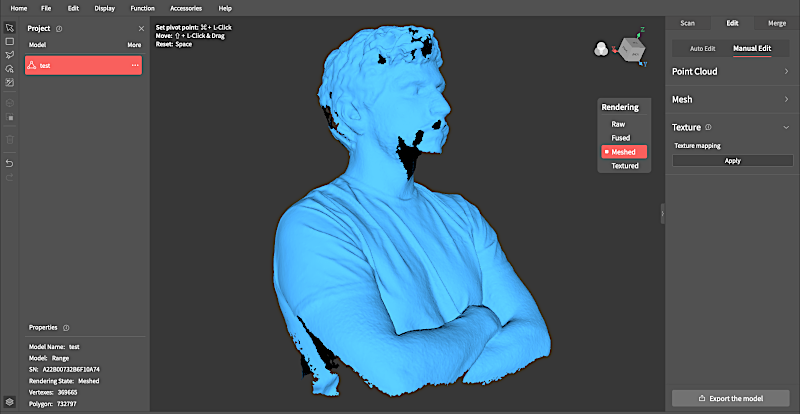
Screenshot: Revo Scan 5
This is more apparent in the mesh, where large chunks are missing and would be difficult to fill in. Using a dry shampoo, scanning spray, or simply wearing a hat would likely make my hair more scannable, but I was hoping the Range would have performed a little better in this particular application. I was impressed with the detail in the mesh (the wrinkles in the shirt were a nice touch), but the model was too incomplete to be useful. With some adjustments to the settings, some clean-up in the editing tab, and some practice, it would likely be possible to get a better scan that was more complete.
Scanning with the mobile app
Revopoint offers a mobile version of the Revo Scan app that is compatible with iOS and Android, and can be used without an external Wi-Fi network. The Range scanner is powered by a battery bank that doubles as the grip for the scanner, and the mobile phone is held in a mount between the two. The app looks very similar to the desktop Revo Scan 5 app, and has similar options (Feature Mode, Color Texture, Remove Plane, etc.) that function as expected.

©3DWithUs – Photo: Andrew Sink
I was impressed with the iOS connection process, which simply involves connecting your phone to the Wi-Fi network generated by the Range and scanning a model. I used the mobile app to scan a brick wall outdoors, something that would normally be a challenge for a 3D scanner. The app is quick and responsive, and doesn’t feel sluggish or compromised from running on a mobile platform.
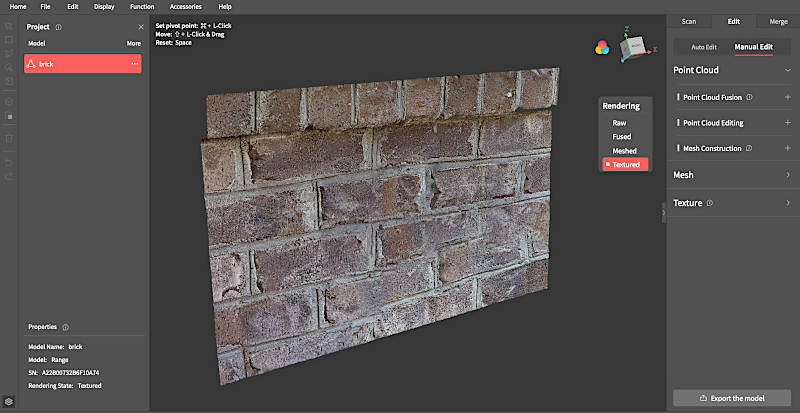
Screenshot: Revo Scan 5
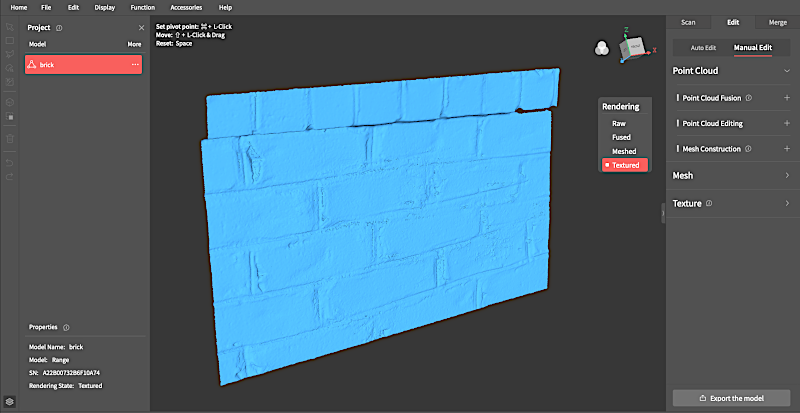
Projects created on the Revo Scan mobile app can be shared to the desktop Revo Scan 5 app and be processed as usual. After sharing the brick wall project to the desktop app, I was able to isolate a segment of the wall, clean up the point cloud, triangulate the mesh, and apply the texture. The color texture looked good, but occasionally, there are patches and seams in the texture where you can see where it was stitched together.
Compare to Other 3D Scanners
The Range standard package is priced at $729.00 (currently on sale for $699 as of the writing of this article), and the premium package which includes the large turntable is priced at $1,129.00 (also currently on sale for $1,079). The large turntable is priced at $400, and allows users to fully take advantage of the large scanning volume of the Range. Just like the Revopoint Mini, the Range will likely find a place in the market between low-cost photogrammetry apps Polycam (~$12.99/month) and high-end structured light 3D scanners like the Artec Space Spider (around $24,800).

Image: Revopoint
Compare to similar budget 3D scanners in the same price range:
Compare to the Revopoint other 3D scanners series:

Conclusion and Pros & Cons
Revopoint Range Review
Review Summary
Using the Range in mobile mode makes capturing scans of people easy, and it’s easy to imagine creative entrepreneurs like wedding party photographers offering 3D scans of people as an on-demand service. The Revo Scan 5 software is capable of fast and accurate mesh processing, and the additional tools like hole filling, floating point isolation, and mesh simplification make it powerful enough to be the only app a user would need to generate a 3D model with the scanner.
PROS:
– Included battery and phone mount is ideal for handheld scanning
– Wi-Fi functionality works well with iOS mobile app
– Large turntable is easy to use with the included remote control
CONS:
– “Body Mode” struggled to capture dark hair and facial hair
– Color texture appears grainy and inconsistent
– Scanner occasionally lost tracking on large objects







