Shenzhen-based 3D printer manufacturer Think3Dim has recently announced the T22 Pro, a desktop FDM 3D printer that features many pro-level upgrades. In addition, it features a very unique approach to bed leveling that makes it stand out among other 3D printers. Think3Dim sent me this printer to evaluate and in this article, I’m going to take a closer look at the bed leveling system as well as some of the more advanced features this printer has to offer.
Think3Dim T22 Pro Specifications:
Resolution: .1mm to .4mm
Build Volume: 220 x 220 x 250 mm
Materials: 1.75mm Filament (PLA, TPU, etc.)
Connectivity: USB / Micro SD Card
Interface: 4.3” Color Touchscreen LCD
Automatic Bed Leveling
Dual Z Threaded Rods
Direct Drive Titan Clone Extruder
TMC2208 Silent Stepper Motors
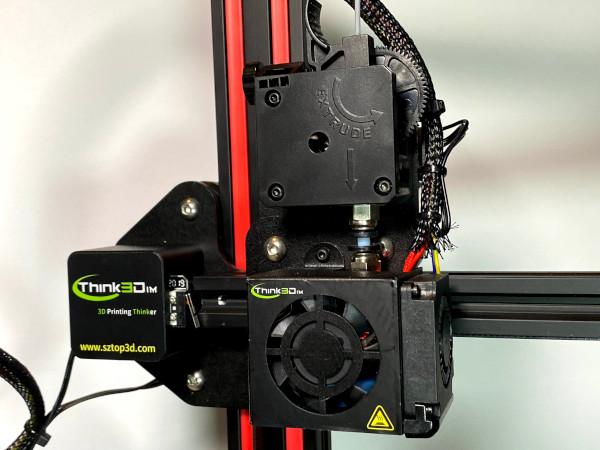
(Photo: Andrew Sink)
For a comparison with other FDM 3D printers please refer to the detailed budget FDM 3D printers guide.
3D Printer Review
The T22 Pro is a 3D printer with just enough unique features to make it stand out from other similar machines. Assembly and installation is a straight-forward process that involves connecting the Z frame to the base of the machine and making a few electrical connections. The Titan-clone extruder is able to print quickly with minimal retraction required and the Meanwell PSU is able to get the bed and hot end up to temperature quickly. One of the unique surprises that this machine is hiding is the small black box under the frame which connects to the touch screen, and nothing else. After booting up the printer for the first time, I was surprised to discover it is a speaker which plays a melody when the printer is turned on and also whenever the touchscreen is touched.

(Photo: Andrew Sink)
Strain Gauge Auto Leveling System
The automatic bed leveling system on the T22 Pro uses a simple solution to solve the complex problem of compensating for an uneven print surface. Unlike an induction sensor that uses proximity to the print surface to detect, measure, and store calibration values, the T22 Pro uses a strain gauge load cell located underneath the print surface to detect when the nozzle makes contact with the bed during the leveling process. There are four strain gauge sensors, each located at a corner of the bed and used as an integral part of the bed mounting hardware.
This configuration allows the printer to detect when there is any force being applied to the bed at a specific point, which is stored as a location offset.
Calibration – Live Z Adjustments
This style of bed leveling means that the T22 Pro should not require any manual adjustments during the printing process. As a result, the four knobs typically found at the corners of the print bed on similar machines are notably absent from the T22 Pro, replaced with the strain gauge sensors. For calibration during the print, the printer does allow live-z adjustments to be made to increase or decrease the nozzle distance from the print bed. This can be useful when printing with higher temperature materials where you may want a wider bead of filament for the first layer.
Automatic Leveling Process – Yellow LED
The T22 Pro uses an automatic bed leveling process that can be activated through the touch screen interface before a print, or called using a G29 command in the start Gcode before a print. During the bed leveling, the printer first brings the nozzle to the center of the build platform and touches the bed which sets the Z offset for the machine. During this homing, a yellow LED underneath the bed lights up to indicate that the printer is actively taking measurements from the bed sensors, and the touchscreen flashes a reminder not to put any force on the bed while measurements are being taken.
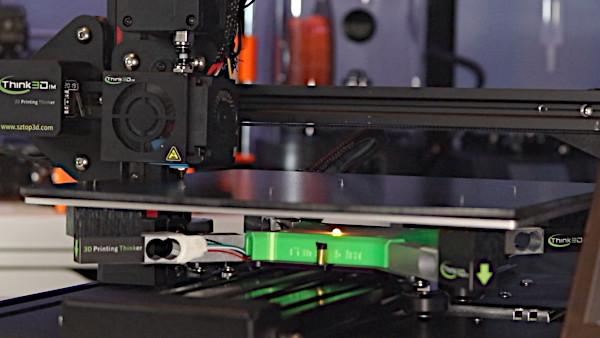
(Photo: Andrew Sink)
I noticed that during the test print, the nozzle and heated bed would reach temperature before running the leveling process, which left small spikes of material where the nozzle touched the bed. I modified the start gcode and added a retraction move after the heating but before the leveling, which helped reduce the amount of material left on the bed. I’m not sure it would be possible to entirely remove this leftover material, and it does seem to be the only major drawback to this style of leveling.
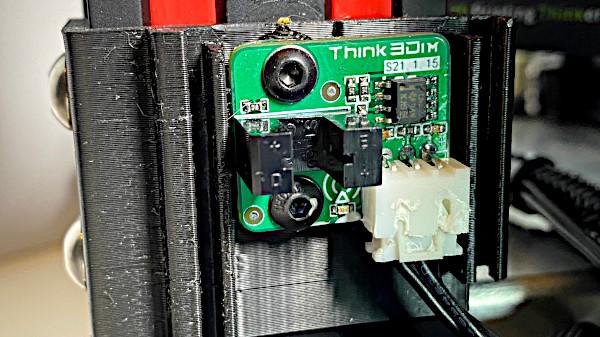
(Photo: Andrew Sink)
T22 Pro Print Quality
I had some issues with the test print Gcode files that shipped on the micro SD card that came with the machine, so I decided to try my own prints to test out the machine. I printed the Mandalorian model by iczfirz from MyMiniFactory to test out the printer using a custom PrusaSlicer profile I created for the machine. The T22 Pro ships with two versions of Cura on the micro SD card, but I typically just create my own profiles to avoid any issues with the included .ini files that may be present.

(Photo: Andrew Sink)
TMC2208 Silent Stepper Drivers
The TMC2208 silent stepper drivers allow the T22 Pro to print the high-pitched noise typically associated with stepper motors, and the only really noticeable noise coming from the machine comes from the hot end cooling fan, which tends to fade into the background when printing. The hot end has a silicone sock attached over the heat block which keeps the temperature at a consistent level while printing. The T22 Pro printed quickly and quietly using my .2mm profile, and I was satisfied with the finished parts.
Who could benefit from using this printer?
The T22 Pro is a printer that will offer users a lot of room to grow into as they begin to take advantage of some of the unique features of the machine. However, the lack of downloadable firmware, slicer profiles, and corrupt test print files could make this printer a frustrating experience for a first-time printer user.

(Andrew Sink)
Think3Dim is likely targeting more advanced users who are more comfortable creating their own profiles and making modifications to their machine. The T22 Pro was originally announced as a Kickstarter (which failed to meet the fundraising goal), and Think3Dim has told me they plan on relaunching at some point in the future. The T22 Pro definitely has potential, and I think that it has the potential to become a widely adopted machine if Think3D puts the same amount of effort into the software side of the machine as they have put into the hardware side.
- Kickstarter Campaign
- Official Website (Domain Hosting Discontinued)
Read More & Compare
Read more about desktop 3D printer builds and processes. Type, volume, FDM or Resin, all to consider. Or jump to the latest 3D printer reviews.
For a comparison with other FDM 3D printers please refer to the
detailed budget FDM 3D printers guide.






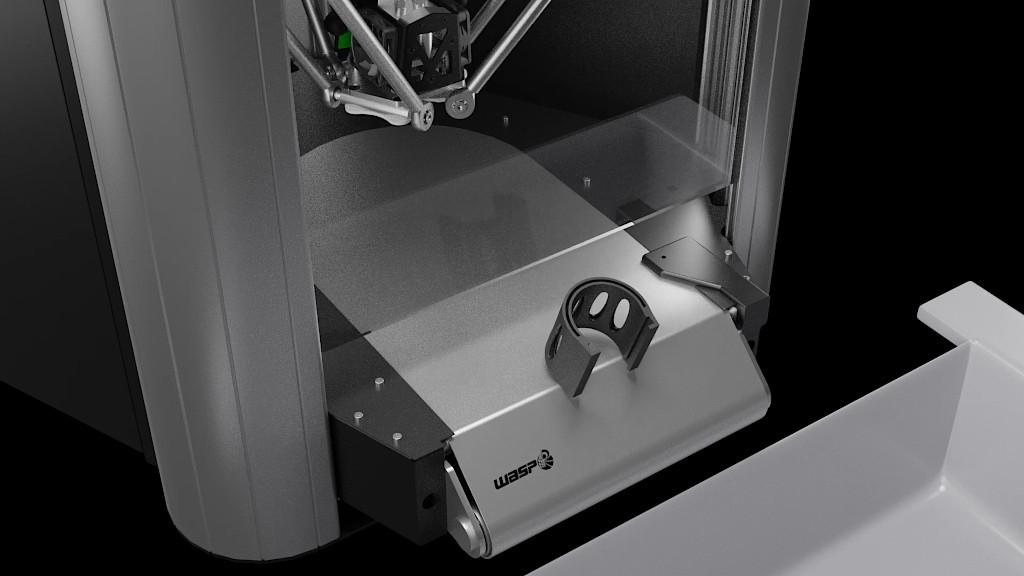
Can anyone tell me the size of the screws that hold the case closed on the Extrusion Kit for a T22Pro / Max Pro? I’m in need of a replacement screw.