Anycubic is one of the leaders in the desktop 3D printer market and I had a chance to review one of their best creations – Photon Mono X MSLA resin 3D printer. This machine has been on the market for a while now and has an overall good reputation. Let’s test this machine and print some challenging models using various resins.
Anycubic Photon Mono X Specifications
Technology: LCD-based SLA
Resolution: XY 0.05 / Z 0.001
Speed: Max 60mm/h
Build Volume: 192mm(L)x 120mm(W)x 245mm(H)
Material: 405nm UV Resins
Price: $299-449

Amazon
Official Website
Review – Unboxing the System
When you buy the first resin 3D printer, it is never enough to recommend buying the Wash & Cure station with it. The bigger the better. Anycubic listened to the community members and released a Plus-sized station. This is why you can see the second big box in the image below. The whole desk was taken by two machines and the resins, and even more so after unpacking the rest.

(Photo: 3DWithUs)
The packages included all items needed to start printing. Typically, resin does not come with the machine, but one bottle may be included under certain promotional campaigns. As I wanted to test the machines properly, I purchased 3 more different resins including a popular Plant-based.
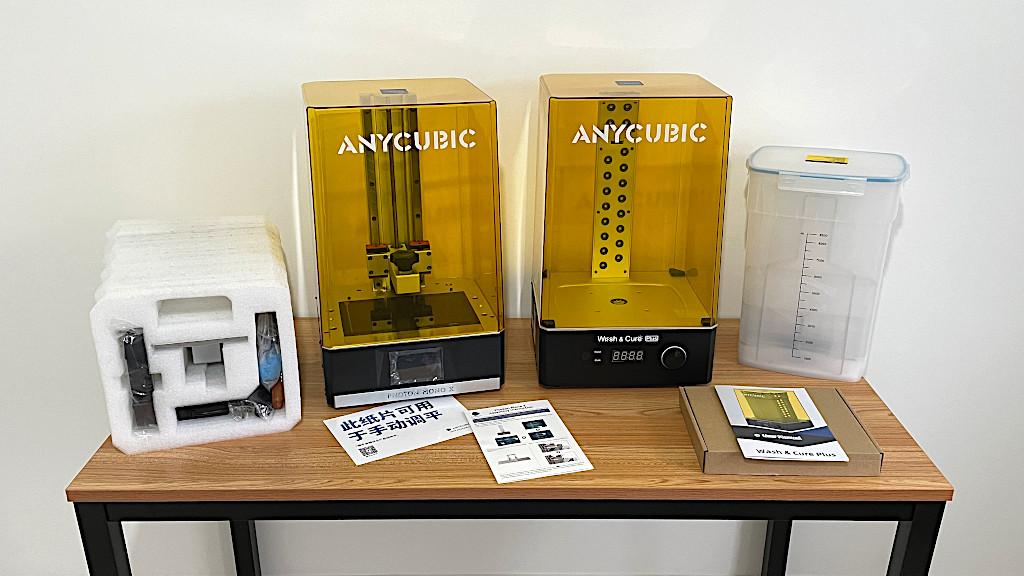
(Photo: 3DWithUs)
Bed Leveling
My 7 years of experience with the FDM 3D printers didn’t prepare me for printing in resin, and I failed in the first two runs. In both cases, there were the leveling issues, to be precise, the TABLE leveling issues. I had to troubleshoot and Google Search came to help. If FDM printers are known to defy gravity and print even when mounted upside down, resin printers, on the contrary, are sensitive to the positioning.

(Photo: 3DWithUs)
So basically, my prints twice failed to stick to the new print bed and I had to remove the failed prints from the FEP sheet. The process of cleaning the vat was a little bit unnerving for me in the beginning. Good that I was aware in advance that, in general, it was easy to damage the FEP sheet in the process. So I took extra precautions and watched Anycubic’s video on cleaning the vat.
Gently scoop up the solidified resin with the spatula and do not scratch the film hard.
I would strongly recommend watching the YouTube video to understand how to avoid damaging the FEP sheet. It helped me. Another good video is How to Replace FEP Film.
Test Print – Challenging Lattice Cube
Anycubic’s Lattice Cube is an awesome structure. It is especially mind-blowing for FDM 3D printer users because the main structure is held on 3 tiny legs and the filament flow should be tunned accurately. Apparently, such complex models are easy prints for resin printers.
Slicer Software
To be honest, I haven’t tested Anycubic’s own slicer, yet. I usually prefer sticking to the same slicers that are compatible with various brands and speed up my workflow. As Chitubox is the resin slicer of my choice, I’ve set up the Anycubic Mono X profile there without a problem.
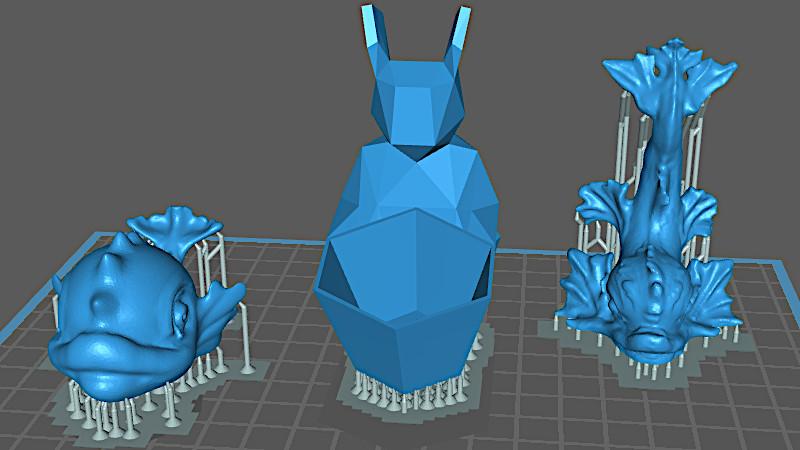
(Screenshot: Chitubox)
Within a few weeks, I printed in 3 different resins, used the pre-supported models as well as those needing the manual supports. The settings had to be changed each time. There were no issues with the prints.
I ran into one tiny issue, though. Some resin instructions recommended printing with a reduced UV Power. I could not find such a setting in Chitubox and had to set it manually on Mono X via the monitor. Tools -> Cogwheel
Mono X 3D Printing Settings for Branded and No-Brand Resins
There are general official settings for specific resins for Mono X. As you can see, UV power is set to 60%, but the default setting was at 100%.

(Image: Anycubic)
Wi-Fi Connector
A handy feature for mobiles. Allows checking on the process, pausing, and re-starting to print. To eliminate the need to fiddle with USB sticks, would love to see the PC upload feature, though.
Firmware
When I had two initial test fails in the row, which in the end I would blame on the unleveled table, I went ahead to update to the new firmware to make sure that everything was in working order on the machine part. The file is available on the printer page.
Messy and Smelly but Quiet and Unbeatable in Print Quality
The following quick PROs and CONs are general to most of the resin 3D printers.
– Smell. I have tested 2 Basic, a Craftsman, and a Plant-based resin, and all of them had different levels of smell. With the open windows, there are no issues, but we have to keep in mind that the resin’s flow may change if the room is too cold. When operating the Wash cycle, the level of smell is even higher. The Wash box is sealable which keeps the alcohol fumes in control. But when removing the supports or during a general vat maintenance/cleaning, it is impossible to avoid some of the fumes. The mask is recommended. It does the job and reminds us to handle the chemicals with care.
– Messy. It is tricky to get resin back into the bottle. Photon Mono X resin vat is big and heavy. It took me a while to learn how to hold the vat with one hand and to pour the resin into the bottle via disposable paper filters while gently guiding the leftover resin with the spatula. If the resin contains cured bits, they block the filter which may lose balance, tip over, and create a mess. I will definitely print or purchase a comfortable funnel for such tasks.
– Messy 2 – Cleaning. Initially, I used kitchen towels while spraying alcohol, the same alcohol that I used for the Wash cycle, to clean the vat and the build plate. Later, I moved from kitchen towels to gentle wiping cloths in order to protect the FEP sheet.
– Noise. Not sure about other resin 3D printers, but Photon Mono X is quieter than any of my FDM 3D printers, and can be easily left printing at night.
– Quality of Prints. If Anycubic’s Lattice Cube can be made on a well-tuned FDM 3D printer, then the following set of prints is impossible to recreate to the same standard, unless scaled appropriately. Tiny objects with fine detail.

(Photo: 3DWithUs)
Promotional Campaign Models
We were fortunate to get the pre-supported models from the Feywood collection by Iain Lovecraft, the premium files are available on MyMiniFactory. As placing manual supports may feel tricky, the pre-supported models would be great to start with. So, my 2nd and 3rd successful prints on Anycubic Mono X were the pre-supported Feywood models, made in Anycubic Craftsman Resin (review). I wish I scaled the female elves up a little bit as they came out very tiny. On the other hand, the fine details on such small miniatures are astonishing. These prints demonstrate very well the resin 3D printing capabilities.

(Image: 3DWithUs)
Prints in Basic Aqua Blue
For a few years, I wanted to print my own models in resin, and finally, I did. Together with the nice feel of achievement I now have the nice-looking prints. To 3D print the Low Poly Bunny in resin, is definitely an overkill, but to achieve such smooth surfaces is quite satisfying. The other two models were created by the scanning/sculpting combination, and being 3D printed in resin in miniature came very naturally. And Aqua Blue color, which also can be referred to as pastel blue, is a good color choice to feature some fine detail.

(Image: 3DWithUs)
Print in Plant-Based Translucent Green
I could not finish the project in full by the time of finishing my Mono X review. The thing is that translucent resins lose their transparency under the light during the curing process, and a special UV-resistant clear-coat spray needs to be applied to make the print transparent again. My long-term project, the 3D Printing Guardian, and his goggles need more attention.
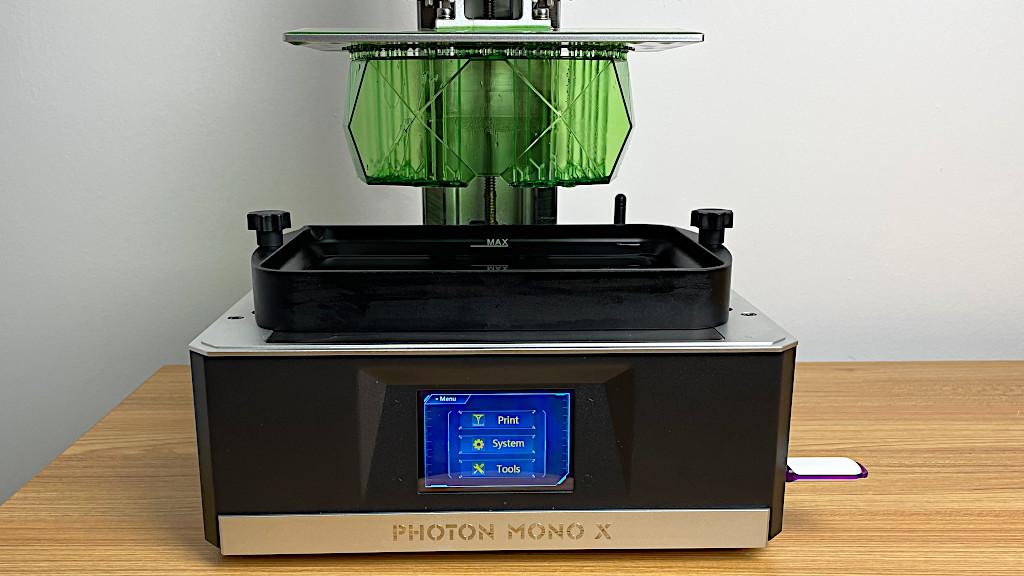
(Image: 3DWithUs)
Conclusion
Anycubic Photon Mono X did what had to be done long ago – it hooked me into resin 3D printing. If previously I kept delaying such adventure because of the smelly and messy process, then with the appearance of a handy Wash & Cure station, the variety of resins and color shades, and always helpful community, the time couldn’t be better to join the crowd.
Read More: The Best Resin 3D Printers
Here you will find the best resin 3D printers. This type of machines is widely used by professionals and hobbyists. Let’s briefly look at the differences between SLA, DLP, and LCD processes, the latest innovations, and see where such machines are used. As the technology evolves and more machines come out onto the market this guide is constantly edited.
Photon Mono X Star Rating
Review Summary
I am glad that my introduction into resin 3D printing was with Mono X. This was my first MSLA 3D printer and as it performed well I gave it such a high rating. I was expecting a messier process with more trial and error.
PROS:
– Large volume
– High detail results
– Great helpful community – Facebook groups
– Aesthetic look – together with Wash and Cure this set looks great
CONS:
– Wi-Fi feature needs improvement





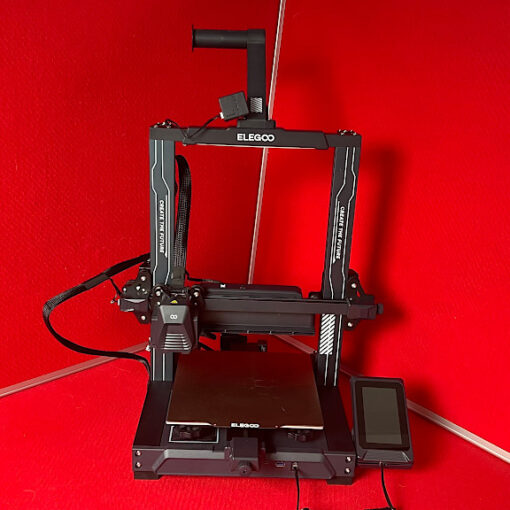
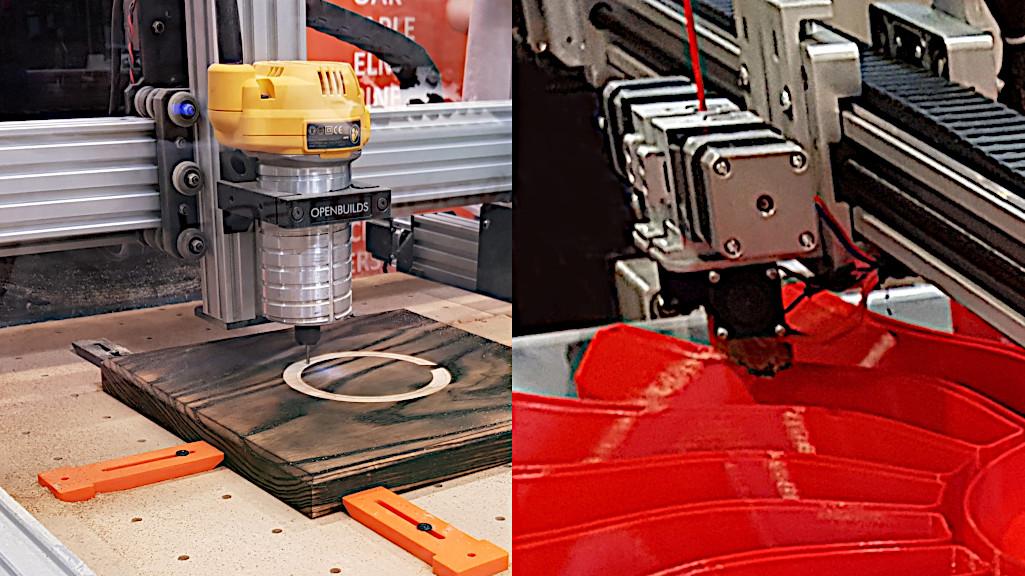

Very good article.
The “unofficial chart of 258 resins” link is broken, could you please fix that?
Many thanks.