In addition to making some of the most popular resin 3D printers on the market, Anycubic also manufactures a variety of resin types for different applications. The Anycubic Craftsman resin is designed for high-accuracy applications like jewelry, model-making, architectural models, and components that require tight tolerances. Offered at a price comparable to other 3D printing resins, Anycubic Craftsman resin is an excellent general-use resin that is ideal for unpainted models where a high level of visible detail is desirable.
Resin Specifications & Settings
Craftsman Apricot
PrusaSL1S Settings
Craftsman Beige
Mono X Settings
Craftsman Grey
Photon M3 Settings
Craftsman White
Photon M3 Max Settings
General Settings:
Recommended temperature 25°C – 30°C
Exposure time: LCD 5-15 Monochrome 1-4s
Bottom exporsure time:20-80s
Bottom layers: 5
Anycubic Craftsman Resin
Amazon
2 for 1 Offer on Official Website
Craftsman Resin Review
Anycubic offers the Craftsman resin in four colors: beige, apricot, grey, and white. I’m using the apricot color in this review, which I found to be a unique color that I haven’t seen used in other resins, and I was pleasantly surprised with how it performed. The Craftsman resin requires a solvent rinse (such as IPA) to clean excess resin from the surface, and a secondary curing in a UV chamber to fully cure the material. Even after rinsing and curing, the level of detail from the Craftsman resin makes it an easy choice for high-resolution resin 3D printing.

(Photo: Andrew Sink)
The Craftsman resin is available in multiple colors, and the color used in this review is called ‘Apricot’. This apricot color is significantly more saturated than the beige/peach color typically offered by resin 3D printer manufacturers, and at first, I wasn’t sure that I was going to like it. However, after printing several detailed models with it, I’ve found that the darker, more saturated color gives printed models an extra level of contrast and detail that allows the accuracy of this printing process really shine.
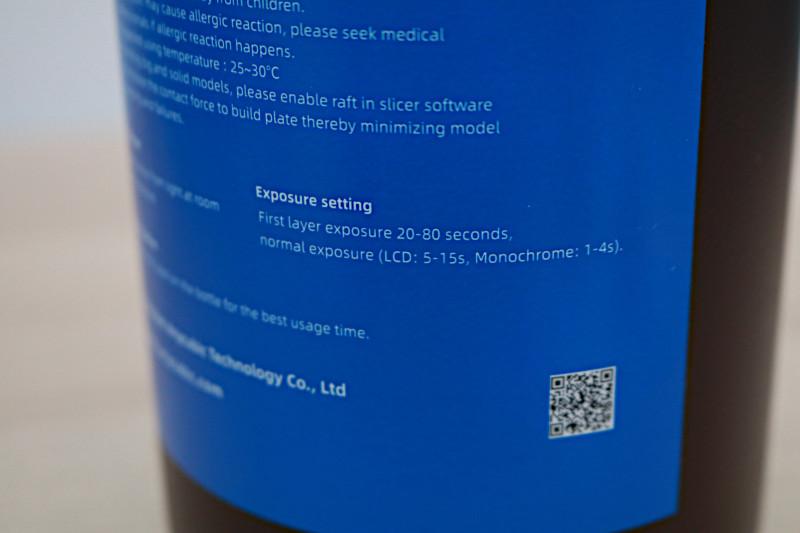
(Photo: Andrew Sink)
PrusaSlicer Settings
Anycubic has included exposure settings on the side of the bottle, which is a nice touch for anyone who wants to start using the resin immediately. Unfortunately, the values given are a fairly large range (20-80 seconds for base layer exposure), so beginners may want to pick a conservative value that falls somewhere near the middle of the range.
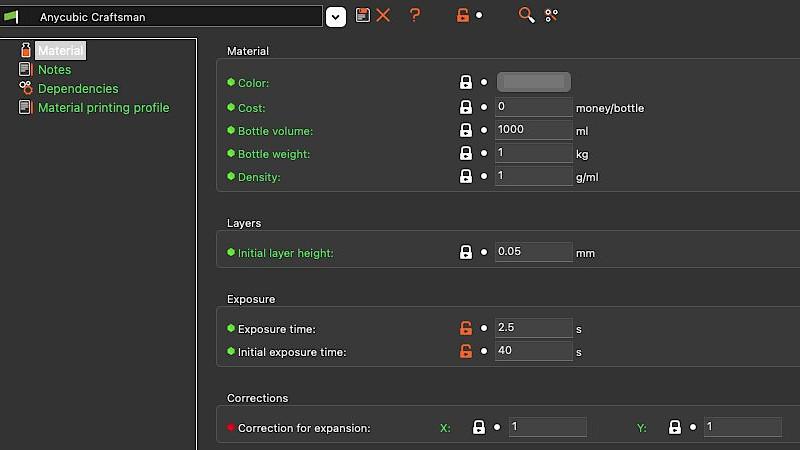
(Screenshot: PrusaSlicer)
For instance, a 2.5 second cure time would be a good start for a Mono LCD 3D printer, which falls in line with the recommended 1-4 seconds from Anycubic.
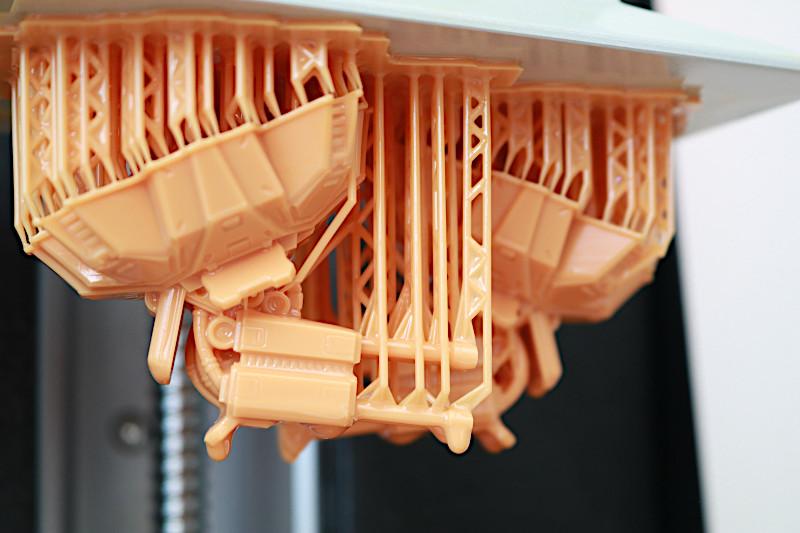
(Photo: Andrew Sink)
3D Printing
Using a sci-fi turret model from Loot Studios, I prepared a print using PrusaSlicer and printed the model on the Prusa SL1S. The deep color of the apricot resin gives models a high level of contrast in areas of relief, such as paneling, barrel holes, and other fine features on the turret model. If printed in a clear resin like Siraya Tech Simple Clear, or any other less saturated material, these details wouldn’t be as apparent and the quality of the print may be less impressive.

(Photo: Andrew Sink)
After rinsing the model in IPA and curing it, the quality of the print is comparable with an injection-molded miniature. The paneling and fine detail are easy to see due to the high contrast of shaded areas, and the deep color makes it easier to photograph. I was particularly impressed with the support-removal process; the supports detached easily from the model and left virtually no marks. I would normally only expect this from a print after dialing in the exposure settings. In this case, the 2.5 seconds per layer exposure worked perfectly and I was satisfied with the quality.

(Image: Andrew Sink)
Where to Buy Anycubic Craftsman Resin
Anycubic sells their Craftsman resin on the official Anycubic website as well as on Amazon. Anycubic is currently offering a “Get 3 for the price of 2” when you purchase direct from the site, which makes the $30.66 per-bottle price slightly cheaper than purchasing from Amazon, which is $36.99 for a 1 kg bottle.
Anycubic Craftsman Resin
Amazon
(affiliate links)
2 for 1 Offer on Official Website
(Coupon Code: CSRESIN)
Overall, the Anycubic Craftsman resin proved to be easy to print and process, and the level of detail on printed models was surprisingly sharp. For anyone interested in printing models that need a high level of visible detail, but don’t want to add a layer of paint or primer, the Craftsman resin in apricot color is a great choice.
Craftsman Beige
On 3DWithUs Anycubic Craftsman resin is also featured in the Mono X review. Max printed a few models in beige color which is a slightly lighter shade of apricot. Despite of a lighter color, the printed models came out with contrasting features.
Anycubic Mono X Test Lattice Cube
Here is another example: Faywood Jabbawock by Iain Lovecraft after UV cured in the Anycubic Wash and Cure Plus station.

Settings for Mono X 3D Printer
Here is a screenshot from Chitubox, the settings that worked well using Craftsman resin. UV power 80%.
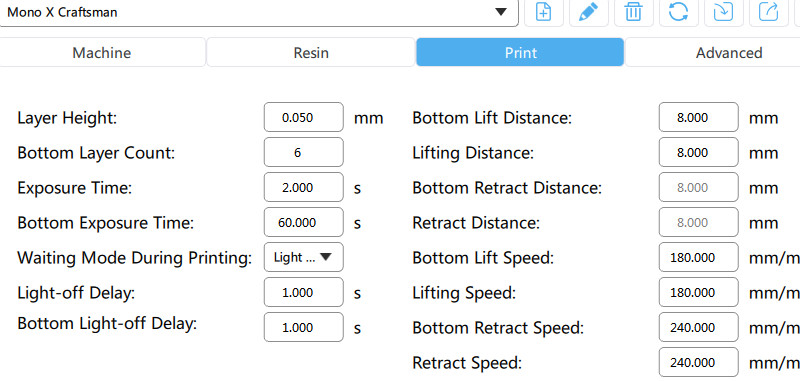
(Screenshot: Chitubox)
Craftsman Grey – Prints and Settings
Will Zoobkoff featured Craftsman Grey resin in his Anycubic Photon M3 review. Highly-detailed fan art designs by WickedArt and Gambody came out very nicely.

© 3DWithUs – Print & Photo: Will Zoobkoff
Also, Will shared the settings he used to print the models sliced in Anycubic Photon Workshop Slicer.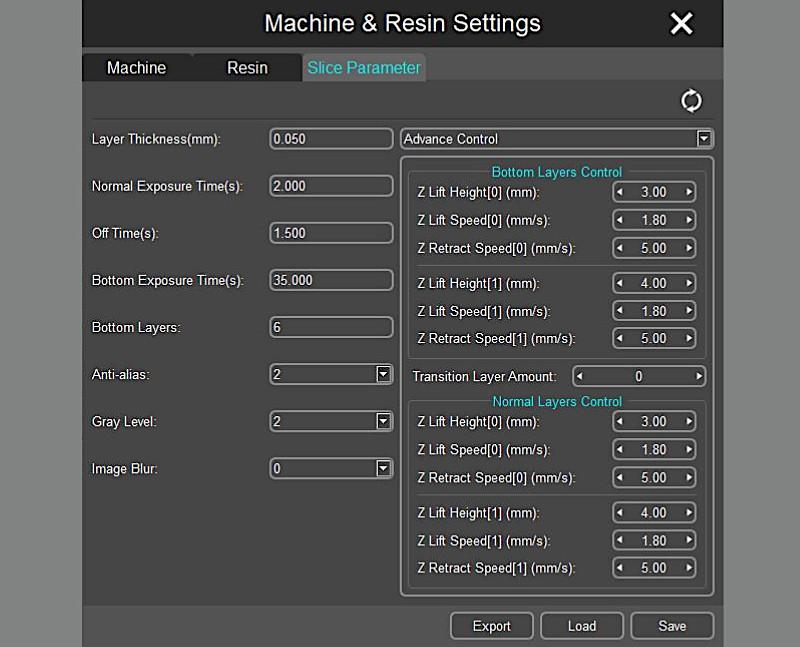
Screenshot: Photon Workshop Slicer
Craftsman White – Prints and Settings
Also, Will Zoobkoff featured Craftsman White resin in his Anycubic Photon M3 Max review. Have a look at what can be done with a large volume resin 3D printer. Highly-detailed fan art designs by Wicked3D and DrunkenDwarf came out very nicely.

© 3DWithUs – Print & Photo: Will Zoobkoff
Will mentioned he used the same settings for all his prints on M3 Max.
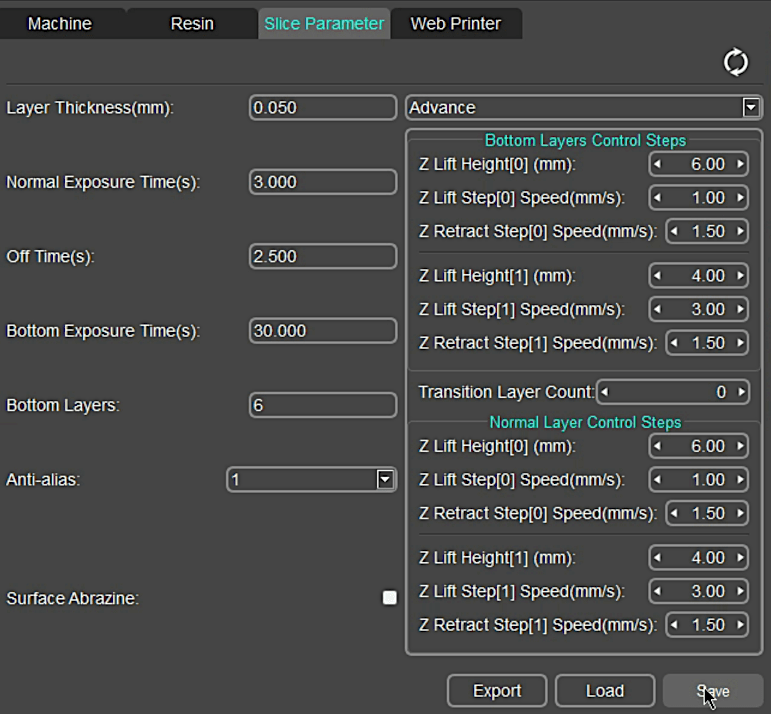
Screenshot: Anycubic Photon Workshop Slicer
Read more: Anycubic Plant-Based UV Resin
The Anycubic Plant-Based UV resin is an eco-friendly alternative to most photopolymer resins on the market that is aimed at anyone interested in low odor, eco-friendly resin 3D printing.






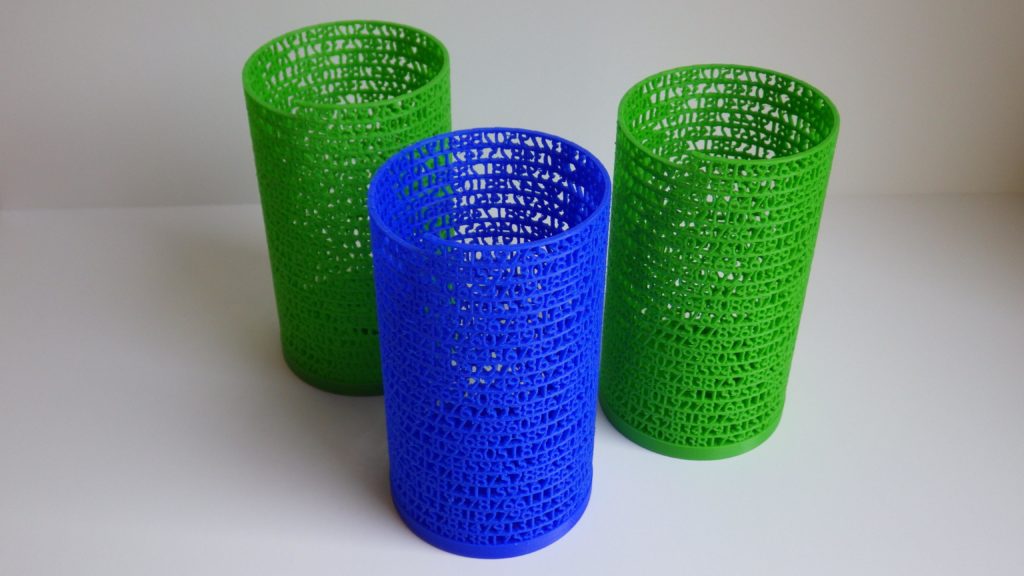

Curious to know if you would have good settings for the DLP Crafstman Resin for the Anycubic M5s? Been playing around with it but just cannot find that sweet spot.