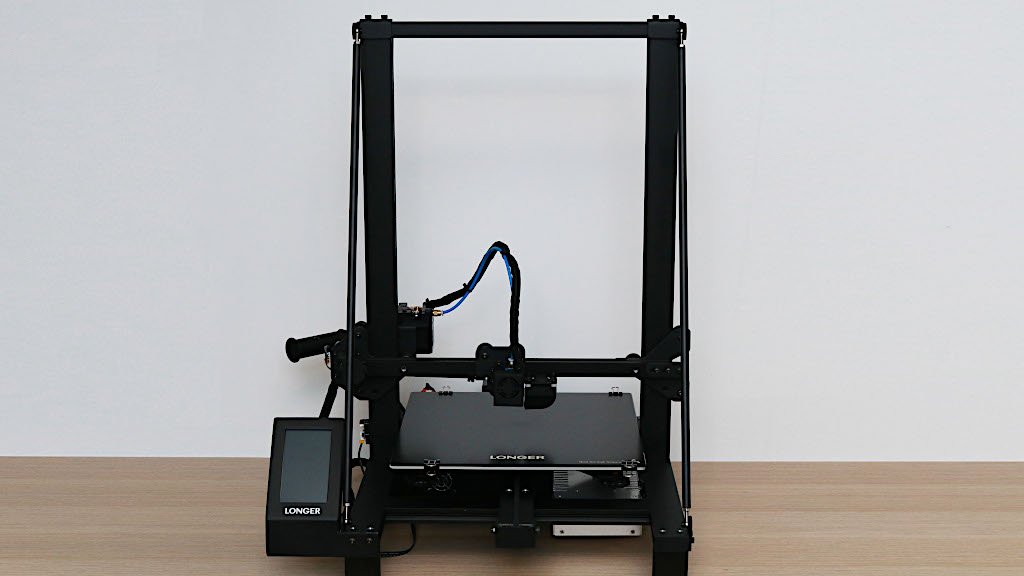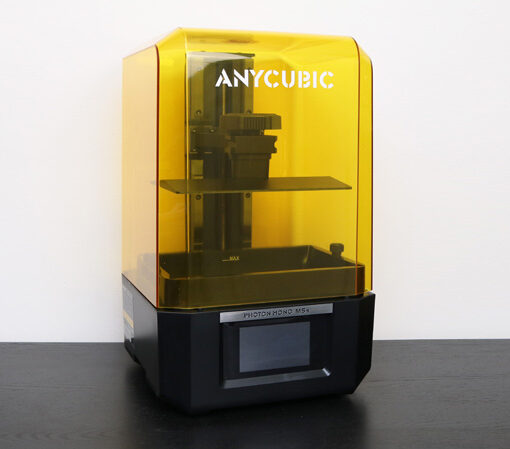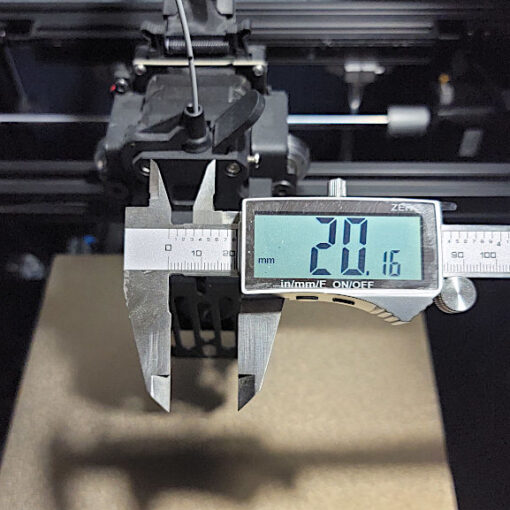The Longer LK5 Pro is a large format FDM 3D printer that offers an exceptionally large build volume while still being offered at the reasonable price. Let’s review this impressive machine that features a solid frame and motion system as well as some higher-end touches like a color LCD touch screen, a filament run-out sensor, and a fast-heating 280W power supply. The LK5 Pro is a machine that has a lot to offer anyone interested in printing large parts that wouldn’t fit on the bed of a smaller printer.
3D Printer Specifications:
Layer Height: .05mm to .3mm
Print Speed: 30-60 mm/sec
Build Volume: 300 x 300 x 400 mm
Material: PLA, ABS
Build Platform: Removable Carborundum Glass Plate
Connectivity: MicroSD Card
Interface: 4.3” Color Touchscreen LCD
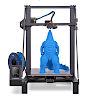

Price: $799 – $1,199
Product affiliate links: 3DWithUs is supported by its audience. Purchases via some links may earn us a small commission at no extra cost to you. This helps us to continue bringing you high-quality content. Our guides and reviews remain unbiased and independent.
Longer LK5 Pro Review – Hardware Features
The Longer LK5 Pro offers a large build volume at a low cost with an emphasis on sturdy, reliable components. The frame of the machine is a typical i3-style 3D printer like the Creality Ender 3 V2, but the oversized nature of the printer means that reinforcement is required to make sure the frame stays rigid. Longer has accomplished this by adding two stiffener rods to the axis, creating a rigid structure that resists movement or distortion during printing.
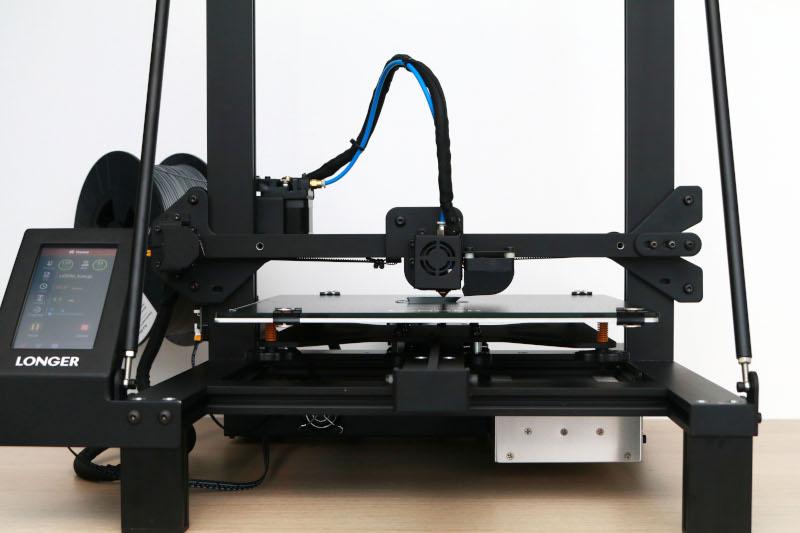
(Image: Andrew Sink)
Another interesting feature of the LK5 Pro is the raised feet on the printer, which elevate the machine above the surface it is placed on. The power supply and controller board are mounted under the machine, so the elevated feet provide the LK5 Pro with the required clearance. The LK5 uses TMC2208 silent stepper drivers, which means the mechanical system of the printer is nearly silent during printing.

(Photo: Andrew Sink)
The fans mounted to the hot end as well as the controller board and power supply cooling fans are appropriately quiet, so the machine is relatively quiet during printing. The leveling of the bed is done manually, using the thumbscrew under each corner of the bed. The UI has a guided walkthrough that allows you to bring the nozzle down at five points across the bed to calibrate the printer.
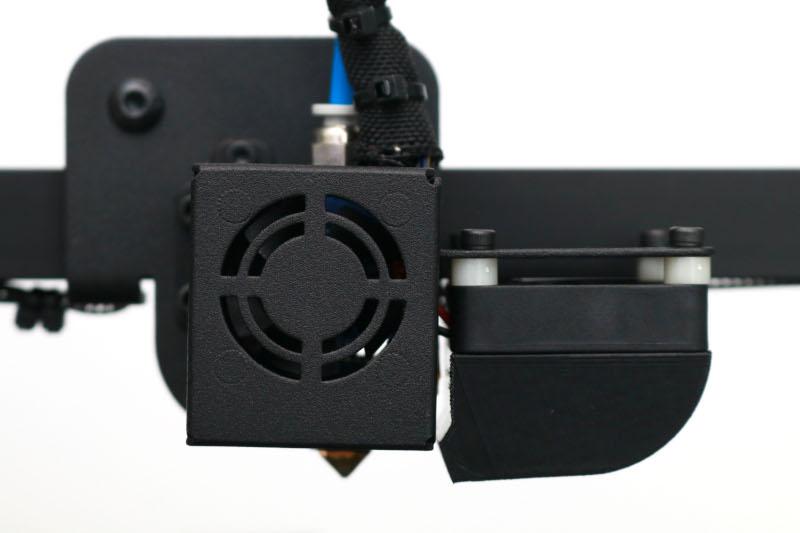
Compact Hot End Module
The Longer LK5 Pro uses a compact hot end assembly with a well-designed part cooling fan duct that provides ample airflow without making too much noise. I had seen some other reviews of the LK5 Pro and the most frequent criticism was the poor airflow from the fan. This newly redesigned duct provides ample cooling so the extruded material can cool without deforming. The lightweight nature of the bracket also allows it to travel quickly back and forth on the X gantry without sacrificing quality.

(Photo: Andrew Sink)
Color LCD Touchscreen
The color LCD touchscreen on the LK5 Pro is bright and responsive, and navigating between the assisted manually leveling screen, filament loading screen, and print selection screen are well-laid out and easy to navigate.
During printing, the screen displays relevant information including bed temperature, nozzle temperature, and print time. Unfortunately, there is no way to adjust the microstepping of the Z axis so all adjustments during printing require manual adjustment of the wheels under the bed.
Printing the included demo models
The test prints included with the Longer LK5 are some of the best I’ve ever seen bundled with a 3D printer. All of the test models print in under 2 hours, use only a small amount of material, and offer an excellent way to test whether the printer has been assembled correctly. The test prints include a 20mm calibration cube, a functional fan duct for the LK5 Pro, a small vase, a whistle (that works), and a 3DBenchy.
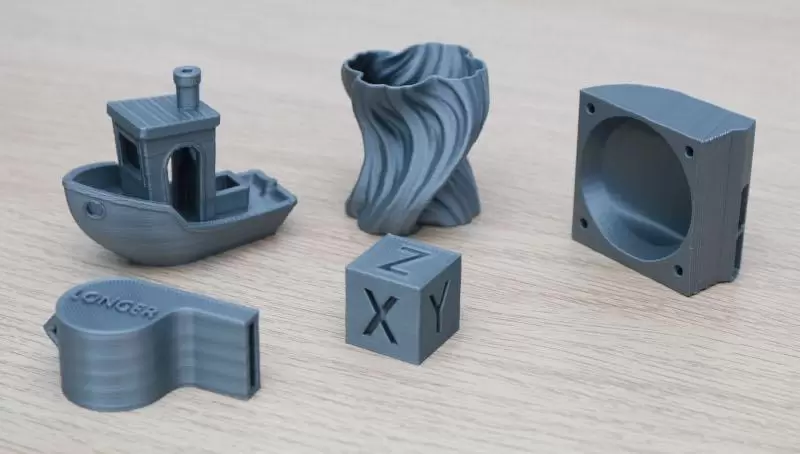
(Image: Andrew Sink)
These models have been prepared with the LK5 Pro printer profile in Cura, and they all printed without any issues. I printed all five of these models with Prusa Silver PLA (affiliate link), which tends to highlight uneven layers, so some of the prints showed some slight banding. The parts were all satisfactory for a printer that has not been dialed in or calibrated past the initial setup, and I was impressed with the fan duct, which looks like a drop-in replacement for the one that was included with the printer.
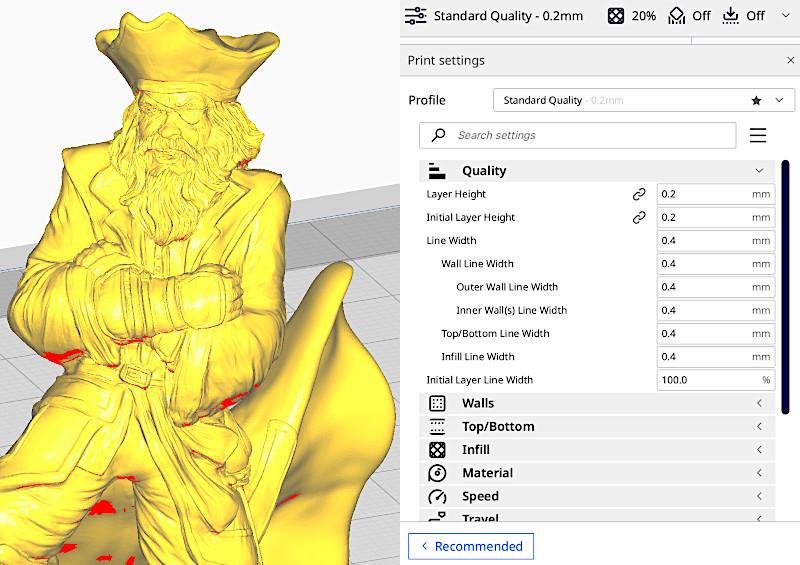
Cura Slicer Software Profile for the Longer LK5 Pro
The Longer LK5 Pro is compatible with the Ultimaker Cura slicer app, and the latest build of Cura (4.11.0) includes a printer profile for the LK5 Pro as well as four separate print profiles (Super Quality – 0.12mm, Dynamic Quality – 0.16mm, Standard Quality – 0.2mm, and Low Quality – 0.28mm). Cura is an easy-to-use slicer app that also provides a full toolpath preview along with detailed information regarding the print time of your model.
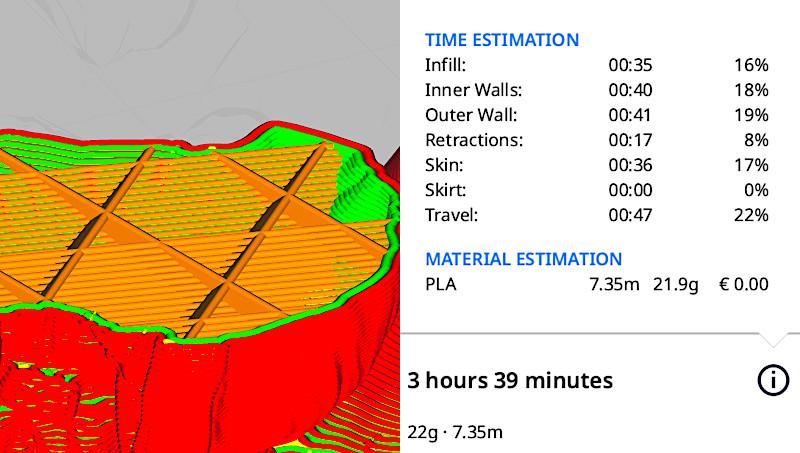
Having these profiles readily available from Cura means that a first-time user is able to build the printer, download the software, and start preparing models without spending a lot of time adjusting settings or trying to ‘dial-in’ the profile.
This is something I would like to see more often from printers in this price range, as it’s clear that Longer has spent time making sure that users can hit the ground running with this machine.
3D Printing in Rainbow Silk PLA
I printed the Plunderbuss Pete model using the ‘Standard Quality’ print setting in Cura using TTYD3D rainbow PLA (affiliate link) filament for this model. If you want to learn more about this material, be sure to read our guide on 3D printing with Rainbow PLA filament. The model sliced quickly using Cura, and the estimated print time was 3 hours and 39 minutes.


(Photo: Andrew SInk)
The print adhered perfectly to the bed, and the model easily detached after the glass bed cooled to room temperature. The detail on the model looks crisp, and the various smooth contours all appear even without being under-extruded or having other extrusion-related issues. The Longer LK5 has no issues printing this model, and the large format of the machine means it is also possible to 3D print multiple models like this simultaneously, or just print one large part at a time.
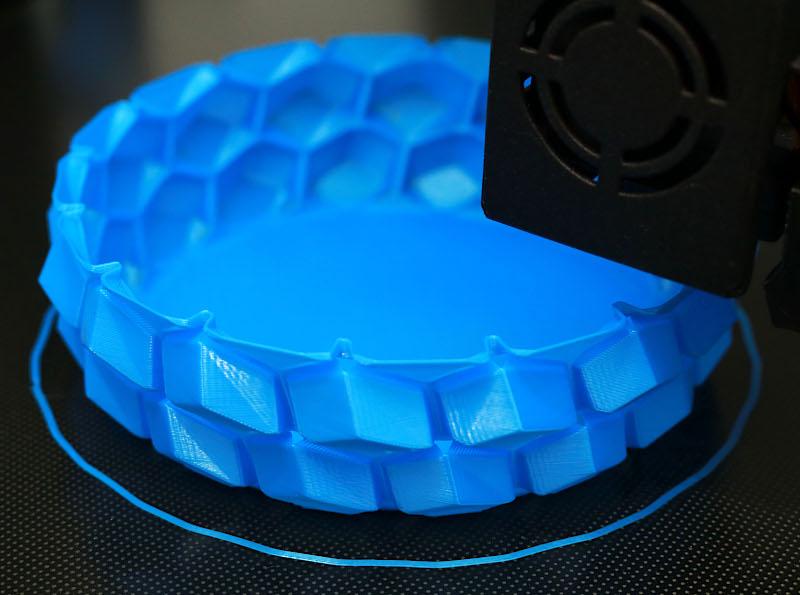
(Image: Andrew Sink)
Printing Vase Mode Models on the Longer LK5
The sturdy frame and fast print speed available on the Longer LK5 means that it is ideal at printing parts out using Vase mode (also known as Spiral mode in Cura). Vase mode will print out on an object as a single rising helical outer contour, effectively making a model that has no discrete layer changes. This process allows you to make large parts quickly in a single piece and is a great way to test out the speed of a 3D printer.

(Image: Andrew Sink)
Printed with Eryone PLA+, the Curved Honeycomb Vase by eggnot printed in Spiral Vase model came out consistent and didn’t have any major defect. The glass platform locked the entire vase down during printing, and after cooling it detached without damage to the model or the platform. If you’re interested in learning about Vase mode and how to use it with your printer, be sure to check out our guide on 3D printing with Vase Mode.
Conclusion
To sum up my Longer LK5 Pro review, the machine offers a large build volume and a solid frame with a no-frills user experience. The color LCD touchscreen is a nice touch, and the overall fit and finish of this printer is very good especially when considering the $349 retail price. I was impressed with the quality of parts made by this machine, and the included print profiles in Cura means that users will hit the ground running as soon as the machine has been assembled.
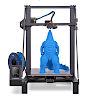
If you are interested in 3D printing large models or printing parts in production quantities, the LK5 Pro is a great fit. If you’re interested in learning more, you can read about the LK5 Pro on the Longer site.
Desktop 3D Printers – Guide & Reviews
Choose a desktop 3D printer that is right for you. Build volume, FDM or SLA, Kit or Plug-and-Play, well-known brand or a start-up – all to consider. The guide helps to compare and make a comprehensive decision.