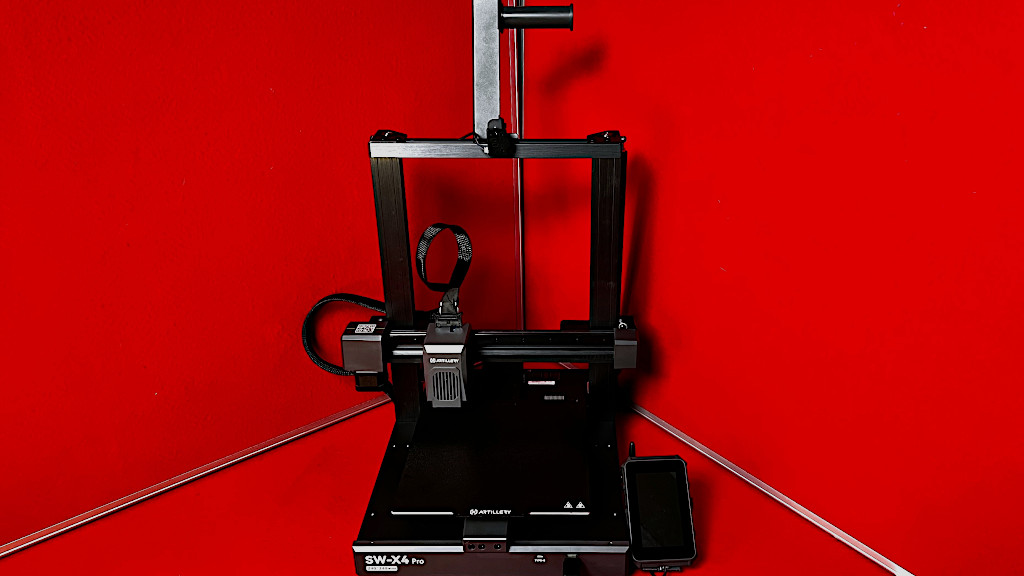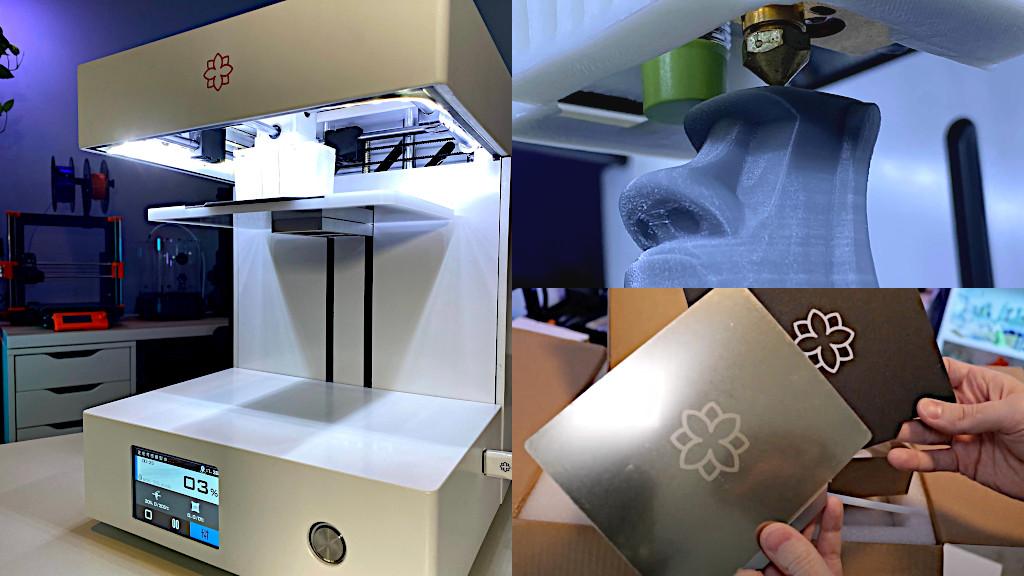I’m eager to share my experience on the Artillery3D Sidewinder X4 Pro, a 3D printer that stands out for its excellent balance of price, speed and print quality. This model is designed for quick and accurate printing, utilizing Klipper firmware to reach remarkable speeds of up to 500mm/s. With a generous print area of 240x240x260mm, it offers ample space for a wide range of projects, fostering both creativity and flexibility in your printing endeavors. In this review, I will examine the machine, check the slicer software, 3D print some models, and outline the Pros and Cons.
Table Of Contents
- Specifications
- Unboxing and Assembly
- Bed Leveling and Calibration
- Slicer Software
- Printing with Organic Supports
- Klipper Firmware
- Test Prints
- Comparison
- Conclusion and Pros & Cons
Artillery Sidewinder X4 Pro Specifications
Printing size: 240*240*260mm / 9.4*9.4*10.2inch
Platform: PEI Magnetic Flexible Sheet
Liner rails on X Y
Bed temperature: Max 100°C
Nozzle temperature: Max 300°C
Printing Speed: Max 500mm/s, (Recommended 250m/s)
Touchscreen: 4.3-inch Full Colour
Connection: USB/WiFi/Usb Type C
Extruder: Dual-Gear Direct Extruder
Bed levelling: Auto 9X9 81 Points/Manual
Firmware: Klipper Firmware Pressure Advance and Input Shaping
Supported materials: PLA, TPU, PETG, ABS, Carbon
Price: $279-299
Product affiliate links: 3DWithUs is supported by its audience. Purchases via some links may earn us a small commission at no extra cost to you. This helps us to continue bringing you high-quality content. Our guides and reviews remain unbiased and independent.

Unboxing and Setup
The printer arrived well-packaged with ample foam, precisely cut to fit the components, ensuring their protection. With the printer being about 90% pre-assembled, the setup is straightforward. Only a few parts need to be connected using the provided screws, and the clear instructions facilitate the process. It took me about 20 minutes, but for someone new to printers, it might take slightly longer, although it remains a straightforward procedure.
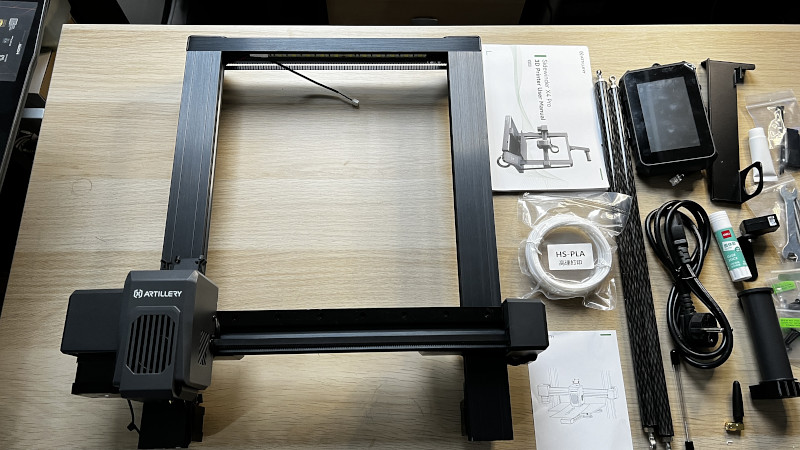
©3DWithUs – Photo: Richard Hirst
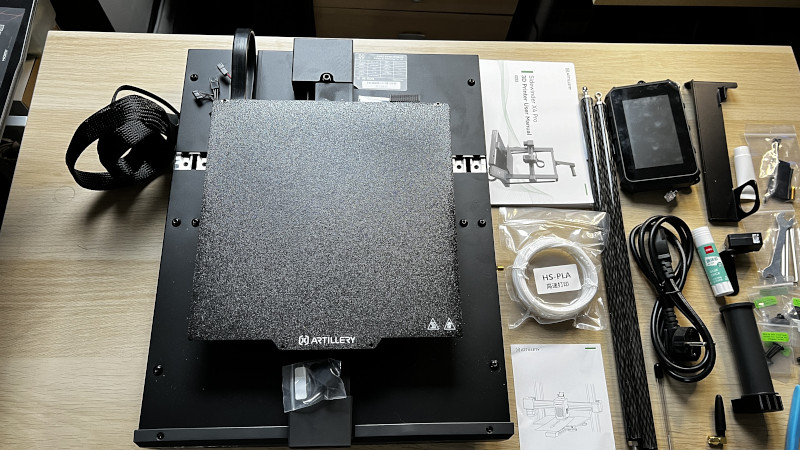

Setting up the printer is a breeze, especially for beginners, thanks to its partially pre-assembled components and streamlined setup process. Noteworthy structural enhancements, such as support struts for stability during high-speed printing, contribute to the printer’s reliability in delivering high-quality prints with minimal imperfections. While its design leans towards functionality over aesthetics, it excels in offering a significant print capacity, rapid speeds, and a surprisingly compact form factor.
Bed Leveling and Calibration
The Sidewinder X4 Pro, consistent with the Artillery X4 series, includes detailed instructions for bed leveling. While the process can be somewhat time-consuming, it effectively ensures a level bed. Begin with an auto bed leveling, followed by a manual bed leveling where you adjust the bed wheels and nozzle manually using the provided bed leveling paper. Conclude with another round of auto bed leveling to create and save your bed level mesh.
Slicer Software
The Artillery X4 Pro includes slicer software on the provided USB stick, which can also be downloaded from Artillery’s website. It’s based on the Prusa slicer, but I encountered some difficulties with its performance, prompting me to switch to the actual Prusa slicer that includes configurations for this printer. I conducted the Benchy test print from the USB stick, and the results were impressive. However, to further assess the printer’s capabilities, I opted for a challenging test print, a standard used by 3DWithUs for comparing various printers. After slicing and printing, the outcome exceeded my expectations, handling the intricate test effortlessly.
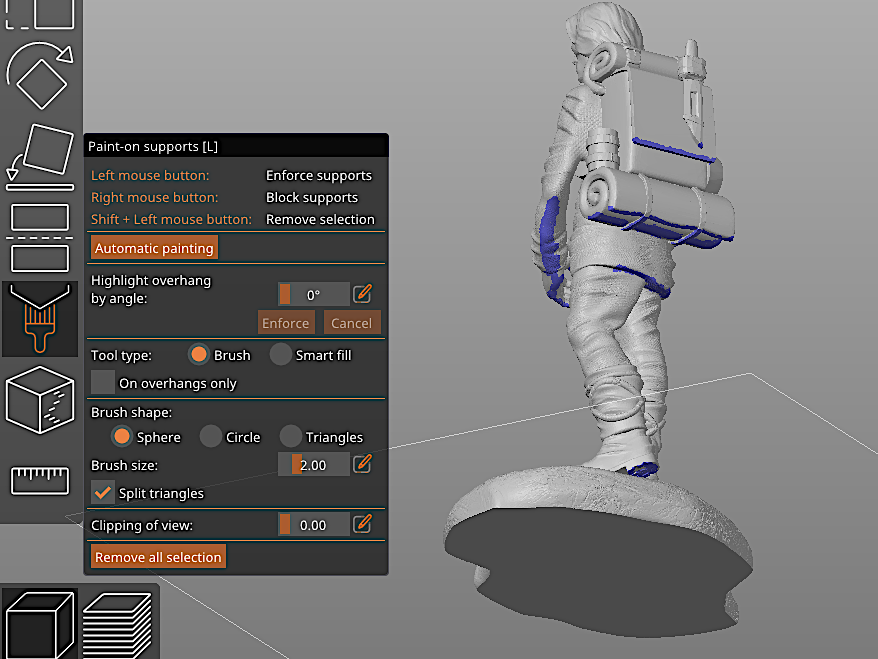
Screenshot
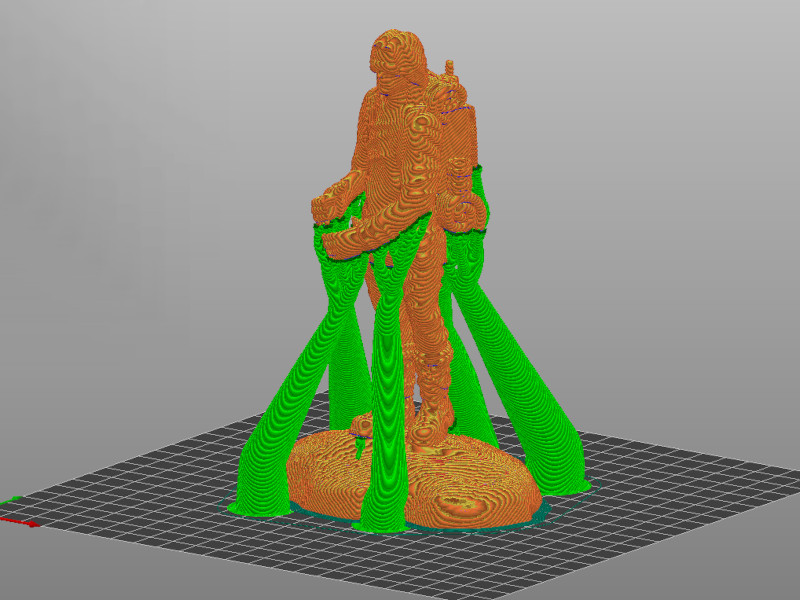
– Organic Supports. In order to generate an organic supports in Prusa or Articllery slicers go to Print Settings > Options for Support Materials and Rafts > Style. In the Supports area on the main Plater screen, I picked the ‘For Support Enforcers Only’ option.
In the Paint-on Supports area, supports can be further optimized, namely by adding more where it is needed and removing where it is not. It might take a little time to get used to such a brush.

3D Model on Thangs
©3DWithUs – Print and Photo: Richard Hirst
This feature is very powerful and works flawlessly. And having a well-tuned profile on Prusa Slicer is a significant bonus for all Artillery Sidewinder series 3D printers.
Klipper Firmware
The Artillery X4 Pro has been upgraded to include the Klipper firmware, which is rapidly gaining popularity among 3D printer manufacturers for its ability to produce faster and more detailed prints, thus saving considerable time. However, the version of Klipper implemented in the X4 Pro is somewhat restricted, a limitation that some users find constraining. Initially, this firmware experienced several bugs, leading to various issues and errors. Although subsequent updates from Artillery have improved its performance, it has yet to reach perfection.
Liner Rails
The Artillery X4 Pro is now equipped with linear rails on the X and Y axes, a feature that represents a significant upgrade compared to many printers currently available, typically reserved for more expensive models. This addition is one of the standout features of the Artillery X4 Pro. The linear rails enhance the printer’s motion, making it smoother and reducing vibration, which contributes to greater stability. This increased stability is crucial for maintaining print quality, especially at higher speeds.
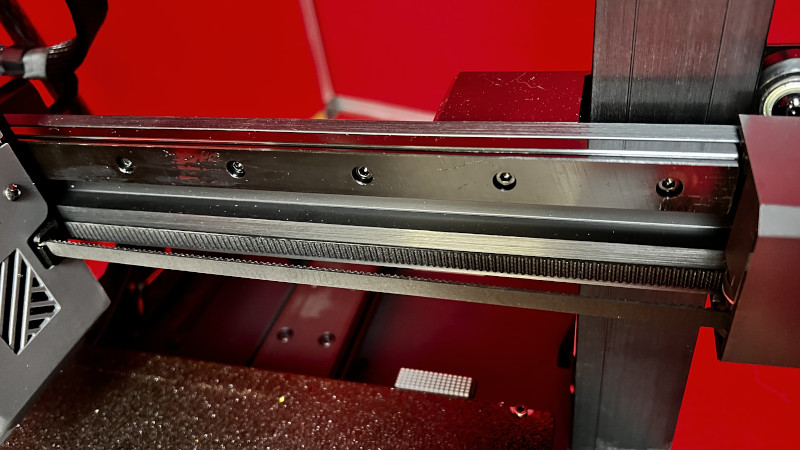
©3DWithUs – Print and Photo: Richard Hirst
Test Prints
In this section, we’ll test the Artillery X4 Pro’s performance. When reviewing 3D printers, I typically select a variety of models from different designers, as well as those that are currently popular. For instance, I printed a fun and functional model like the Easter Bunny to feature in my review and my Easter 3D Prints guide.

3D Model on Thangs
©3DWithUs – Print and Photo: Richard Hirst
I used common filaments such as Silk PLA and basic PLA. Some models require printing separate pieces in different colors, which you then assemble by clicking or gluing together to create impressive prints.
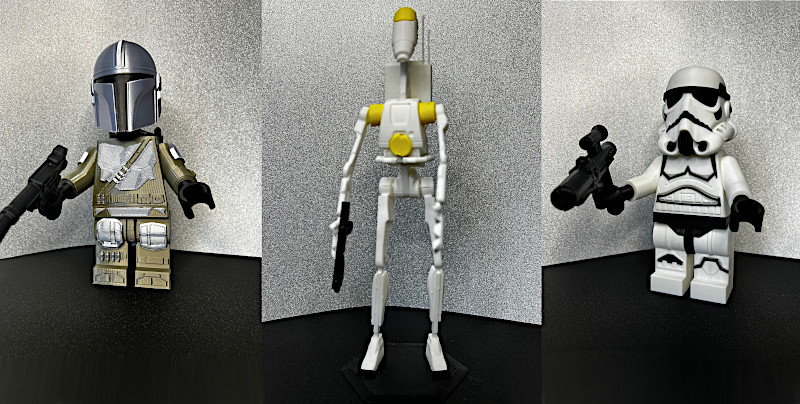
3D Models by BigBricks on Thangs
3D Model by Willi on Printables
©3DWithUs – Print and Photo: Richard Hirst
I also tested the X4 Pro’s ability to print stringy and flexible models, which it handled effortlessly. While some printers struggle with these types of prints, the intricate details that designers are incorporating into models nowadays make it essential to test them. Although most 3D printers on the market can print the models I selected, the Artillery X4 Pro stands out for its ability to maintain detail and speed, proving its capability in both aspects.
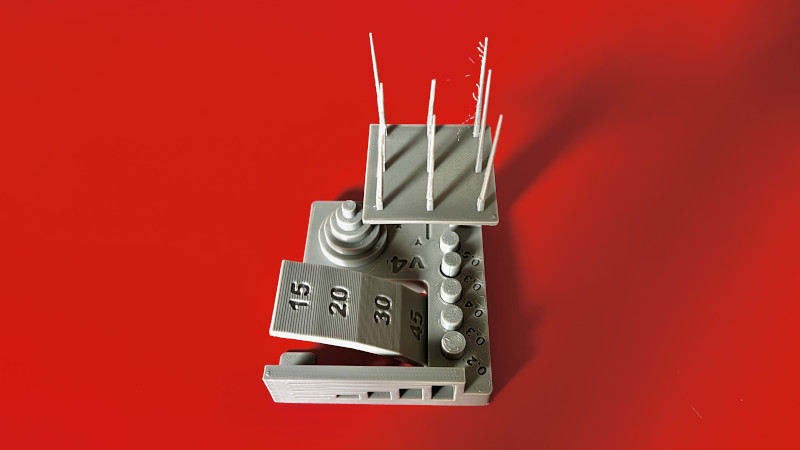
©3DWithUs – Print and Photo: Richard Hirst

3D Models by PATRICK_87 on Cults
©3DWithUs – Print and Photo: Richard Hirst
Organic supports are increasingly favored in 3D printing for their time and material efficiency and ease of removal. However, perfecting them is challenging as they can be small, prone to detaching from the print bed, or breaking during printing. I tested these supports on the Artillery X4 Pro, assessing its performance at speed and with CF PLA filament, which contains carbon fiber. This experiment aimed to evaluate the printer’s ability to handle various filaments and its effectiveness with organic supports.
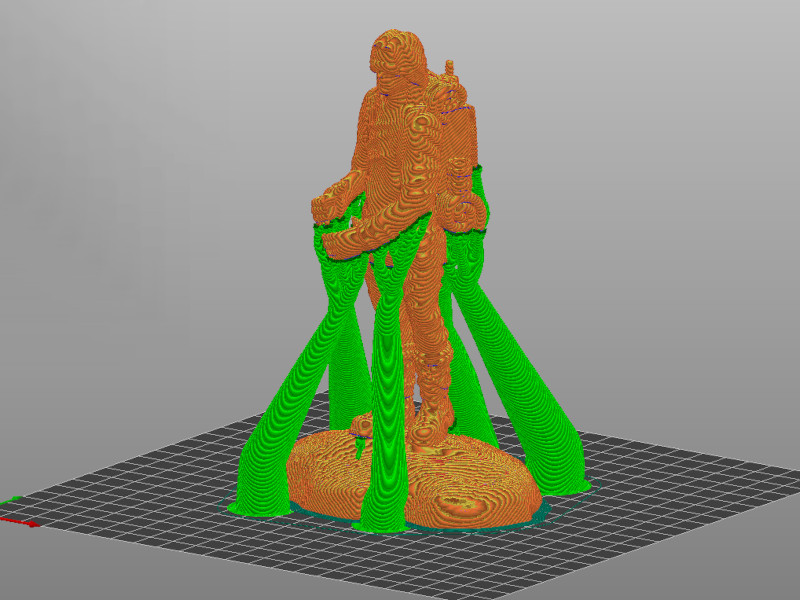

3D Model on Thangs
©3DWithUs – Print and Photo: Richard Hirst
String Prints
String prints are gaining popularity in the 3D printing community, with many impressive designs available for free or at a modest cost. Don’t hesitate to try printing them; most modern FDM 3D printers can handle string prints with the right setup and a bit of patience.
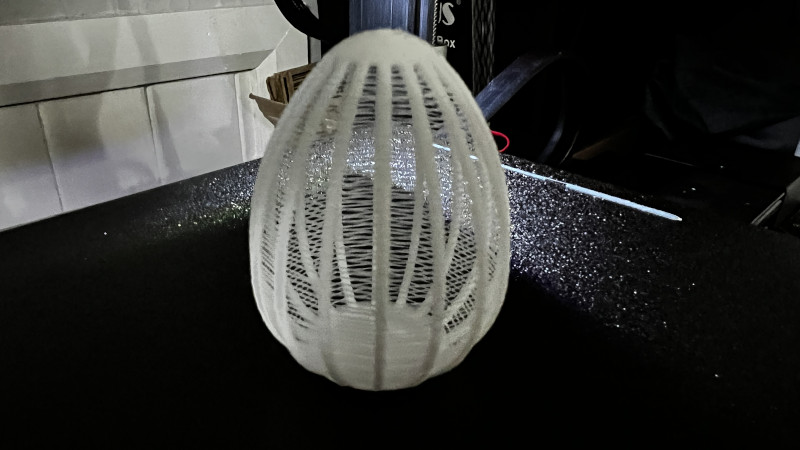
3D Model by 3DPrintBunny Thangs
©3DWithUs – Print and Photo: Richard Hirst
Flexi Prints
These types of prints are visually stunning and often spark conversations about how a 3D printer can achieve such detailed and jointed designs. Despite their complex appearance, modern 3D printers can handle these prints quite well. The Artillery X4 Pro, in particular, excelled at printing them efficiently and quickly, without sacrificing any detail or flexibility.

3D Model by FlexiFactory Cults
©3DWithUs – Print and Photo: Richard Hirst

3D Model by FlexiFactory Cults
©3DWithUs – Print and Photo: Richard Hirst
Model Kit Prints
I hadn’t experimented with model kit prints before and discovered they are enjoyable to print and assemble. The Artillery X4 Pro performed well in printing these kits, as their tight-fitting parts require the printer to produce high-quality output. Read a detailed guide about Kit Card Models on our website.
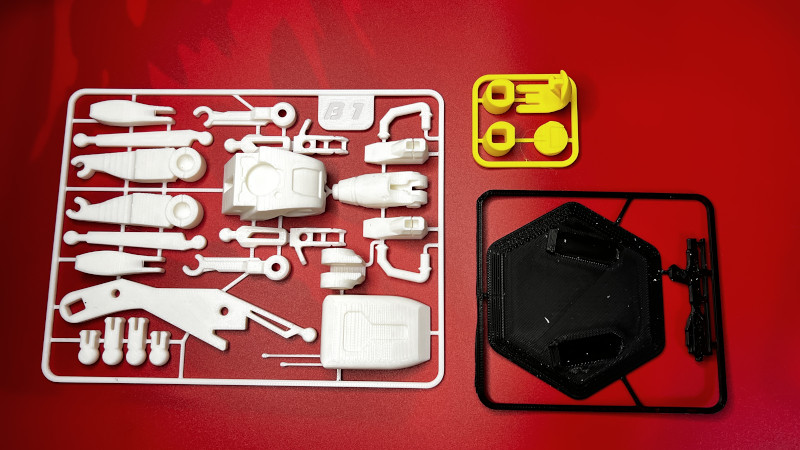
3D Model by Willi Printables
©3DWithUs – Print and Photo: Richard Hirst
Though the Artillery3D Sidewinder X4 PPro may lack finesse in interface design and aesthetics, it compensates with its exceptional performance and output quality. Making it an excellent choice for individuals who prioritize performance and precision in large-scale 3D printing.
Compare to Other Artillery Printers
Sidewinder X4 Pro vs Sidewinder X4 Plus
The Sidewinder X4 Pro and the Sidewinder X4 Plus are the latest additions to the Artillery3D family show a remarkable balance between simplicity and functionality, catering to the needs of both beginners and experienced users.
The Sidewinder X4 Plus and the Sidewinder X4 Pro both run on Fused Deposition Modelling (FDM) technology and share several similarities. However, the primary distinction lies in their respective sizes, with the Plus model boasting a larger build volume of 300 x 300 x 400 mm, while the Pro model offers a still impressive 240 x 240 x 260 mm build volume.
Artillery aims to impress users with high print speeds, asserting that both the Sidewinder X4 Plus and X4 Pro models can achieve speeds of up to 500 mm/s (Recommended 250 mm/s). Furthermore, these printers feature nozzles capable of printing at elevated temperatures of up to 300 °C. The incorporation of dual-gear direct drive extruders, all-metal linear rails, magnetic PEI build plates, and many point auto-levelling further emphasize Artillery’s commitment to top-notch performance.
Sidewinder X2 3D Printer, SW-X2
The Artillery previously made a large build volume Sidewinder X2 3D Printer, SW-X2, which also received good reviews and an overall rating on Amazon.
Sidewinder X4 Pro Series
The Artillery Sidewinder X4 Pro is the latest machine. As it runs on Klipper firmware, such features as Pressure Advance and Input Shaping are enabled. It is Artillery’s entry for the ‘race for speed’ competition, as this machine has a max printing speed of 500mm/s.
Read Artillery Sidewinder X3 Review by Richard Hirst (Hirsty3D) on 3DWithUs.
Read Artillery Sidewinder X4 Plus Review by Max Funkner on 3DWithUs.
On 3DWithUs, we have a comprehensive comparison guide covering FDM 3D printers. Artillery Sidewinder X4 series machines, both price and quality-wise, is highly comparable to other machines.
Conclusion and Pros & Cons

Artillery Sidewinder X4 Pro Review
Review Summary
The Artillery Sidewinder X4 Pro is a solid printer, showcasing its capability to produce good prints swiftly. It boasts several appealing features, such as linear rails, Klipper firmware, and additional rear support struts. However, the firmware does have some shortcomings, which I anticipate will be addressed with forthcoming updates, alongside more slicer options tailored for this printer. While some users have reported issues, I didn’t encounter any during my testing phase. My experience with the printer was positive, with the only hiccup being the slicer software, which was easily remedied by switching to Prusa Slicer. For those considering a printer in this price range, the Artillery X4 Pro is definitely worth a look, offering impressive specs for its category.
Pros:
– Price
– Speed
– Klipper Firmware
Cons:
– May need tuning
– Firmware does have some shortcomings, which I anticipate will be addressed with forthcoming updates