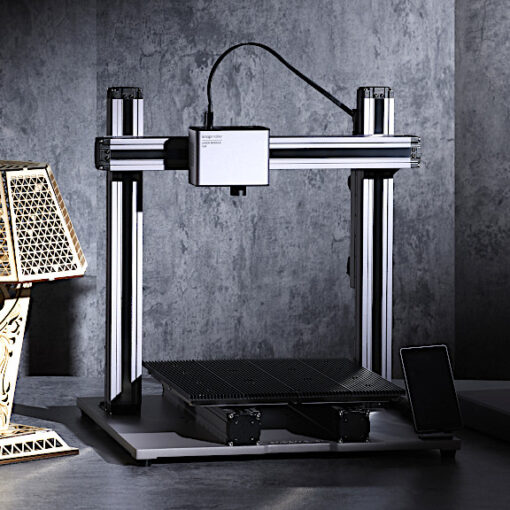The Monoprice Mini Delta V2 is one of the smallest and least expensive 3D printers on the market today and it offers a variety of upgrades over the original Mini Delta from Monoprice. The Mini Delta V2 ships fully assembled and requires minimal effort to get up and running, ideal for anyone interested in a stress-free printing experience. The small footprint of the Mini Delta V2 also means small build volume, and the ø110mm will be a seriously limiting factor for anyone interested in printing larger parts.
Table Of Contents
- Specifications
- Unboxing and Assembly
- Delta Kinematic System
- Bed Leveling
- Integrated Wi-Fi
- Printing Demo Models
- Cura 5 and WiiBuilder
- Other Tested Models
- Comparison
- Conclusion and Pros & Cons
Monoprice Mini Delta V2 Specifications:
Build Volume: ø110mm x 120mm
Extruder: Bowden Extruder
Bed Leveling: Automatic
Material: PLA, PLA+
Build Platform: Textured Build Platform
Connectivity: microSD Card, USB, Wi-Fi
Interface: 2.8” Color LCD
Price: $159-218

Amazon
Official Website
Unboxing and Assembly
The Monoprice Mini Delta V2 arrives fully assembled, with only minor unpacking required by the user. After powering the printer on it will automatically self-calibrate, prompt for material loading, and print a quick 9-minute demo print to verify full functionality. The Mini Delta V2 has a handle on the top of the printer, a playful addition which drives home the idea that this printer is intended for home, school, or workshop use and not intended for a serious manufacturing.

©3DWithUs – Photo: Andrew Sink

Delta Kinematic System
Unlike most i3 style printers which use a Cartesian motion system (moving axes along X, Y, and Z), the Monoprice Mini Delta V2 is a delta 3D printer which uses three parallel sets of rails and arms to move the print head across the XY plane.
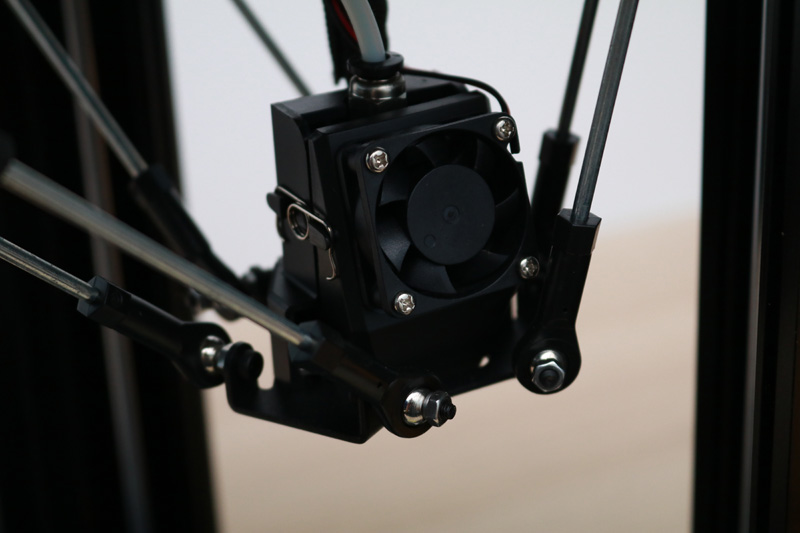
©3DWithUs – Photo: Andrew Sink

This style of motion system is typical in pick and place robotics or other industrial applications due to its fast speed, but it’s less commonly seen on 3D printers. While the system is capable of moving quickly, the limitations on speed come from the Bowden extruder and small part cooling fan, which prevent this printer from reaching its full potential.

©3DWithUs – Photo: Andrew Sink
Weighing in at 1 kg, the Mini Delta V2 weighs about as much as a spool of filament (also 1 kg), and can easily be picked up and moved around due to the top-mounted handle. A spool holder is mounted to the rear of the printer, and the filament is fed at a slightly awkward angle into the extruder module located on the top of the machine.
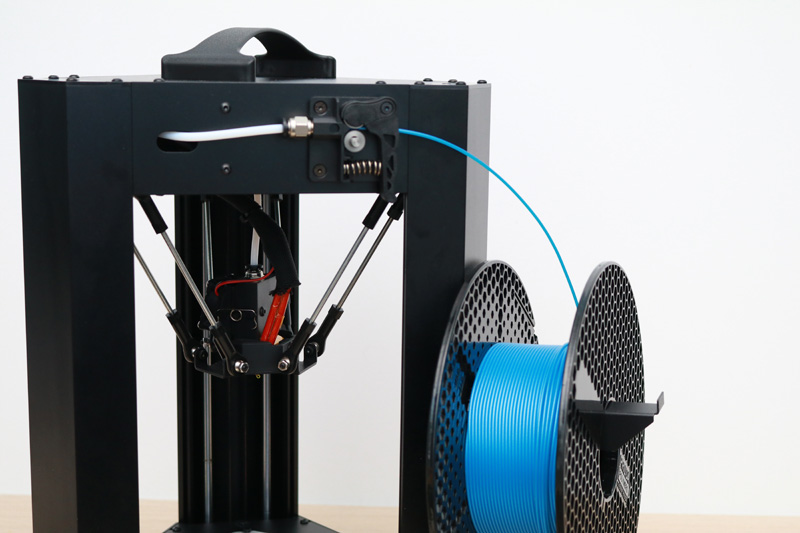
©3DWithUs – Photo: Andrew Sink
During printing, the silent stepper drivers allow the extruder carriage to move quickly and quietly, but the mechanical system is a little noisy and can make a grinding noise during fast travel moves.
Bed Leveling
The Monoprice Mini Delta V2 uses a novel system consisting of three momentary push buttons that are located underneath the build platform. The leveling process consists of first homing the printer by moving all the arms to the top of travel followed by lowering the extruder directly over all three push buttons. The Mini Delta V2 will push down on the platform over each button, effectively setting the Z height to 0 at all three points. This automatic leveling process worked very well during this review, and I didn’t need to make any further adjustments while printing. The platform itself is held in place with three swiveling clips, and is connected to the base by wires attached to the heating element.
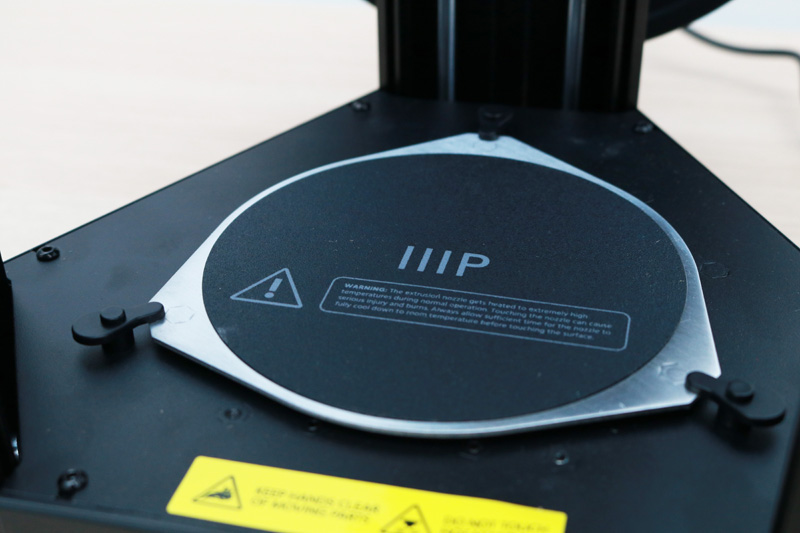
©3DWithUs – Photo: Andrew Sink

Integrated Wi-Fi
The Mini Delta V2 offers integrated Wi-Fi, with no additional components or accessories required. This Wi-Fi functionality allows users to send prints to the printer as well as control the motion system and extruder remotely. Unfortunately, the Wi-Fi only works with their WiiBuilder software, which currently doesn’t seem to be available on macOS, so I wasn’t able to test it for this review.

©3DWithUs – Photo: Andrew Sink
Printing the Included Demo Models
The Monoprice Mini Delta V2 includes several demo prints on the microSD card, and they range from a lightning-fast 9 minute print of a cat-shaped ring to a larger model of a dragon.

©3DWithUs – Print & Photo: Andrew Sink

These demo prints are fast, easy to print, and ideal for testing the mechanical systems of the printer while still providing a fun print for users. Some of the models are popular in the 3D printing community, including the Fish Fossilz articulated fish print and the Articulated Elephant by le FabShop.
Printing with Cura 5 and WiiBuilder
The Mini Delta V2 ships with both Ultimaker Cura 4.3 as well as WiiBuilder, and offers printer and print profiles for both software slicers. Ultimaker Cura 4.3 was originally released in 2019, and lacks many of the features available on Ultimaker Cura 5, which offers native support for the Mini Delta V2. The WiiBuilder software that was included on the microSD card was for PC only, and the only macOS software included was a copy of Cura 4.3.
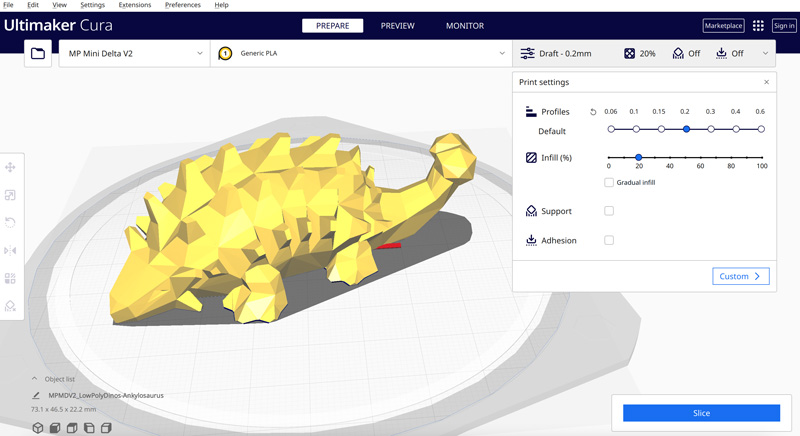
Screenshot: Cura
For this review, I used Ultimaker Cura 5 as a slicer and used the included print profile provided for the Mini Delta V2. This printer has profiles enabled that range from 0.06mm to 0.6mm, both likely outside the bounds of what most users will be printing with. The .2mm layer height was what I primarily used for this review, and I was impressed with the results.
Test Printing with the Monoprice Mini Delta V2
Using Printed Solid Green Slime Glitter Premium PLA, I printed a Low Poly Dino by Joe Larson at 0.1mm, 0.2mm, and 0.3mm layer heights using the default settings provided by Ultimaker Cura 5. The difference is clearly visible in the prints, and the Monoprice Mini Delta V2 printed all three without issue. The .3mm print took about 40 minutes, the .2mm took a little over an hour, and the .1mm print took about 2 hours to print.

Model: Low Poly Dino by Joe Larson
©3DWithUs – Print & Photo: Andrew Sink
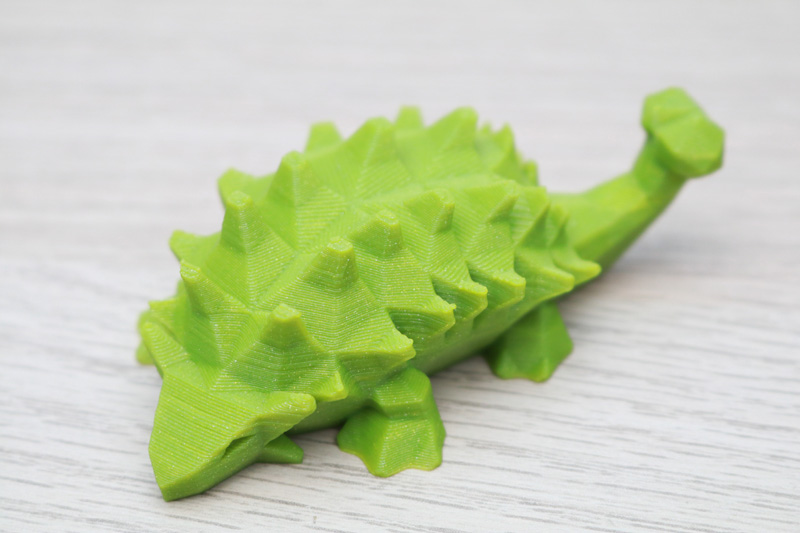

Delta robots excel at pick and place operations, so printing articulated models that consist of many small parts is a task at which the Mini Delta V2 is exceptionally well suited. The Cute Mini Octopus by McGybeer consists of 41 individual bodies, all printed in parallel but separated to provide articulation once complete. As expected, the Cute Mini Octopus had a high level of articulation and moved freely, and none of the parts fused together during printing with SliceWorx Vault Yellow PLA filament. Prints like this can be difficult for some low-cost 3D printers, but the Mini Delta V2 performed very well.

©3DWithUs – Print & Photo: Andrew Sink

Printing a cylinder the full size of the build volume took just under 7 hours, and I was surprised that most prints took between 1-3 hours on the Mini Delta V2. The small build volume of the printer only allows for small prints, and the quick travel movement of the delta system translates to very quick prints.
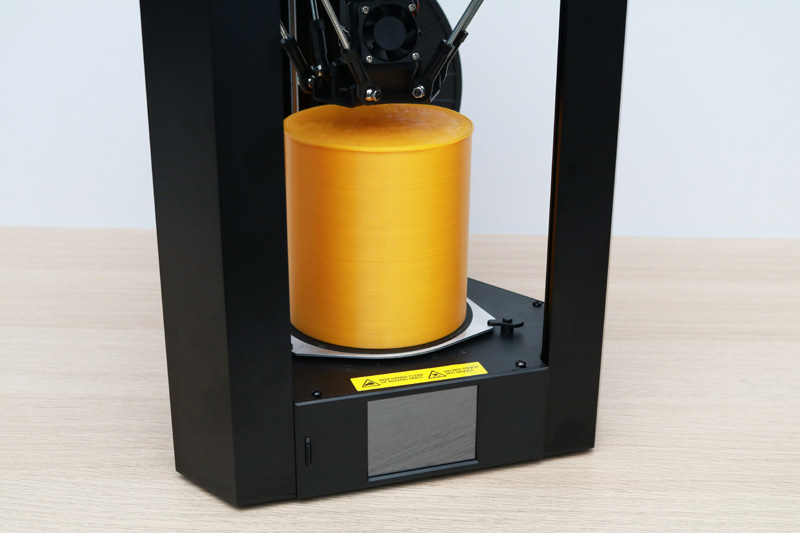
©3DWithUs – Print & Photo: Andrew Sink
Printing a larger model like the Darth Vader Bust by Eastman printed with the Monoprice Premium White PLA filament shows some of the areas that the Mini Delta V2 has difficulty accomplishing. The tiny and underpowered part cooling fan mounted to the extruder assembly struggles to cool material as it is printing, leading to some sloppy details and partially resolved overhangs.

©3DWithUs – Print & Photo: Andrew Sink
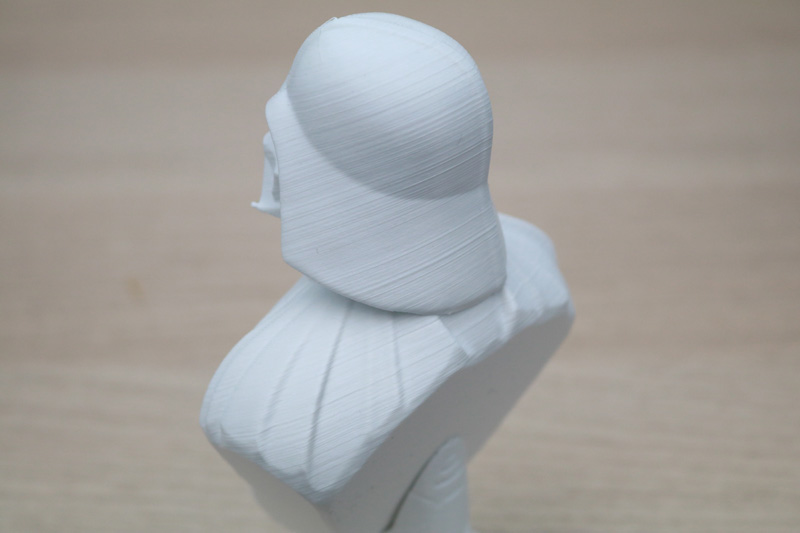
In addition, the walls don’t seem to be consistent in the Z axis and show some wobble, something you typically wouldn’t expect from a printer with a stationary build platform.
The Swirling Leaves vase by 3DPrintBunny printed beautifully in vase mode using Prusament Azure Blue PLA filament, and was only a single spiralized contour printed at .2mm layer height. Ultimaker Cura 5 offers “Spiralize Counter” as a default setting, and there were no additional adjustments required to get a great looking print. The continuously moving toolhead on the delta kinematic system proved ideal for this sort of printing, and effortlessly moved in a helical upward pattern to create the vase.

©3DWithUs – Print & Photo: Andrew Sink
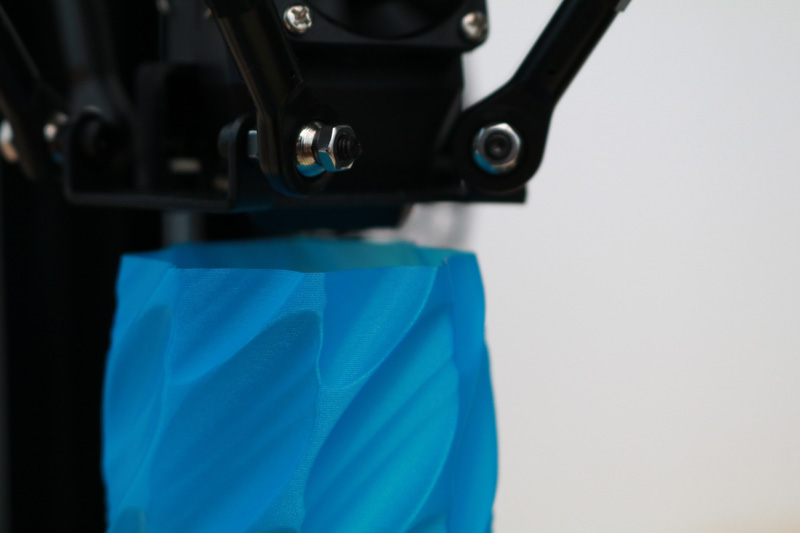
Model: Swirling Leaves Vase by 3DPrintBunny
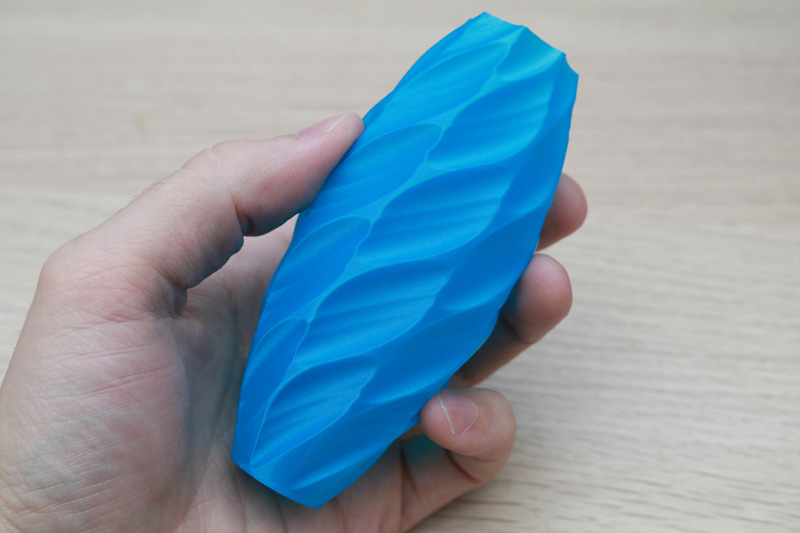
Compare to Other 3D Printers
Compare to the similar volume FDM 3D printers in the same price range:
Compare to other Monoprice 3D printers:
Conclusion & Pros and Cons
The Monoprice Mini Delta V2 is an undeniably charming 3D printer, offering a simple and painless start-up experience ideal for beginners interested in learning about 3D printing. The limited build volume, underpowered part cooling fan, and rigid textured build platform are all limitations that keep this printer from performing at the same level of similarly priced machines like the Kingroon KP3S. However, if you’re looking for an easy-to-use printer that can go from unboxing to printing in under 30 minutes, the Monoprice Mini Delta V2 would be a great selection.

©3DWithUs – Print & Photo: Andrew Sink
The Monoprice Mini Delta V2 is available for purchase on Amazon (currently on sale for $179.99) as well as directly from the official Monoprice site (currently on sale for $159.99).
Price: $159-218

Amazon
Official Website
Monoprice Mini Delta V2 Star Rating
Review Summary
The Monoprice Mini Delta V2 is one of the smallest and least expensive 3D printers on the market today, and offers a variety of upgrades over the original Mini Delta from Monoprice. The Mini Delta V2 ships fully assembled and requires minimal effort to get up and running, ideal for anyone interested in a stress-free printing experience. The small footprint of the Mini Delta V2 also means small build volume, and the ø110mm will be a seriously limiting factor for anyone interested in printing larger parts.
PROS:
– No assembly required
– Fast and accurate automatic build platform leveling
– Built-in Wi-Fi
– Unique delta kinematic system
CONS:
– Noisy mechanical system
– WiiBuilder software / Wi-Fi aren’t compatible with macOS
– Small and underpowered part cooling fan