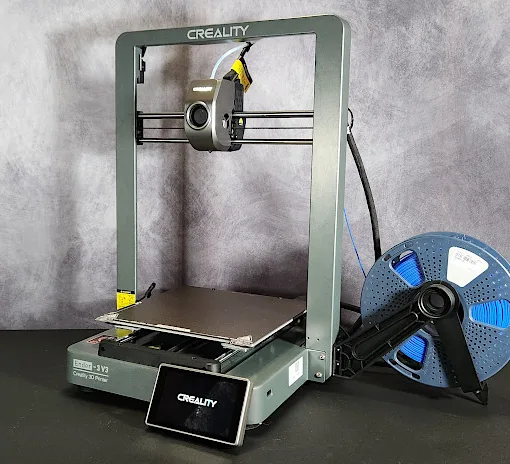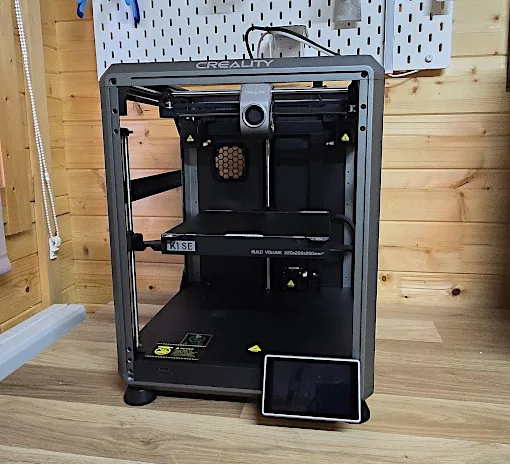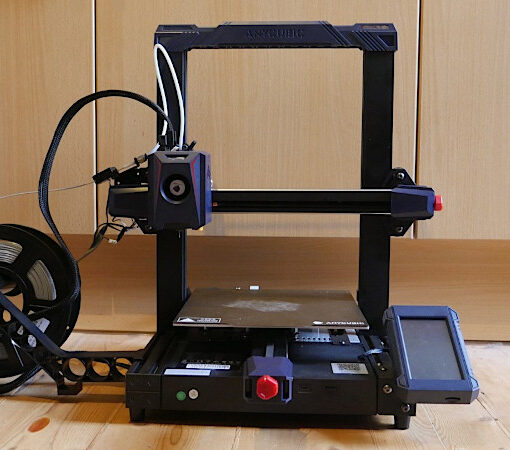Just like its namesake, the Monoprice Joule is an energetic 3D printer that packs a lot of functionality into a small and compact frame. A near-direct clone of the Creality Ender 3 V2, the Joule shares many similarities with other similar clones and doesn’t have any unique features to help it stand out. The build volume, extruder, and frame are nearly identical to other clones on the market, and the primary selling point of the Joule seems to be the slightly lower sale price and color LCD interface.
Table Of Contents
- Specifications
- Assembly
- Bed Leveling
- Included Filament
- Test Print
- FlashPrint Slicer Profile
- Testing Other Models
- Other Tested Models
- Comparison
- Conclusion and Pros & Cons
Monoprice Joule Specifications:
Build Volume: 220 x 220 x 250 mm
Extruder: Bowden Extruder
Bed Leveling: Manual,
Material: PLA, PLA+
Build Platform: Removable Carborundum Glass Plate
Connectivity: SD Card, USB, USB-C
Interface: 4.3” Color LCD
Price: $249-$316
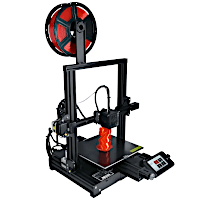
Amazon
Official Website
Assembly Process – DIY Kit
The Monoprice Joule is sold as a DIY Assembly Kit, and the assembly process is similar to other i3 style printers like the Creality Ender 3 V2. The assembly process takes about an hour or so, and requires attention to detail when connecting the wiring and motion system. The included instructions were laid out very clearly, and the fasteners and accessories all ship in small labeled bags which help make the assembly even easier.

©3DWithUs – Photo: Andrew Sink

Like other Ender 3 V2 clones, the Joule includes the ability to adjust the tension on the X/Y axes by turning a thumbscrew to increase or decrease tension on the belt. The Joule includes a plastic cover over the Y axis motor, which is a nice safety feature.

©3DWithUs – Photo: Andrew Sink

The overall build quality is impressive, with all components locking together nicely and a generally high level of finish.


©3DWithUs – Photo: Andrew Sink

©3DWithUs – Photo: Andrew Sink
While assembling the frame, I noticed that the aluminum extrusions were smeared with cutting fluid, something I had seen before on the Voxelab Aquila X2. Interestingly enough, the Monoprice Joule seems to be a direct clone of this printer and uses the same hot end cover, hardware, and even the same controller board. The primary difference is the rotated orientation of the LCD screen, and the lack of a filament run-out sensor. The Voxelab Aquila X2 is available on Amazon for $239, while the Monoprice Joule is listed on the Monoprice site for $249. This is not a large difference in price, and it’s hard to see a compelling reason to choose one over the other.
Bed Leveling
Just like the other similar printers, leveling the Monoprice Joule is performed by adjusting four thumbscrews located at each corner of the build platform. This is a manual process and this review unit required manually lowering the Z endstop on the printer, something a beginner may not intuitively know.

©3DWithUs – Photo: Andrew Sink
Once the build platform had been leveled by tramming the nozzle across the platform, I printed the Chuck Hellebuyck CHEPCLUB Calibration Square to verify that no further adjustment was required.
Monoprice White PLA
For this review, Monoprice sent me a spool of their Premium White PLA, a basic material that is priced at $14.99 per spool, a surprisingly inexpensive price. Filament at this price range typically performs poorly (bad adhesion, poor winding, and issues with lamination), but the Premium White PLA printed without any issues. In addition, Monoprice included a small multitool that includes a ruler, a chart that shows filament adhesion examples, a print temperature guide, and also functions as a shim that can be used to determine nozzle offset.

©3DWithUs – Photo: Andrew Sink
Printing the included demo test models
The Joule has multiple demo prints included on the thumb drive, including a rotating nut, a hook, a tool box, and a geometric test. These sample prints are similar to the sample prints included with the Voxelab Aquila X2, and a quick check of the gcode reveals the hook model is identical to the model included with the Voxelab. The models all printed without issue using the Premium White PLA filament, but I can’t help but feel like this is a missed opportunity for Monoprice to include a special or unique model.

©3DWithUs – Photo: Andrew Sink
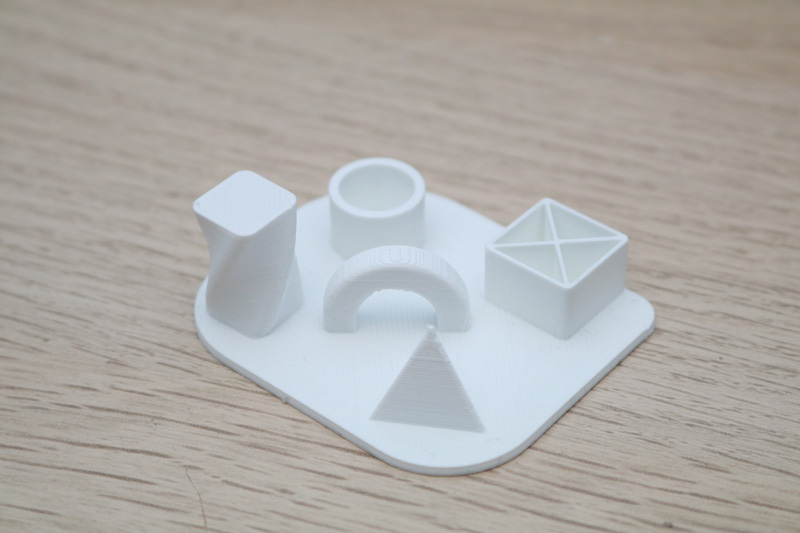
©3DWithUs – Photo: Andrew Sink
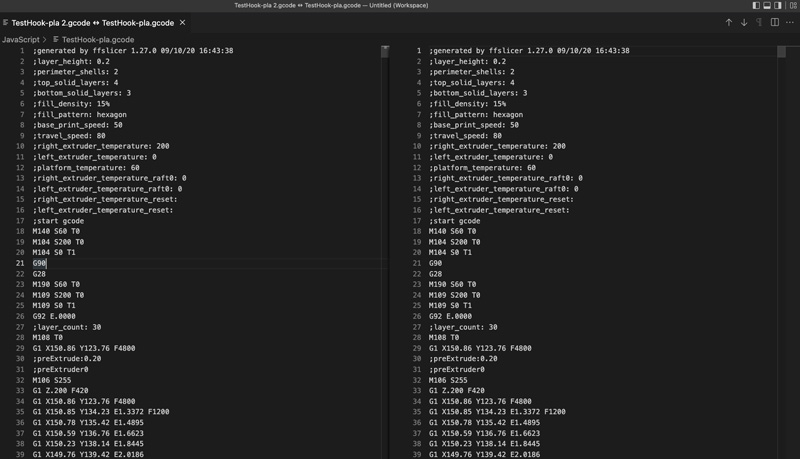
Printing with FlashPrint-MP – Slicer Software Profile
The Monoprice Joule is compatible with most slicer softwares, including Cura, PrusaSlicer, and others due to the generic nature of its design. Monoprice includes a copy of FlashPrint-MP with the Joule, which is a rebadged copy of VoxelPrint / FlashPrint, which is itself a rebadged copy of Ultimaker Cura. While printing, the part cooling fan is distractingly loud, and it feels like a massive oversight on the part of Monoprice to add more expensive silent stepper drivers when the cooling fan can still be heard from clear across a room.
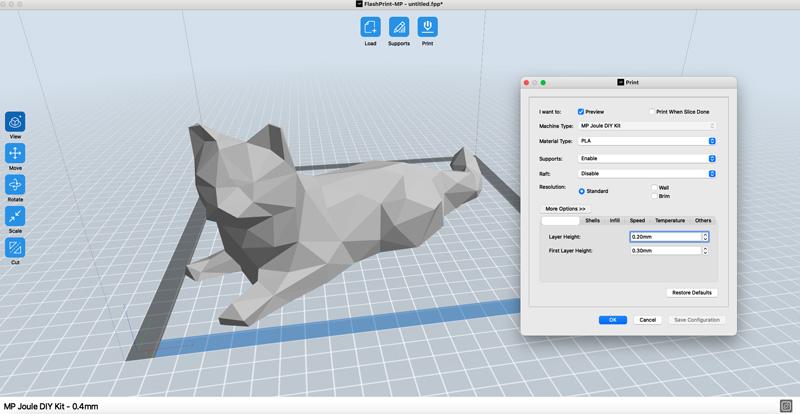
Screenshot: FlashPrint-MP
For this review, I simply used the stock settings for a Creality Ender 3 V2 without any modifications, which provided excellent results on all printed models. The Joule doesn’t have any features such as automatic bed leveling or probing, so the stock profiles are suitable for general use.

©3DWithUs – Photo: Andrew Sink

©3DWithUs – Print & Photo: Andrew Sink
More Testing – Other Models
The Monoprice Joule performed about as well as I would have expected from a printer in this price range. The build volume of 220 x 220 x 250mm is standard, and the Carborundum build platform has a coating that allows parts to stick firmly during printing and detach easily after cooling. Printing the Low Poly Cat at 275% scale covers the platform from edge to edge kitty corner, and printed in about 9 hours after being sliced in FlashPrint-MP.

©3DWithUs – Photo: Andrew Sink

©3DWithUs – Print & Photo: Andrew Sink
The Articulated Onix model printed well, with each individual piece adhering firmly to the build platform and no warping visible. I sliced this model in PrusaSlicer using the default Creality Ender 3 V2 printer settings and a .24mm layer height, and it printed without issue.
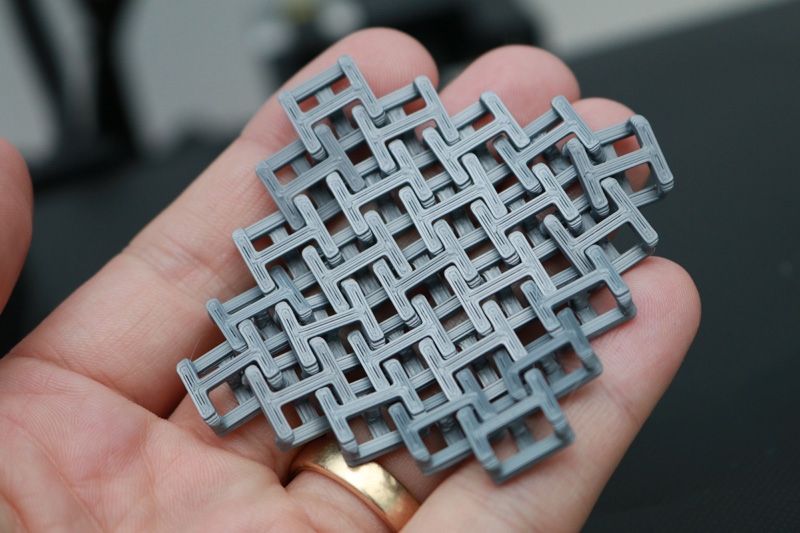
©3DWithUs – Print & Photo: Andrew Sink
Flowalistik’s Chainmail also printed well, and had a satisfying amount of articulation with no stuck joints or broken pieces.

©3DWithUs – Print & Photo: Andrew Sink
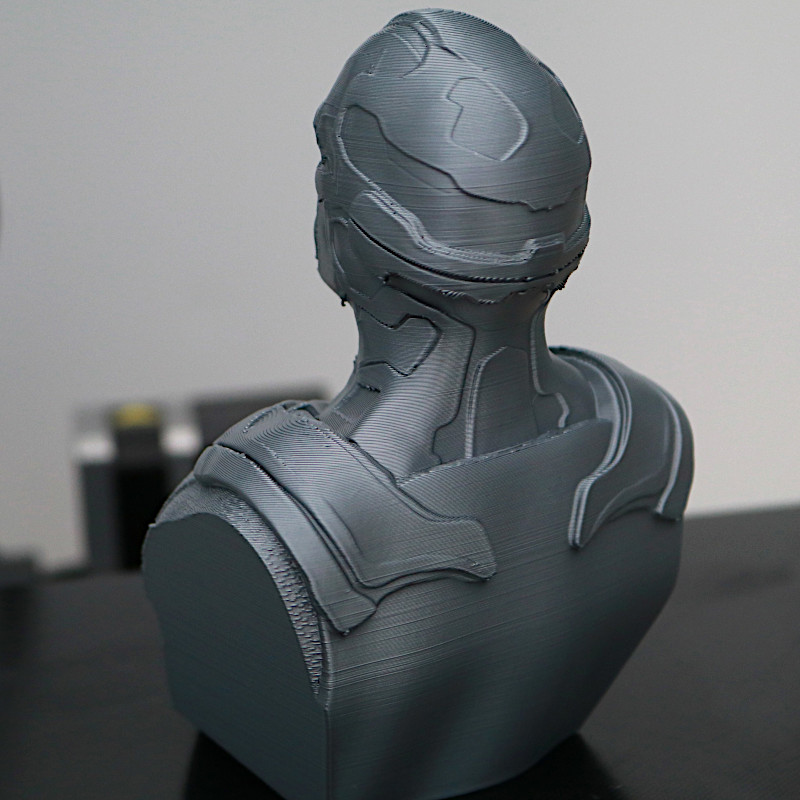

Printing the Vision bust by Fotis Mint was equally impressive, with the rough texture of the front of the uniform printing equally well as the smooth texture on the back. This model was prepared in PrusaSlicer using the stock Creality Ender 3 Pro profile and the standard .2mm print profile.

©3DWithUs – Photo: Andrew Sink
Compare to Other 3D Printers
Compare to the similar volume FDM 3D printers in the same price range:
Compare to other Monoprice 3D printers:
Conclusion
After using the Monoprice Joule, I was left with more questions than answers. The Joule performed well during the review, but the price and feature set are almost identical to the Voxelab Aquila X2 and other Creality Ender 3 V2 clones. The loud cooling fan and lack of bed leveling are typical of these cloned printers, but the Joule doesn’t seem to offer a compelling reason to choose it over the competition. For the price, the Joule is a decent printer and would make a good printer for a beginner, but it’s hard to recommend it when the Anycubic Kobra offers automatic leveling, a flexible build platform, and a color touchscreen for only $70 more.
The Monoprice Joule is available for purchase directly from the Monoprice site and retails for $249.99
Monoprice Joule Star Rating
Review Summary
Just like its namesake, the Monoprice Joule is an energetic 3D printer that packs a lot of functionality into a small and compact frame. A near-direct clone of the Creality Ender 3 V2, the Joule shares many similarities with similar clones and doesn’t have any unique features to help it stand out. The build volume, extruder, and frame are nearly identical to other clones on the market, and the primary selling point of the Joule seems to be the slightly lower sale price and color LCD interface.
PROS:
– Inexpensive price point and reasonable build volume
– Color LCD interface
– Silent stepper drivers and quiet mechanical system
– Easy to use with third party slicer software
CONS:
– Distractingly loud part cooling fan
– Disappointingly simple slicer software, no slicer documentation included