The Monoprice Voxel is an enclosed FDM 3D printer that ships fully assembled and can be unpacked and printing in under 15 minutes. While the Voxel has a smaller-than-average build volume of 150mm x 150mm x 150mm, the quick change nozzle assembly, integrated Wi-Fi, and flexible removable build platform all make this printer a reasonable selection for students or beginners. Let’s review the machine, print some awesome models, and list the Pros and Cons.
Table Of Contents
- Specifications
- Unboxing and Assembly
- Enclosed Build Volume
- Bed Leveling
- Polar Cloud
- Test Print
- FlashPrint-MP Slicer Software
- Testing Other Models
- Comparison
- Conclusion and Pros & Cons
Monoprice Voxel Specifications:
Build Volume: 150mm x 150mm x 150mm
Extruder: Bowden Extruder
Bed Leveling: Automatic
Material: PLA, PLA+
Build Platform: Removable Flexible Textured Build Platform
Connectivity: USB, Wi-Fi
Interface: 2.8” Color Touchscreen LCD
Price: $359-$389
Affiliate Links:

Amazon
Official Website
The Voxel is a rebrand of the Flashforge Adventurer 3, a 3D printer originally released in 2019 that has seen various upgrades and variations throughout the years.

©3DWithUs – Photo: Andrew Sink
Unboxing and Assembly
The Monoprice Voxel ships in a large box with corrugated cardboard inside the printer, protecting the build platform and the hot end assembly. The printer is fully assembled from the factory and there is virtually no assembly required, just insert the filament and plug in the power cord.
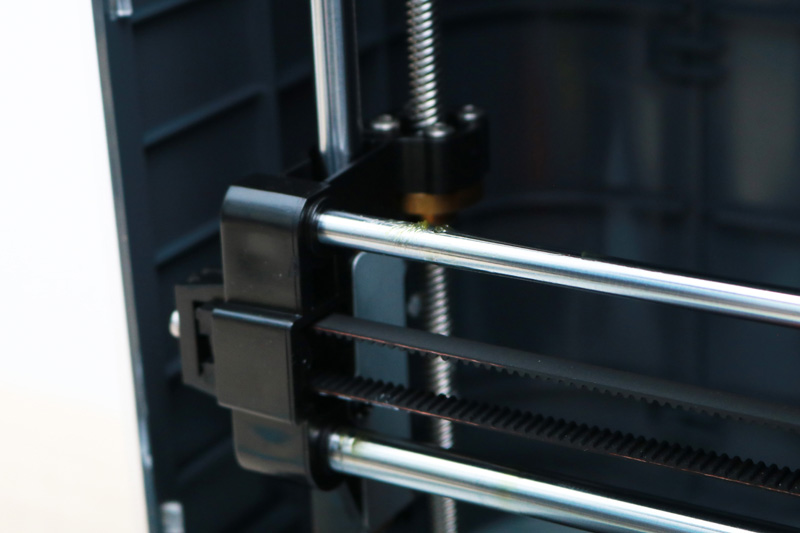
©3DWithUs – Photo: Andrew Sink
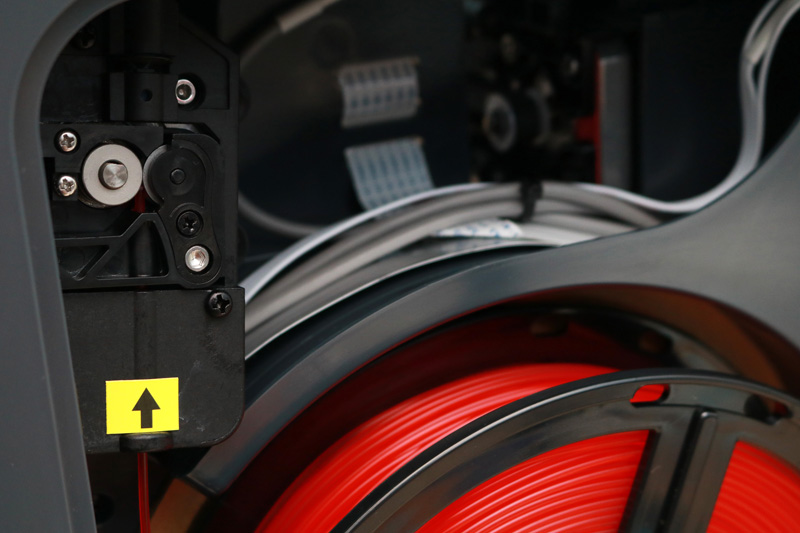
For anyone who has built a DIY kit printer like the Monoprice Joule, this is a welcome relief and a much faster way to get up and printing without too much effort. The printer has dual linear rods on the X axis, as well as a dual Z axis with a motor and a threaded rod on each side.

The system that was sent for review was labeled “Monoprice Vector” on the box as opposed to “Monoprice Voxel”, and the manual had the same branding on it. According to Monoprice, the original name for this machine was Vector, and some early units still carry this branding.
Enclosed Build Volume
The Voxel has an enclosed build volume, and the build platform is completely contained within the shell of the printer. Monoprice advertises the Voxel as being able to print ABS material, something that is accommodated by this enclosed build volume. During this review, I noticed that the enclosure retained heat very well, allowing the parts to remain at a consistent temperature during printing.

©3DWithUs – Photo: Andrew Sink
This is ideal for printing large or dense parts which may warp or deform during printing if suddenly cooled. The filament is kept inside the enclosure and held in place on an integrated spool, which can be accessed via a door on the side of the machine. This cavity doesn’t allow for a full-size spool of material, only smaller spools such as the included 500g spool of transparent red material.

©3DWithUs – Photo: Andrew Sink
The Voxel has an integrated webcam built into the side of the printer, but it’s not accessible through the FlashPrint-MP software and can only be used with the premium subscription tier of PolarCloud. It’s disappointing that this feature can’t be used with the default software, as there’s really no reason mechanically that the webcam can’t be accessed during printing.
Bed Leveling
The Monoprice Voxel has a guided calibration assistant that allows users to automatically move the nozzle between points on the platform and manually set the offset into memory. This system works well, and it’s intuitive enough that most beginners shouldn’t have any difficulty calibrating the printer. The platform itself is a removable flexible metal platform that can be bent, allowing parts to detach effortlessly without the use of tools. The heating element for the Voxel is located underneath the platform, and the enclosure of the machine retains the heat during printing.

©3DWithUs – Print & Photo: Andrew Sink
Polar Cloud / STEAMTrax
Included in the price of the Voxel is a free 1-year premium subscription to PolarCloud, a cloud-based platform that provides the ability to use the webcam integrated into the printer for live print monitoring, a community for sharing prints, and access to STEAMTrax lesson plans for integrating 3D printing into a classroom setting. PolarCloud is designed with education in mind, and allows students and educators to share models and submit print requests within a classroom.

Image: Polar3D
3D Printing the Included Test Model
The Monoprice Voxel includes a single demo print loaded in the printer, an uninspiring rectangle with the filename “20mm_Box-PLA.gx”. As advertised, printing this model results in a rectangle that measures roughly 20mm x 20mm x 10mm.
While this model works well to demonstrate the functionality of the printer, it falls short of the demo prints included on printers like the Monoprice Mini Delta V2 which includes multiple small models that show functionality while creating fun and engaging prints for beginners. Sliced with default settings, the 3DBenchy acted as a suitable demo model, and I would have preferred to see a model like this included with the Voxel.
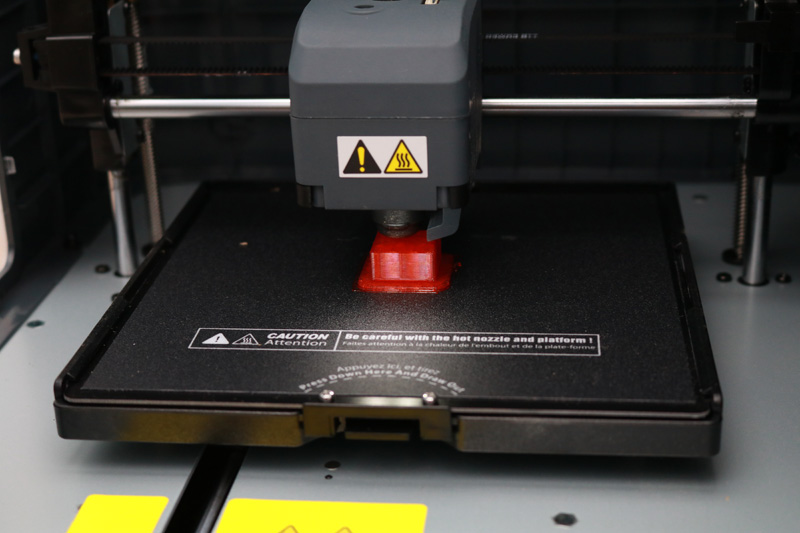
©3DWithUs – Photo: Andrew Sink
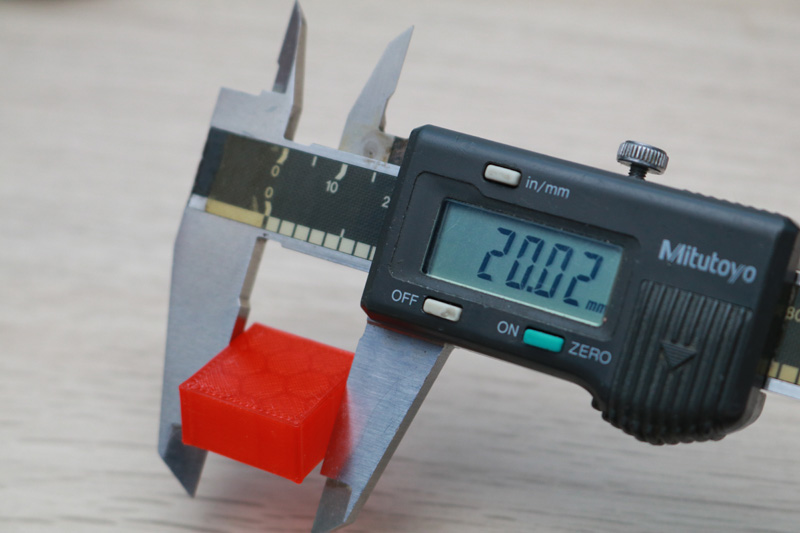
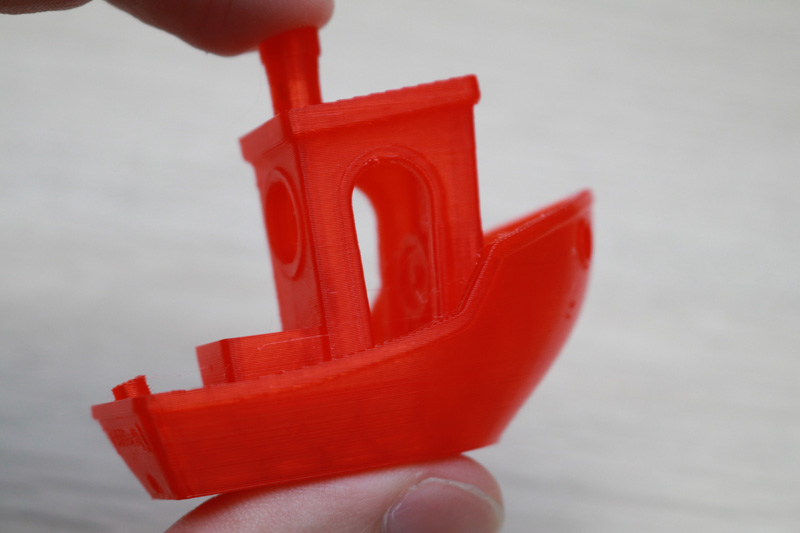
©3DWithUs – Print & Photo: Andrew Sink
FlashPrint-MP Slicer Software
Interestingly enough, the Monoprice Voxel doesn’t ship with an SD card, USB stick, or any other memory device. I downloaded software for the Voxel directly from the Monoprice site, which also hosts the user manual, FAQ, and firmware updates for the machine. The Voxel is compatible with FlashPrint-MP, a slicer designed specifically for the Monoprice Voxel, Guider II, Inventor I, and Inventor II 3D printers. This slicer software is clearly designed with beginners in mind, and it features a stripped down “Basic” menu which allows a user to prepare a model in as little as two clicks.
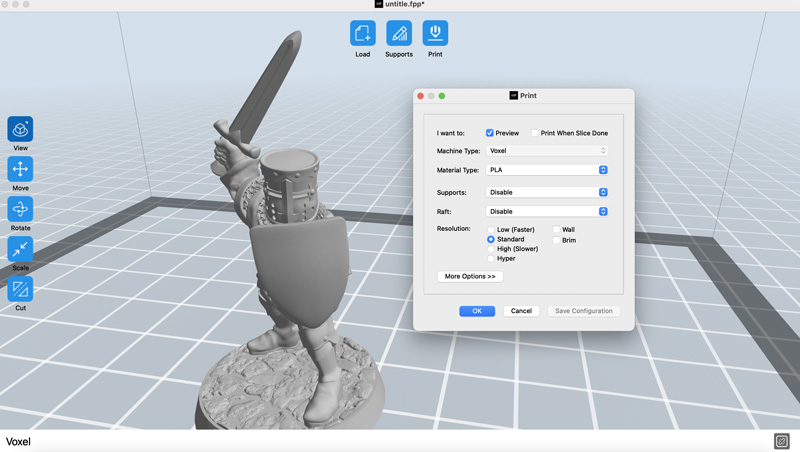
FlashPrint-MP is able to send prints to the Voxel through Wi-Fi as well as exporting the .gx file format used by the Voxel for transporting files through a USB stick. Files sent via Wi-Fi are stored on the Voxel and can be reprinted by selecting them from the menu.
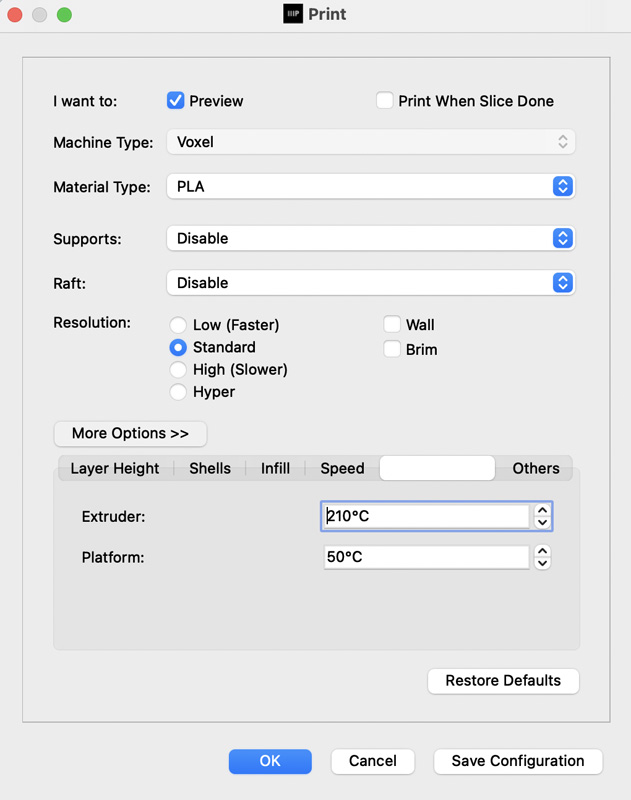
The “Basic” menu of FlashPrint-MP offers options to toggle between material, supports, raft, and resolution. These basic settings allow users to focus on the overall performance of the printer without worrying about making minor adjustments. Selecting “Standard” will toggle the layer height to .18mm, 2 perimeters, 4 top layers, and 3 bottom layers. Selecting “Hyper” will reduce the layer height to 0.08mm and make adjustments to the number of perimeters as well as top and bottom layers.
Test Printing with the Monoprice Voxel

Model: Cali Dragon by McGyBeer
©3DWithUs – Print & Photo: Andrew Sink

Printed using SliceWorx Vault Yellow PLA filament and the “Standard” profile in FlashPrint-MP, the Cali-Dragon by McGybeer shows a high level of detail and an even surface on the sides of the printed model.

Model: Spirit Dragon by sunset
©3DWithUs – Print & Photo: Andrew Sink
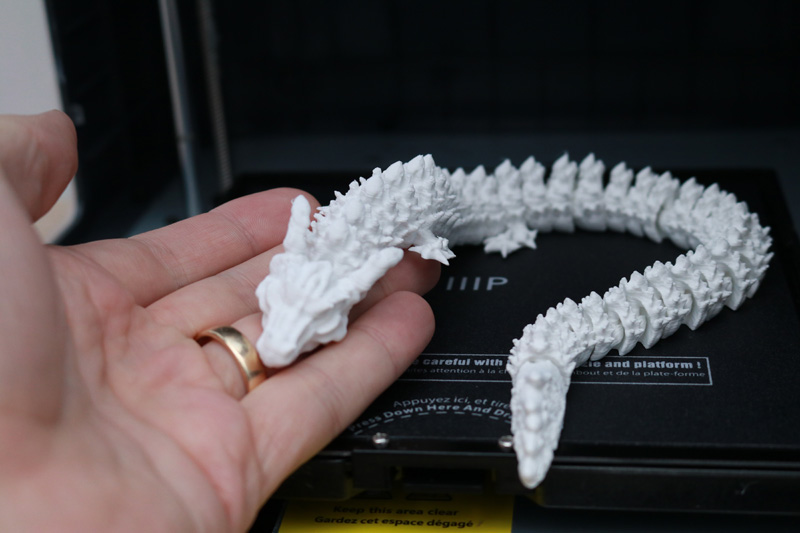
The quality of this print is on-par with more expensive printers like the Anycubic Kobra Plus, but the limitation of the 150mm³ build volume becomes apparent when loading in larger models like the Spirit Dragon by sunset which need to be resized to fit in the build volume of the Voxel.

Model: Moon City by Kijai
©3DWithUs – Print & Photo: Andrew Sink


Larger, more complex models like the Moon City 2 by Kijai are also easily printed using the “Standard” setting. Adjusting the detail to “Hyper” and printing miniature models like the Crusader Knight by Brite Minis shows the impact this has on the printed parts, and the Voxel had no issue printing fine detail even at this thin layer height.

Model: Crusader Knight by Brite Minis
©3DWithUs – Print & Photo: Andrew Sink

Unfortunately, because the Monoprice Premium White PLA was a standard 1 kg spool, I had to use an external spool holder instead of the built-in one, increasing the amount of desk space taken up by the Voxel.

©3DWithUs – Photo: Andrew Sink
Compare to Other 3D Printers
Compare to the similar volume FDM 3D printers in the same price range:
Compare to other Monoprice 3D printers:
Conclusion and Pros & Cons
The Monoprice Voxel is not a 3D printer for everyone, but the enclosed build platform and simple start-up process make it ideal for environments like classrooms, makerspaces, and hobby shops where safety is a priority. The printer worked very well during this review, but the small build volume, size-limiting spool holder, and inaccessible webcam will likely be a deterrent for hobbyists looking for a high-performance machine. The Voxel has a lot of competition at the sub-$400 price point, so anyone interested in a printer that offers a larger build volume at the expense of manual assembly might consider printers like the Elegoo Neptune X instead.
Monoprice Voxel Review
Review Summary
The Monoprice Voxel is an enclosed FDM 3D printer that ships fully assembled and can be up and printing in under 15 minutes. While the Voxel has a smaller-than-average build volume of 150mm x 150mm x 150mm, the quick change nozzle assembly, integrated Wi-Fi, and flexible removable build platform all make this printer a reasonable selection for students or beginners.
PROS:
– Quick change nozzle system
– Integrated Wi-Fi and model storage
– Fully enclosed build volume
CONS:
– Enclosure rattles during printing
– Camera can’t be accessed without software subscription
– Side-mounted filament holder doesn’t hold standard 1kg spools







