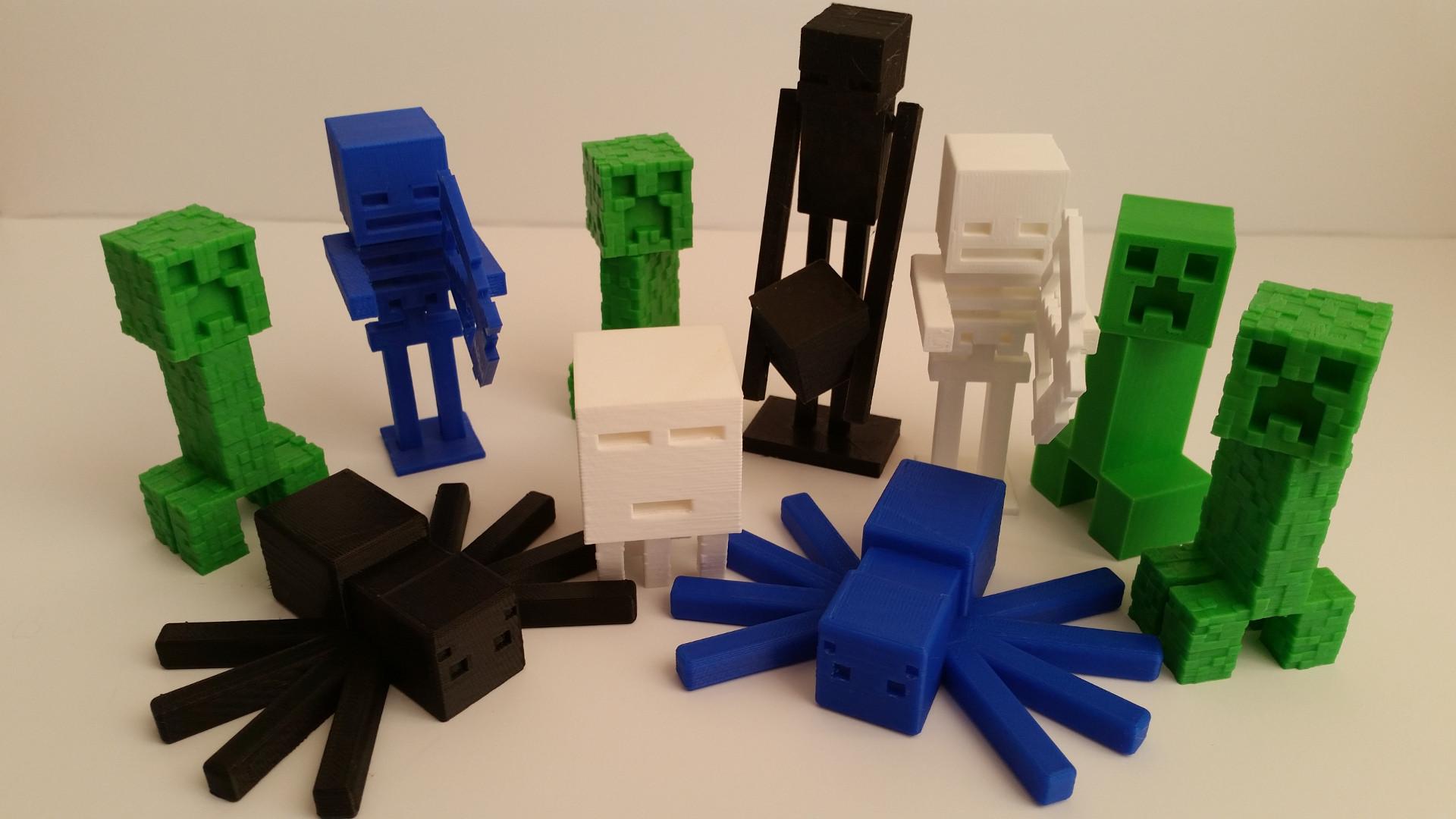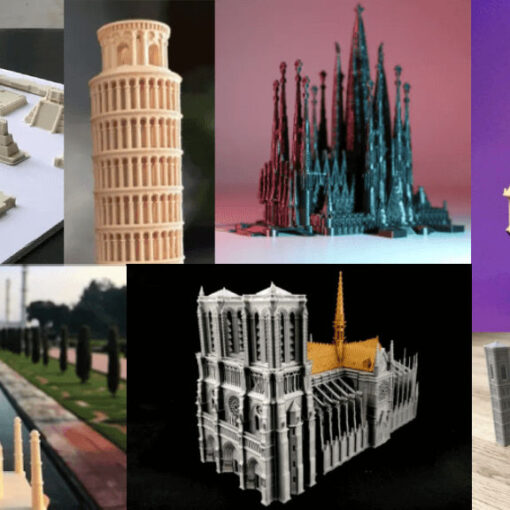There is an interesting themed collection of hexagons that can be 3D printed. Many hexagons represent different patterns, and some are based on pieces of art, recognizable images, or events. For this guide, we will 3D print some of the models from the existing collections, design new models, and feature hexagon wall murals and mural systems.
This Guide Covers
- Why Hexagon? – Ideas
- How to Design
- 3D Printing Tips & Tricks
- Murals and Glueless Systems
- Featured Designs
Hexagon Collections
We are collectors by nature: stamps, coins, and even 3D printing-related stickers. The idea of creating a collection appealed to us as it opens the possibility to build a “memorabilia” wall. It didn’t take long before the side of the bookshelf that we assigned for the mural got filled with a number of hexagons.
My collection is very modest compared to other creators. María Loureiro aka @100hex started a project on Thingiverse where she shares her designs. She also has a website where features some of the most remarkable murals. María encourages to use the “Remix It” option and expand the collection of hexagons, and we have witnessed that many go creative by adding their own hexagons with customized designs.
Recently discovered that hexagon designs for 3D printing can be easily laser cut. You cannot beat the wood feel and smell. The full guide: Laser Cut Hexagons I tested the idea on Snapmaker 2.0 A350T using a 10W laser module.
Hexagon Ideas
Apart from creating art, or a copy of the art, there could be some simple ideas for customized hexagons. Here are a few of them:
– Special Events. TCT Show in Birmingham, UK, was the first big 3D printing-related event that I visited. Now I have a special hexagon to remind me of this event.
– Convert Existing 3D Models. There is a huge number of awesome 3D printable models coming out every month, and we wish we could print them all but there is no room left on our shelves. As the result, our beloved Groots, Pikachu, dragons, etc. sadly end up in the box next to failed prints. By having the best designs in a form of hexagon art, it would be possible to enjoy them as a mural. In the end, it can be a great decoration for a 3D printing room together with a source of inspiration for designers and makers. Here is our hexagon art take on Benchy.
Disclaimer: Before editing and converting the original STL files into a hexagon, please make sure that its license allows this.

© 3DWithUs – Photo & Prints: Max Funkner
How to Design Hexagon for 3D Printing
Hexagon base/frame is very easy to prepare in any 3D design software. In Tinkercad, for example, take the basic item “polygon” shape, turn it 30 degrees and change the dimensions to 120 x 103.92 x 2 mm if you want to stay within the dimensions recommended by María.
The general rule of the design is when filling the hexagon with elements all parts should be attached to one another. When I put together the TCT Show and 3DWithUs hexagons, I came across a problem with the letters and numbers that had internal shapes in them, like 0 or P. The central pieces would make holes if left unattached. Of course, it is possible to glue internal shapes separately, but another option is to make barely visible 0.4 mm (two layers height) strips that would hold them (see picture below). It is very easy to print, though extra care should be taken while removing ready hexagons from the bed in order not to break these thin strips. A similar technique can be used to hold other shapes and elements in place.
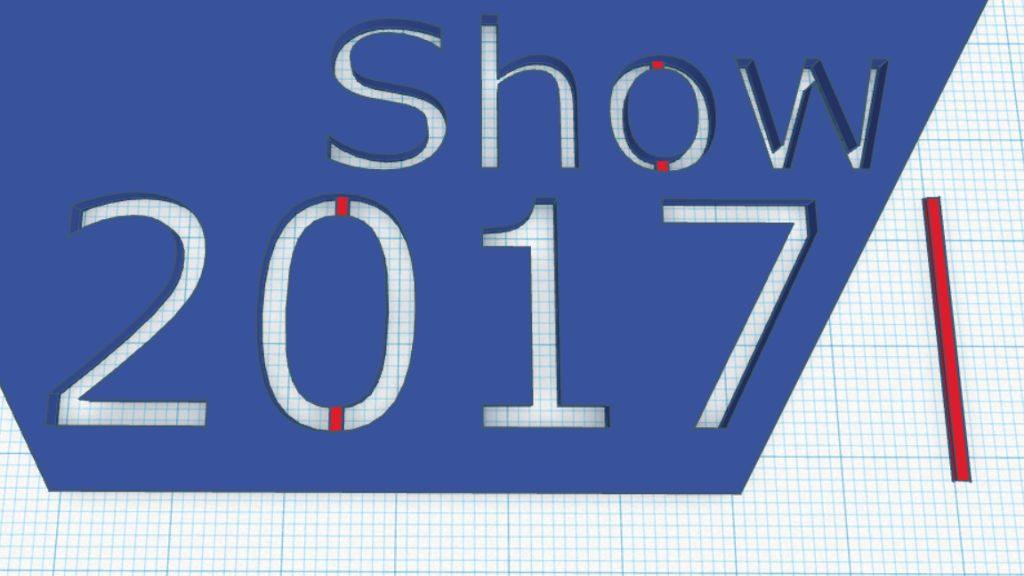
Screenshot: Tinkercad
Converting Existing STL Models and Images to SVG – Creating a Silhouette
Disclaimer: Before editing and converting the original STL files into a hexagon, please make sure that its license allows this.
It is easy to convert an existing 3D model into something that resembles it but in 2D. The technique 3DPrintBunny uses for her Silhouette Art, thanks to Image to SVG Online Converter will work here as well. I prefer also using the free software GIMP as it lets me have more control over the image. To create the silhouette from a 3D model, I take the following steps.
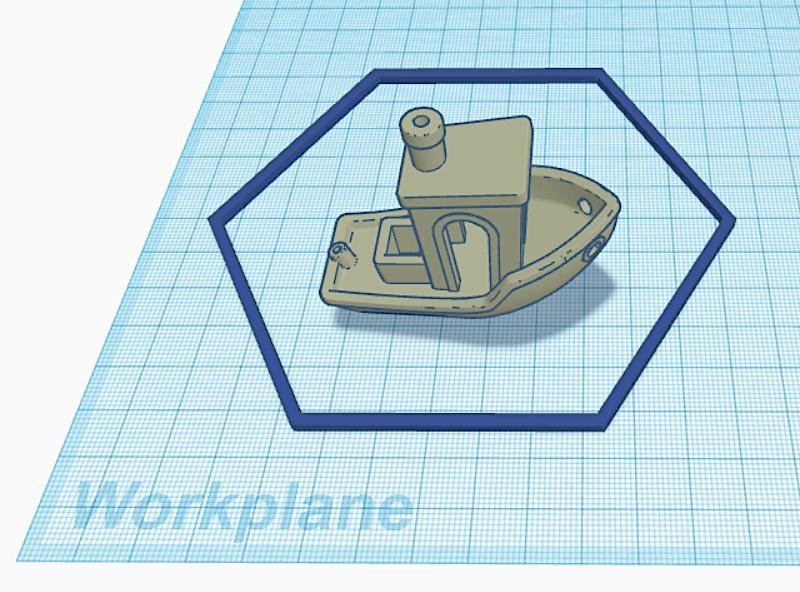
Screenshot: Tinkercad
In Tinkercad or any other 3D software:
– Upload a 3D model. Mind the file size limit on Tinkercad (30MB)
– Move the model away to free space with the same non-gradient background
– Rotate to the desired angle of your preference
– Snip & Sketch, Screen Clip, or PrtSc it
– Paste the image into GIMP
In GIMP:
– Select the model with the Fuzzy Select Tool
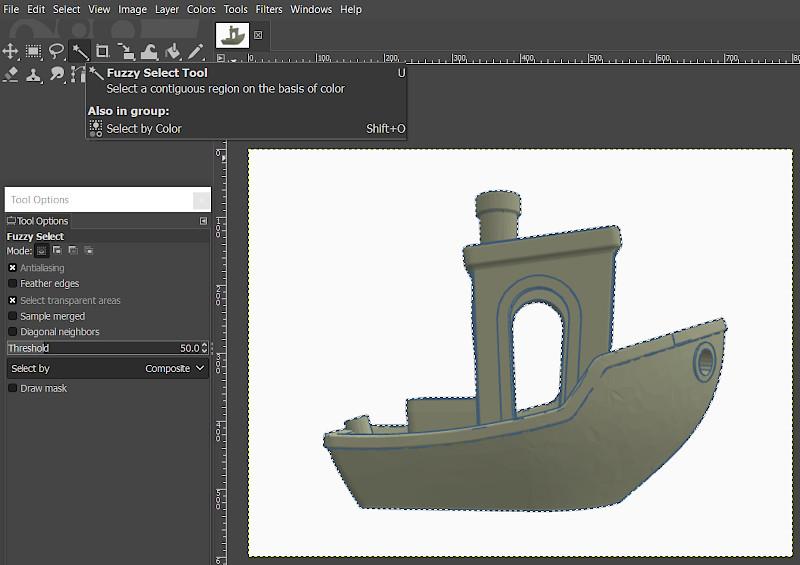
Screenshot: GIMP
– With the “To Path” option create an SVG
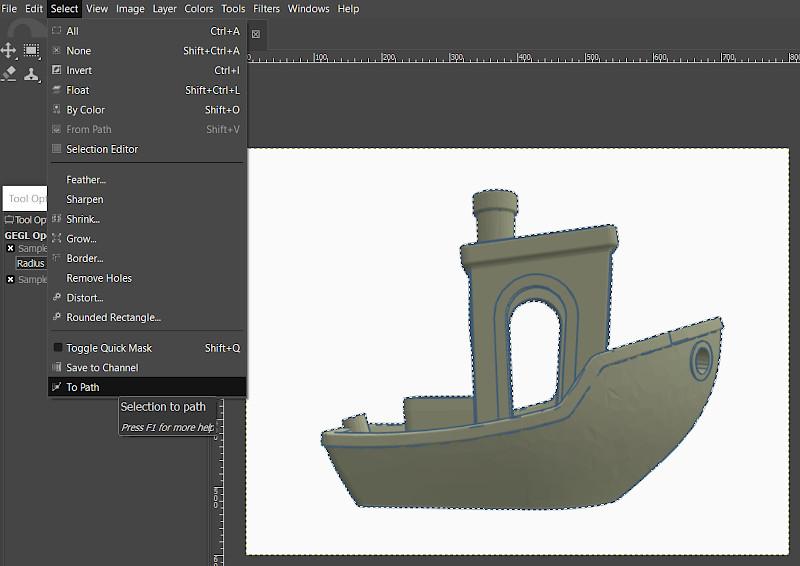
– “Paths” tab will appear on the right-hand side. Export Path/Selection as SVG (don’t forget to add the extension .svg to the file name).
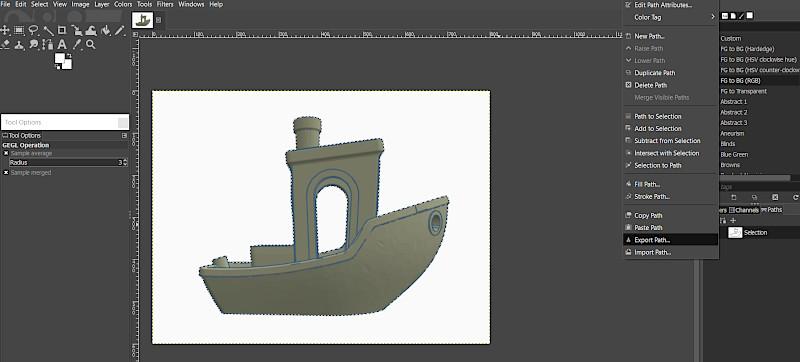
In Tinkercad:
– Upload SVG
– Connect to the frame and add other features according to the design idea.
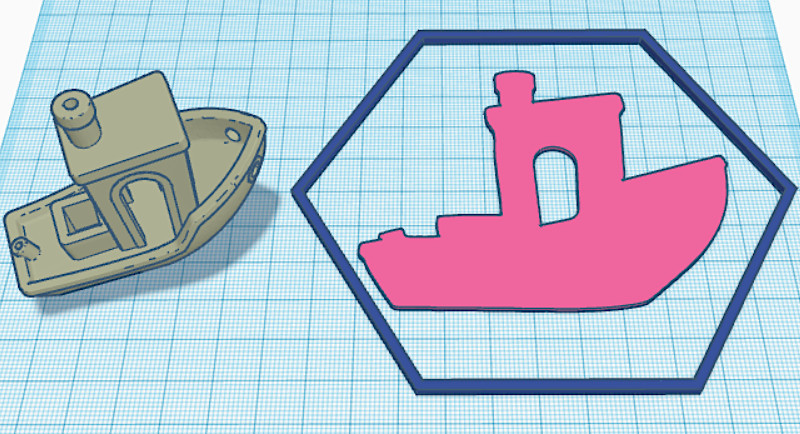
Screenshot: Tinkercad
Building on Top of Hexagon
Another interesting technique that can be used is remixing and building models on top of hexagons.
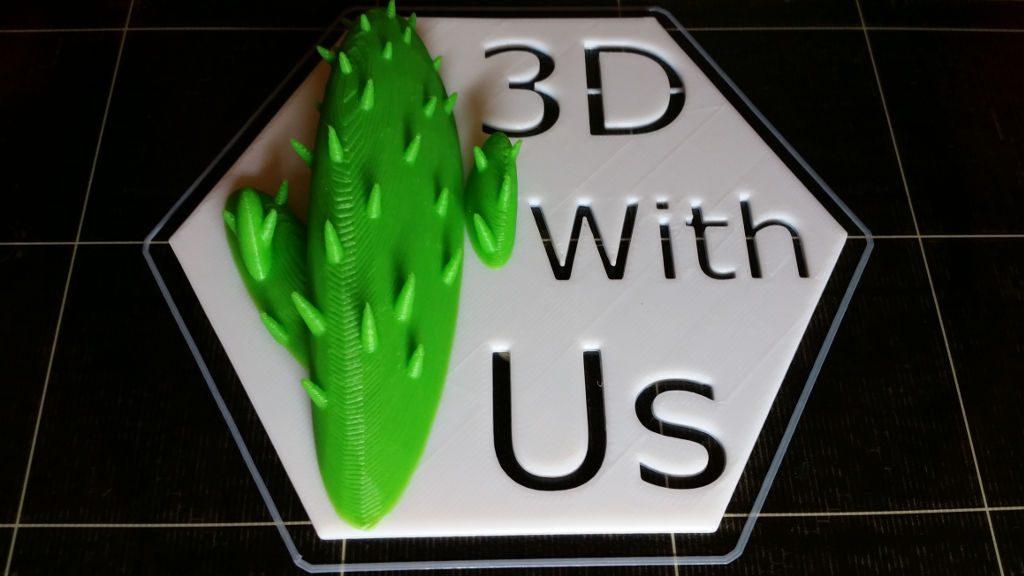
The Cactus model has a sentimental value for me as the first try in 3D design. It is not a conventional hex as it has texture. We experimented by adding relief to the hex and 3D printing in two colors. Although it does not fit into the original hex frame of 120 x 103.92 x 2 mm, we are happy with the result.
Here is another example, Vicky Somma’s coin model. Scaled and placed on top. Now, a 3D Benchy maker coin with an encouraging phrase is on our hexagon mural.

3D Printing Tips & Tricks
– Material. White PLA works well. We would not recommend using materials that may have the bed adhesion issues.
– 3D Printer. I 3D printed hexagons successfully on my Original Prusa i3 MK2.
– Bed leveling and adhesion. The bed leveling and bed adhesion should be perfect as such designs consist of many elements that may fail to stick to the bed.
– Cool down the print. After a hexagon is 3D printed, wait until the make has cooled down completely before removing it from the print bed or the object may deform.
Watch our 3-minute video on the subject with “How To” tips.
Themed Collections – Murals
– Before gluing make sure you are 100% happy with the position – it will be hard to remove
– Use Dries Clear Glue. Here is an example on Amazon. NB! Hard to remove when dried.
– Use a spacer for the tessellation (to arrange the shapes closely together with equal intervals)
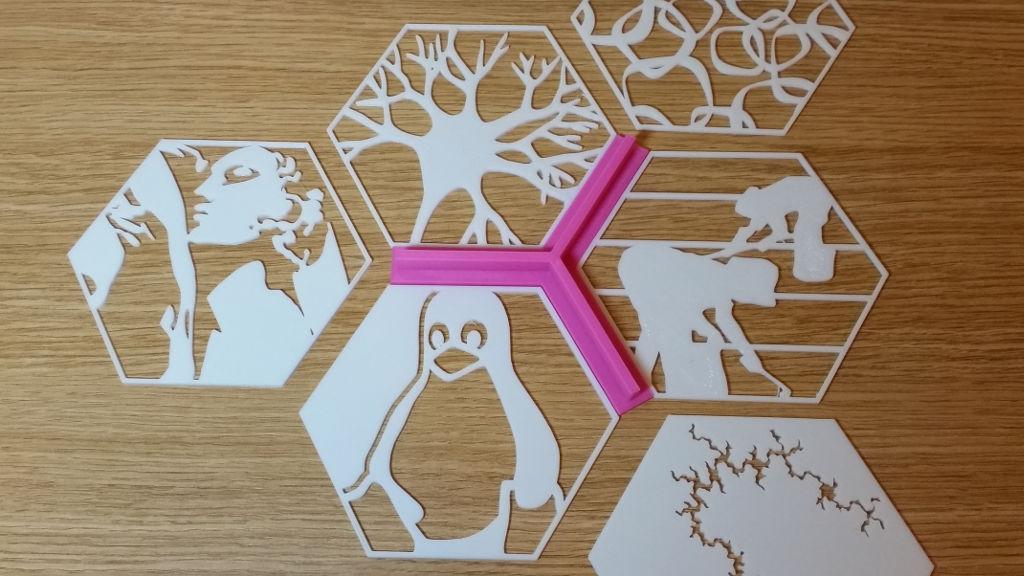
© 3DWithUs – Photo & Prints: Max Funkner
To glue or not to glue – that is the question. 3D printing community expressed their wish to add an interlocking system to avoid gluing permanently. The good news is there are plenty of glue-less mural systems available.
Mural Systems
When we started collecting hexagons, it seemed like a good idea to create a wall mural. But it is impossible to rearrange or transfer the pieces when they are glued to the surface. With the glue-less system, tiles can be arranged in different compositions.
Absolutely love the filament saver Remix idea by OutwardB! Saves the material, allows a much bigger variety of background shades, and better than snap connectors. But most of all I find that strings will make the wall mounting process much easier especially for the big setups.
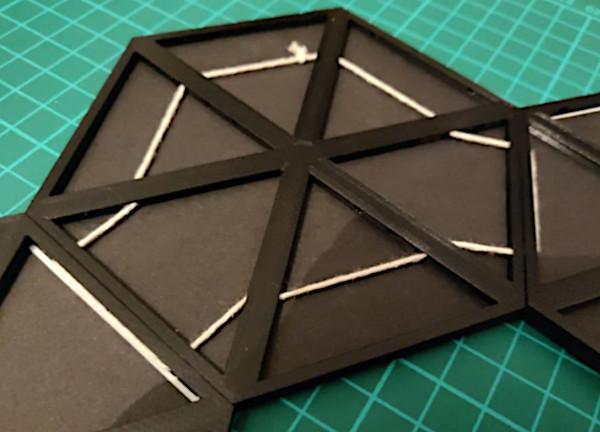
Image: OutwardB
Here is a glueless hexagon mural assembly by Fedor Sosnin aka 3DPrintSOS, a skilled designer on Thingiverse. We couldn’t resist asking his permission to use his pictures on our website and social media. More images on his page.

With permission – Image: Fedor Sosnin
World of Warcraft Hex Mural arrangement by lakemast. Check the alliance races crests. Great idea!

With permission – Image: lakemast
Featured Designs
When we saw sneakers hexagon on Twitter, it immediately connected with us, as it resembles our favourite summer footwear. It was not easy to find the file in the enormous collection. There are two files: tenis.stl and tenis_a.stl. CTRL+F helps with the search, otherwise, write directly to María if stuck.
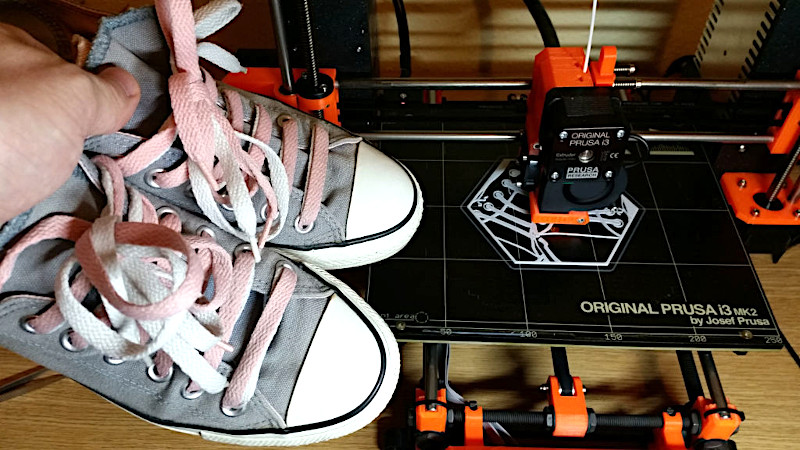
© 3DWithUs – Photo: Max Funkner
There is an interesting decoration on the walls surrounding Wimbledon tennis court area. We made a few pictures to try to make the themed hexagons based on it.

© 3DWithUs – Photo: Max Funkner
It seems like it is possible to portray almost everything as a hexagon. In this case, we took a red cabbage that is cut in half. Now we have a 3D printed hexagon that reminds us of healthy eating. We would love to see community members creating more 3D printing themed hexagons. There is still room for our 3D printed hexagon mural extension.

© 3DWithUs – Photo: Max Funkner
SVG and STL files:
You can find Half-cut Red Cabbage, Tennis, 2DBenchy both STL and SVG files on Gumroad. Also, hexagon frame (120 x 103.92 x 2mm) file for custom designs if you want to stay within the dimensions.
For the rest of the featured models please refer to María Loureiro’s collection.
©3DWithUs – Photo: Max Funkner
Related Guides:
- How to Design Hexagons for Laser Cutting
- Silhouette Art – How to Design and 3D Print
- 3D to 2D – How to Create a Sticker