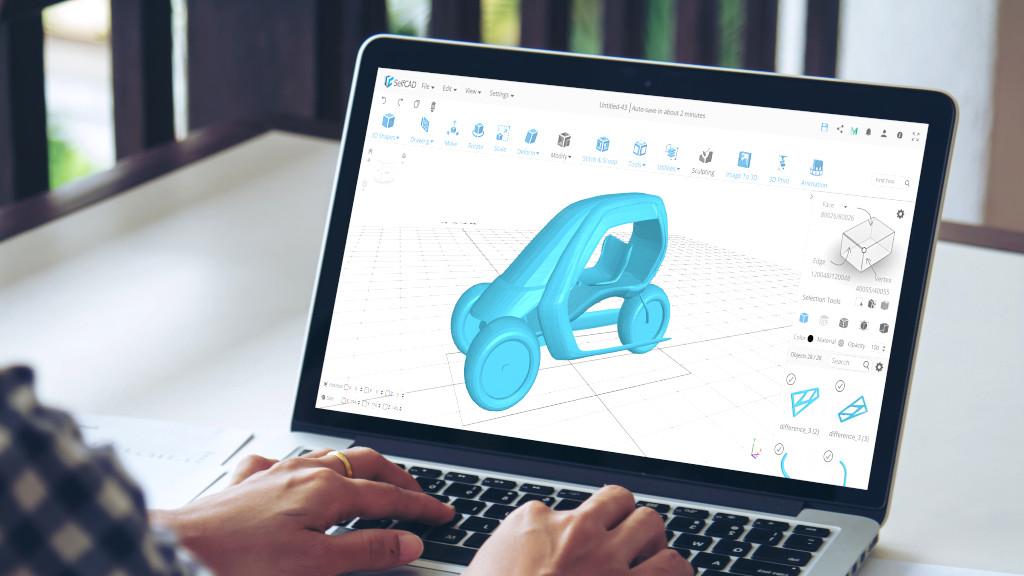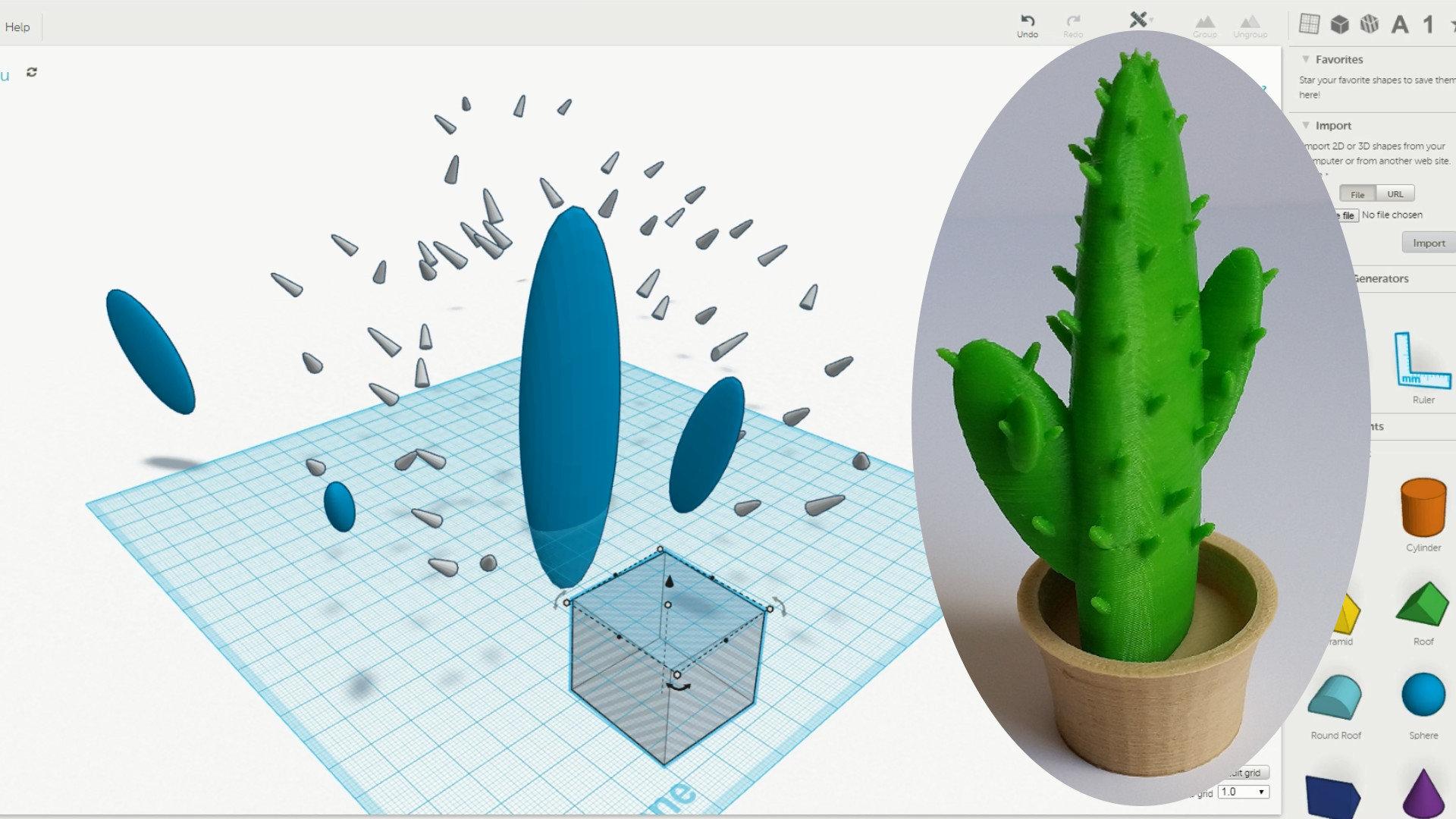If you are interested in using the CHITUBOX slicer with your SLA/DLP/LCD Resin 3D printer but don’t know where to start, this guide should help you get up and running in no time. CHITUBOX is an actively developed software that enables users to easily import and hollow a model, add drain holes, create a support structure, and export a printable file all within a single software package. As CHITUBOX continues to grow in popularity and adds new features, this review will be updated to document them, so you can always check back to see what’s new!
This guide covers:
- Slicing Workflow
- Slicer Hollowing Settings
- Support Structures and Settings
- Elegoo Mars CHITUBOX Profile and Settings
- MSLA Resin Settings
- Full Build Plate Screenshots
CHITUBOX Slicing Workflow
CHITUBOX offers a simplified workflow for preparing a file for printing, and the software has all the required functionality to offer a complete solution. After opening a model in CHITUBOX, the first step of the process is orienting the model for printing. Just like with filament-based 3D printers, this step requires careful consideration to ensure the model prints successfully. CHITUBOX has controls for moving, rotating, and scaling the model to increase the quality of your finished print.
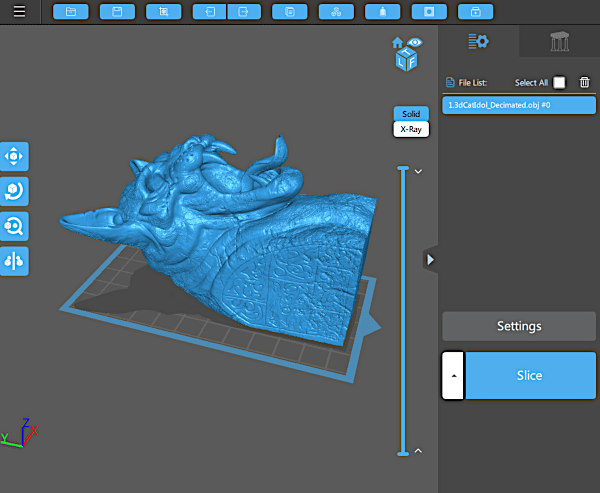
(Screenshot: CHITUBOX)
What to Avoid?
The support material that is generated will leave small marks when removed, so you’ll want to rotate the model so the front surface has minimal support material generated on it. The Cat Idol model by digital artist Sishir Bommakanti is an ideal model due to the high level of detail and floating features. For this print, the model was oriented with the ears against the plate and support material was generated on the back of the head. This orientation will preserve the detail on the front of the model while reducing the amount of visible defects caused by the removal of support material.
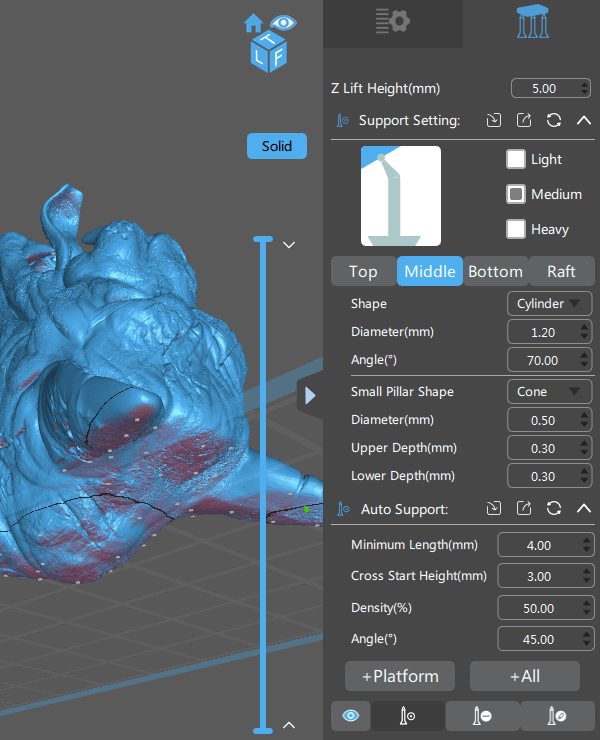
(Screenshot: CHITUBOX)
Slicer Hollowing Settings
There are many reasons to hollow a model when printing with resin, and CHITUBOX makes the hollowing process a simple one-click operation that still offers a high level of customization. Hollowing a model creates a part that uses less resin, has thinner cross-sections, and reduces the overall force being applied to the FEP film on an MSLA 3D printer like the Elegoo Mars 2 Pro. Instead of using a secondary program like Blender, Meshmixer, or Solidworks to open the STL and create a hollow shell, CHITUBOX allows you to hollow a model as part of the print preparation workflow without the interruption of importing and exporting the model.
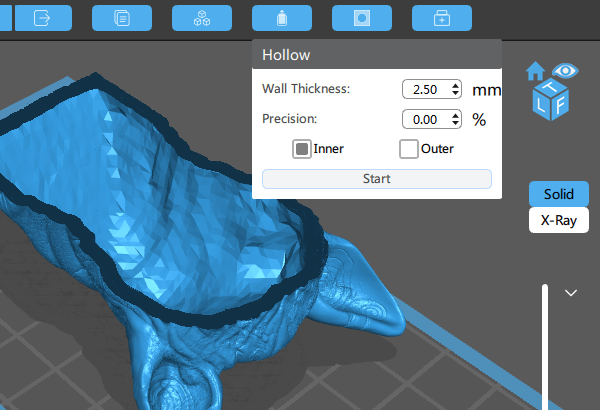
(Screenshot: CHITUBOX)
Hollowing Best Practices
When hollowing a model, it’s a good idea to run through the Z slice visualizer and check to make sure there are no areas that will be filled with trapped and uncured resin. The overall thickness of the model can be adjusted to prevent this scenario and the visualization is a helpful tool in this process.
Large 3D Prints – Support Patterns
For large complex models that require internal support material, ChutuBox offers the “Grid3D” pattern which automatically creates a support structure inside the part. Once hollowed, CHITUBOX is also able to create a hole in the model to allow any uncured resin to drain out using a selectable shape, depth, and alignment.
CHITUBOX Support Structures
Creating a support structure for a resin printer is similar to the process of creating supports for a filament-based printer, but with a few key differences. While an FDM support structure enables steep overhangs to be printed without collapsing, supports generated in CHITUBOX will keep the print anchored to the build platform and keep small islands of cured resin from floating away. CHITUBOX offers contextual help pop-ups on most settings, so hovering your cursor over any of the settings will give you a brief explanation of their functionality.
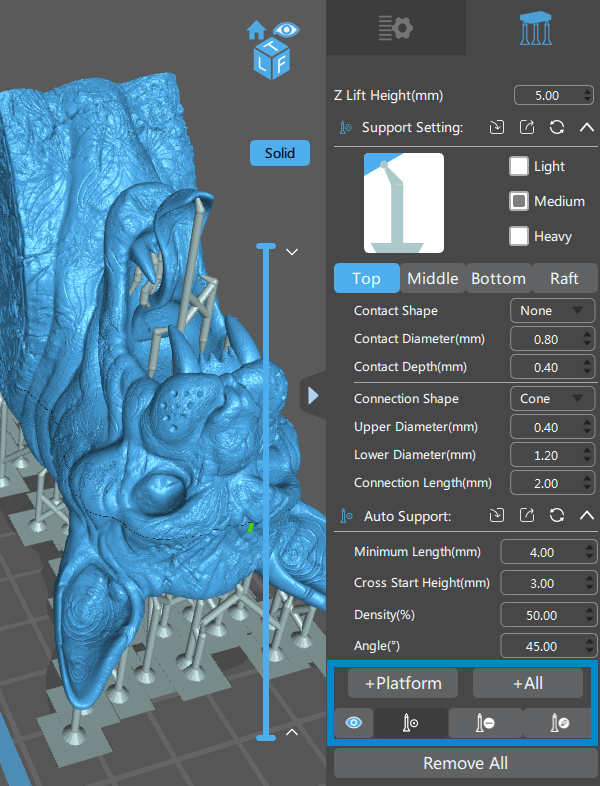
(Screenshot: CHITUBOX)
Support Settings
CHITUBOX allows for a great deal of control over the style, shape, and type of support structure that is generated. If you’re just starting out, using the “Medium” default support settings will strike a good compromise between a robust structure and a structure that will be easy to remove. Selecting “+Platform” generates support only on the platform to the model, and won’t generate any structures that originate from the model. Selecting the setting “+All” will create support structures that do start on the model, like the underside of the teeth and tongue on this cat model.
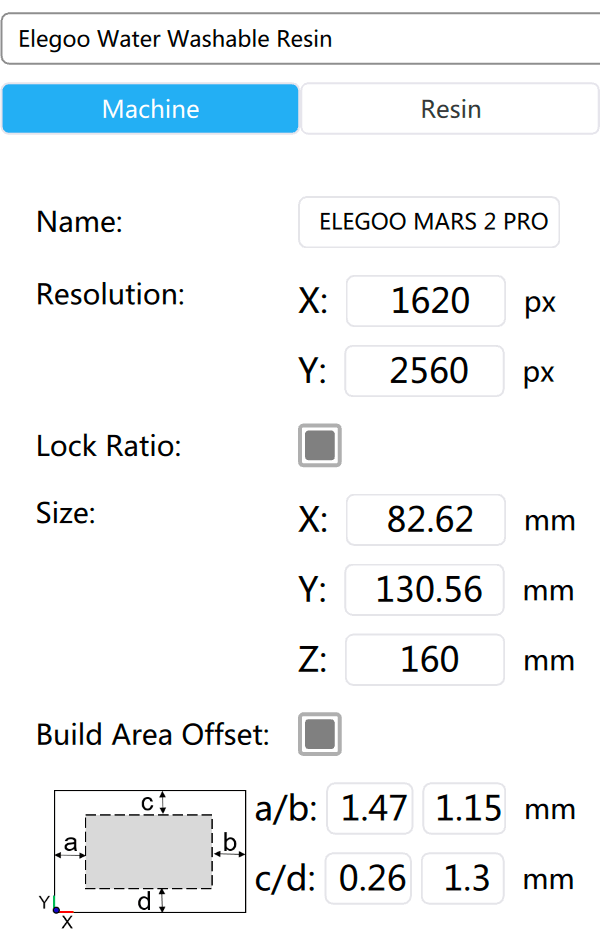
(Screenshot: CHITUBOX)
Elegoo Mars CHITUBOX Settings
Elegoo recommends the CHITUBOX software for their Mars and Saturn series of resin 3D printers, and CHITUBOX offers profiles for these printers built directly into the latest versions of this software. For this article, I’m printing with the Elegoo Mars 2 Pro 3D printer and using Ceramic Grey Elegoo Water Washable Resin (from Amazon, affiliate links). The X/Z resolution and X/Y/Z size are automatically populated by CHITUBOX, and the only thing that requires input is the “Print” settings tab.

(Photo: Andrew Sink)
MSLA Resin Settings
The Mars 2 Pro uses a monochrome LCD screen which allows the user to reduce the exposure time from 6-8 seconds down to about 2 seconds per layer. Elegoo provides an official guide for determining bottom exposure, normal exposure, and layer height when using their resins with their machines, so the “Print” settings tabs were populated accordingly. The lift speed and distance are both default values, which some users find conservative. The list speed and exposure time can be modified to reduce print time at the potential risk of damaging complex or delicate parts or possibly damaging your FEP film.
CHITUBOX Review
CHITUBOX is a powerful software, and is quickly becoming the default slicer for resin 3D printer manufacturers to recommend when using their machines. Elegoo, for instance, has fully endorsed this slicer and officially recommends it with their Mars and Saturn MSLA 3D printers. The overall ease-of-use of the CHITUBOX software and regular updates that include bug fixes, new features, and new machines all point to CHITUBOX being a resin slicing software with some serious staying power. As new features are released and the software is updated, this article will be updated to reflect those changes so check back to see what’s new!
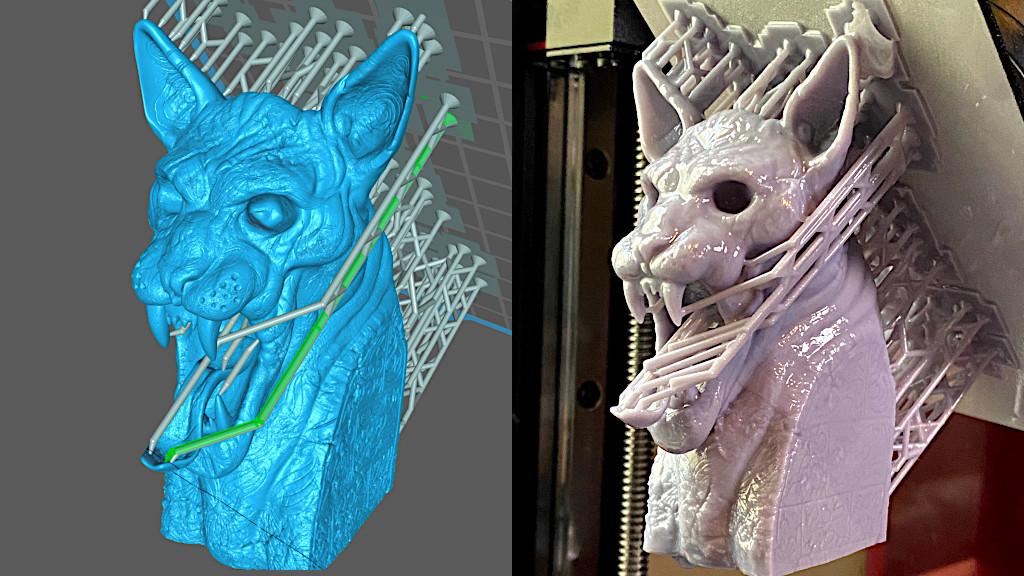
(Photo: Andrew Sink)
- CHITUBOX Official Website
- Read More: Support Settings in 3D Printing – Custom or Tree, Blocker or Enforcer?
Full Build Plate Screenshots
The screenshot was taken for the Elegoo Standard Photopolymer Resin Review.
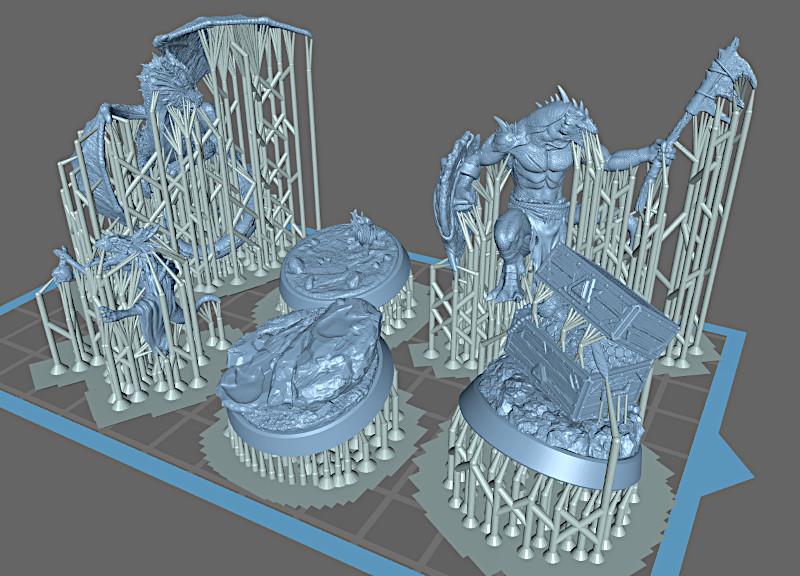
The screenshot was taken for the Siraya Tech Simple Clear Resin Review.
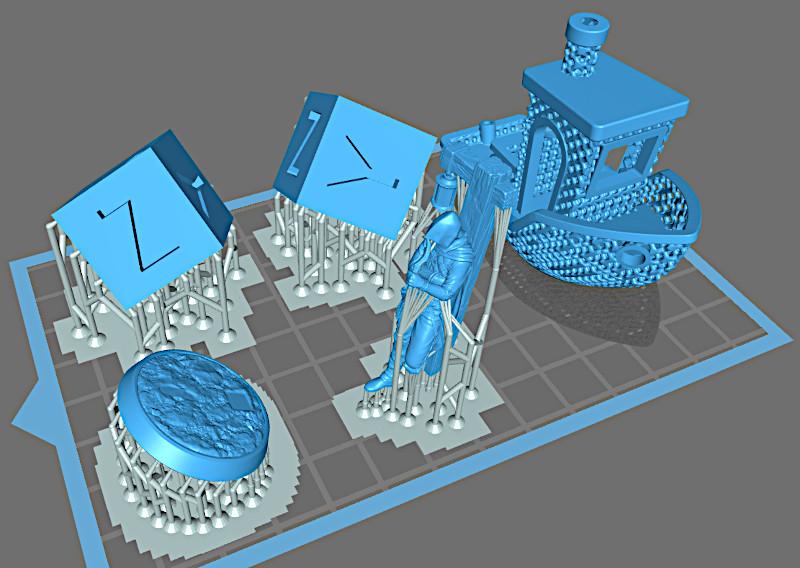
The screenshot was taken for the Anycubic Plant-Based UV Resin.
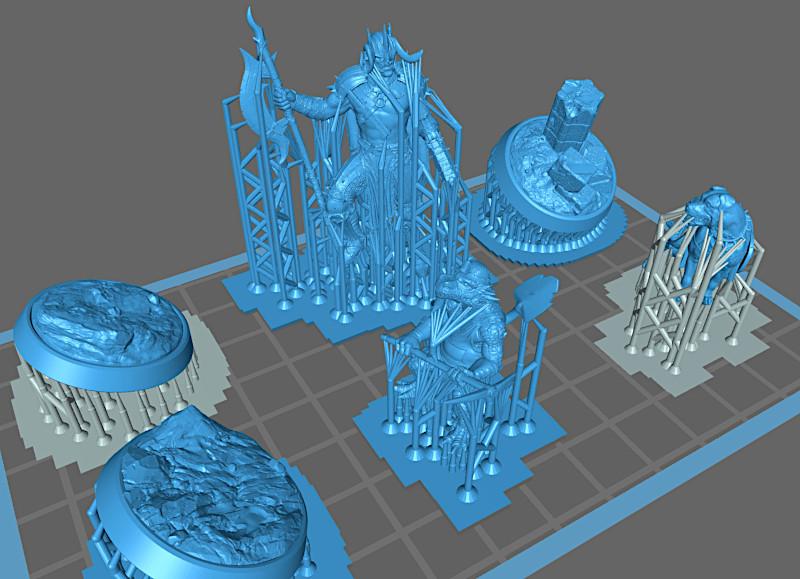
Read More: Wash and UV Cure Machine
If you’ve used a DLP, MSLA, or SLA resin 3D printer before, you’ll immediately understand the appeal of the Mercury Plus, a standalone machine which combines wash and UV cure stages into a single unit. Using a resin 3D printer can be a messy process, and the post-processing steps can turn even the cleanest desk into a sticky mess as photopolymer resin, isopropyl alcohol, and other cleaning fluids are used in the printing process. Read more …

(Photo: Andrew Sink)
Read more: The Best Slicer Software for FDM and Resin 3D Printing
Acquiring a 3D printer is just the start of the journey. Even though the slicer software keeps becoming more user-friendlier from year to year, mastering how to use it on an advanced level, leads to unleashing the true potential of 3D printing. Let’s list what slicing software is there for resin and FDM machines, briefly mention their best features, and review some of them.