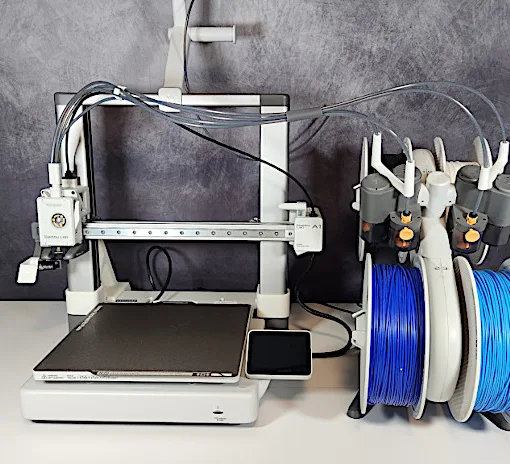This year, Elegoo again launched two Saturns: the basic Saturn 4 and the premium Saturn 4 Ultra. A lot of sophisticated features were added, surprisingly, to both machines, such as auto-leveling and a user-friendly flip-back cover design. Even though the Ultra version has significantly more features for a higher price, the basic Saturn 4 appeared to have everything to complete the tasks with great results. In this review, we will talk about the Elegoo Saturn 4, print a few awesome and challenging models in different resin types, feature a couple of post-processing methods, compare it to other 3D printers, and outline the pros and cons.
Disclaimer: resin 3D printing can be a messy process, and special care is required when dealing with chemicals.
Table Of Contents
- Specifications
- Unboxing and Hardware Features
- Flip Back Cover
- Printing with Chitubox – Tips and Settings
- Test Printing in Water Washable Resin
- Test Printing in Wax Resin
- Post-Processing Options
- Compare to Other 3D Printers
- Conclusion and Pros & Cons
Price: $319 – 474
Product affiliate links: 3DWithUs is supported by its audience. Purchases via some links may earn us a small commission at no extra cost to you. This helps us to continue bringing you high-quality content. Our guides and reviews remain unbiased and independent.

Compare the Prices & Bundles:
Official Store | Amazon
Elegoo Saturn 4 Specifications:
Resolution: 10-inch 12K Mono LCD
COB + Fresnel Collimating Lens
Build Volume: 218 x 122 x 220mm / 8.58” x 4.80” x 8.66”
Auto Leveling – Intelligent Mechanical Sensor
User Friendly Flip Back Cover Design
Print Speed: Up to 70mm/h
Self Check and Calibration
Resin Shortage and Residue Detection Alarm
Material: Standard, Water-Washable, ABS-like UV Resin, High-Speed Resin, Wax
Connectivity: USB
I was fortunate enough to review three Elegoo Saturns in a row, and if Saturn 2 and Saturn 3 didn’t have a lot of difference between them apart from higher resolution, then Saturn 4 differs in many ways. Now, Saturn 4 received an automatic leveling, a different printing bed and attachment system, and a user-friendly protective cover design. And these are still basic features for the basic version to maintain a very competitive price. More features are available in the more expensive Saturn 4 Ultra version.
Unboxing and Hardware Features
As usual, the Elegoo Saturn 4 arrived in a well-packed, branded box. My unit was opened by the Home Office Border Force (customs forces in the UK), but apart from their distinctive tape, I didn’t notice any other differences.

©3DWithUs – Photo: Max Funkner

The basic Saturn 4 version doesn’t include many tools—just basic necessities like funnels, a mask, and gloves to start the first print.
– Volume. 218 x 122 x 220mm / 8.58” x 4.80” x 8.66”. Size and printing volume-wise, Saturn 4 is a medium-sized printer, which stands between the Elegoo Mars and Jupiter series 3D printers. In my experience, this volume is just right. One of the biggest benefits is that it is possible to print many objects at once, for example, rings of different designs and sizes. Another bonus is that if, for some reason, one of the objects fails to start or the supports fail to hold the object, the rest of the objects will still be printed well anyway. This is very convenient when a particular design/prototype is printed for the first time and tested with different support structures/densities.
– 12K Mono LCD. For me personally, even with an 8k resolution, the prints were of high enough quality.
– Build Plate. If the build plate’s laser-etched area didn’t change in comparison to a previous version, then the build plate structure and locking mechanism have changed significantly, and there are pluses and minuses. Generally, quick-release and automatic bed leveling systems that benefit from such a design are super handy. The only issue is that such a build plate is trickier to clean. The build platform has become bulkier, making it difficult to quickly wash it in the Elegoo Mercury Wash station now as it barely fits. Detaching the models and rinsing them in dirty and clean IPA worked well for me. I wiped the build platform clean with IPA spray and wipes.
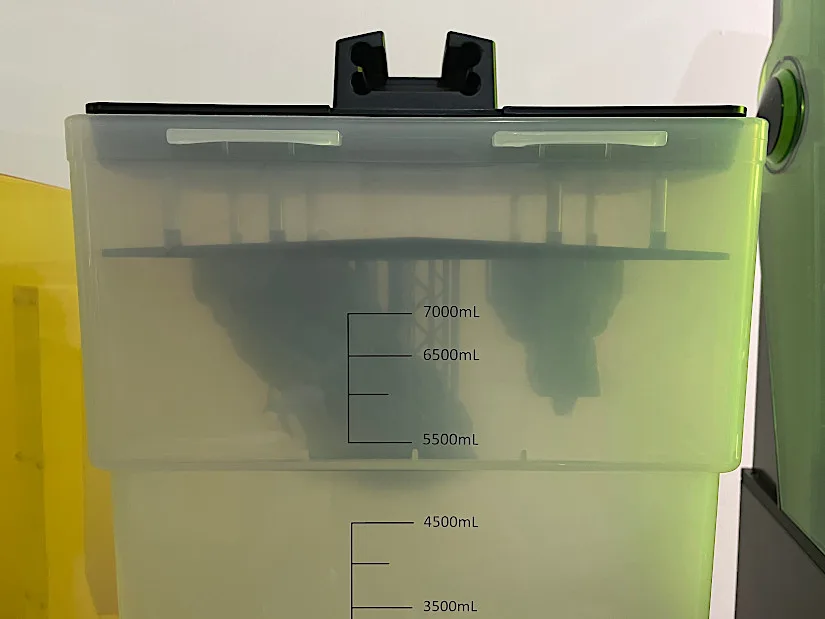
©3DWithUs – Photo: Max Funkner
Note: washing the build plate in 99% IPA may be hazardous without sealing the lid on top, as the fumes can be highly flammable.
User-Friendly Flip Back Cover Design
I find this addition super handy. It’s very easy to operate and most importantly, now the footprint of the whole 3D printing process is significantly reduced as I don’t have to worry about where to place the UV protective lid anymore.
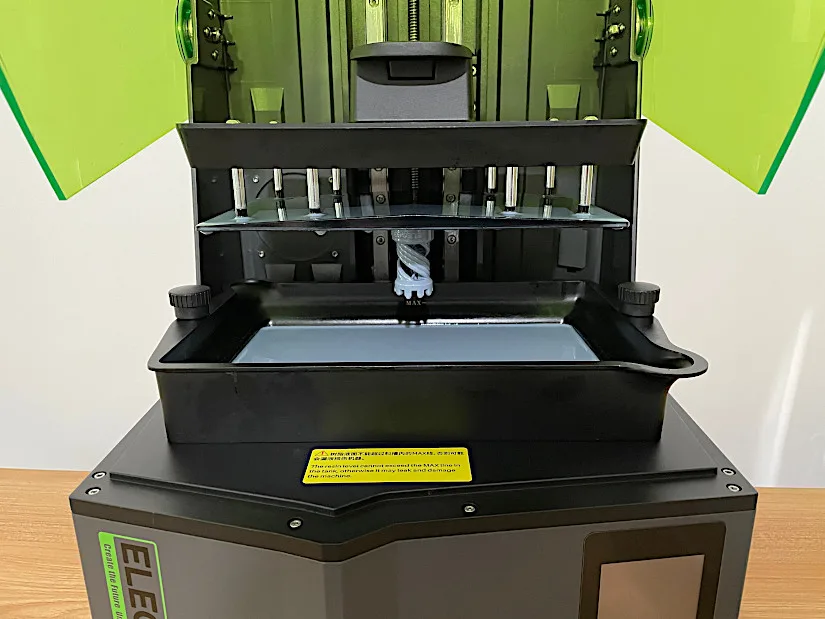
©3DWithUs – Photo: Max Funkner
– Vat. The resin tank also has some changes: two corners are pulled out in order to receive extra resin during printing. Such an addition also made it easier to pour unused resin back into the bottle.
Start: Automatic Self Check and Calibration
This is a nice addition. I had a red alert once when the machine could not detect the vat; all I had to do was remove and place the vat back in the machine for it to recognize it. Another thing: after a couple of prints, the automatic self-check told me that my PFA Film had been used thousands of times, which obviously wasn’t the case. But overall, I am happy that such automation and so-called AI detections are being implemented.
Slicer Software
Together with other manufacturing files, Elegoo added the Voxeldance Tango slicing software and instructions on how to activate the license. I skipped this part and continued with the CHITUBOX slicer software, which I am more familiar with. I was pleased to see that the printer profile for Saturn 4 is already available.
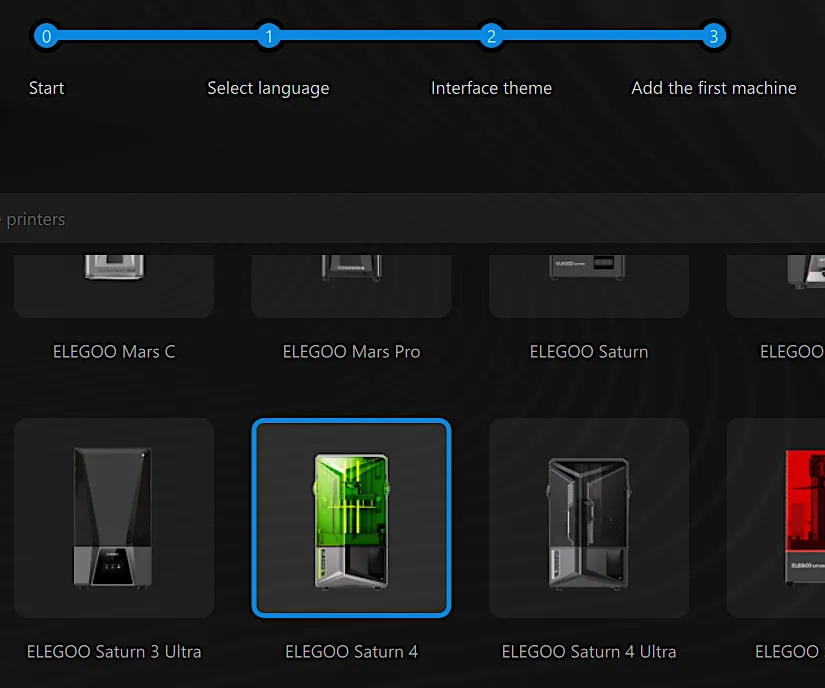
Inconsistent Slicing and Projection Resolution – Error Fix
When I started printing other models, I ran into a problem – namely the ‘Inconsistent Slicing and Projection Resolution’ error message that didn’t allow the printing to start.
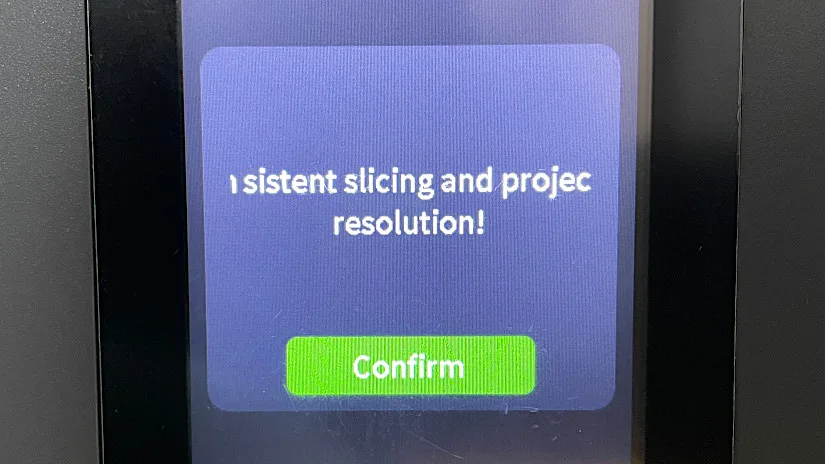
©3DWithUs – Photo: Max Funkner
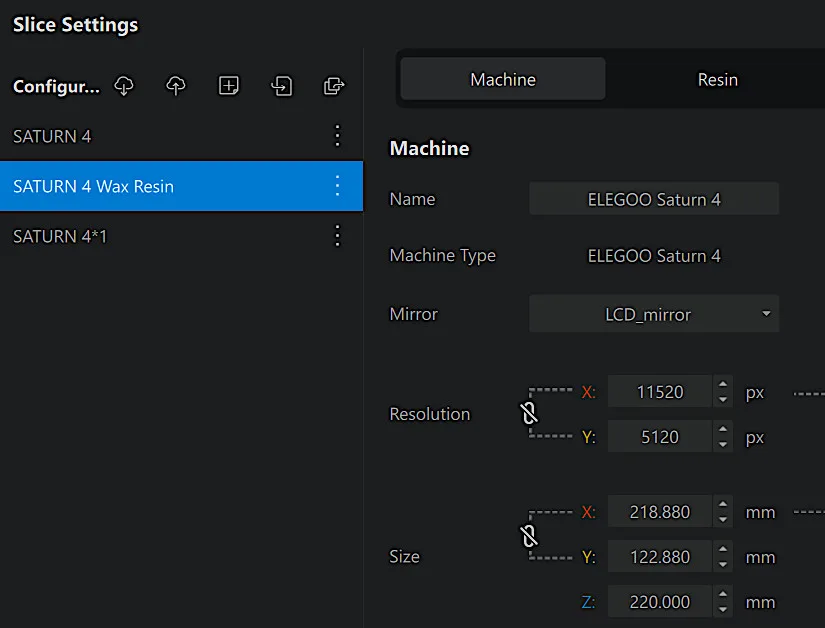
The fix that helped me was simple. All I had to do was correct the printing bed resolution in the CHITUBOX slicer settings. To do this, go to ‘Slice Settings’ in the lower right corner of CHITUBOX, then ‘Machine’, and then correct the ‘Resolution’.
Support Settings – Middle
After a couple of semi-successful prints, I had to switch from ‘Light’ to ‘Middle’ in the ‘Support Setting’ to ensure successful printing. Initially, I was confused because my scaled models were tiny. However, the change yielded good results. While only 3 out of 6 models worked with the semi-failed print, the success rate improved to 9 out of 9 with the ‘Middle’ option.
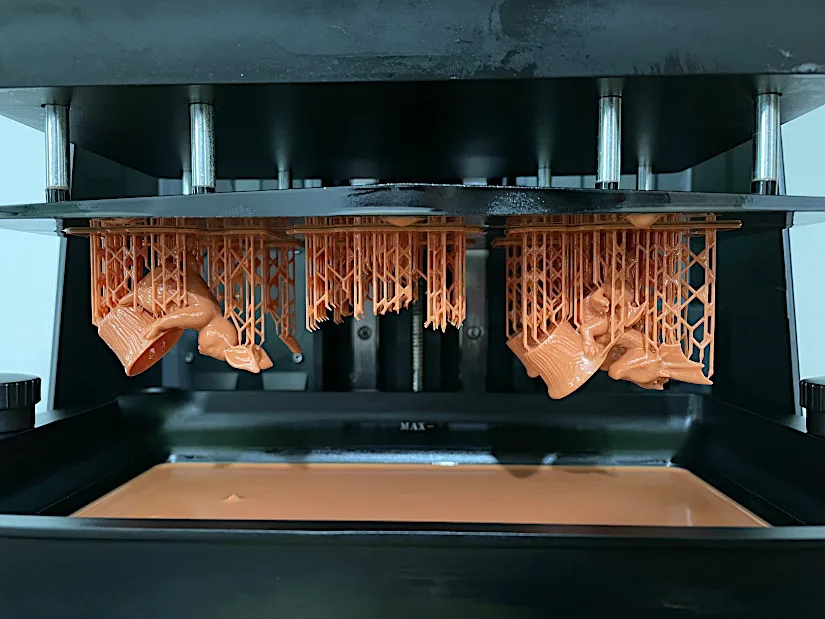
©3DWithUs – Photo: Max Funkner
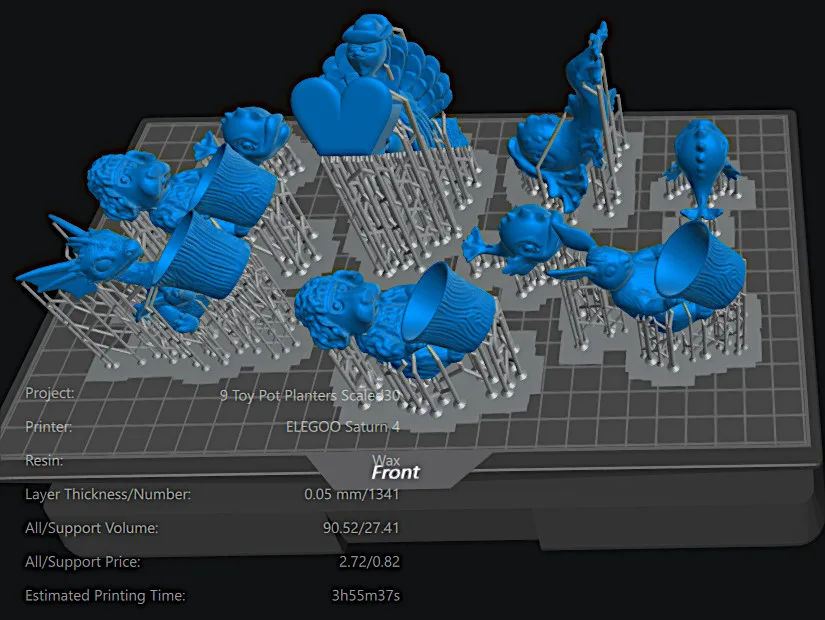
While only 3 out of 6 models worked with the semi-failed print, the success rate improved to 9 out of 9 with the ‘Middle’ option. Check the images below in the Test Printing area.
Test Printing in Water Washable Resin
To test the printer and resin, I chose a model that was pre-supported, hollowed and pre-scaled for the Saturn-sized build plate, designed by the very talented artist Fotis Mint. Fotis Mint’s collection of fan art busts is enormous, and it’s important to mention that these models are well-prepared for resin 3D printing. All I had to do was slice the chosen file in any slicer software.

Predator Bust by Fotis Mint on Thangs
©3DWithUs – Print & Photo: Max Funkner
Even though there are many more fan art busts in the Fotis Mint collection, my pick landed on the Predator Bust as I find it more challenging to print due to its sharp and thin fangs. This is where resin 3D printers have an advantage, as replicating such thin details may be challenging for many FDM 3D printers.
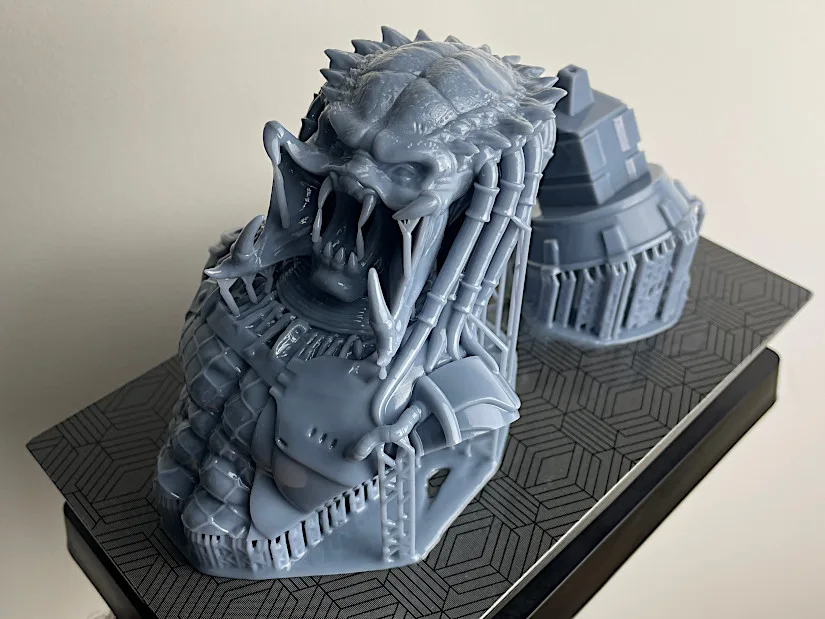
©3DWithUs – Print & Photo: Max Funkner
It was easy to thoroughly rinse this model in the Mercury wash station using lukewarm water. I rinsed it in two cycles, 2 minutes each.
Note: Water Washable doesn’t mean it can be rinsed in a bathroom sink. The water, in which the model was washed, has residue resin which needs to be UV cured, and afterward disposed of in a safe way for the environment.


The Elegoo Mercury Bundle from Amazon generally makes the messy resin 3D printing process much more tolerable. I wish the water tank would be slightly adjusted to accommodate the new Saturn 4 and Saturn 4 Ultra build plates. Nevertheless, this is a highly recommended product to have alongside a desktop resin 3D printer. Read more about wash and cure stations on our website.
Test Printing in Wax Resin
SUNLU Red Wax Resin is available on the official website.
I love this resin. In fact, I used the same bottle of resin exactly a year ago and printed a lot of awesome models on my previous Saturn 3 version. This resin is specifically for jewelry and other trinkets casting.
– Jewelry. 3D printing jewelry models in wax resin for further casting is one of the biggest applications where resin 3D printing is widely and successfully used. I briefly searched for the jewelry casting process and this short video explains it the best. In a couple of words: such 3D prints are used to create a mold, so the wax resin prints, while creating a mold, are getting melted away at specific temperatures. Then, liquid metal is poured into the mold, cooled down, and the objects are post-processed.

©3DWithUs – Print & Photo: Max Funkner
Check for more images and details in my previous article.
While testing the Saturn 4, I decided to scale down some of the 3DWithUs models on Cults and 3D print them in wax resin as well. The results were astonishing. I was especially happy when all 9 out of 9 objects I scaled and applied supports to in CHITUBOX worked in one go.

©3DWithUs – Print & Photo: Max Funkner

To wash these miniature models, I tried an unusual method for me. Namely, I rinsed them in dirty IPA (Isopropyl Alcohol), then made them ready to be cleaned in an ultrasonic cleaner.
Note: IPA (Isopropyl Alcohol 99.9%) is highly flammable and is not allowed to be used in ultrasonic cleaners.
However, it is possible to use if the substance is in a controlled container. In my case, a small pickling jar worked very well. In two batches, I managed to clean all of my miniature models.

©3DWithUs – Print & Photo: Max Funkner

Model on Cults
©3DWithUs – Print & Photo: Max Funkner

It was fascinating to see models originally created for FDM 3D printing perform well when downscaled to 30% and smaller versions. There is a low chance that even the most sophisticated FDM 3D printers can print such miniatures while preserving such crisp details, especially the models that require support structures.

Model on Cults
©3DWithUs – Print & Photo: Max Funkner
Finally, I printed our superhero character, the 3D Printing Guardian Pen Holder, in a 30% downscaled version. The result is awesome; our ever-developing superhero can now be a needle holder as well.
Post-Processing Options
Now, let’s discuss a bit more about post-processing. While I traditionally opt for using large wash and cure stations, this time I also experimented with a miniature ultrasonic cleaner.
While featuring an Elegoo resin 3D printer, it is always convenient to mention the Mercury X Bundle from Amazon. Washing and curing stations make post-processing much easier. For $200-250, Elegoo offers both washing and curing devices with their individual platforms.
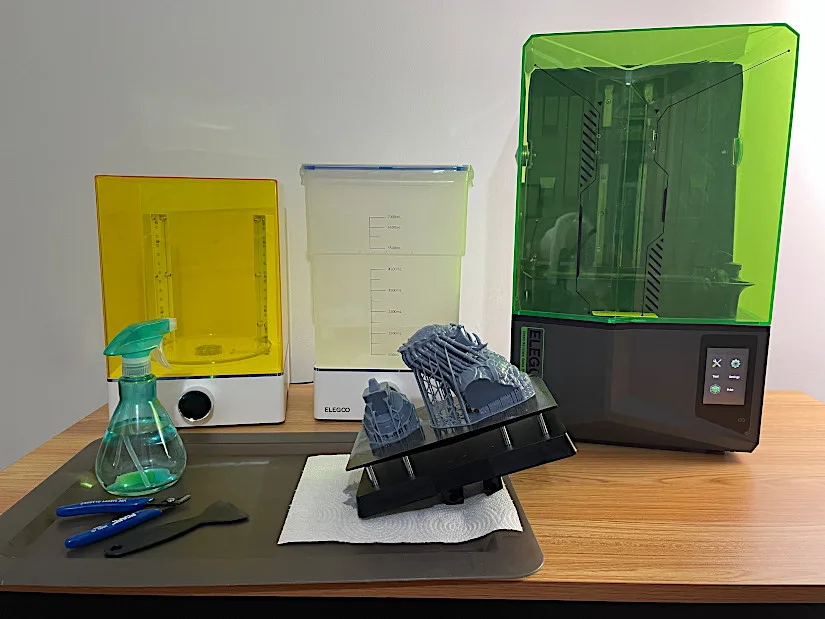
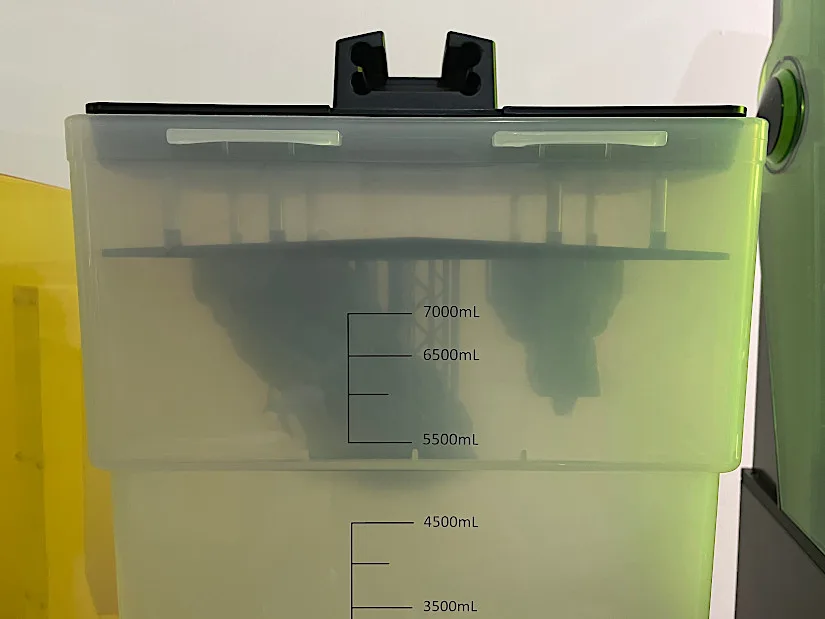
©3DWithUs – Photo: Max Funkner
Note: washing the build plate in 99% IPA may be hazardous without sealing the lid on top, as the fumes can be highly flammable.
As I mentioned earlier, the Saturn 4 build platform has become bulkier and therefore no longer fits the Mercury X wash station. On the other hand, washing the build platform directly in the main IPA tank can lead to quick IPA oversaturation. A better solution would be to remove the print beforehand, rinse it in a tank with dirty IPA, and then place it into clean IPA for the final rinse.

When I tried to wash my prints using SUNLU Ultrasonic Cleaner from Amazon, it worked well for small prints in a small jar with 99% IPA. However, I felt that this was not enough when I tried to wash a large print that was printed in water-washable resin.
Note: IPA (Isopropyl Alcohol 99.9%) is highly flammable and is not allowed to be used in ultrasonic cleaners. However, it is possible to use if the substance is in a controlled container.
In conclusion: It’s hard to determine the best method without trying more variations using different resins and resin detergents. For now, I’ve figured out that for tiny models, an ultrasonic cleaner was enough, while for a large object like the Predator bust, it wasn’t. As I continue testing, my ultrasonic review article will be coming soon. Read more about washing and curing stations.
Compare to Other 3D Printers
Compare to the similar volume resin 3D printers in the same price range:
Currently, we see tough competition between the premium Saturn 4 Ultra and the Anycubic Photon Mono M7 Pro. Photon Mono series printers automatic bed leveling was a hit last year. Then this year, Elegoo Saturn 4 machines got such a feature as well, and it will be hard to say which printer is the best when taking everything, including the price tag, into consideration.
Compare to the Elegoo Saturn series resin 3D printers:
Quick Comparison with Saturn 4 Ultra:
No Tilt Release Technology – that allows printing faster.
No Built-in Camera for Monitoring, Error Detection, and Timelapse videos.
No Wi-Fi Connectivity.
No Extra Anti-drip Tray.
Pre-Order Price: Saturn 4 $319.00 vs Saturn 4 Ultra $429.00.
Conclusion and Pros & Cons

Compare the Prices & Bundles:
Official Store | Amazon
Elegoo Saturn 4 Review
Review Summary
I was fortunate enough to review three Elegoo Saturns in a row, and if Saturn 2 and Saturn 3 didn’t have a lot of difference between them apart from higher resolution, then Saturn 4 differs in many ways. Now, Saturn 4 received an automatic leveling, a different printing bed and attachment system, and a user-friendly protective cover design. And these are still basic features for the basic version to maintain a very competitive price.
Even though the premium Ultra version has significantly more features for a higher price, the basic Saturn 4 appeared to have everything to complete the tasks with great results. As part of the testing, I printed both big and tiny models and the results were flawless.
I struggled to find a flaw apart from the absence of a Wi-Fi option. As even most budget FDM 3D printers have such a feature I think having Wi-Fi installed on all resin 3D printers will be a standard feature very soon.
Pros
Price – Unbeatable
Auto Leveling
Flip-back Cover
Auto Self-Check and Calibration
Cons
No Wi-Fi
Build Plate Too Big for Mercury Wash Station