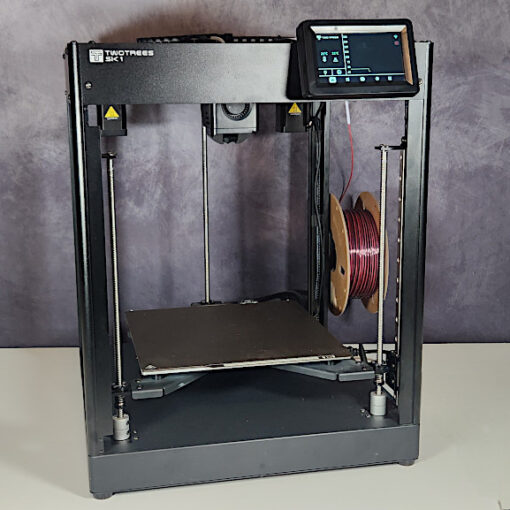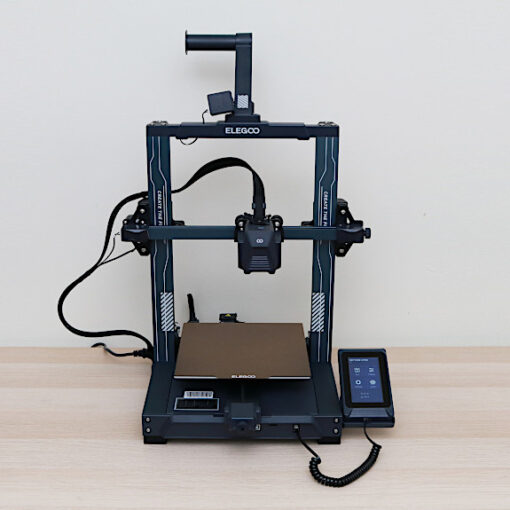The successor to the highly-rated previous model, the Elegoo Mars 3 Pro offers incremental hardware improvements without compromising on any of the features that made its predecessor such a success. The Mars 3 Pro offers 35 micron XY resolution, a 5.64 x 3.52 x 6.89 inch build volume, and a 4K Mono LCD with a resolution of 4098 x 2560 px. The new features include a tempered glass LCD screen protector which offers protection from spilled resin, an integrated air filter to reduce odor during printing, and an improved cooling system which prolongs the life of the COB UV LED array.
Table Of Contents
- Specifications
- Hardware Features
- Bed Leveling
- Air Purifier
- Test Print
- Printing with Chitubox
- Other Tested Models
- Post Processing Bundles
- Compare to Other 3D Printers
- Review Summary and Pros & Cons
Elegoo Mars 3 Pro Specifications:
Layer Height: 0.01mm to 0.2mm
X/Y Pixel Size: 35 micron (0.035mm)
Print Speed: 30-50mm/h
Build Volume: 143mm x 90mm x 175mm / 5.6” x 3.5” x 6.8”
Material: 405nm wavelength UV resin
Masking LCD Resolution: 4098 x 2560px
Masking LCD Size: 6.6” Mono LCD
Connectivity: USB Thumb Drive
Price: $284-357
Affiliate Links:


Amazon
Official Website
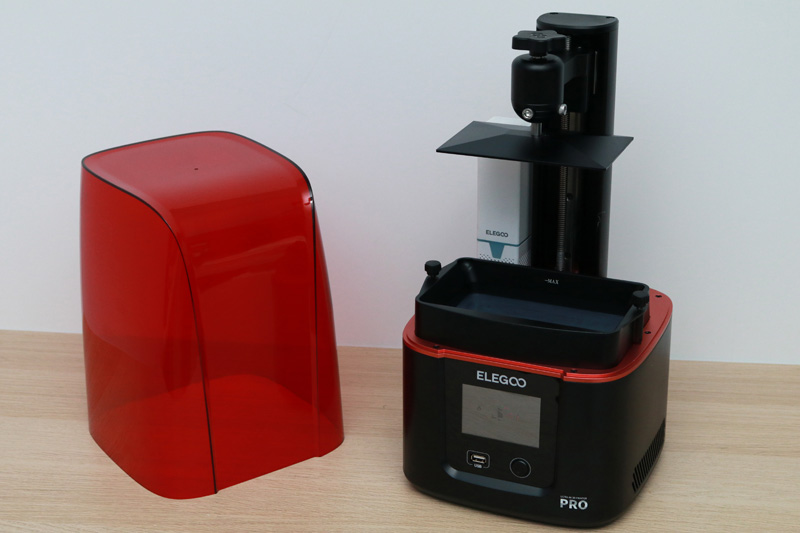
©3DWithUs – Photo: Andrew Sink
Hardware Features
At first sight, the Elegoo Mars 3 Pro looks identical to the original Elegoo Mars 3; the sole difference being the “ULTRA 4K 3D PRINTER PRO” decal printed near the bottom of the plastic base. The curved UV lid, front-facing USB port and power button, and 3.5” LCD touch screen are the same as the original Mars 3, with the primary differences located inside the base. The 4098 x 2560 pixel resolution 6.6” Mono LCD is protected with an anti-scratch tempered glass cover, and an improved heat-conducting copper tube assembly provides improved ventilation and heat dissipation.
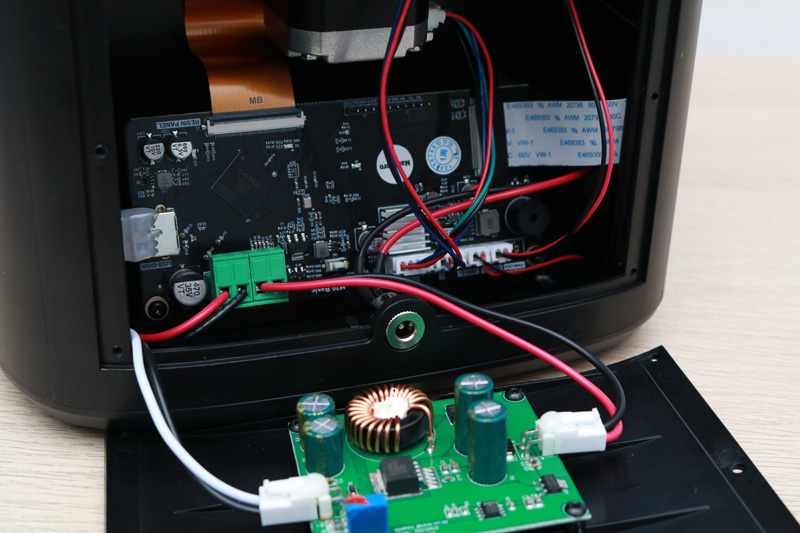
©3DWithUs – Photo: Andrew Sink
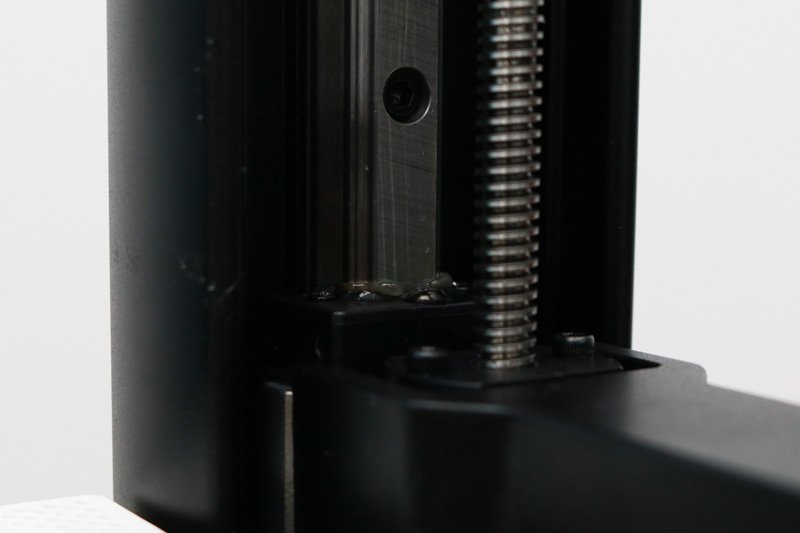
The Z axis uses a linear rail for smooth and consistent movement, with a metal arm suspending the platform over the vat.

©3DWithUs – Photo: Andrew Sink
Just like other prints from Elegoo, the Mars 3 Pro includes a generous number of accessories including the typical PPE (Personal Protective Equipment) that should be used with a resin 3D printer. This includes surgical-style masks and gloves as well as paper funnels with metal filters for cleaning the resin as it is poured back into a bottle. The metal scraper is used for removing parts from the platform while the yellow plastic scraper is used to gently clean the FEP film on the vat without scraping or causing damage.
Build Platform Leveling
When using a resin 3D printer, it is important to keep the platform flat relative to the LCD screen, something that is typically achieved by manually adjusting the platform. While most resin 3D printers use a four-bolt system to level the build platform, Elegoo uses a two-bolt system that is simply the best solution I have seen on desktop resin 3D printers.
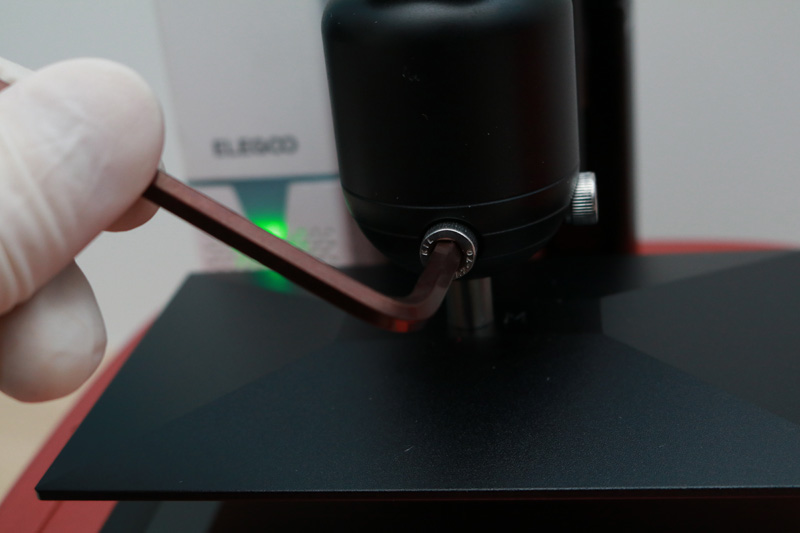
©3DWithUs – Photo: Andrew Sink
The Elegoo Mars 3 Pro continues this tradition by including the same two-bolt system that has also been used on previous generation Mars 2 Pro, Saturn 2, and others. Another benefit to this system is how easy cleaning is: simply wipe down the top of the platform and around the cylindrical stanchion and you’re done.
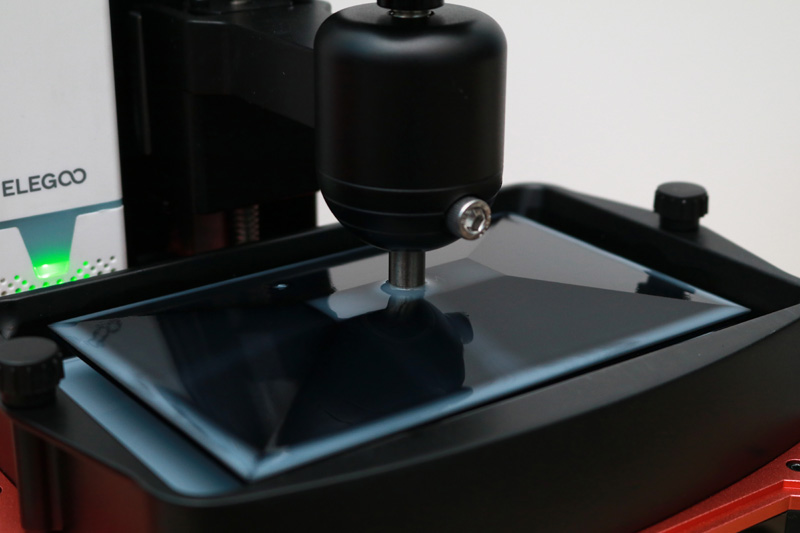
©3DWithUs – Photo: Andrew Sink
To assist with alignment, Elegoo has included registration features on both the vat and the base. The vat uses a raised bolt head to align with the recessed hole on the base at all four corners, which allows the vat film to sit flush on the LCD screen.

©3DWithUs – Photo: Andrew Sink

Elegoo advertises the Mars 3 Pro as using a “PFA Release Film”, which has been designed to reduce the amount of adhesion between the part during printing and the film. Interestingly enough, I noticed that the Mars 3 Pro produced much less noise during lift moves than the original Mars 3, possibly due to this reduced adhesion.
Integrated Air Purifier
Just like the Elegoo Saturn S, the Elegoo Mars 3 Pro includes a detachable air filter that plugs into a,n integrated USB port on the base of the printer. This plug includes a sticker that indicates the plug is only capable of supplying .7A at 24V, so plugging in anything other than the air filter may cause issues with the electrical system of the printer.

©3DWithUs – Photo: Andrew Sink
The integrated air filter worked very well during testing for the review, and it is hard to imagine this feature not becoming standard on other printers in this price range. Interestingly enough, Elegoo included an air filter on an older machine (the Mars 2 Pro) but removed it with the release of the Mars 3, only to include it again with the Mars 3 Pro. The air filter on the previous generation Mars 2 Pro was integrated into the frame, so removing it to change the charcoal filter was a laborious and difficult process. By moving the filter to the exterior of the Mars 3 Pro, Elegoo has made it much faster and easier to swap out the activated charcoal filter.

©3DWithUs – Photo: Andrew Sink
Printing the included Demo model
The Elegoo Mars 3 Pro includes a single demo model on the USB thumb drive; a pair of rooks with the Elegoo logo printed on them. This is the same demo model that Elegoo includes with the Mars 2 Pro, Saturn, and other resin 3D printers. In fact, the text on the rook reads “Elegoo Mars 3”, indicating that this may even be the same model included on the previous generation Mars 3 printer.
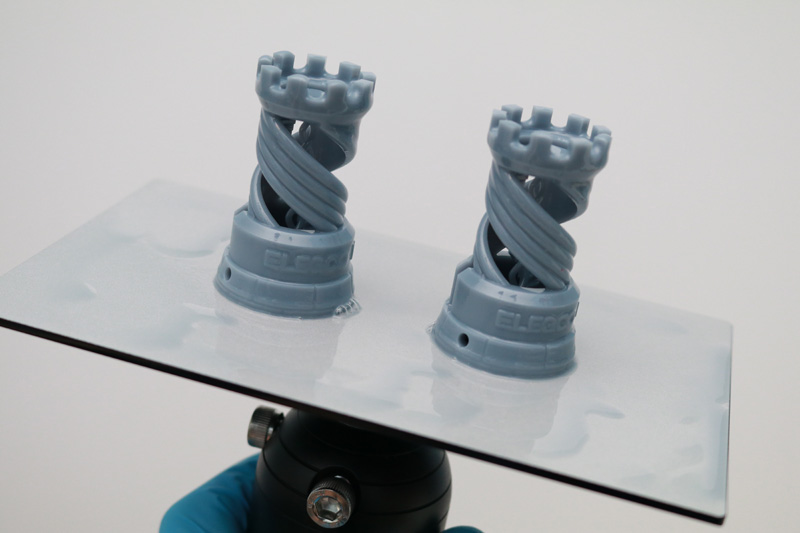
©3DWithUs – Photo: Andrew Sink

This model prints flat on the build platform, and is difficult to remove using the metal scraper without applying a significant amount of force. I’m generally unimpressed with this demo model and believe that Elegoo should seriously consider changing it for future printers. Searching Google for “Elegoo Rook Stuck” provides many examples of first-time resin 3D printer users who are unsure how to safely remove the part from the platform.
Printing with Chitubox
The Elegoo Mars 3 Pro ships with a copy of the popular slicer app Chitubox loaded on the USB drive, but the Mars 3 Pro is also compatible with Lychee Slicer and other slicer apps. Chitubox is an easy-to-use app that is capable of hollowing a model, generating support, and adding drain holes to allow any trapped uncured resin to escape. I used Printed Obsession’s Doom Slayer model and oriented it to print with no support material touching the front of the model, and the total print preparation time was under 5 minutes.
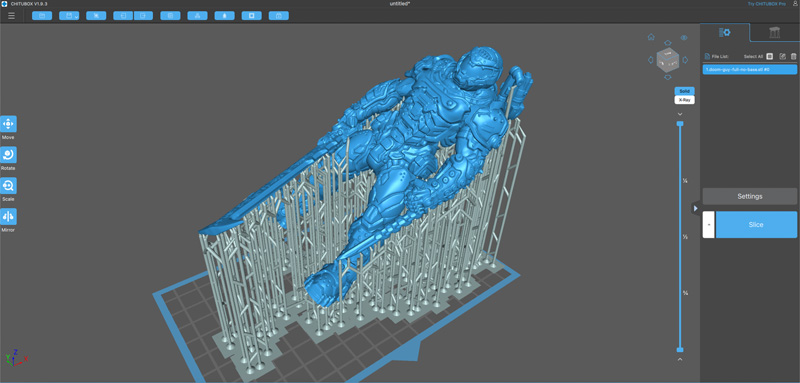
Preview: Chitubox

Model: Doom Slayer by Printed Obsession
©3DWithUs – Photo: Andrew Sink
After slicing the model and preparing it for 3D printing, I transferred the model to the Mars 3 Pro using the included USB thumb drive. The model was printed with Elegoo Standard Photopolymer resin, a low-cost resin that shows a great deal of contrast and highlights even the finest details on printed models.

©3DWithUs – Photo: Andrew Sink
The Chitubox-generated support structure was easy to remove, and the part printed flawlessly on the first try. After rinsing and curing, the fine detail in the armor and even the subtle inscriptions on the sword were readily apparent. This would be an impressive print from any desktop resin 3D printer, and the sub-$400 price point of the Mars 3 Pro makes it even more of an achievement.

©3DWithUs – Print & Photo: Andrew Sink


©3DWithUs – Print & Photo: Andrew Sink
Testing Other Models
While smaller than large format printers like the Elegoo Saturn S and Elegoo Saturn 2, the Elegoo Mars 3 Pro has a build volume of 5.6 × 3.5 × 6.8 inches, which is still large enough to print detailed models like busts and the typically included plinths on a single platform. To test this out, I printed two busts from Fotis Mint, Thrall from World of Warcraft, and Aragorn from Lord of the Rings.

©3DWithUs – Print & Photo: Andrew Sink


©3DWithUs – Print & Photo: Andrew Sink
The bust of Aragorn has lots of smooth surfaces, including the back of the model, the armor plating, and the flat edges where the bust is cut on the sides. These surfaces feel slick to the touch, highlighting the ability of the Mars 3 Pro to consistently print accurate layers even at a resolution of 50 microns.

Model: Thrall by Fotis Mint
©3DWithUs – Print & Photo: Andrew Sink

The bust of Thrall has a lot of fine detail in the hair and armor, and the model includes a great deal of texture on the armor. The chipping and weathering that would be present on steel show clearly on the printed model, and you can even see the texture of the leather parts.

©3DWithUs – Print & Photo: Andrew Sink

©3DWithUs – Print & Photo: Andrew Sink

Compare to Other 3D Printers
Compare with the similar build volume resin 3D printers in the same $250-400 price range:
Compare with other Elegoo MSLA 3D printers:
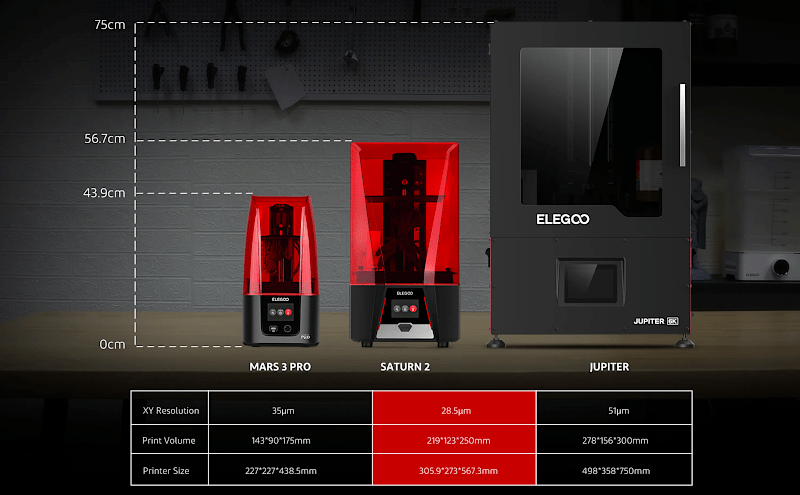
Image: Elegoo
Washing and Curing Stations
It is worth mentioning washing and curing stations offered by Elegoo as bundles. If this is your first resin 3D printer, purchasing such post-processing machines is highly recommended. There is a bundle offer on Amazon where Mars 3 Pro is sold together with ELEGOO Mercury Plus V2. Another product, Mercury X Bundle on Amazon, is large enough to fit prints from various machines. Read more about washing and curing stations in a dedicated article.

©3DWithUs – Photo: Andrew Sink
Review Summary and Pros & Cons
The Elegoo Mars 3 Pro is an incremental improvement over the original Elegoo Mars 3, and whether or not it is worth the extra money depends on your typical usage of this style of printer. The tempered glass protector over the LCD makes it easy to clean or replace in case of a spill and the included air filter reduces the odor typically associated with resin printing. These two features alone are likely worth the extra $50, as the cost of a standalone filter and a glass screen protector is similar and still requires installation. In addition, the thin PFA release liner separates easily from printed parts and worked well during printing.
The Elegoo Mars 3 Pro is currently on sale on Amazon and can be purchased for $357.99, and is also available directly from Elegoo for $300.
Elegoo Mars 3 Pro Star Rating
Mars 3 Pro Review Summary
The successor to the highly-rated previous model, the Elegoo Mars 3 Pro offers incremental hardware improvements without compromising on any of the features that made the Mars 3 such a success. The Mars 3 Pro offers 35 micron XY resolution, a 5.64 x 3.52 x 6.89 inch build volume, and a 4K Mono LCD with a resolution of 4098 x 2560 px. The new features include a tempered glass LCD screen protector which offers protection from spilled resin, an integrated air filter to reduce odor during printing, and an improved cooling system which prolongs the life of the COB UV LED array.
PROS:
– Low adhesion PFA film releases easily from printed parts
– Integrated cooling system is quiet and unobtrusive
– USB-powered air filter reduces odor during printing
– 4K LCD and 35 micron XY resolution provides fine detail
CONS:
– Demo model is difficult to remove from the platform
– Resolution and build volume are identical to the original Elegoo Mars 3