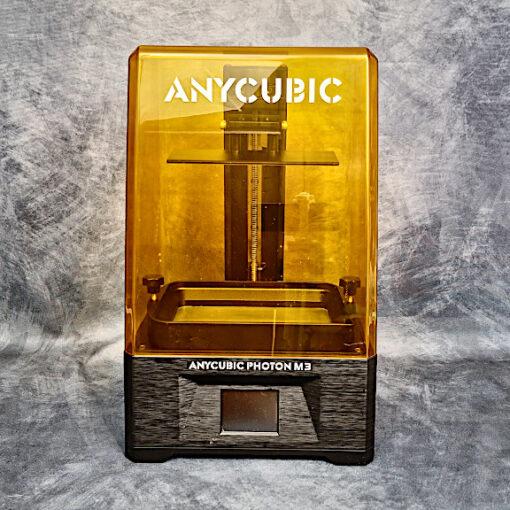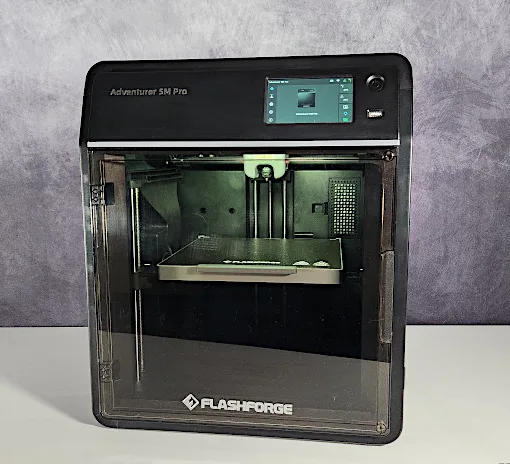The Fokoos Odin-5 F3 is a desktop 3D printer that offers many features that can appeal to a more advanced user base but is at a price point that will make it attractive to all users. The Odin-5 has a folding frame and ships almost entirely assembled, which makes the initial set-up a very fast and easy process that can be comfortably completed in under 15 minutes.
Fokoos Odin-5 F3 Specifications:
Resolution: .1mm to .4mm
Build Volume: 235 mm x 235 x 250 mm
Material: 1.75mm PLA Filament
Connectivity: microSD, Wi-Fi
Interface: 3.5” Color Touchscreen
Hot End: e3D Volcano clone with .4mm Nozzle
Build Platform: Carborundum Glass
Product affiliate links:

Amazon
Official Website
Odin-5 F3 Review
Offered at a retail price of around $275 on sale on Amazon, this printer sells with a feature set typically found on more expensive printers that require assembly, making the Odin-5 F3 a competitively priced printer. The silent stepper drivers give this printer a very quiet operating noise level, but the part cooling fan is an unfortunate weak spot on this otherwise very well-made 3D printer.
Fokoos Odin-5 F3 Packaging – Unboxing
The Odin-5 F3 ships in retail-ready packaging, which is rare enough to make it a notable feature of this printer. Many inexpensive desktop 3D printers (like the Anet ET4X, Mingda D2, and others) ship in cardboard boxes that feature monochrome print on them with a minimal description of the contents. The box for the Odin-5 has a full list of specifications as well as a render of the machine printed right on the box, as well as contact information for customer support. This sets an expectation with the customer that the printer is ready-to-go right out of the box, more like a consumer product such as a digital camera than an electronics kit.
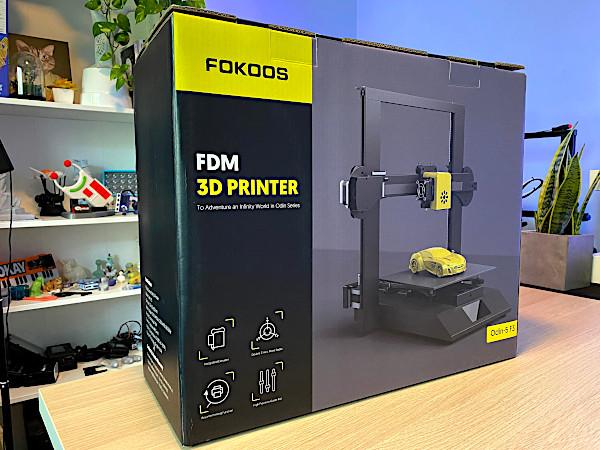
(Photo: Andrew Sink)
Foldable 3D Printer
The Odin-5 ships almost entirely assembled and can be unboxed and printing in under 15 minutes. The printer utilizes a unique folding hinge which allows it to ship in a single piece without needing any major assembly to connect the Z-axis gantry to the base. The dual Z rods are attached, assembled, and leveled, and the belts for the X and Y motors are also assembled and tensioned.
Once the frame has been lifted up and set to a 90 degree perpendicular angle to the base, it is secured with four bolts and is held rigidly in place. This single step represents the majority of the assembly of this printer, which means this printer requires significantly less time to set up than similar printers like the Anet ET4X.
Odin-5 Foldable 3D Printer (MP4: Andrew Sink)
Flexible Flat Cables
The motors and extruder are connected to the mainboard via FFC (Flexible Flat Cables), which are a potential point of failure in an otherwise well-built system. The FFC cable for the X axis is taped to the aluminum extrusion on the Z frame, giving it a flat profile and allowing the X gantry to move over it. Using FFC cables is an interesting design choice for Fokoos, as it allows for a printer that can be shipped without loose cables, but it does raise the potential for failure at a faster rate than a traditional wiring harness.
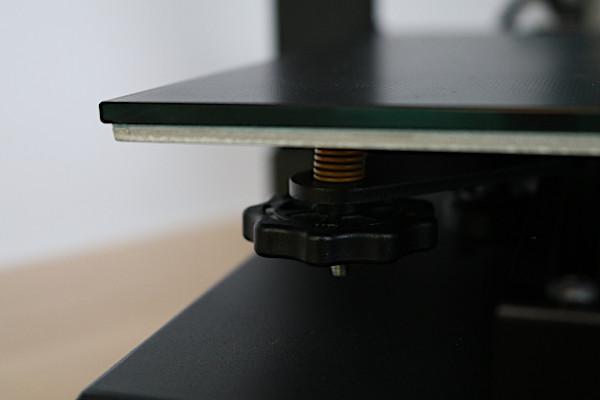
(Photo: Andrew Sink)
Leveling Process
The Odin-5 F3 features a conventional bed leveling system that uses four leveling wheels at the corners of the print bed. The touchscreen LCD has a leveling process built in that will move the extruder to various points on the bed for calibration, and the glass build platform can be adjusted up and down to get an even surface across the bed. The Odin-5 F3 uses an inductive proximity sensor for the Z axis instead of the more commonly seen limit switch. This sensor is mounted to a bracket that can be moved up and down the aluminum extrusion to adjust the Z offset if you want to experiment with different build platforms or just need to make an adjustment to the Z home point.
Fokoos Odin-5 F3 Features
The build volume of the Odin-5 F3 is 235 x 235 x 250mm, making it slightly larger than the commonly seen build volume of the Ender 3 Pro which is 220 x 220 x 250. The Odin-5 uses a direct-drive extruder with an e3D Volcano-clone hot end and a .4mm nozzle. The run-out sensor is built directly into the extruder module, and allows the printer to pause the print if the filament runs out or is interrupted while loading. The printer is also equipped with silent stepper drivers, so there is very little noise from the mechanical systems while the printer is running. I was really impressed with the motion system; it was rigid, fast, and very quiet.

(Photo: Andrew Sink)
Part Cooling Fan
While the mechanical system of the printer is very quiet while printing, the part cooling fan makes a lot of noise; and is possibly the loudest component on the machine. I found the fan was distractingly loud while running, which is an unfortunate problem considering the other high-quality parts that were used to give this printer the ability to print quietly. The fan is an inexpensive component which negates the benefits of the silent stepper drivers, and this is something that could be easily addressed in manufacturing by using a higher quality fan.

(Photo: Andrew Sink)
Interface
The Odin-5 features a 3.5” color touchscreen for navigation which is bright, responsive, and easy to navigate. Features like baby-stepping to adjust the Z-offset while printing as well as loading/unloading filament are easily accessible, and the built-in graphics make the touchscreen feel more like a familiar operating system than the click-wheel found on some kit printers.

(Photo: Andrew Sink)
Odin-5 Benchy Print Quality
The microSD card included with the Odin-5 has several models prepared for 3D printing in gcode format, including the Benchy, a few different owl models, and a few printable parts for the printer. The Benchy printed with no major visible defects, and the overall quality of the print was what I would expect from a fully-assembled 3D printer. The included owl test print files showed a lot of detail and the overhangs were crisp with no visible overhang issues.
Oddly enough, the printer also included a figurine bust of actor Shia Labeouf, which had some minor banding issues on the base. 3D Printed in Eryone Gray PLA+ from Amazon (affiliate link). Overall, the parts printed quickly and with no issues, and the fast leveling process meant there were no issues with delamination or part curling.

(Photo Andrew Sink)
Slicer Software
Fokoos includes ‘Fokoos Slicer’ on the included microSD card, which is a skinned version of Ultimaker Cura. unfortunately, only a Windows-compatible version is included and the ‘note.txt’ file indicates that Mac users should download Cura directly from Ultimaker. This would be a quick install, but it’s unfortunate the otherwise fast setup time is potentially stalled out for Mac users who would need to install Cura and create a printer profile from scratch, a potentially time-consuming endeavor for a beginner or new user.
Conclusion
To sum up my Fokoos Odin-5 F3 review, I was impressed with the out-of-box experience of the machine; it feels like a printer that is one step closer to becoming a consumer product, but it does have some unfortunate issues that keep it from being a plug-and-play experience. The included software that is compatible only with Windows will leave Mac users hoping for a quick solution, and the Fokoos website currently doesn’t have any software downloads available in their support section. In addition, the part cooling fan is loud enough to almost completely negate the benefits of the included silent stepper drivers. At the roughly $275 price point, this printer has many of the common upgrades found on the Ender 3 Pro V2 already pre-installed, and it may very well find its niche in print farm applications where operators seek to reduce time spent setting up and upgrading printers.
Read More & Compare
Read more about desktop 3D printer builds and processes. Type, volume, FDM or Resin, all to consider. Or jump to the latest 3D printer reviews.
For a comparison with other FDM 3D printers please refer to the
detailed budget FDM 3D printers guide.