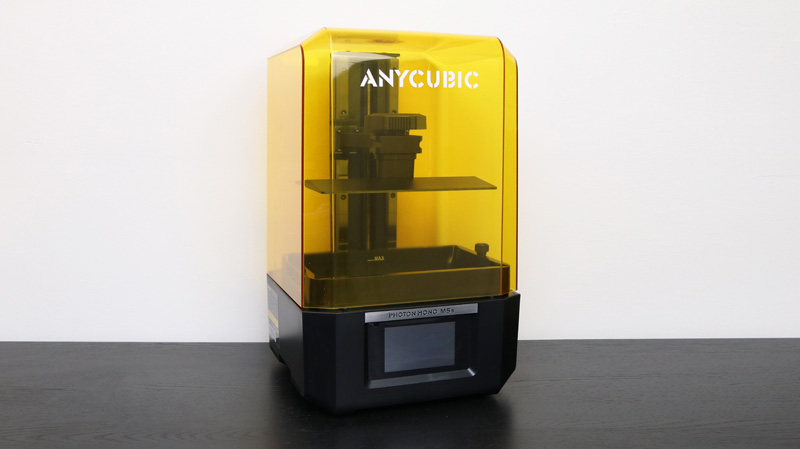The Anycubic Photon Mono M5s is the latest installment in the popular Photon Mono line of resin 3D printers from Anycubic. This line primarily brings resin 3D printers to beginners and new users at a reasonable price point. The Photon Mono M5s has a list of new hardware features that is guaranteed to impress even experienced 3D printer users, and features quality-of-life features designed to help beginners. Between the 12K resolution of the masking LCD with a 19 micron pixel size in X and 24 micron pixel size in Y, the new automatic build platform leveling process, and the 3rd generation release film on the vat, the $539 Photon Mono M5s boasts across-the-board upgrades without the corresponding jump in price. Let’s review the 3D printer, print some awesome models using Anycubic High-Speed Resin, and outline its pros and cons.
Table Of Contents
- Specifications
- Hardware Features
- Automatic Build Platform Leveling
- Laser Etched Build Platform
- Test Print
- Anycubic Photon Workshop Slicer Software
- Testing Other Models
- Anycubic High Speed Resin – Profile and Settings
- Compare to Other 3D Printers
- Conclusion and Pros & Cons
Anycubic Photon Mono M5s Specifications
X Pixel Size: 19 micron (0.019mm)
Y Pixel Size: 24 micron (0.024mm)
Print Speed: 70-105mm/h
Build Volume: 218mm x 123mm x 200mm / 8.58” x 4.84” x 7.87”
Material: Standard, Water-Washable, ABS-like UV Resin, High-Speed Resin
Masking LCD Resolution: 11520px x 5120px (12K)
Masking LCD Size: 10.1” Mono LCD
Connectivity: USB Type-A 2.0, WIFI
Price: $499-$599


Hardware Features
Visually, the yellow rectangular UV lid of the Anycubic Photon Mono M5s fits in with the rest of the Anycubic MSLA resin 3D printer family, and the brushed metal nameplate is similar to the high-end Photon M3 Premium. Some features of the Photon Mono M5s include a Z-stage with dual linear rails, a 10.1″ mono masking LCD with a resolution of 11,520px x 5,120px (12K), a laser-etched build platform, and a variety of sensors that provide real-time feedback before and during printing.
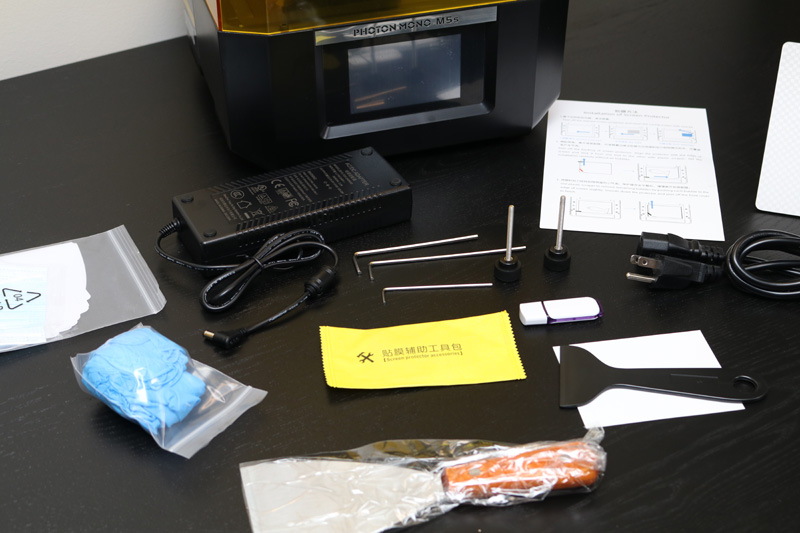
©3DWithUs – Photo: Andrew Sink
The Anycubic Photon Mono M5s includes the typical accessories you’d expect from a resin 3D printer in this price range, including the power supply, a pair of scrapers for removing parts from the platform as well as stirring resin in the vat, a USB thumb drive for transferring files, gloves, and a set of paper filters for filtering cured resin out when pouring it back into the bottle.
Automatic Build Platform Leveling
Leveling the build platform can be a daunting task for beginners, as the platform must be perfectly planar with the LCD screen and resin vat film in order to get a consistent offset at all points. Typically, resin printers like the Anycubic Photon M3 Plus or the Elegoo Mars 3 Pro use a multi-bolt leveling system to set the position of the platform, which can be a tedious and difficult task. If the build platform isn’t leveled, parts will have difficulty adhering, be dimensionally inaccurate, or potentially cause damage to the delicate LCD screen.

©3DWithUs – Photo: Andrew Sink
Anycubic has addressed this by adding a mechanical sensor to the cantilevered arm of the Photon Mono M5s which is able to detect when the platform is level automatically when a print starts.
In theory, this sensor completely replaces the need to do any manual leveling and the Photon Mono M5s actually lacks the ability to make any fine-tune adjustments by hand. This is similar to printing experience on filament-based printers like the Prusa MK3s, which automatically level the build platform and don’t require granular adjustment outside the occasionally live-Z adjustment. In practice, this feature worked flawlessly and I did not need to make any adjustments to the calibration during testing.
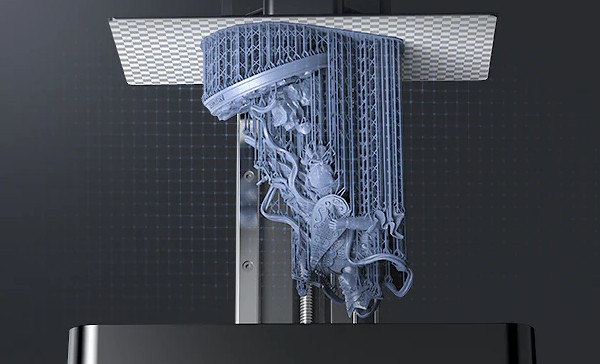
Image: Anycubic
Laser Etched Build Platform
The Photon Mono M5s has a laser-etched build platform, a clever feature that helps with first layer adhesion and overall print success. The platform has a delicate series of lines etched on the surface which form a textured surface that allows printed parts to adhere better during the first layer and prevents them from slipping off during printing. This pattern transfers to any surfaces that touch the platform during printing, which adds a gentle texture to flat surfaces.
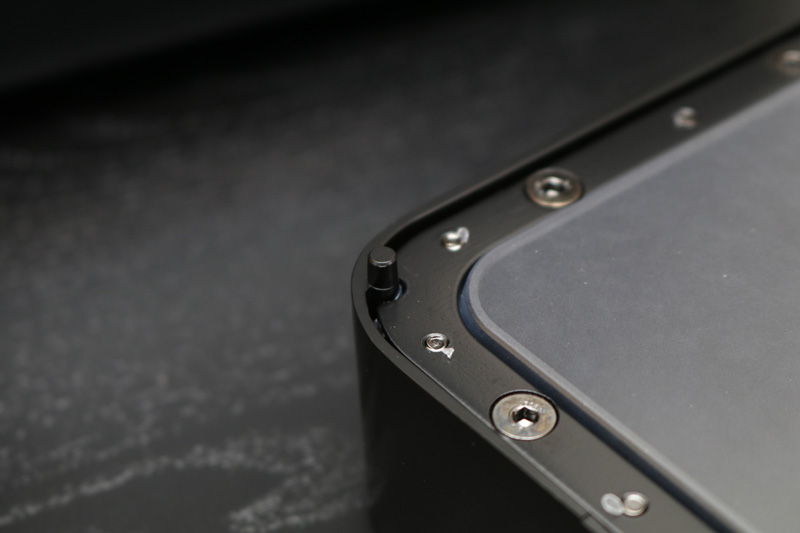
©3DWithUs – Photo: Andrew Sink
The resin vat of the Photon Mono M5s has four locating posts that protrude from the bottom surface and serve two primary uses: aligning the vat to the LCD screen and lifting the delicate film of the vat above the surface it is placed on. When placing the vat flat on a table, raising the film prevents it from getting scratched, dented, or otherwise deformed by anything that may be on the table.
Printing the included demo model
Anycubic provided me with a demo model called “Bull Demon King model with high speed testing profile.pm5s”, which takes up nearly the entire build volume of the printer and prints in a stunning 2 hours and 2 minutes in high speed mode. The model is so large that the tip of the ax remains in the vat after printing because the gantry simply doesn’t have the clearance to raise it any farther.
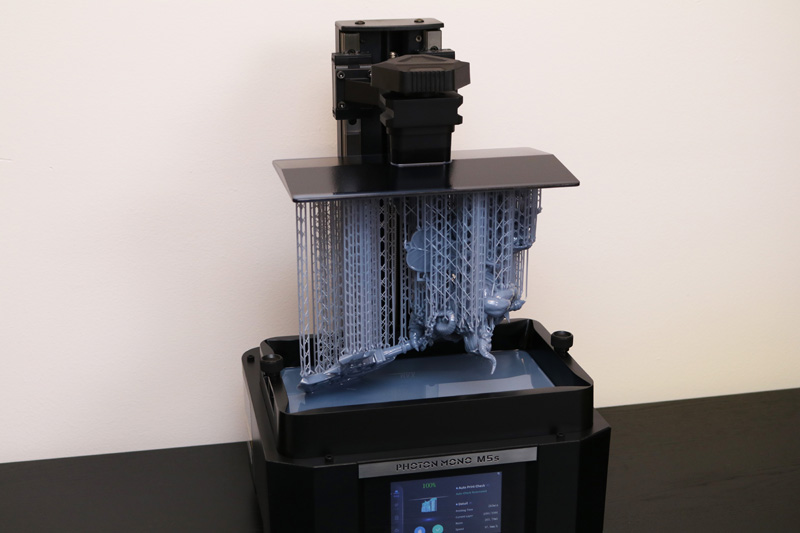
©3DWithUs – Print & Photo: Andrew Sink
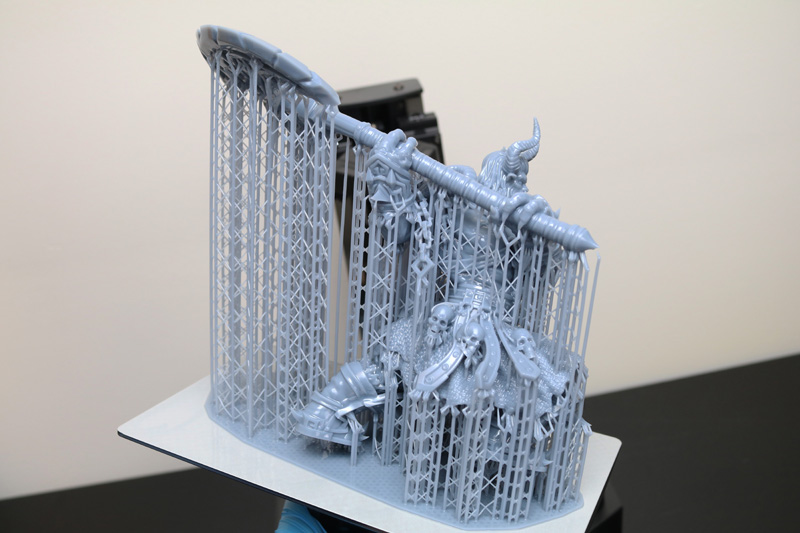
©3DWithUs – Print & Photo: Andrew Sink

©3DWithUs – Print & Photo: Andrew Sink
The model is a dense nest of support material, which is time-consuming and difficult to remove. The delicate features require the support to be removed very carefully so as to avoid damaging the model, something I wasn’t expecting in a demo print. After spending about 20 minutes removing the support material, I discovered that the model was too large to fit in the Anycubic Wash and Cure Plus, the largest wash and cure station offered by Anycubic. This is a confusing and frustrating experience, as most users will want to cure and keep the model to display the printed part, but will be unable to without manually curing the part.
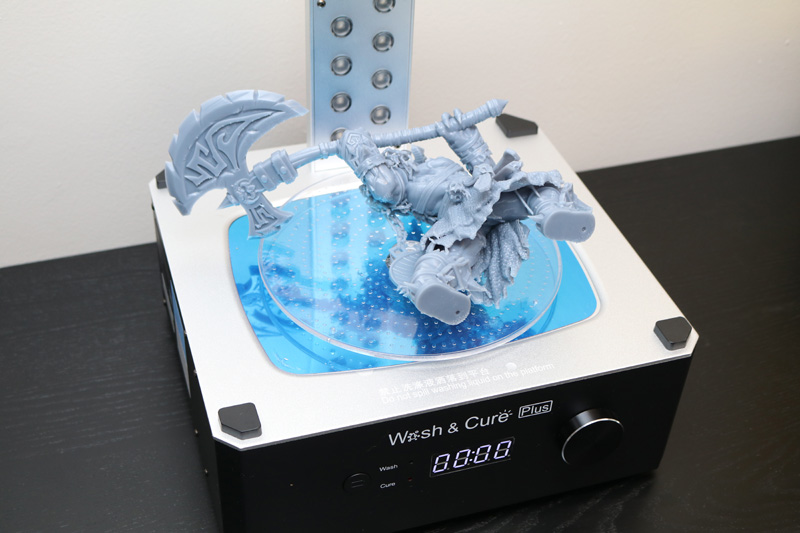
©3DWithUs – Print & Photo: Andrew Sink
The detail on the printed model is eye-catching, and the sharp corners and hard edges look just as good as the fabric and organic surfaces. The model is an impressive testament to how far the desktop resin 3D printer market has evolved, with a print of this quality being printed in just over 2 hours representing a massive leap over printers like the Creality LD-002R, which can take over 19 hours to fill a similar volume.

©3DWithUs – Print & Photo: Andrew Sink


Anycubic Photon Workshop Slicer Software
Anycubic recently released the latest version of Photon Workshop, called Anycubic Photon Workshop 3.1. Not just an incremental upgrade; this latest version has an entirely new UI and generates support material significantly faster than previous versions of this same software. Photon Workshop is a fully-featured slicer software app which allows users to import a 3D model, hollow it for printing, add drain holes, add support material, cut, add text, and more.
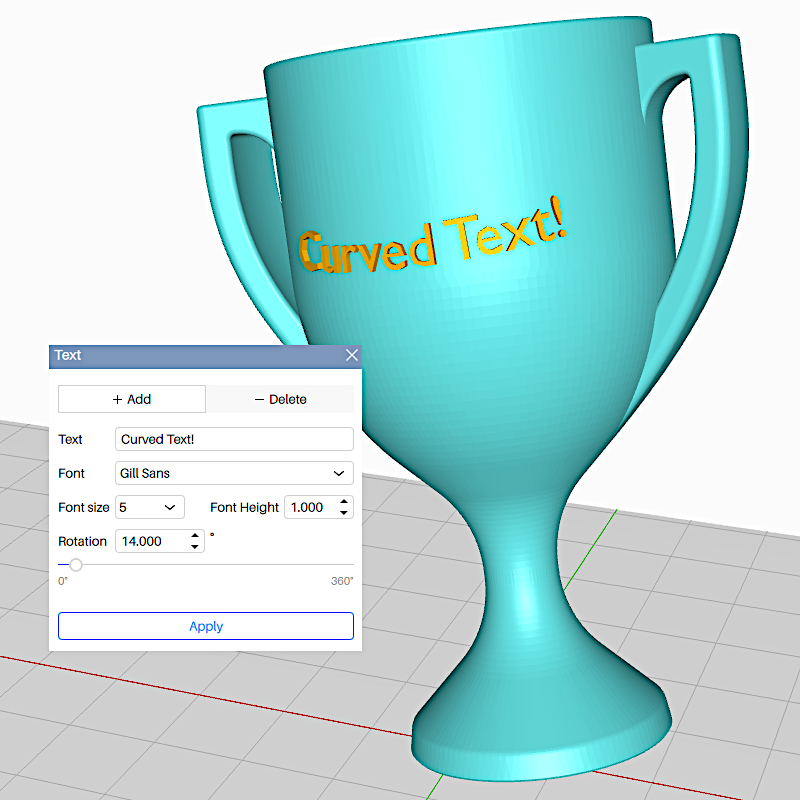
Screenshot: Photon Workshop
Photon Workshop 3.1 worked very well during testing, and I was able to process models for printing quickly and easily even when using advanced features like cut and add text.
Other Test Prints
Photon Workshop offers several print profiles when slicing a part that are designed to allow the user to select between detail, speed, or a compromise of the two. I sliced Fotis Mint’s Hollow Knight model using the Default Resin – Normal profile, which uses a 0.05mm layer height with a roughly 2.8 second per-layer exposure time.
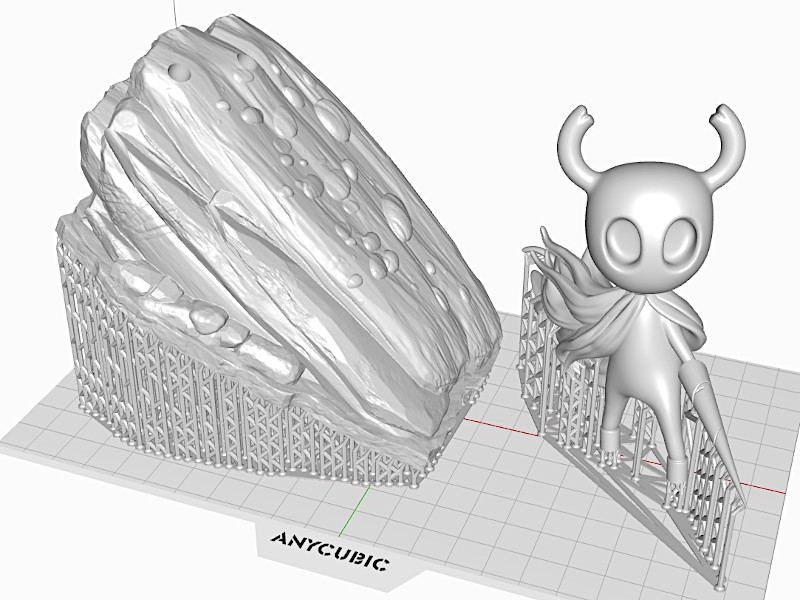
The model printed perfectly on the first attempt, with no calibration or adjustment required to the build platform. The Photon Mono M5s provided a “Plug and Play” level of functionality, something that is typically not seen at this price point.
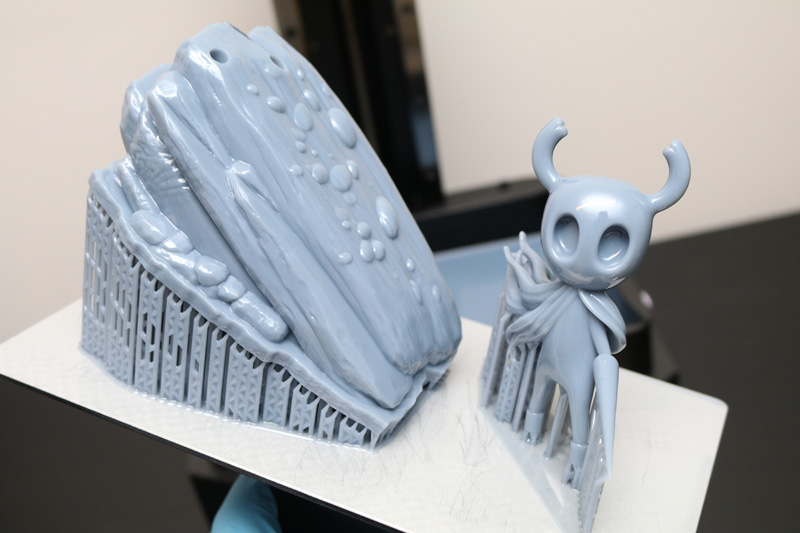
©3DWithUs – Print & Photo: Andrew Sink


©3DWithUs – Print & Photo: Andrew Sink

©3DWithUs – Print & Photo: Andrew Sink
The printed model is smooth and even, and the supports were easily removed from the model. Using the default Normal profile with a 0.05mm layer height, the print took 6 hours and 43 minutes. When sliced with the High Speed resin profile at 0.1mm layer height, the print time drops dramatically to 1 hour and 4 minutes.
Printing with Anycubic High Speed Resin – Profile and Settings
Anycubic also included a bottle of the new High Speed resin, a resin designed to take advantage of the fast printing speed of the Photon Mono M5s. The Photon Mono M5s has an advertised print speed of 105mm/h, a significant boost over the typical 20-30mm/h seen in most resin 3D printers. To achieve this speed, Anycubic recommends using a 0.1mm layer height, basically doubling the layer height typically seen on a 3D resin 3D printer.
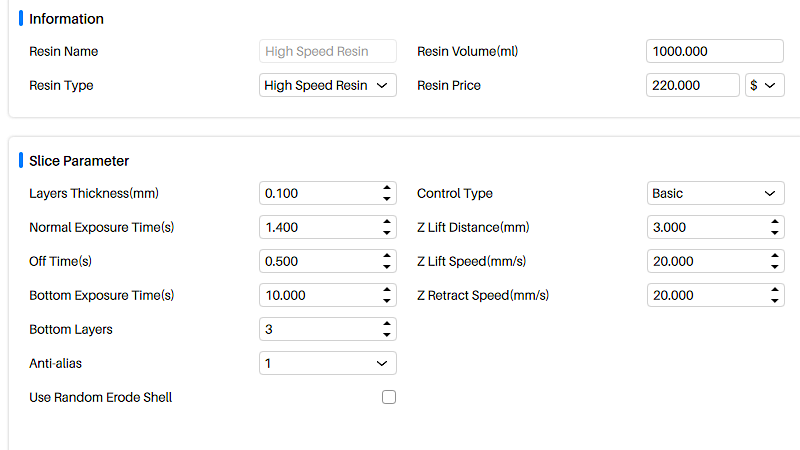
Screenshot: Anycubic Photon Workshop
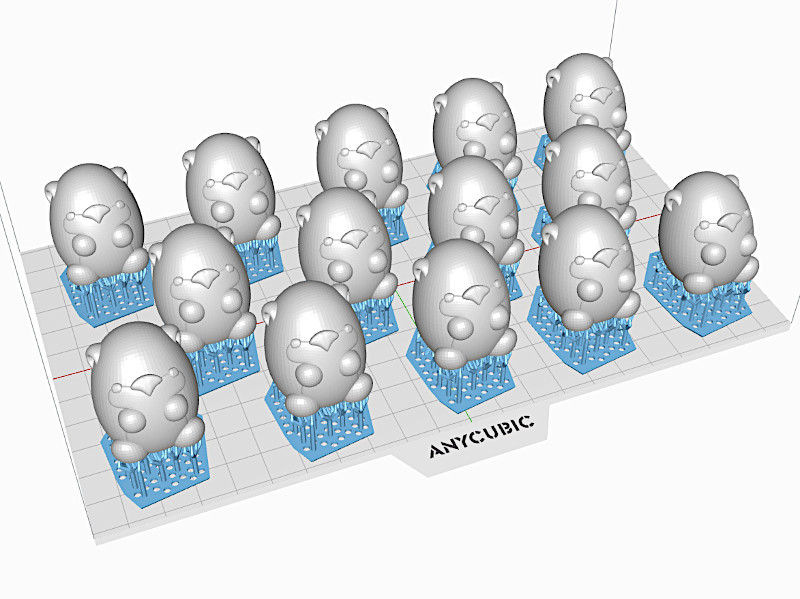
Screenshot: Anycubic Photon Workshop
I packed the platform with Joe Larson’s Chibimals, and made 14 copies of the otter 3D model. The models were hollowed with a 2mm shell, angled slightly, and supported from underneath. These are the typical settings that Anycubic recommends for the High Speed resin, which minimizes the cross-sectional width and allows the printer to rapidly lift the platform from the vat.
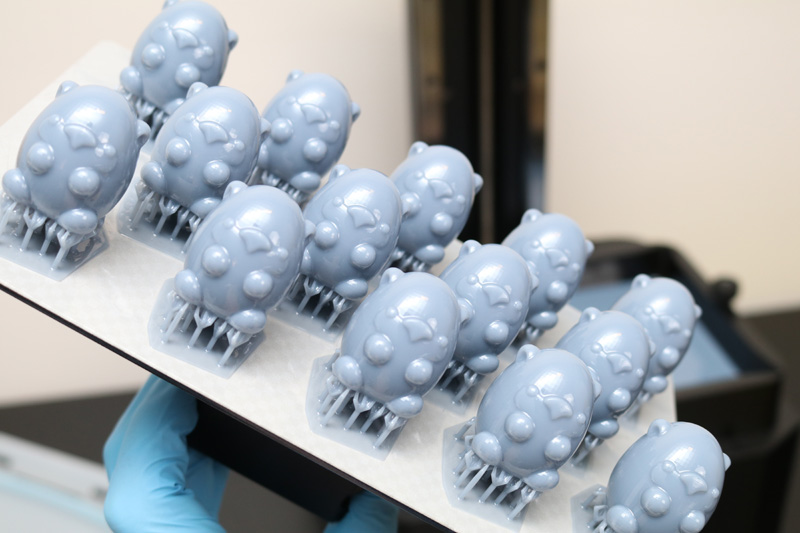
©3DWithUs – Print & Photo: Andrew Sink


©3DWithUs – Print & Photo: Andrew Sink
The print finished in a jaw-dropping 22 minutes, which is very impressive for any 3D printer. Due to the .1mm layer height, the models had some defined stepping towards the top of the curve. Depending on your application, this may or may not be an issue in a printed model. For brackets or small parts that are being used for functional purposes, layers like this are likely not going to be an issue. Users interested in high-quality models like miniatures or small figurines would likely require the higher detail provided from a 0.05mm layer height.
Compare to Other 3D Printers
Compare to the similar volume resin 3D printers in the same price range:
Compare to the Anycubic Photon series resin 3D printers:
- Anycubic Photon Mono M7 Pro (Review)
- Anycubic Photon M3 Max (Review)
- Anycubic Resin 3D Printers (Shop)

©3DWithUs – Print & Photo: Andrew Sink
Conclusion and Pros & Cons
The Anycubic Photon Mono M5s feels like more than just a simple upgrade to the Photon Mono line of printers, and the impressive resolution and clever automatic build platform leveling are features that will no doubt quickly become standard on similarly priced printers. For users already experienced with entry-level resin 3D printers, the Photon Mono M5s offers compelling features at a reasonable price, and new users will be able to immediately take advantage of the automatic build platform leveling on their very first print.
The Anycubic Photon Mono M5s has a list price of $539.00 and is currently available for an introductory price of $449.00 directly from the Anycubic site.

Anycubic Photon Mono M5s Review
Review Summary
The Anycubic Photon Mono M5s is the latest installment in the popular Photon Mono line of resin 3D printers from Anycubic. This line primarily brings resin 3D printers to beginners and new users at a reasonable price point. The Photon Mono M5s has a list of new hardware features that is guaranteed to impress even experienced 3D printer users, and features quality-of-life features designed to help beginners. Between the 12K resolution of the masking LCD with a 19 micron pixel size in X and 24 micron pixel size in Y, the new automatic build platform leveling process, and the 3rd generation release film on the vat, the $539 Photon Mono M5s boasts across-the-board upgrades without the corresponding jump in price.
PROS:
– Ultrahigh 12K resolution
– High speed printing enabled out of the box
– Automatic build platform leveling
– Updated Photon Workshop slicer app is fast and intuitive
CONS:
– Demo model is difficult to clean and doesn’t fit in a curing station